 Web Front-end
Web Front-end
 HTML Tutorial
HTML Tutorial
 Detailed explanation of markup and document structure of HTML programming_HTML/Xhtml_Web page production
Detailed explanation of markup and document structure of HTML programming_HTML/Xhtml_Web page production
Detailed explanation of markup and document structure of HTML programming_HTML/Xhtml_Web page production
The purpose of marking content with HTML is to give the web page semantics. In other words, you need to give your web page content some meaning that the user agent can understand.
HTML specifies a set of tags to mark content differently. Each tag is a description of what it contains. The most commonly used HTML descriptions are titles, paragraphs, links and pictures. Currently, HTML has a total of 114 tags, but according to the 80/20 principle, using about 25 of them can meet 80% of markup needs.
The latest version of HTML, HTML5, stipulates a new batch of structured tags, which are used to group tags of related content to better standardize the overall structure of the web page. These new tags include
1. Closure of tags
For each element that contains content (such as titles, paragraphs, and images), there are two different ways to tag them, depending on whether the content it contains is text, one is to use a closing tag, and the other is Use non-closing tags.
1.1 Use closing tags for text
Example:
Hello, CSS!
1.2 Use self-closing tags for referenced content
Example: 
Tip:
For self-closing tags, XHTML requirements must be written like this:
- <img src="images/dog.jpg " alt="This is my dog." />
In HTML5, you can omit the last closing slash and write:
- <img src="images/dog.jpg " alt="This is my dog." >
2. Attributes
Tip: Screen readers used by visually impaired users will read the content of the alt attribute aloud, so be sure to add content to the tag's
alt attribute that people can understand at a glance (or at a glance).
3. Titles and paragraphs
4. Composite elements
HTML specifies not only basic content tags such as titles, images, and paragraphs, but also tags for creating complex user interface components such as lists, tables, and forms. These are so-called composite elements, that is, they are It is composed of multiple
tags.
5. Nested tags
To put it simply, it is to nest one tag inside another tag.
6.HTML5 Template
- >
- <html>
- <head>
- <meta charset="utf-8" />
- <title>An HTML Templatetitle>
- head>
- <body>
- body>
- html>
7.块级元素和行内元素
文档流效果:HTML 元素会按照它们各自在标记中出现的先后顺序,依次从页面上方流向下方。
几乎所有HTML 元素的 display 属性要么为 block,要么为 inline。最明显的一个例外是 table 元素,它有自己特俗的 display 值。
块级元素(比如标题和段落)会相互堆叠在一起沿页面向下排列,每个元素分别占一行。而行内元素(比如链接和图片)则会相互并列,只有在空间不足以并列的情况下才会折到下一行显示。
无论你想了解哪个 HTML 元素,第一个要问的问题都应该是:它是块级元素,还是行内元素?知道了这一点之后,就可以在编写标记的时候,预想到某个元素在初始状态下是如何定位的,这样才能进一步想好将来怎么用 CSS 重新定位它。
有两点要知道的:
块级元素盒子会扩展到与父元素同宽。
行内元素盒子会 收缩包裹 其内容,并且会尽可能包紧。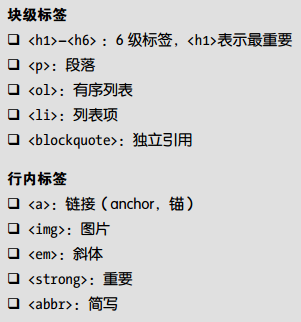
7.嵌套的元素
在标记中嵌套的是HTML标签,而在屏幕上嵌套的则是一个个的盒子。
8.文档对象模型
文档对象模型(简称 DOM)是从浏览器的视角来观察页面中的元素以及每个元素的属性,由此得出这些元素的一个家族树。通过DOM,可以确定元素之间的相互关系。在 CSS 中引用 DOM
中特定的位置,就可以选中相应的 HTML 元素,并修改其样式属性。
CSS 操作 DOM 的过程是先选择一个或一组元素,然后再修改这些元素的属性。通过 CSS 修改了元素后,比如修改了宽度或者在标记里插入了一个伪元素,这些变化会立即在 DOM 中发生,并体现在页面上。
简而言之,就是通过 HTML 标记来构建 DOM,然后在页面初次加载和用户与页面交互时,使用 CSS 来修改 DOM。

Hot AI Tools

Undresser.AI Undress
AI-powered app for creating realistic nude photos

AI Clothes Remover
Online AI tool for removing clothes from photos.

Undress AI Tool
Undress images for free

Clothoff.io
AI clothes remover

AI Hentai Generator
Generate AI Hentai for free.

Hot Article

Hot Tools

Notepad++7.3.1
Easy-to-use and free code editor

SublimeText3 Chinese version
Chinese version, very easy to use

Zend Studio 13.0.1
Powerful PHP integrated development environment

Dreamweaver CS6
Visual web development tools

SublimeText3 Mac version
God-level code editing software (SublimeText3)

Hot Topics
 Table Border in HTML
Sep 04, 2024 pm 04:49 PM
Table Border in HTML
Sep 04, 2024 pm 04:49 PM
Guide to Table Border in HTML. Here we discuss multiple ways for defining table-border with examples of the Table Border in HTML.
 Nested Table in HTML
Sep 04, 2024 pm 04:49 PM
Nested Table in HTML
Sep 04, 2024 pm 04:49 PM
This is a guide to Nested Table in HTML. Here we discuss how to create a table within the table along with the respective examples.
 HTML margin-left
Sep 04, 2024 pm 04:48 PM
HTML margin-left
Sep 04, 2024 pm 04:48 PM
Guide to HTML margin-left. Here we discuss a brief overview on HTML margin-left and its Examples along with its Code Implementation.
 HTML Table Layout
Sep 04, 2024 pm 04:54 PM
HTML Table Layout
Sep 04, 2024 pm 04:54 PM
Guide to HTML Table Layout. Here we discuss the Values of HTML Table Layout along with the examples and outputs n detail.
 HTML Ordered List
Sep 04, 2024 pm 04:43 PM
HTML Ordered List
Sep 04, 2024 pm 04:43 PM
Guide to the HTML Ordered List. Here we also discuss introduction of HTML Ordered list and types along with their example respectively
 How do you parse and process HTML/XML in PHP?
Feb 07, 2025 am 11:57 AM
How do you parse and process HTML/XML in PHP?
Feb 07, 2025 am 11:57 AM
This tutorial demonstrates how to efficiently process XML documents using PHP. XML (eXtensible Markup Language) is a versatile text-based markup language designed for both human readability and machine parsing. It's commonly used for data storage an
 Moving Text in HTML
Sep 04, 2024 pm 04:45 PM
Moving Text in HTML
Sep 04, 2024 pm 04:45 PM
Guide to Moving Text in HTML. Here we discuss an introduction, how marquee tag work with syntax and examples to implement.
 HTML onclick Button
Sep 04, 2024 pm 04:49 PM
HTML onclick Button
Sep 04, 2024 pm 04:49 PM
Guide to HTML onclick Button. Here we discuss their introduction, working, examples and onclick Event in various events respectively.





