 Web Front-end
Web Front-end
 HTML Tutorial
HTML Tutorial
 Summary of issues related to horizontal and vertical centering of html_HTML/Xhtml_Web page production
Summary of issues related to horizontal and vertical centering of html_HTML/Xhtml_Web page production
Summary of issues related to horizontal and vertical centering of html_HTML/Xhtml_Web page production
May 16, 2016 pm 04:36 PMI have encountered a lot of centering problems recently, so I took some time to summarize them here so that they can be easily found in the future
1. Centered text
<div class="wrap">
I am in the middle...
</div>
.. height line-height text-center( Can only center a single line)
.wrap{
width:px;
height:px;
border:px solid red;
text-align: center;
line-height: px;
}
ps:text-align:center just centers the inline elements below the element
1.2display:table-cell (Multiple lines with fixed height centered)
.wrap{
width:px;
height:px;
border:px solid red;
text-align: center;
display:table-cell;
vertical- align: middle;
}
display:table-cell: It doesn’t work in ie67, it’s best to use it together with display:table;
ie67: (It won’t be used in the future. , but let’s put it here)
Method 1: (The height of the em tag is equal to the height of the parent, so centering span and em is equivalent to centering span on the parent)
<div class="wrap">
<span>
I am in the middle... I am in the middle... I am in the middle... I am in the middle...
</span>
<em></em>
</div>
.wrap{
width:px;
height:px;
border:px solid red;
text-align: center;
}
.wrap span{
vertical-align: middle;
display:inline-block;
width:px;
}
.wrap em{
height:%;
vertical-align: middle;
display:inline-block;
}
Method 2: (By adding an absolutely positioned parent tag to the child element, and then matching the relative positioning of the child element to center it horizontally and vertically)
<div class="wrap">
<span class="span"> ;
<span class="span">I am in the middle... I am in the middle... I am in the middle... I am in the middle...</span>
</span>
</div>
.wrap{
width:px;
height:px;
border:px solid red;
display:table;
position:relative;
overflow: hidden;
}
.wrap .span{
display:table-cell;
vertical-align: middle;
text-align: center;
*position: absolute;
top:%;
left:%;
}
.wrap .span{
*position:relative;
top:-%;
left:- %;
}
1.3padding (inner padding, needless to say)
.wrap{
width:px;
border:px solid red;
padding:px ;
}
2. Centered element
<div class="wrap">
<span></span>
</div>
2.1position:absolute negative margin (width and height must be available to calculate margin)
.wrap{
width:px;
height:px;
position:absolute;
top:%;
left:%;
margin-top :-px;
margin-left:-px;
border:px solid red;
}
.wrap span{
width:px;
height:px;
> background:red;
position: absolute;
top:%;
left:%;
margin-top:-px;
margin-left:-px;
}
ps: CSS implements horizontal centering and vertical centering of DIVs
<!DOCTYPE html>
<html>
<head>
<meta charset="utf-8" />
<title>Up and down vertical centering online demonstration DIVCSS5</title>
<style>
#main {
position: absolute;
width:400px;
height:200px;
left:50%;
top:50%;
margin-left:-200px;
margin-top:-100px;
border:1px solid #00F
}
/*css note: To facilitate screenshots, wrap the CSS code*/
</style>
</head>
<body>
<div id="main" >DIV is centered horizontally and vertically up and down<a href="http://www.divcss5.com/">DIVCSS5</a></div>
</body>
< ;/html>
Introduction to the principle of horizontal and vertical centering
Absolute positioning position:absolute is used here. Use left and top to set the object distance to the top and left to 50%, but if it is set to 50%, the box is actually The centering effect is not achieved, so margin-left:-200px;margin-top:-100px; is set. The trick here is that the value of margin-left is half the width, and the value of margin-top is also half the height of the object. At the same time, set is negative, thus achieving horizontal and vertical centering.

Hot Article

Hot tools Tags

Hot Article

Hot Article Tags

Notepad++7.3.1
Easy-to-use and free code editor

SublimeText3 Chinese version
Chinese version, very easy to use

Zend Studio 13.0.1
Powerful PHP integrated development environment

Dreamweaver CS6
Visual web development tools

SublimeText3 Mac version
God-level code editing software (SublimeText3)

Hot Topics
 Difficulty in updating caching of official account web pages: How to avoid the old cache affecting the user experience after version update?
Mar 04, 2025 pm 12:32 PM
Difficulty in updating caching of official account web pages: How to avoid the old cache affecting the user experience after version update?
Mar 04, 2025 pm 12:32 PM
Difficulty in updating caching of official account web pages: How to avoid the old cache affecting the user experience after version update?
 How do I use HTML5 form validation attributes to validate user input?
Mar 17, 2025 pm 12:27 PM
How do I use HTML5 form validation attributes to validate user input?
Mar 17, 2025 pm 12:27 PM
How do I use HTML5 form validation attributes to validate user input?
 How to efficiently add stroke effects to PNG images on web pages?
Mar 04, 2025 pm 02:39 PM
How to efficiently add stroke effects to PNG images on web pages?
Mar 04, 2025 pm 02:39 PM
How to efficiently add stroke effects to PNG images on web pages?
 What is the purpose of the <iframe> tag? What are the security considerations when using it?
Mar 20, 2025 pm 06:05 PM
What is the purpose of the <iframe> tag? What are the security considerations when using it?
Mar 20, 2025 pm 06:05 PM
What is the purpose of the <iframe> tag? What are the security considerations when using it?
 What is the purpose of the <meter> element?
Mar 21, 2025 pm 12:35 PM
What is the purpose of the <meter> element?
Mar 21, 2025 pm 12:35 PM
What is the purpose of the <meter> element?
 What are the best practices for cross-browser compatibility in HTML5?
Mar 17, 2025 pm 12:20 PM
What are the best practices for cross-browser compatibility in HTML5?
Mar 17, 2025 pm 12:20 PM
What are the best practices for cross-browser compatibility in HTML5?
 What is the purpose of the <datalist> element?
Mar 21, 2025 pm 12:33 PM
What is the purpose of the <datalist> element?
Mar 21, 2025 pm 12:33 PM
What is the purpose of the <datalist> element?
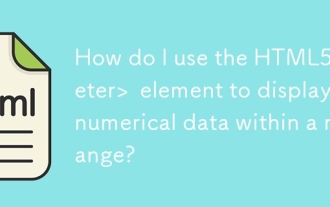 How do I use the HTML5 <meter> element to display numerical data within a range?
Mar 12, 2025 pm 04:08 PM
How do I use the HTML5 <meter> element to display numerical data within a range?
Mar 12, 2025 pm 04:08 PM
How do I use the HTML5 <meter> element to display numerical data within a range?






