php日期转时间戳,指定日期转换成时间戳
UNIX时间戳和格式化日期是我们常打交道的两个时间表示形式,Unix时间戳存储、处理方便,但是不直观,格式化日期直观,但是处理起来不如Unix时间戳那么自如,所以有的时候需要互相转换,下面给出PHP日期转时间戳、MySQL日期转换函数互相转换的几种转换方式
写过PHP+MySQL的程序员都知道有时间差,UNIX时间戳和格式化日期是我们常打交道的两个时间表示形式,Unix时间戳存储、处理方便,但是不直观,格式化日期直观,但是处理起来不如Unix时间戳那么自如,所以有的时候需要互相转换,下面给出互相转换的几种转换方式。
一、在MySQL中完成
这种方式在MySQL查询语句中转换,优点是不占用PHP解析器的解析时间,速度快,缺点是只能用在数据库查询中,有局限性。
1. UNIX时间戳转换为日期用函数: FROM_UNIXTIME()
一般形式:select FROM_UNIXTIME(1156219870);
2. 日期转换为UNIX时间戳用函数: UNIX_TIMESTAMP()
一般形式:Select UNIX_TIMESTAMP('2006-11-04 12:23:00′);
举例:mysql查询当天的记录数:
$sql=”select * from message Where DATE_FORMAT(FROM_UNIXTIME(chattime),'%Y-%m-%d') = DATE_FORMAT(NOW(),'%Y-%m-%d') order by id desc”;
当然大家也可以选择在PHP中进行转换,下面说说在PHP中转换。
二、在PHP中完成
这种方式在PHP程序中完成转换,优点是无论是不是数据库中查询获得的数据都能转换,转换范围不受限制,缺点是占用PHP解析器的解析时间,速度相对慢。
1. UNIX时间戳转换为日期用函数: date()
一般形式:date('Y-m-d H:i:s', 1156219870);
2. 日期转换为UNIX时间戳用函数:strtotime()
一般形式:strtotime('2010-03-24 08:15:42');
php日期转时间戳,指定日期转换成时间戳
php日期转时间戳、指定日期转换成时间戳,PHP定时任务。
这两天要实现这样功能:
当达到某一条件时,让服务器发短信给用户,数量为多条。
基本思路:linux 定时扫描,若有满足条件的用户,则发送短信。
但为了防止打扰到用户,要求只能在白天8:00-20:00发送短信,怎么样获得到每天的这段时间区间?
如下代码:
复制代码 代码如下:
$y=date("Y",time());
$m=date("m",time());
$d=date("d",time());
$start_time = mktime(9, 0, 0, $m, $d ,$y);
$end_time = mktime(19, 0, 0, $m, $d ,$y);
$time = time();
if($time >= $start_time && $time {
// do something....
}
?>

Hot AI Tools

Undresser.AI Undress
AI-powered app for creating realistic nude photos

AI Clothes Remover
Online AI tool for removing clothes from photos.

Undress AI Tool
Undress images for free

Clothoff.io
AI clothes remover

AI Hentai Generator
Generate AI Hentai for free.

Hot Article

Hot Tools

Notepad++7.3.1
Easy-to-use and free code editor

SublimeText3 Chinese version
Chinese version, very easy to use

Zend Studio 13.0.1
Powerful PHP integrated development environment

Dreamweaver CS6
Visual web development tools

SublimeText3 Mac version
God-level code editing software (SublimeText3)

Hot Topics
 1371
1371
 52
52
 How to search previous Weibo by date on Weibo_How to search previous Weibo by date on Weibo
Mar 30, 2024 pm 07:26 PM
How to search previous Weibo by date on Weibo_How to search previous Weibo by date on Weibo
Mar 30, 2024 pm 07:26 PM
1. First open the mobile web browser, search for the Weibo web version, and click the avatar button in the upper left corner after entering. 2. Then click Settings in the upper right corner. 3. Click the version switching option in settings. 4. Then select the color version option in the version switch. 5. Click Search to enter the search page. 6. After entering the keywords, click Find People. 7. When the search completion interface appears, click Filter. 8. Finally, enter the specific date in the release time column and click Filter.
 How to remove the date that appears automatically when printing from PPT handouts
Mar 26, 2024 pm 08:16 PM
How to remove the date that appears automatically when printing from PPT handouts
Mar 26, 2024 pm 08:16 PM
1. Let me first talk about the method I used at the beginning, maybe everyone is using it too. First, open [View]——]Remarks Template[. 2. A place where you can actually see the date after opening it. 3. Select it first and delete it. 4. After deleting, click [Close Master View]. 5. Open the print preview again and find that the date is still there. 6. In fact, this date was not deleted here. It should be in the [Handout Master]. Look at the picture below. 7. Delete the date after you find it. 8. Now when you open the preview and take a look, the date is no longer there. Note: In fact, this method is also very easy to remember, because the printed handouts are handouts, so you should look for the [Handout Master].
 Golang time processing: How to convert timestamp to string in Golang
Feb 24, 2024 pm 10:42 PM
Golang time processing: How to convert timestamp to string in Golang
Feb 24, 2024 pm 10:42 PM
Golang time conversion: How to convert timestamp to string In Golang, time operation is one of the very common operations. Sometimes we need to convert the timestamp into a string for easy display or storage. This article will introduce how to use Golang to convert timestamps to strings and provide specific code examples. 1. Conversion of timestamps and strings In Golang, timestamps are usually expressed in the form of integer numbers, which represent the number of seconds from January 1, 1970 to the current time. The string is
 How to display date and seconds in the top bar of Ubuntu 17.10?
Jan 08, 2024 am 10:41 AM
How to display date and seconds in the top bar of Ubuntu 17.10?
Jan 08, 2024 am 10:41 AM
By default, the top bar of Ubuntu 17.10 only has the current time and no date. What should I do if I want to display the date? Let’s take a look at the detailed tutorial below. 1. Open the terminal in the launcher, or press [Ctrl+Alt+T] 2. Enter in the terminal: sudoaptinstallgnome-tweak-tool 3. After the installation is completed, open the tweak tool 4. Click TopBar 5. Date is the date and seconds is the number of seconds 6. After setting it up, the date and seconds will be displayed on the time in the top bar.
 How to generate k random dates between two dates using Python?
Sep 09, 2023 pm 08:17 PM
How to generate k random dates between two dates using Python?
Sep 09, 2023 pm 08:17 PM
Generating random data is very important in the field of data science. From building neural network predictions, stock market data, etc., date is usually used as one of the parameters. We may need to generate random numbers between two dates for statistical analysis. This article will show how to generate k random dates between two given dates using the random and datetime modules. Datetime is Python’s built-in library for handling time. On the other hand, the random module helps in generating random numbers. So we can combine random and datetime modules to generate a random date between two dates. Syntax random.randint (start, end, k) random here refers to the Python random library. The randint method uses three important
 How to match timestamps using regular expressions in Go?
Jun 02, 2024 am 09:00 AM
How to match timestamps using regular expressions in Go?
Jun 02, 2024 am 09:00 AM
In Go, you can use regular expressions to match timestamps: compile a regular expression string, such as the one used to match ISO8601 timestamps: ^\d{4}-\d{2}-\d{2}T \d{2}:\d{2}:\d{2}(\.\d+)?(Z|[+-][0-9]{2}:[0-9]{2})$ . Use the regexp.MatchString function to check if a string matches a regular expression.
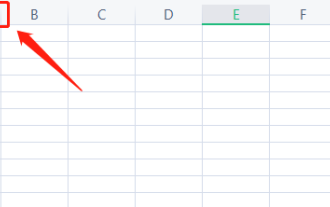 How to change the date into a pound sign in Excel
Mar 20, 2024 am 11:46 AM
How to change the date into a pound sign in Excel
Mar 20, 2024 am 11:46 AM
Excel software has very powerful data processing functions. We often use excel software to process various data. Sometimes when we enter a date in an excel cell, the date in excel changes to a pound sign. How can we display the data normally? Let’s take a look at the solution below. 1. First, we put the mouse on the column width line between columns AB, double-click and adjust the column width, as shown in the figure below. 2. After the column is widened, we find that numbers are displayed in the cells instead of dates. This is definitely incorrect. Then we should check the format of the cells, as shown in the figure below. 3. Click the "Number" option in the "Home" tab, and click "Other Number Format" in the drop-down menu, as shown in the figure below.
 How to use the time and date modules in Python
Oct 16, 2023 am 08:11 AM
How to use the time and date modules in Python
Oct 16, 2023 am 08:11 AM
How to use the time and date modules in Python Introduction: In programming, dealing with time and dates are very common tasks. Python provides powerful time and date modules, making time and date operations easier and more convenient. This article will introduce the time and date modules in Python and provide specific code examples to help readers better understand and apply them. 1. Introducing the time and date module Python’s built-in time and date module is the datetime module. We need to introduce this module first.




