帝国cms网站搬家到阿里云下用的 nginx 怎么配置伪静态
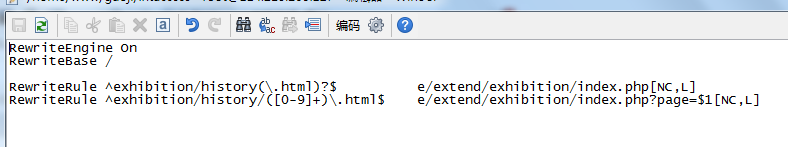
帝国的 .htaccess 文件是这样的。
搬到阿里云。求nginx 怎么配置。
网上的教程弄了没有用。。求有经验的大神指点下、谢谢了
回复内容:
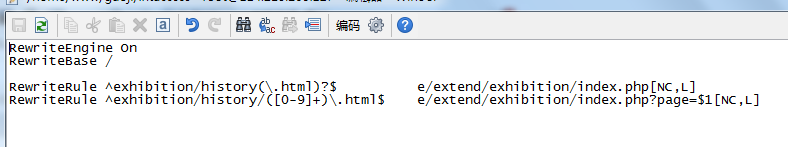
帝国的 .htaccess 文件是这样的。
搬到阿里云。求nginx 怎么配置。
网上的教程弄了没有用。。求有经验的大神指点下、谢谢了
rt
rewrite ^([^\.]*)/listinfo-([0-9]+)-([0-9]+)\.html$ $1/e/action/ListInfo/index.php?classid=$2&page=$3 last;
rewrite ^([^\.]*)/showinfo-([0-9]+)-([0-9]+)-([0-9]+)\.html$ $1/e/action/ShowInfo.php?classid=$2&id=$3&page=$4 last;
rewrite ^([^\.]*)/infotype-([0-9]+)-([0-9]+)\.html$ $1/e/action/InfoType/index.php?ttid=$2&page=$3 last;
rewrite ^([^\.]*)/tags-(.+?)-([0-9]+)\.html$ $1/e/tags/index.php?tagname=$2&page=$3 last;
if (!-e $request_filename) {
return 404;
}
帝国cms7.0规则
原载地址:http://www.sjyhome.com/empirecms/dg-url-rewrite.html
<code>rewrite ^([^\.]*)/exhibition/history-([0-9]+)\.html$ $1/e/extend/exhibition/index.php?page=$1 last;
rewrite ^([^\.]*)/exhibition/history-(\.html)?$ $1/e/extend/exhibition/index.php last;
if (!-e $request_filename) {
return 404;
}
</code>我改成这样,好像没有效果。新手来的,求指点。

Hot AI Tools

Undresser.AI Undress
AI-powered app for creating realistic nude photos

AI Clothes Remover
Online AI tool for removing clothes from photos.

Undress AI Tool
Undress images for free

Clothoff.io
AI clothes remover

AI Hentai Generator
Generate AI Hentai for free.

Hot Article

Hot Tools

Notepad++7.3.1
Easy-to-use and free code editor

SublimeText3 Chinese version
Chinese version, very easy to use

Zend Studio 13.0.1
Powerful PHP integrated development environment

Dreamweaver CS6
Visual web development tools

SublimeText3 Mac version
God-level code editing software (SublimeText3)

Hot Topics
 1377
1377
 52
52
 How to run the h5 project
Apr 06, 2025 pm 12:21 PM
How to run the h5 project
Apr 06, 2025 pm 12:21 PM
Running the H5 project requires the following steps: installing necessary tools such as web server, Node.js, development tools, etc. Build a development environment, create project folders, initialize projects, and write code. Start the development server and run the command using the command line. Preview the project in your browser and enter the development server URL. Publish projects, optimize code, deploy projects, and set up web server configuration.
 What is Cross-Site Request Forgery (CSRF) and how do you implement CSRF protection in PHP?
Apr 07, 2025 am 12:02 AM
What is Cross-Site Request Forgery (CSRF) and how do you implement CSRF protection in PHP?
Apr 07, 2025 am 12:02 AM
In PHP, you can effectively prevent CSRF attacks by using unpredictable tokens. Specific methods include: 1. Generate and embed CSRF tokens in the form; 2. Verify the validity of the token when processing the request.
 How can you prevent a class from being extended or a method from being overridden in PHP? (final keyword)
Apr 08, 2025 am 12:03 AM
How can you prevent a class from being extended or a method from being overridden in PHP? (final keyword)
Apr 08, 2025 am 12:03 AM
In PHP, the final keyword is used to prevent classes from being inherited and methods being overwritten. 1) When marking the class as final, the class cannot be inherited. 2) When marking the method as final, the method cannot be rewritten by the subclass. Using final keywords ensures the stability and security of your code.
 Unable to log in to mysql as root
Apr 08, 2025 pm 04:54 PM
Unable to log in to mysql as root
Apr 08, 2025 pm 04:54 PM
The main reasons why you cannot log in to MySQL as root are permission problems, configuration file errors, password inconsistent, socket file problems, or firewall interception. The solution includes: check whether the bind-address parameter in the configuration file is configured correctly. Check whether the root user permissions have been modified or deleted and reset. Verify that the password is accurate, including case and special characters. Check socket file permission settings and paths. Check that the firewall blocks connections to the MySQL server.
 Explain strict types (declare(strict_types=1);) in PHP.
Apr 07, 2025 am 12:05 AM
Explain strict types (declare(strict_types=1);) in PHP.
Apr 07, 2025 am 12:05 AM
Strict types in PHP are enabled by adding declare(strict_types=1); at the top of the file. 1) It forces type checking of function parameters and return values to prevent implicit type conversion. 2) Using strict types can improve the reliability and predictability of the code, reduce bugs, and improve maintainability and readability.
 How to solve mysql cannot be started
Apr 08, 2025 pm 02:21 PM
How to solve mysql cannot be started
Apr 08, 2025 pm 02:21 PM
There are many reasons why MySQL startup fails, and it can be diagnosed by checking the error log. Common causes include port conflicts (check port occupancy and modify configuration), permission issues (check service running user permissions), configuration file errors (check parameter settings), data directory corruption (restore data or rebuild table space), InnoDB table space issues (check ibdata1 files), plug-in loading failure (check error log). When solving problems, you should analyze them based on the error log, find the root cause of the problem, and develop the habit of backing up data regularly to prevent and solve problems.
 Solutions to the errors reported by MySQL on a specific system version
Apr 08, 2025 am 11:54 AM
Solutions to the errors reported by MySQL on a specific system version
Apr 08, 2025 am 11:54 AM
The solution to MySQL installation error is: 1. Carefully check the system environment to ensure that the MySQL dependency library requirements are met. Different operating systems and version requirements are different; 2. Carefully read the error message and take corresponding measures according to prompts (such as missing library files or insufficient permissions), such as installing dependencies or using sudo commands; 3. If necessary, try to install the source code and carefully check the compilation log, but this requires a certain amount of Linux knowledge and experience. The key to ultimately solving the problem is to carefully check the system environment and error information, and refer to the official documents.
 MySQL can't be installed after downloading
Apr 08, 2025 am 11:24 AM
MySQL can't be installed after downloading
Apr 08, 2025 am 11:24 AM
The main reasons for MySQL installation failure are: 1. Permission issues, you need to run as an administrator or use the sudo command; 2. Dependencies are missing, and you need to install relevant development packages; 3. Port conflicts, you need to close the program that occupies port 3306 or modify the configuration file; 4. The installation package is corrupt, you need to download and verify the integrity; 5. The environment variable is incorrectly configured, and the environment variables must be correctly configured according to the operating system. Solve these problems and carefully check each step to successfully install MySQL.




