
PHP安装APC扩展报错了的解决办法:首先打开【/usr/local/etc/php.ini】文件;然后修改内容为【apc.enabled=1 apc.shm_size=256M】;最后保存该文件即可。
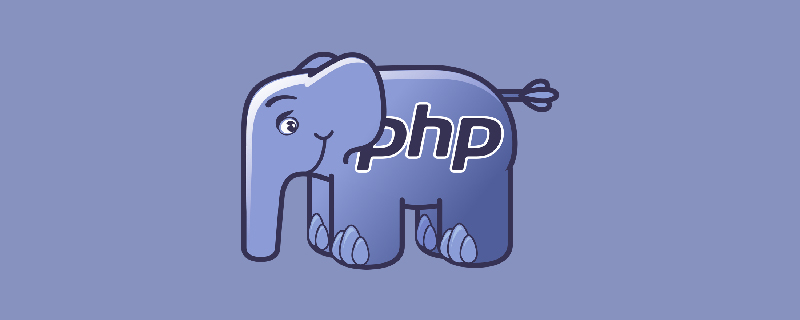
安装PHP APC报错怎么办?
PHP加装APC扩展后出现的错误:
NOTICE: PHP message: PHP Warning: PHP Startup: apc.shm_size now uses M/G suffixes, please update your ini files in Unknown on line 0
解决办法
将/usr/local/etc/php.ini末尾有关APC的部分
apc.enabled="1" apc.shm_size="30"
修改成如下:
apc.enabled=1 apc.shm_size=256M
更多相关技术文章,请访问PHP中文网!