 Web Front-end
Web Front-end
 CSS Tutorial
CSS Tutorial
 Parsing IE, FireFox, Opera browsers support Alpha transparency method
Parsing IE, FireFox, Opera browsers support Alpha transparency method
Parsing IE, FireFox, Opera browsers support Alpha transparency method
This chapter will analyze how IE, FireFox, and Opera browsers support Alpha transparency. It has certain reference value. Friends in need can refer to it. I hope it will be helpful to you.
Please look at the following code first:
1 2 3 |
|
Simple explanation, IE uses the private attribute filter:alpha( opacity), Moz Family uses the private attribute -moz-opacity, and the standard attribute is opacity (CSS 3, Moz Family partially supports CSS3). The following value is transparency, use percentage or decimal (alpha (opacity)). Use a value greater than 0 and less than 100, which is actually a percentage).
You don’t see Opera from the above code. That's right, Opera doesn't yet support standard opacity, nor does it have its own private properties to support Alpha transparency.
However, we know that Opera supports Alpha transparent PNG images (of course Moz Family also supports it). So we can use a background image to achieve Alpha transparency.
Example: http://realazy.org/lab/alpha/
The key is:
The code is as follows:
1 2 3 |
|
Since Moz Family supports Alpha transparent PNG, there is no need for us to use its private properties. Of course, you can use standard opacity, but don't use an alpha transparent image and opacity at the same time, otherwise it becomes a mixture of the two. You can download the above example and look at the comments of /*opacity: .5;*/.

Hot AI Tools

Undresser.AI Undress
AI-powered app for creating realistic nude photos

AI Clothes Remover
Online AI tool for removing clothes from photos.

Undress AI Tool
Undress images for free

Clothoff.io
AI clothes remover

AI Hentai Generator
Generate AI Hentai for free.

Hot Article

Hot Tools

Notepad++7.3.1
Easy-to-use and free code editor

SublimeText3 Chinese version
Chinese version, very easy to use

Zend Studio 13.0.1
Powerful PHP integrated development environment

Dreamweaver CS6
Visual web development tools

SublimeText3 Mac version
God-level code editing software (SublimeText3)

Hot Topics
 1385
1385
 52
52
 How to remove Firefox Snap in Ubuntu Linux?
Feb 21, 2024 pm 07:00 PM
How to remove Firefox Snap in Ubuntu Linux?
Feb 21, 2024 pm 07:00 PM
To remove FirefoxSnap in Ubuntu Linux, you can follow these steps: Open a terminal and log in to your Ubuntu system as administrator. Run the following command to uninstall FirefoxSnap: sudosnapremovefirefox You will be prompted for your administrator password. Enter your password and press Enter to confirm. Wait for command execution to complete. Once completed, FirefoxSnap will be completely removed. Note that this will remove versions of Firefox installed via the Snap package manager. If you installed another version of Firefox through other means (such as the APT package manager), you will not be affected. Go through the above steps
 Can mozilla firefox be uninstalled?
Mar 15, 2023 pm 04:40 PM
Can mozilla firefox be uninstalled?
Mar 15, 2023 pm 04:40 PM
Mozilla Firefox can be uninstalled; Firefox is a third-party browser and can be uninstalled if it is not needed. Uninstallation method: 1. In the Start menu, click "Windwos System" - "Control Panel"; 2. In the "Control Panel" interface, click "Programs and Features"; 3. In the new interface, find and double-click Firefox Browser icon; 4. In the uninstall pop-up window, click "Next"; 5. Click "Uninstall".
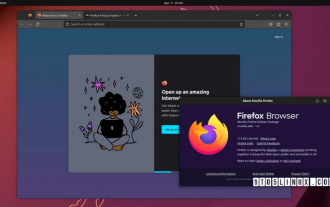 Firefox 113 new features: support for AV1 animations, enhanced password generator and picture-in-picture features
Mar 05, 2024 pm 05:20 PM
Firefox 113 new features: support for AV1 animations, enhanced password generator and picture-in-picture features
Mar 05, 2024 pm 05:20 PM
According to recent news, while Mozilla released the stable version of Firefox 112, it also announced that the next major version, Firefox 113, has entered the Beta channel and supports AV1 animations, enhanced password generator and picture-in-picture features. The main new functions/features of Firefox 113 are as follows: Support for AV1 format animated images (AVIS); Enhance the security of the password generator by introducing special characters; Enhance the picture-in-picture function, support rewind, display video time, and enable full screen more easily Mode provides official DEB installation files for Debian and Ubuntu distributions. Updated bookmark import feature, icons for imported bookmarks are supported by default. Hardware accelerated AV1 video decoding is enabled by default on supported hardware using w
 How to use Mozilla Firefox in Scrapy to solve the problem of scanning QR code to log in?
Jun 22, 2023 pm 09:50 PM
How to use Mozilla Firefox in Scrapy to solve the problem of scanning QR code to log in?
Jun 22, 2023 pm 09:50 PM
For crawlers to crawl websites that require login, verification code or scan code login is a very troublesome problem. Scrapy is a very easy-to-use crawler framework in Python, but when processing verification codes or scanning QR codes to log in, some special measures need to be taken. As a common browser, Mozilla Firefox provides a solution that can help us solve this problem. The core module of Scrapy is twisted, which only supports asynchronous requests, but some websites require the use of cookies and
 Kunlun Wanwei launches the world's first mainstream browser integrating end-side AI large models
Jun 09, 2024 pm 05:48 PM
Kunlun Wanwei launches the world's first mainstream browser integrating end-side AI large models
Jun 09, 2024 pm 05:48 PM
According to news on May 31, Kunlun Worldwide announced today that its well-known browser OperaOne and game-specific browser OperaGX have successfully connected to the large-scale client-side AI model. This innovative move marks them as the world's first integrated client-side AI. Large models of major browsers. At present, Opera's April 2024 version has initially introduced a large-scale client-side AI model in its developer version of the browser, and has completed all-round testing. Kunlun Wanwei further announced that from now on, the large-scale client-side AI model will be deeply integrated into Opera’s flagship product. Whether it is Windows, MacOS or Linux systems, users can fully experience this technological innovation. The introduction of this AI technology will bring Opera users
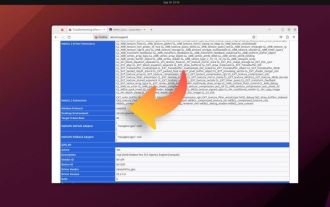 Ubuntu 23.10 will run Firefox in native Wayland mode by default
Feb 29, 2024 am 10:10 AM
Ubuntu 23.10 will run Firefox in native Wayland mode by default
Feb 29, 2024 am 10:10 AM
Canonical recently announced that in the upcoming Ubuntu 23.10, Firefox Snap has been configured to run in Wayland mode by default. Note: Ubuntu currently has the Wayland session by default, and Firefox can also work normally. However, currently FirefoxSnap actually runs in XWayland compatibility mode, rather than the strict native Wayland mode. Canonical announced that it will run the Firefox browser in Wayland mode by default, so that problems such as interface blur and scaling distortion will not occur on HiDPI displays, and it will support touch gestures such as dragging and pinching. As mentioned above, Ubunt
 Targeting Edge, Opera browser launches AI sidebar integrating ChatGPT
May 31, 2023 am 08:09 AM
Targeting Edge, Opera browser launches AI sidebar integrating ChatGPT
May 31, 2023 am 08:09 AM
According to news on May 24, the Opera browser announced today that it is testing an AI sidebar feature called Aria. This feature is driven by OpenAI’s ChatGPT and can generate text, write code, answer questions, and more. Opera said that this is an innovation in the browser field and will provide users with a smarter and more convenient network experience. According to Opera's official website, Aria is located in the sidebar on the left side of the browser, and users can interact with it after clicking on the icon. Unlike ordinary ChatGPT chatbots, Opera's browser AI can obtain the latest information from the Internet, and is familiar with all support documents of the Opera browser and can answer users' questions about the browser itself. Aria’s launch build
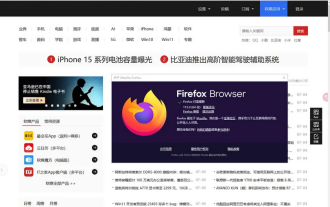 Firefox browser Firefox 115 released, supports the last version of Win7/Win8.1
Mar 04, 2024 pm 04:46 PM
Firefox browser Firefox 115 released, supports the last version of Win7/Win8.1
Mar 04, 2024 pm 04:46 PM
Today’s latest news, Mozilla officially released the Firefox 115 stable version update today. The most noteworthy thing about this update is that this is the last version that supports Win7/Win8, macOS10.12, 10.13 and 10.14. Download address: https://ftp.mozilla.org/pub/firefox/releases/115.0/Mozilla stated in the official update log: Microsoft will end support for Win7 and Win8 systems in January 2023, and Firefox 115 released today The version is the last version update received by users of said system. Win7 and Win8 users



