 Web Front-end
Web Front-end
 JS Tutorial
JS Tutorial
 jquery realizes the personal center navigation menu, which is very effective and beautiful_jquery
jquery realizes the personal center navigation menu, which is very effective and beautiful_jquery
jquery realizes the personal center navigation menu, which is very effective and beautiful_jquery
Previously I introduced you to a cool menu navigation implemented by jquery and css3. This is a navigation menu developed by jquery. It is suitable to be placed in the backend of the personal user center of the portal website. The effect and appearance are very good. Let’s take a look at the renderings first:
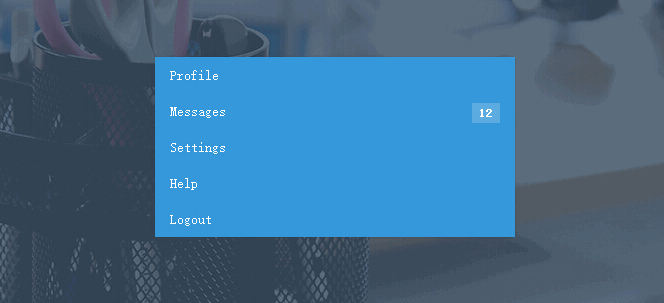
html code:
<nav class="animated bounceInDown"> <ul> <li><a href="#profile"> <div class="fa fa-user"> </div> Profile </a></li> <li><a href="#message"> <div class="fa fa-envelope"> </div> Messages <span class="badge right">12</span> </a></li> <li class="sub-menu"><a href="#settings"> <div class="fa fa-gear"> </div> Settings <div class="fa right fa-caret-up"> </div> </a> <ul style="display: block;"> <li><a href="#settings">Account </a></li> <li><a href="#settings">Profile </a></li> <li><a href="#settings">Secruity & Privacy </a></li> <li><a href="#settings">Password </a></li> <li><a href="#settings">Notification </a></li> </ul> </li> <li class="sub-menu"><a href="#message"> <div class="fa fa-question-circle"> </div> Help <div class="fa right fa-caret-down"> </div> </a> <ul style="display: none;"> <li><a href="#settings">FAQ's </a></li> <li><a href="#settings">Submit a Ticket </a></li> <li><a href="#settings">Network Status </a></li> </ul> </li> <li><a href="#message"> <div class="fa fa-sign-out"> </div> Logout </a></li> </ul> </nav>
body
{
background: #f7f7f7 url("1.jpg") no-repeat center center fixed;
-webkit-background-size: cover;
-moz-background-size: cover;
-o-background-size: cover;
background-size: cover;
font-family: "Roboto";
font-size: 14px;
-webkit-font-smoothing: antialiased;
-moz-osx-font-smoothing: grayscale;
}
body::before
{
content: '';
position: fixed;
z-index: -1;
top: 0;
left: 0;
background: #34495e; /* IE Fallback */
background: rgba(52, 73, 94, 0.8);
width: 100%;
height: 100%;
}
nav
{
position: absolute;
top: 50%;
left: 50%;
width: 360px;
margin: -78px 0 100px -180px;
-webkit-box-shadow: 0 0 3px rgba(0, 0, 0, 0.1);
-moz-box-shadow: 0 0 3px rgba(0, 0, 0, 0.1);
box-shadow: 0 0 3px rgba(0, 0, 0, 0.1);
}
nav ul
{
list-style: none;
margin: 0;
padding: 0;
}
nav ul li
{
/* Sub Menu */
}
nav ul li a
{
display: block;
background: #3498db;
padding: 10px 15px;
color: #fff;
text-decoration: none;
-webkit-transition: 0.2s linear;
-moz-transition: 0.2s linear;
-ms-transition: 0.2s linear;
-o-transition: 0.2s linear;
transition: 0.2s linear;
}
nav ul li a:hover
{
background: #2980b9;
}
nav ul li a .fa
{
width: 16px;
text-align: center;
margin-right: 5px;
}
nav ul li a .badge
{
display: inline-block;
background: #fff; /* IE Fallback */
background: rgba(255, 255, 255, 0.2);
padding: 3px 7px;
color: #fff;
font-size: 12px;
font-weight: 800;
}
nav ul li ul li a
{
background: #444;
border-left: 4px solid transparent;
padding: 10px 20px;
}
nav ul li ul li a:hover
{
background: #333;
border-left: 4px solid #3498db;
}
/* Float Right/Left */
.right
{
float: right;
}
.left
{
float: left;
}
$('.sub-menu ul').hide();
$(".sub-menu").click(function () {
$(this).children("ul").slideToggle("100");
$(this).find(".right").toggleClass("fa-caret-up fa-caret-down");
}); //@ sourceURL=pen.js
Hot AI Tools

Undresser.AI Undress
AI-powered app for creating realistic nude photos

AI Clothes Remover
Online AI tool for removing clothes from photos.

Undress AI Tool
Undress images for free

Clothoff.io
AI clothes remover

AI Hentai Generator
Generate AI Hentai for free.

Hot Article

Hot Tools

Notepad++7.3.1
Easy-to-use and free code editor

SublimeText3 Chinese version
Chinese version, very easy to use

Zend Studio 13.0.1
Powerful PHP integrated development environment

Dreamweaver CS6
Visual web development tools

SublimeText3 Mac version
God-level code editing software (SublimeText3)

Hot Topics
 1376
1376
 52
52
 How to implement permission based navigation menu in Laravel
Nov 02, 2023 pm 06:52 PM
How to implement permission based navigation menu in Laravel
Nov 02, 2023 pm 06:52 PM
As websites and applications become more functionally complex, permission management becomes critical. When a user logs in through authentication, we want them to be able to access pages and features to which they have permission, but not to pages and features to which they do not have permission. This article will explain how to implement a permission-based navigation menu in Laravel so that we can easily control what the user can see. Step 1: Install Laravel and configure the database If you are already familiar with Laravel, you can skip this step. Otherwise, please follow the
 UniApp design and development skills for personal center and settings page
Jul 06, 2023 pm 02:53 PM
UniApp design and development skills for personal center and settings page
Jul 06, 2023 pm 02:53 PM
UniApp is a development framework based on Vue.js, which can build Android, iOS and H5 applications at the same time. In UniApp, it is a very common requirement to realize the design and development of personal center and settings page. This article will introduce some tips on how to design and develop personal center and settings pages, and give corresponding code examples. First, we need to design a simple and easy-to-use personal center and settings page. The personal center usually includes user avatar, user name, personal information, orders, settings and other modules.
 How to use navigation menu in ThinkPHP6
Jun 21, 2023 am 08:03 AM
How to use navigation menu in ThinkPHP6
Jun 21, 2023 am 08:03 AM
With the development of the Internet, websites are becoming more and more complex, their functions are becoming more and more abundant, and users' needs are becoming more and more diversified. In order to facilitate users to quickly locate the required functions, the navigation menu has become an indispensable element. How to use the navigation menu in ThinkPHP6? This article will introduce you step by step. 1. Create a navigation menu data table. In ThinkPHP6, we can use a database to store navigation menu information. First, we need to create a navigation menu data table. The specific table structure is as follows: CREAT
 How to use JavaScript to achieve the highlight effect of scrolling the navigation menu to a specified position?
Oct 19, 2023 am 09:46 AM
How to use JavaScript to achieve the highlight effect of scrolling the navigation menu to a specified position?
Oct 19, 2023 am 09:46 AM
How to use JavaScript to achieve the highlight effect of scrolling the navigation menu to a specified position? The navigation menu is one of the common components in web design. In order to improve the user experience, we can use JavaScript to achieve the highlighting effect when the navigation menu scrolls to a specified position. In this way, as the user scrolls through the page, the navigation menu will update in real time to show the current location. The key to achieving this effect is to monitor the page scroll event and determine the relationship between the current scroll position and the specified position. Below, we will
 HTML, CSS and jQuery: Make a beautiful navigation menu
Oct 24, 2023 am 08:23 AM
HTML, CSS and jQuery: Make a beautiful navigation menu
Oct 24, 2023 am 08:23 AM
HTML, CSS and jQuery: Make a beautiful navigation menu Navigation menu plays a very important role in web design. It not only provides navigation functions for visitors, but also increases the user experience of the website. This article will introduce how to use HTML, CSS and jQuery to make a beautiful navigation menu, with specific code examples. 1. HTML structure First, we need to use HTML to create the structure of the navigation menu. Here is a simple HTML navigation menu template: <n
 How to implement a smooth scrolling navigation menu on a web page through pure CSS
Oct 20, 2023 pm 04:22 PM
How to implement a smooth scrolling navigation menu on a web page through pure CSS
Oct 20, 2023 pm 04:22 PM
How to implement a smooth scrolling navigation menu on a web page through pure CSS. Guiding users to navigate in a web page is an important design element, and a smooth scrolling navigation menu is a way to provide a user-friendly navigation experience. This article will introduce how to implement such a navigation menu through pure CSS and provide corresponding code examples. 1. HTML structure First, we need to create the basic structure of the navigation menu in HTML. Here's a simple example: <navclass="smooth-scr
 HTML, CSS and jQuery: Create a navigation menu drop-down animation effect
Oct 27, 2023 pm 03:22 PM
HTML, CSS and jQuery: Create a navigation menu drop-down animation effect
Oct 27, 2023 pm 03:22 PM
HTML, CSS and jQuery: Create a navigation menu drop-down animation effect. In web development, an attractive page effect can increase users' favorability of the website and improve user experience. Among them, menu navigation is one of the common elements in websites. We can add animation effects to increase the interactive effect of menus and make the website more vivid. In this article, we will use HTML, CSS, and jQuery to create a navigation menu with drop-down animation effects. Through the following steps, you will learn how to use this
 Implementation steps for implementing responsive navigation menu using pure CSS
Oct 21, 2023 am 08:30 AM
Implementation steps for implementing responsive navigation menu using pure CSS
Oct 21, 2023 am 08:30 AM
Pure CSS is a quick way to create responsive navigation menus without using JavaScript. In this article, we’ll provide you with detailed steps to implement a responsive navigation menu, with concrete code examples. Step 1: HTML Structure First, we need to set up the HTML structure of the navigation menu. Here's a simple example:<navclass="navbar"><ulclass="menu&q



