
Don’t say anything, just show the pictures first, pictures will tell the truth :)
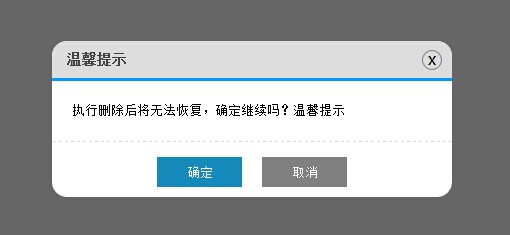
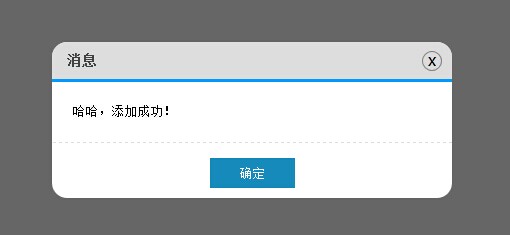
Nowadays, most websites do not use their own alert and confirm, because the interface is too stiff. So this plug-in was born...
Let’s take a look at the implementation code of the plug-in:
(function () {
$.MsgBox = {
Alert: function (title, msg) {
GenerateHtml("alert", title, msg);
btnOk(); //alert只是弹出消息,因此没必要用到回调函数callback
btnNo();
},
Confirm: function (title, msg, callback) {
GenerateHtml("confirm", title, msg);
btnOk(callback);
btnNo();
}
}
//生成Html
var GenerateHtml = function (type, title, msg) {
var _html = "";
_html += '<div id="mb_box"></div><div id="mb_con"><span id="mb_tit">' + title + '</span>';
_html += '<a id="mb_ico">x</a><div id="mb_msg">' + msg + '</div><div id="mb_btnbox">';
if (type == "alert") {
_html += '<input id="mb_btn_ok" type="button" value="确定" />';
}
if (type == "confirm") {
_html += '<input id="mb_btn_ok" type="button" value="确定" />';
_html += '<input id="mb_btn_no" type="button" value="取消" />';
}
_html += '</div></div>';
//必须先将_html添加到body,再设置Css样式
$("body").append(_html); GenerateCss();
}
//生成Css
var GenerateCss = function () {
$("#mb_box").css({ width: '100%', height: '100%', zIndex: '99999', position: 'fixed',
filter: 'Alpha(opacity=60)', backgroundColor: 'black', top: '0', left: '0', opacity: '0.6'
});
$("#mb_con").css({ zIndex: '999999', width: '400px', position: 'fixed',
backgroundColor: 'White', borderRadius: '15px'
});
$("#mb_tit").css({ display: 'block', fontSize: '14px', color: '#444', padding: '10px 15px',
backgroundColor: '#DDD', borderRadius: '15px 15px 0 0',
borderBottom: '3px solid #009BFE', fontWeight: 'bold'
});
$("#mb_msg").css({ padding: '20px', lineHeight: '20px',
borderBottom: '1px dashed #DDD', fontSize: '13px'
});
$("#mb_ico").css({ display: 'block', position: 'absolute', right: '10px', top: '9px',
border: '1px solid Gray', width: '18px', height: '18px', textAlign: 'center',
lineHeight: '16px', cursor: 'pointer', borderRadius: '12px', fontFamily: '微软雅黑'
});
$("#mb_btnbox").css({ margin: '15px 0 10px 0', textAlign: 'center' });
$("#mb_btn_ok,#mb_btn_no").css({ width: '85px', height: '30px', color: 'white', border: 'none' });
$("#mb_btn_ok").css({ backgroundColor: '#168bbb' });
$("#mb_btn_no").css({ backgroundColor: 'gray', marginLeft: '20px' });
//右上角关闭按钮hover样式
$("#mb_ico").hover(function () {
$(this).css({ backgroundColor: 'Red', color: 'White' });
}, function () {
$(this).css({ backgroundColor: '#DDD', color: 'black' });
});
var _widht = document.documentElement.clientWidth; //屏幕宽
var _height = document.documentElement.clientHeight; //屏幕高
var boxWidth = $("#mb_con").width();
var boxHeight = $("#mb_con").height();
//让提示框居中
$("#mb_con").css({ top: (_height - boxHeight) / 2 + "px", left: (_widht - boxWidth) / 2 + "px" });
}
//确定按钮事件
var btnOk = function (callback) {
$("#mb_btn_ok").click(function () {
$("#mb_box,#mb_con").remove();
if (typeof (callback) == 'function') {
callback();
}
});
}
//取消按钮事件
var btnNo = function () {
$("#mb_btn_no,#mb_ico").click(function () {
$("#mb_box,#mb_con").remove();
});
}
})();The Html code structure is as follows. The splicing in js is not intuitive, so it is as follows:
<div id="mb_box"></div>
<div id="mb_con">
<span id="mb_tit">title</span><a id="mb_ico">x</a>
<div id="mb_msg">msg</div>
<div id="mb_btnbox">
<input id="mb_btn_ok" type="button" value="确定" />
<input id="mb_btn_no" type="button" value="取消" />
</div>
</div>mb_box is a semi-transparent mask layer, which covers the entire page and prohibits operations; mb_con is a prompt box. The reason why mb_con is not placed inside mb_box is because if it is placed inside, the transparency set for mb_box will affect mb_con and mb_con will also become transparent. I also tried background-color:rgba() before, but unfortunately it is not supported by IE8 and below. So I took mb_con outside and set the z-index to make it above the mb_box.
In order to make the plug-in easy to use, no pictures are used on purpose. The interface effects are all controlled through CSS. When using it, just quote a js file. The css style is hard-coded in js, which may not be flexible, but it is very convenient to use. If you are not satisfied with the interface style or it is inconsistent with the color style of your website, you can only modify it yourself.
Since the pop-up layer (div) cannot achieve the page blocking effect like the original alert and confirm, it can only be simulated through the callback function. For this reason, background data operations can only be completed through callback functions and ajax.
Demo is as follows:
<html xmlns="http://www.w3.org/1999/xhtml">
<head>
<title>模拟alert和confirm提示框</title>
</head>
<body>
<input id="add" type="button" value="添加" />
<input id="delete" type="button" value="删除" />
<input id="update" type="button" value="修改" />
<script src="../js/jquery-1.4.1.min.js" type="text/javascript"></script>
<script src="../js/jquery.similar.msgbox.js" type="text/javascript"></script>
<script type="text/javascript">
$("#add").bind("click", function () {
$.MsgBox.Alert("消息", "哈哈,添加成功!");
});
//回调函数可以直接写方法function(){}
$("#delete").bind("click", function () {
$.MsgBox.Confirm("温馨提示", "执行删除后将无法恢复,确定继续吗?温馨提示", function () { alert("你居然真的删除了..."); });
});
function test() {
alert("你点击了确定,进行了修改");
}
//也可以传方法名 test
$("#update").bind("click", function () {
$.MsgBox.Confirm("温馨提示", "确定要进行修改吗?", test);
});
//当然你也可以不给回调函数,点击确定后什么也不做,只是关闭弹出层
//$("#update").bind("click", function () { $.MsgBox.Confirm("温馨提示", "确定要进行修改吗?"); });
</script>
</body>
</html>The amount of code is not much, if you have any questions, please leave a message :)




