2 ways to obtain json data asynchronously with jQuery_jquery
The examples in this article describe two ways for jQuery to obtain json data asynchronously, which is of great practical value in web program development. Share it with everyone for your reference. The specific method is as follows:
Generally speaking, there are two ways for jQuery to asynchronously obtain json data, one is the $.getJSON method and the other is the $.ajax method. This article will use these two methods to asynchronously obtain json data and then append it to the page.
Create the data.json file in the root directory:
{
"one" : "Hello",
"two" : "World"
}
1. Obtain json data through the $.getJSON method
<script src="Scripts/jquery-2.1.1.min.js"></script>
<script type="text/javascript">
$(function() {
$.getJSON('data.json', function(data) {
var items = [];
$.each(data, function(key, val) {
items.push('<li id="' + key + '">' + val + '</li>');
});
$('<ul/>', {
'class': 'list',
html: items.join('')
}).appendTo('body');
});
});
</script>

2. Obtain json data through $.ajax method
<script src="Scripts/jquery-2.1.1.min.js"></script>
<script type="text/javascript">
$(function() {
$.ajax({
url: 'data.json',
dataType: 'json',
success: function(data) {
var items = [];
$.each(data, function(key, val) {
items.push('<li id="' + key + '">' + val + '</li>');
});
$('<ul/>', {
'class': 'list',
html: items.join('')
}).appendTo('body');
},
statusCode: {
404: function() {
alert("没有找到相关文件~~");
}
}
});
});
</script>
Summary: Using the $.getJSON method and the $.ajax method can achieve the same effect. However, if you want to have more detailed control over the asynchronous acquisition process, it is recommended to use the $.ajax method.
I believe that what is described in this article has certain reference value for everyone’s jQuery programming.

Hot AI Tools

Undresser.AI Undress
AI-powered app for creating realistic nude photos

AI Clothes Remover
Online AI tool for removing clothes from photos.

Undress AI Tool
Undress images for free

Clothoff.io
AI clothes remover

Video Face Swap
Swap faces in any video effortlessly with our completely free AI face swap tool!

Hot Article

Hot Tools

Notepad++7.3.1
Easy-to-use and free code editor

SublimeText3 Chinese version
Chinese version, very easy to use

Zend Studio 13.0.1
Powerful PHP integrated development environment

Dreamweaver CS6
Visual web development tools

SublimeText3 Mac version
God-level code editing software (SublimeText3)

Hot Topics
 1389
1389
 52
52
 Where to get Google security code
Mar 30, 2024 am 11:11 AM
Where to get Google security code
Mar 30, 2024 am 11:11 AM
Google Authenticator is a tool used to protect the security of user accounts, and its key is important information used to generate dynamic verification codes. If you forget the key of Google Authenticator and can only verify it through the security code, then the editor of this website will bring you a detailed introduction on where to get the Google security code. I hope it can help you. If you want to know more Users please continue reading below! First open the phone settings and enter the settings page. Scroll down the page and find Google. Go to the Google page and click on Google Account. Enter the account page and click View under the verification code. Enter your password or use your fingerprint to verify your identity. Obtain a Google security code and use the security code to verify your Google identity.
 How to use PUT request method in jQuery?
Feb 28, 2024 pm 03:12 PM
How to use PUT request method in jQuery?
Feb 28, 2024 pm 03:12 PM
How to use PUT request method in jQuery? In jQuery, the method of sending a PUT request is similar to sending other types of requests, but you need to pay attention to some details and parameter settings. PUT requests are typically used to update resources, such as updating data in a database or updating files on the server. The following is a specific code example using the PUT request method in jQuery. First, make sure you include the jQuery library file, then you can send a PUT request via: $.ajax({u
 How to install dual SIM on Realme 12 Pro?
Mar 18, 2024 pm 02:10 PM
How to install dual SIM on Realme 12 Pro?
Mar 18, 2024 pm 02:10 PM
Although the general operations of domestic mobile phones are very similar, there are still some differences in some details. For example, different mobile phone models and manufacturers may have different dual-SIM installation methods. Erzhenwo 12Pro, a new mobile phone, also supports dual-SIM dual standby, but how should dual-SIM be installed on this phone? How to install dual SIM on Realme 12Pro? Remember to turn off your phone before installation. Step 1: Find the SIM card tray: Find the SIM card tray of the phone. Usually, in the Realme 12 Pro, the SIM card tray is located on the side or top of the phone. Step 2: Insert the first SIM card. Use a dedicated SIM card pin or a small object to insert it into the slot in the SIM card tray. Then, carefully insert the first SIM card.
 jQuery Tips: Quickly modify the text of all a tags on the page
Feb 28, 2024 pm 09:06 PM
jQuery Tips: Quickly modify the text of all a tags on the page
Feb 28, 2024 pm 09:06 PM
Title: jQuery Tips: Quickly modify the text of all a tags on the page In web development, we often need to modify and operate elements on the page. When using jQuery, sometimes you need to modify the text content of all a tags in the page at once, which can save time and energy. The following will introduce how to use jQuery to quickly modify the text of all a tags on the page, and give specific code examples. First, we need to introduce the jQuery library file and ensure that the following code is introduced into the page: <
 Use jQuery to modify the text content of all a tags
Feb 28, 2024 pm 05:42 PM
Use jQuery to modify the text content of all a tags
Feb 28, 2024 pm 05:42 PM
Title: Use jQuery to modify the text content of all a tags. jQuery is a popular JavaScript library that is widely used to handle DOM operations. In web development, we often encounter the need to modify the text content of the link tag (a tag) on the page. This article will explain how to use jQuery to achieve this goal, and provide specific code examples. First, we need to introduce the jQuery library into the page. Add the following code in the HTML file:
 Advanced Guide to Python asyncio: From Beginner to Expert
Mar 04, 2024 am 09:43 AM
Advanced Guide to Python asyncio: From Beginner to Expert
Mar 04, 2024 am 09:43 AM
Concurrent and Asynchronous Programming Concurrent programming deals with multiple tasks executing simultaneously, asynchronous programming is a type of concurrent programming in which tasks do not block threads. asyncio is a library for asynchronous programming in python, which allows programs to perform I/O operations without blocking the main thread. Event loop The core of asyncio is the event loop, which monitors I/O events and schedules corresponding tasks. When a coroutine is ready, the event loop executes it until it waits for I/O operations. It then pauses the coroutine and continues executing other coroutines. Coroutines Coroutines are functions that can pause and resume execution. The asyncdef keyword is used to create coroutines. The coroutine uses the await keyword to wait for the I/O operation to complete. The following basics of asyncio
 How to get fake future crystal coins
Mar 22, 2024 am 08:00 AM
How to get fake future crystal coins
Mar 22, 2024 am 08:00 AM
Many players want to know how to obtain fake future crystal coins. There are actually four different methods, including purchasing gift packages, completing tasks, producing goods, developing land, etc. Players can choose different ways to earn crystal coins according to their needs. The specific content is as follows: Get up and take a look at this guide on how to obtain fake future crystal coins. Fake Future Guide: How to get Fake Future Crystal Coins 1. Purchase the gift package mall to purchase the crystal coin gift package. 2. Obtained by completing tasks and completing main and side tasks. 3. Produce goods. Produce goods in your home to obtain crystal coins. 4. Developing land can also be obtained by developing land, but the reward is one-time.
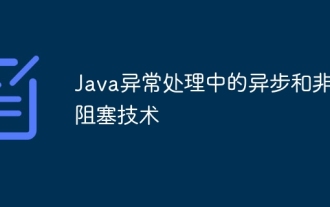 Asynchronous and non-blocking technology in Java exception handling
May 01, 2024 pm 05:42 PM
Asynchronous and non-blocking technology in Java exception handling
May 01, 2024 pm 05:42 PM
Asynchronous and non-blocking techniques can be used to complement traditional exception handling, allowing the creation of more responsive and efficient Java applications: Asynchronous exception handling: Handling exceptions in another thread or process, allowing the main thread to continue executing, avoiding blocking. Non-blocking exception handling: involves event-driven exception handling when an I/O operation goes wrong, avoiding blocking threads and allowing the event loop to handle exceptions.




