怎样用 JavaScript 准确获取手机屏幕的宽度和高度?
回复内容:
document.documentElement.clientWidth;document.documentElement.clientHeight;
这个得到的是设备像素可见宽高,比如iPhone 4s在微信内设置了viewport为1的时候为320*416(手机480 - 微信状态栏64), iPhone 5里为320*504
我是做移动端html5 web开发的,为了得到个手机宽高折腾了不少,度娘谷歌出来基本都不对,一般情况下没事,但项目上线会出问题,小部分手机获取到的宽高并不正确。比如上面说的screen.width screen.height这些数据在有的手机上并不准确,比如三星的某些型号(具体型号,当时测的,现在忘了)。 一般来说在移动浏览器上是拿不到屏幕真实分辨率的,因为页面渲染是在一个叫viewport的页面绘制区域内。viewport和屏幕的真实尺寸并不是对应的,如在Safari Mobile中viewport默认宽度(320px)是屏幕真实尺寸(640px)的一半,这里不管是用window.innerHeight还是window.screen.width拿到的都是320px。当然我们可以通过meta设置改变viewport的比例,如initial-scale=.5就可以让viewport和屏幕一致的尺寸,这个比例在不同的手机上并不一定是2倍关系,特别是Android手机。而且改变viewport比例后可能会导致后续制作中出现一系列问题。
另外Android系统中可以在viewport设置target-densitydpi=device-dpi让viewport的尺寸和屏幕真实尺寸保持一致,但iOS不起作用,所以这个方法不具有普遍性。
所以我认为不要纠结一定要拿到屏幕真实尺寸,就把viewport的尺寸当成屏幕的尺寸进行页面设计和制作肯定是没有问题的。
给一个viewport设置的示例:
<span class="cp"><!DOCTYPE html></span>
<span class="nt"><html></span>
<span class="nt"><head></span>
<span class="nt"><meta</span> <span class="na">name=</span><span class="s">"viewport"</span> <span class="na">content=</span><span class="s">"width=device-width,initial-scale=1.0,minimum-scale=1.0,maximum-scale=1.0,user-scalable=no"</span><span class="nt">/></span>
<span class="nt"><title></span>Document<span class="nt"></title></span>
<span class="nt"></head></span>
<span class="nt"><body></span>
<span class="nt"></body></span>
<span class="nt"></html></span>
window.innerHeight属性,window.innerWidth属性
这两个属性返回网页的CSS布局占据的浏览器窗口的高度和宽度,单位为像素。很显然,当>用户放大网页的时候(比如将网页从100%的大小放大为200%),这两个属性会变小。
注意,这两个属性值包括滚动条的高度和宽度。
screen对象screen对象包含了显示设备的信息。
- screen.height:显示设备的高度,单位为像素。
- screen.width:显示设备的宽度,单位为像素。
以上两个属性,除非调整显示设备的分辨率,否则看作是常量,不会发生变化。
下面是根据屏幕分辨率,将用户导向不同网页的代码。
<span class="k">if</span> <span class="p">((</span><span class="nx">screen</span><span class="p">.</span><span class="nx">width</span><span class="o"><=</span><span class="mi">800</span><span class="p">)</span> <span class="o">&&</span> <span class="p">(</span><span class="nx">screen</span><span class="p">.</span><span class="nx">height</span><span class="o"><=</span><span class="mi">600</span><span class="p">))</span> <span class="p">{</span>
<span class="nb">window</span><span class="p">.</span><span class="nx">location</span><span class="p">.</span><span class="nx">replace</span><span class="p">(</span><span class="s1">'small.html'</span><span class="p">);</span>
<span class="p">}</span> <span class="k">else</span> <span class="p">{</span>
<span class="nb">window</span><span class="p">.</span><span class="nx">location</span><span class="p">.</span><span class="nx">replace</span><span class="p">(</span><span class="s1">'wide.html'</span><span class="p">);</span>
<span class="p">}</span>
Copy after login

Hot AI Tools

Undresser.AI Undress
AI-powered app for creating realistic nude photos

AI Clothes Remover
Online AI tool for removing clothes from photos.

Undress AI Tool
Undress images for free

Clothoff.io
AI clothes remover

AI Hentai Generator
Generate AI Hentai for free.

Hot Article

Hot Tools

Notepad++7.3.1
Easy-to-use and free code editor

SublimeText3 Chinese version
Chinese version, very easy to use

Zend Studio 13.0.1
Powerful PHP integrated development environment

Dreamweaver CS6
Visual web development tools

SublimeText3 Mac version
God-level code editing software (SublimeText3)

Hot Topics
 How to Add Audio to My HTML5 Website?
Mar 10, 2025 pm 03:01 PM
How to Add Audio to My HTML5 Website?
Mar 10, 2025 pm 03:01 PM
This article explains how to embed audio in HTML5 using the <audio> element, including best practices for format selection (MP3, Ogg Vorbis), file optimization, and JavaScript control for playback. It emphasizes using multiple audio f
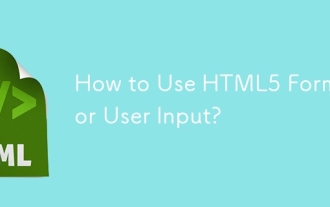 How to Use HTML5 Forms for User Input?
Mar 10, 2025 pm 02:59 PM
How to Use HTML5 Forms for User Input?
Mar 10, 2025 pm 02:59 PM
This article explains how to create and validate HTML5 forms. It details the <form> element, input types (text, email, number, etc.), and attributes (required, pattern, min, max). The advantages of HTML5 forms over older methods, incl
 How do I use the HTML5 Page Visibility API to detect when a page is visible?
Mar 13, 2025 pm 07:51 PM
How do I use the HTML5 Page Visibility API to detect when a page is visible?
Mar 13, 2025 pm 07:51 PM
The article discusses using the HTML5 Page Visibility API to detect page visibility, improve user experience, and optimize resource usage. Key aspects include pausing media, reducing CPU load, and managing analytics based on visibility changes.
 How do I use viewport meta tags to control page scaling on mobile devices?
Mar 13, 2025 pm 08:00 PM
How do I use viewport meta tags to control page scaling on mobile devices?
Mar 13, 2025 pm 08:00 PM
The article discusses using viewport meta tags to control page scaling on mobile devices, focusing on settings like width and initial-scale for optimal responsiveness and performance.Character count: 159
 How do I handle user location privacy and permissions with the Geolocation API?
Mar 18, 2025 pm 02:16 PM
How do I handle user location privacy and permissions with the Geolocation API?
Mar 18, 2025 pm 02:16 PM
The article discusses managing user location privacy and permissions using the Geolocation API, emphasizing best practices for requesting permissions, ensuring data security, and complying with privacy laws.
 How to Create Interactive Games with HTML5 and JavaScript?
Mar 10, 2025 pm 06:34 PM
How to Create Interactive Games with HTML5 and JavaScript?
Mar 10, 2025 pm 06:34 PM
This article details creating interactive HTML5 games using JavaScript. It covers game design, HTML structure, CSS styling, JavaScript logic (including event handling and animation), and audio integration. Essential JavaScript libraries (Phaser, Pi
 How do I use the HTML5 Drag and Drop API for interactive user interfaces?
Mar 18, 2025 pm 02:17 PM
How do I use the HTML5 Drag and Drop API for interactive user interfaces?
Mar 18, 2025 pm 02:17 PM
The article explains how to use the HTML5 Drag and Drop API to create interactive user interfaces, detailing steps to make elements draggable, handle key events, and enhance user experience with custom feedback. It also discusses common pitfalls to a
 How do I use the HTML5 WebSockets API for bidirectional communication between client and server?
Mar 12, 2025 pm 03:20 PM
How do I use the HTML5 WebSockets API for bidirectional communication between client and server?
Mar 12, 2025 pm 03:20 PM
This article explains the HTML5 WebSockets API for real-time, bidirectional client-server communication. It details client-side (JavaScript) and server-side (Python/Flask) implementations, addressing challenges like scalability, state management, an






