HTML5 用来手机建站能不能实现在各种设备上的良好展现?
回复内容:
可以, 不仅理论上可以, 实际上也可以.问题在于你愿意为此花多大的精力, 于是我想起了一张图:
 图片引用于互联网.
正是因为移动设备普及后,做设计配适的工作量急剧增大,因此在实践领域出现了相应的“响应式布局”理念,也就是说根据设备的尺寸区别,页面会动态地作出响应并改变网站本身的布局。
图片引用于互联网.
正是因为移动设备普及后,做设计配适的工作量急剧增大,因此在实践领域出现了相应的“响应式布局”理念,也就是说根据设备的尺寸区别,页面会动态地作出响应并改变网站本身的布局。原理上说大概就是根据设备尺寸自动计算出网页上不同板块的尺寸和位置。
例如这个网站利用了“液态设计”的技术,你可以把浏览器窗口缩小,然后改变窗口的尺寸,观察页面的变化。
Simon Collison
你会发现页面本身的设计会发生非常大的自动调整,如下图:
 不仅图片的尺寸会自动调整,甚至网页大块的布局也会随之变化,是不是很神奇。这样一来,就实现了在不同尺寸的浏览器中最大程度的保留了设计者的版式语言。
不仅图片的尺寸会自动调整,甚至网页大块的布局也会随之变化,是不是很神奇。这样一来,就实现了在不同尺寸的浏览器中最大程度的保留了设计者的版式语言。目前恐怕还是比较前沿和尖端的领域,但我认为,在移动互联网的时代,技术和市场两方面的因素将会推动这种设计方式成为一种新的规范或者标准吧。 当然可以,因为各种设备的浏览器差别不是很大,比起系统来讲,因为浏览器遵循统一的W3C标准,因而很方便。只不过如果是已经有PC端网站了再去开发手机端,已经不是好方法了,目前已经有公司可以直接将PC网站适配到手机端,可以先了解下南京天河石公司的技术。 这个理论上讲是可以在各种设备上有良好展现的

Hot AI Tools

Undresser.AI Undress
AI-powered app for creating realistic nude photos

AI Clothes Remover
Online AI tool for removing clothes from photos.

Undress AI Tool
Undress images for free

Clothoff.io
AI clothes remover

AI Hentai Generator
Generate AI Hentai for free.

Hot Article

Hot Tools

Notepad++7.3.1
Easy-to-use and free code editor

SublimeText3 Chinese version
Chinese version, very easy to use

Zend Studio 13.0.1
Powerful PHP integrated development environment

Dreamweaver CS6
Visual web development tools

SublimeText3 Mac version
God-level code editing software (SublimeText3)

Hot Topics
 How to Add Audio to My HTML5 Website?
Mar 10, 2025 pm 03:01 PM
How to Add Audio to My HTML5 Website?
Mar 10, 2025 pm 03:01 PM
This article explains how to embed audio in HTML5 using the <audio> element, including best practices for format selection (MP3, Ogg Vorbis), file optimization, and JavaScript control for playback. It emphasizes using multiple audio f
 How do I use the HTML5 Page Visibility API to detect when a page is visible?
Mar 13, 2025 pm 07:51 PM
How do I use the HTML5 Page Visibility API to detect when a page is visible?
Mar 13, 2025 pm 07:51 PM
The article discusses using the HTML5 Page Visibility API to detect page visibility, improve user experience, and optimize resource usage. Key aspects include pausing media, reducing CPU load, and managing analytics based on visibility changes.
 How to Create Interactive Games with HTML5 and JavaScript?
Mar 10, 2025 pm 06:34 PM
How to Create Interactive Games with HTML5 and JavaScript?
Mar 10, 2025 pm 06:34 PM
This article details creating interactive HTML5 games using JavaScript. It covers game design, HTML structure, CSS styling, JavaScript logic (including event handling and animation), and audio integration. Essential JavaScript libraries (Phaser, Pi
 How do I use viewport meta tags to control page scaling on mobile devices?
Mar 13, 2025 pm 08:00 PM
How do I use viewport meta tags to control page scaling on mobile devices?
Mar 13, 2025 pm 08:00 PM
The article discusses using viewport meta tags to control page scaling on mobile devices, focusing on settings like width and initial-scale for optimal responsiveness and performance.Character count: 159
 How do I handle user location privacy and permissions with the Geolocation API?
Mar 18, 2025 pm 02:16 PM
How do I handle user location privacy and permissions with the Geolocation API?
Mar 18, 2025 pm 02:16 PM
The article discusses managing user location privacy and permissions using the Geolocation API, emphasizing best practices for requesting permissions, ensuring data security, and complying with privacy laws.
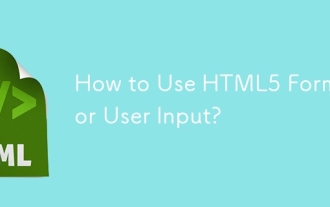 How to Use HTML5 Forms for User Input?
Mar 10, 2025 pm 02:59 PM
How to Use HTML5 Forms for User Input?
Mar 10, 2025 pm 02:59 PM
This article explains how to create and validate HTML5 forms. It details the <form> element, input types (text, email, number, etc.), and attributes (required, pattern, min, max). The advantages of HTML5 forms over older methods, incl
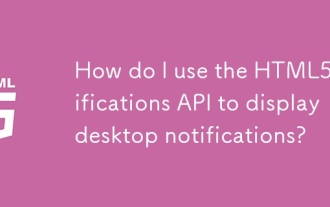 How do I use the HTML5 Notifications API to display desktop notifications?
Mar 13, 2025 pm 07:57 PM
How do I use the HTML5 Notifications API to display desktop notifications?
Mar 13, 2025 pm 07:57 PM
The article explains how to use the HTML5 Notifications API to display desktop notifications, focusing on permission requirements, customization, and browser support.
 How do I use the HTML5 Drag and Drop API for interactive user interfaces?
Mar 18, 2025 pm 02:17 PM
How do I use the HTML5 Drag and Drop API for interactive user interfaces?
Mar 18, 2025 pm 02:17 PM
The article explains how to use the HTML5 Drag and Drop API to create interactive user interfaces, detailing steps to make elements draggable, handle key events, and enhance user experience with custom feedback. It also discusses common pitfalls to a






