nw.js 如何禁止双击最大化?
如题:frame设置false后,用-webkit-app-region: drag;实现的拖动,但是如何禁止双击最大化
回复内容:
很多时候,我们觉得系统的Frame框很难看,于是想自定义。

自定义Frame的第一步是在package.config文件中将frame选项设置为false。
{
"name": "1",
"main": "index.html",
"nodejs": true,
"single-instance": false,
"chromium-args" : "--enable-webgl --ignore-gpu-blacklist",
"window": {
"show":true,
"title": "AxeSlide",
"toolbar": true,
"width":1000,
"height":400,
"resizable":true,
"show_in_taskbar":true,
"frame":false,
"kiosk":false,
"icon": "resources/img/axeslide.png",
"position":"center"
},
"webkit":{
"plugin":true
}
}
修改配置文件之后,我们看到的是下面的窗口。

无frame窗口是没有办法进行拖拽的,这肯定很不爽了,下面我们可以添加下面的样式到body上,实现整个窗口的拖动。
body {
-webkit-app-region: drag;
}
到此,我们的无边框窗体已经建成了,拖拽窗口的问题已经解决了,一切似乎完美了,就这么简单。不过当我们“手贱”地去双击下窗口的时候,窗口自动最大化了。其实这是nw.js优化过后的一个功能,在早期版本的时候,无边框窗口,双击是没有任何反应的,很多用户提了bug,作者于是添加了这个功能。但是不是任何时候,我们都需要最大化的,比如自定义了一个登录窗,我们想保持固定的大小怎么办?
我首先想到的是监听Click事件,如下:
document.onclick = function (e) {
e.preventDefault();
}
添加之后呢,然而并没有卵用,现在已经确认是nw.js的一个bug,据说在0.13版本修复了,不过还处于beta阶段。
一招不行,再来一招,可不可以通过设置最大,最小宽高都一样的方式解决呢?
继续修改配置文件。

此时我们再次测试,发现双击之后确实没有最大化了,不过窗口的位置却偏移到了屏幕的左上角。

这当然也不是我们需要的,那么就没办法处理了吗?既然默认的处理方式不行,自己动手丰衣足食吧,捕获Click和MouseMove事件,自己实现拖拽也不是很困难的,说干就干。先去掉原来用于body上执行拖拽的样式,然后添加下面的代码。
<script></script>
var gui = require('nw.gui')
var win = gui.Window.get()
var $win = window
var $nav = document.body;
var dragging = false
var mouse_x, mouse_y
var win_x, win_y;
$nav.onmousedown= function (e) {
e = e.originalEvent || e
var isbg = $(e.target).closest('.navbar-nav, #form-user').length
if (!isbg) return
dragging = true
mouse_x = e.screenX
mouse_y = e.screenY
win_x = win.x
win_y = win.y
};
$win.onmousemove=function (e) {
if (!dragging) return
win.x = win_x + (e.screenX - mouse_x)
win.y = win_y + (e.screenY - mouse_y)
};
$win.onmouseup=function () {
dragging = false
};

拖拽前窗口在左上角。

拖拽后。

ok,是不是完美的解决问题了呢?
文章转自我的知乎专栏:http://zhuanlan.zhihu.com/xuanhun/20504162

Hot AI Tools

Undresser.AI Undress
AI-powered app for creating realistic nude photos

AI Clothes Remover
Online AI tool for removing clothes from photos.

Undress AI Tool
Undress images for free

Clothoff.io
AI clothes remover

AI Hentai Generator
Generate AI Hentai for free.

Hot Article

Hot Tools

Notepad++7.3.1
Easy-to-use and free code editor

SublimeText3 Chinese version
Chinese version, very easy to use

Zend Studio 13.0.1
Powerful PHP integrated development environment

Dreamweaver CS6
Visual web development tools

SublimeText3 Mac version
God-level code editing software (SublimeText3)

Hot Topics
 How to Add Audio to My HTML5 Website?
Mar 10, 2025 pm 03:01 PM
How to Add Audio to My HTML5 Website?
Mar 10, 2025 pm 03:01 PM
This article explains how to embed audio in HTML5 using the <audio> element, including best practices for format selection (MP3, Ogg Vorbis), file optimization, and JavaScript control for playback. It emphasizes using multiple audio f
 How do I handle user location privacy and permissions with the Geolocation API?
Mar 18, 2025 pm 02:16 PM
How do I handle user location privacy and permissions with the Geolocation API?
Mar 18, 2025 pm 02:16 PM
The article discusses managing user location privacy and permissions using the Geolocation API, emphasizing best practices for requesting permissions, ensuring data security, and complying with privacy laws.
 How do I use the HTML5 Page Visibility API to detect when a page is visible?
Mar 13, 2025 pm 07:51 PM
How do I use the HTML5 Page Visibility API to detect when a page is visible?
Mar 13, 2025 pm 07:51 PM
The article discusses using the HTML5 Page Visibility API to detect page visibility, improve user experience, and optimize resource usage. Key aspects include pausing media, reducing CPU load, and managing analytics based on visibility changes.
 How do I use viewport meta tags to control page scaling on mobile devices?
Mar 13, 2025 pm 08:00 PM
How do I use viewport meta tags to control page scaling on mobile devices?
Mar 13, 2025 pm 08:00 PM
The article discusses using viewport meta tags to control page scaling on mobile devices, focusing on settings like width and initial-scale for optimal responsiveness and performance.Character count: 159
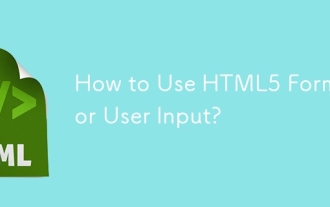 How to Use HTML5 Forms for User Input?
Mar 10, 2025 pm 02:59 PM
How to Use HTML5 Forms for User Input?
Mar 10, 2025 pm 02:59 PM
This article explains how to create and validate HTML5 forms. It details the <form> element, input types (text, email, number, etc.), and attributes (required, pattern, min, max). The advantages of HTML5 forms over older methods, incl
 How to Create Interactive Games with HTML5 and JavaScript?
Mar 10, 2025 pm 06:34 PM
How to Create Interactive Games with HTML5 and JavaScript?
Mar 10, 2025 pm 06:34 PM
This article details creating interactive HTML5 games using JavaScript. It covers game design, HTML structure, CSS styling, JavaScript logic (including event handling and animation), and audio integration. Essential JavaScript libraries (Phaser, Pi
 How do I use the HTML5 Drag and Drop API for interactive user interfaces?
Mar 18, 2025 pm 02:17 PM
How do I use the HTML5 Drag and Drop API for interactive user interfaces?
Mar 18, 2025 pm 02:17 PM
The article explains how to use the HTML5 Drag and Drop API to create interactive user interfaces, detailing steps to make elements draggable, handle key events, and enhance user experience with custom feedback. It also discusses common pitfalls to a
 How do I use the HTML5 WebSockets API for bidirectional communication between client and server?
Mar 12, 2025 pm 03:20 PM
How do I use the HTML5 WebSockets API for bidirectional communication between client and server?
Mar 12, 2025 pm 03:20 PM
This article explains the HTML5 WebSockets API for real-time, bidirectional client-server communication. It details client-side (JavaScript) and server-side (Python/Flask) implementations, addressing challenges like scalability, state management, an






