swfupload分享一段自定义的配置
好看的swfupload多文件上传的小插件
初始化的样子

选择文件的样子

没有选择文件的提示

提交表单时候的空验证

以下是代码var CYSUPLOAD=[];<br>
(function($) {<br>
$.fn.cysupload = function(options) {<br>
var Idname = "";<br>
var Swfname= "";<br>
this.initswf = function(_obj){<br>
var ranNan = $.rand(999);<br>
Classname = "files_input";<br>
Idname = "files_input_"+ranNan;<br>
Swfname="Swfobj_"+ranNan;<br>
var html = "<input>";<br>
html+= "<i></i>";<br>
this.html(html);<br>
options.Classname = Classname;<br>
options.Idname = Idname;<br>
options.Cobj=this;<br>
var settings_object=this.initOptions(options);<br>
if(typeof(settings_object)=="undefined"){<br>
settings_object = {button_placeholder_id:Swfname};<br>
}else{<br>
settings_object.button_placeholder_id=Swfname;<br>
}<br>
CYSUPLOAD[settings_object.cid] = new SWFUpload(settings_object);<br>
CYSUPLOAD[settings_object.cid].settings = settings_object;<br>
CYSUPLOAD[settings_object.cid].inputname = Idname;<br>
<br>
}<br>
<br>
<br>
this.initOptions = function(options){<br>
var settings_object = {//定义参数配置对象<br>
upload_url : "http://www.daili.com/index.php/All/upload/upload",<br>
flash_url : "/Public/plugin/swfupload/swfupload.swf",<br>
file_post_name : "Filedata",<br>
use_query_string : false,<br>
requeue_on_error : false,<br>
http_success : [201, 202],<br>
assume_success_timeout : 0,<br>
file_types : "*.jpg;*.gif;*.png;*.jpeg",<br>
file_types_description: "网页图片选择",<br>
file_size_limit : "2048",<br>
file_upload_limit : 20,<br>
file_queue_limit : 20,<br>
debug : false,<br>
prevent_swf_caching : false,<br>
preserve_relative_urls : false,<br>
//button_placeholder_id : "element_id",<br>
button_image_url : "/Public/plugin/swfupload/upload.jpg",<br>
button_width : 85,<br>
button_height : 22,<br>
button_window_align:"top",<br>
button_action : SWFUpload.BUTTON_ACTION.SELECT_FILES,<br>
//button_disabled : false,<br>
button_cursor : SWFUpload.CURSOR.HAND,<br>
button_window_mode : SWFUpload.WINDOW_MODE.TRANSPARENT,<br>
swfupload_loaded_handler : swfupload_loaded_function,<br>
file_dialog_start_handler : file_dialog_start_function,<br>
file_queued_handler : file_queued_function,<br>
file_queue_error_handler : file_queue_error_function,<br>
file_dialog_complete_handler : file_dialog_complete_function,<br>
upload_start_handler : upload_start_function,<br>
upload_progress_handler : upload_progress_function,<br>
upload_error_handler : upload_error_function,<br>
upload_success_handler : upload_success_function,<br>
upload_complete_handler : upload_complete_function,<br>
upload_success_all:function(){}<br>
};<br>
var result=$.extend({},settings_object,options);<br>
return result;<br>
};<br>
this.initswf(this);<br>
};<br>
$.addAllParam=function(options,_callback){<br>
if($.jsonLength(options)>0){<br>
var len = $.getobjlength();<br>
for(var i=0;i<len></len>
var options = $.extend({},options,CYSUPLOAD[i].settings.post_params);<br>
CYSUPLOAD[i].setPostParams(options);<br>
}<br>
}<br>
if(typeof(_callback)=="function"){<br>
_callback();<br>
}<br>
}<br>
$.jsonLength=function(_json){<br>
var len = 0;<br>
for(p in _json){<br>
len++;<br>
}<br>
return len;<br>
}<br>
$.rand = function getRandom(n){<br>
function S4() {<br>
return (((1+Math.random())*0x10000)|0).toString(16).substring(1);<br>
}<br>
return (S4()+S4()+"_"+S4()+"_"+S4()+"_"+S4()+"_"+S4()+S4()+S4());<br>
}<br>
//type 1进度条模式,2提示模式<br>
$.process=function(options){<br>
var settings_object={<br>
pcolor:"#CDFEAD",<br>
pbgcolor:"#47AE02",<br>
tcolor:"#D0EBFD",<br>
tbgcolor:"#055387",<br>
floatid:CYSUPLOAD[options.cid].settings.Idname,<br>
appendObj:CYSUPLOAD[options.cid].settings.Cobj,<br>
name:"fileprocess_"+options.cid,<br>
type:1,<br>
msg:"",<br>
process_tag:"/",<br>
process_bai:true,<br>
process_bytes:true,<br>
bytes_compeled:0,<br>
bytes_total:0,<br>
total_files:0,<br>
now_file_id:0,<br>
compele_files:0,<br>
select_files:0<br>
}<br>
settings_object=$.extend({},settings_object,options);<br>
var bgCLname = 'process_bg'+settings_object.cid;<br>
var qbgCLname= 'process_qbg'+settings_object.cid;<br>
var process_html="<div></div>";<br>
var process_bg ="<div></div>";<br>
var process_qbg ="<div></div>";<br>
if($("#"+settings_object.name).length>0){<br>
$("#"+settings_object.name).remove();<br>
if($("."+bgCLname).length>0||$("."+qbgCLname).length){<br>
$("."+bgCLname).remove();<br>
$("."+qbgCLname).remove();<br>
}<br>
}<br>
var apendObj = settings_object.appendObj;<br>
$(process_html).appendTo(apendObj);<br>
$(process_bg).appendTo(apendObj);<br>
$(process_qbg).appendTo(apendObj);<br>
apendObj.css({<br>
position:"relative"<br>
});<br>
var floatobj = $("#"+settings_object.floatid);<br>
var _w=floatobj.innerWidth();<br>
var _h=floatobj.innerHeight();<br>
var top=floatobj.css("border-top-width");<br>
var left=floatobj.css("border-left-width");<br>
if(settings_object.type==1){<br>
var _ts = settings_object.total_files;<br>
var _bc = settings_object.bytes_compeled;<br>
var _bt = settings_object.bytes_total;<br>
var _cf = settings_object.compele_files;<br>
<br>
var one_util_width = Math.ceil((_w*100)/(_ts*100));<br>
var now_width = one_util_width*_cf;<br>
var next_width = Math.ceil((_bc*100)/(_bt*100))*one_util_width;<br>
next_width = next_width+now_width;<br>
if(next_width>=_w){<br>
next_width=_w;<br>
}<br>
$("#"+settings_object.name).css({<br>
color:settings_object.pcolor,<br>
background:settings_object.pbgcolor,<br>
"text-align":"center",<br>
width:now_width+"px",<br>
height:_h+"px",<br>
"line-height":_h+"px",<br>
position:"absolute",<br>
top:top,<br>
left:left,<br>
"z-index":3<br>
});<br>
$("."+bgCLname).css({<br>
color:settings_object.pcolor,<br>
background:"#5B5A4E",<br>
"text-align":"center",<br>
width:_w+"px",<br>
height:_h+"px",<br>
"line-height":_h+"px",<br>
position:"absolute",<br>
top:top,<br>
left:left,<br>
"z-index":2<br>
});<br>
$("."+qbgCLname).css({<br>
color:settings_object.pcolor,<br>
background:"transparent",<br>
"text-align":"center",<br>
width:_w+"px",<br>
height:_h+"px",<br>
"line-height":_h+"px",<br>
position:"absolute",<br>
top:top,<br>
left:left,<br>
"z-index":4<br>
});<br>
settings_object.msg="";<br>
if(settings_object.process_bai){<br>
if(_ts>1){<br>
var percent = (_cf*100)/(_ts*100)*100;<br>
}else{<br>
var percent = (_bc*100)/(_bt*100)*100;<br>
}<br>
settings_object.msg+=parseFloat(percent).toFixed(2);<br>
settings_object.msg+=" %,";<br>
if((_cf+1)
settings_object.msg+="正在上传第"+(_cf+1)+"个文件["+_bc+"/"+_bt+"]";<br>
}else{<br>
settings_object.msg+="正在上传第"+(_cf)+"个文件["+_bc+"/"+_bt+"]";<br>
}<br>
if(_ts==(_cf+1)&&_bc==_bt){<br>
settings_object.msg="已上传完毕!";<br>
}<br>
}<br>
$("#"+settings_object.name).stop(true,true).animate({width:next_width},300);<br>
$("."+qbgCLname).html(settings_object.msg);<br>
<br>
}else if(settings_object.type==2){<br>
$("#"+settings_object.name).css({<br>
color:settings_object.tcolor,<br>
background:settings_object.tbgcolor,<br>
"text-align":"center",<br>
width:_w+"px",<br>
height:_h+"px",<br>
"line-height":_h+"px",<br>
position:"absolute",<br>
top:top,<br>
left:left,<br>
"z-index":3<br>
});<br>
$("#"+settings_object.name).html(settings_object.msg);<br>
}<br>
}<br>
$.getobjlength=function(){<br>
var len = parseInt(CYSUPLOAD.length);<br>
return len;<br>
};<br>
<br>
$._nullcheck=function(_index){<br>
if(CYSUPLOAD[_index].select_num=="0"||CYSUPLOAD[_index].select_num==0||typeof(CYSUPLOAD[_index].select_num)=="undefined"){<br>
var _msg = "亲爱的,至少放点东西在我里面";<br>
$.process({type:2,tcolor:"#FFB9B9",tbgcolor:"#990000",msg:_msg,cid:_index});<br>
return false;<br>
}else{<br>
return true;<br>
}<br>
}<br>
<br>
$.nullcheck = function(_obj){<br>
var _null = true;<br>
if(_obj.length>0){<br>
_obj.each(function(i){<br>
if(!$._nullcheck(i)){<br>
_null = false;<br>
}<br>
});<br>
}<br>
return _null;<br>
}<br>
<br>
$.doUpload=function(){<br>
CYSUPLOAD[0].startUpload();<br>
}<br>
<br>
$.errorMsg = function(code){<br>
if(code
return false;<br>
}else{<br>
return true;<br>
}<br>
}<br>
})(jQuery);<br>
//确实是影片加载之后调用的<br>
function swfupload_loaded_function(){<br>
<br>
}<br>
//弹出文件选择框之前的句柄捕获<br>
function file_dialog_start_function(){<br>
CYSUPLOAD[this.settings.cid].cancelQueue();<br>
}<br>
<br>
//队列句柄捕获,当一个文件被加入进去的事件时触发,多次调用!<br>
function file_queued_function(file){<br>
<br>
}<br>
//当文件添加到上传队列失败时触发此事件,失败的原因可能是文件大小超过了你允许的数值、文件是空的或者文件队列已经满员了等。<br>
function file_queue_error_function(file,errmsg){<br>
CYSUPLOAD[this.settings.cid].error=errmsg;<br>
var code = errmsg*-1;<br>
if(code==100){<br>
var _msg = "亲爱的,本插件只允许"+CYSUPLOAD[this.settings.cid].settings.file_queue_limit+"个同时插入哦!";<br>
}else if(code==130){<br>
var _msg = "亲爱的,本插件只允许图片文件的插入哦!";<br>
}else if(code==110){<br>
var _msg = "亲爱的,你放进人家那里的东西太大了";<br>
}else if(code==120){<br>
var _msg = "亲爱的,你的东西太小了,本插件没有感受到它的存在";<br>
}<br>
$.process({type:2,tcolor:"#FFB9B9",tbgcolor:"#990000",msg:_msg,cid:this.settings.cid});<br>
}<br>
//当文件选取完毕且选取的文件经过处理后(指添加到上传队列),会立即触发该事件。可以在该事件中调用this.startUpload()方法来实现文件的自动上传<br>
//参数select_num指本次在文件选取框里选取的文件数量<br>
//参数queued_num指本次被添加到上传队列的文件数量<br>
//参数queued_total_num指当前上传队列里共有多少个文件(包括了本次添加进去的文件)<br>
function file_dialog_complete_function(select_num,queued_num){<br>
CYSUPLOAD[this.settings.cid].select_num = select_num;<br>
if(select_num>0){<br>
var _msg = "选择了"+select_num+"个文件";<br>
$.process({type:2,select_files:select_num,msg:_msg,cid:this.settings.cid});<br>
}else{<br>
var _msg = "你没有选择任何文件!";<br>
$.process({type:2,tcolor:"#FFB9B9",tbgcolor:"#990000",select_files:select_num,msg:_msg,cid:this.settings.cid});<br>
}<br>
<br>
}<br>
//当文件即将上传时会触发该事件,该事件给了你在文件上传前的最后一次机会来验证文件信息、<br>
//增加要随之上传的附加信息或做其他工作。可以通过返回false来取消本次文件的上传<br>
function upload_start_function(file){<br>
<br>
}<br>
//该事件会在文件的上传过程中反复触发,可以利用该事件来实现上传进度条<br>
//参数file为文件信息对象<br>
//参数completebytes为当前已上传的字节数<br>
//参数totalbytes为文件总的字节数<br>
function upload_progress_function(file,completebytes,totalbytes){<br>
var status = CYSUPLOAD[this.settings.cid].getStats();<br>
var a1 = parseInt(status.files_queued);<br>
var a2 = parseInt(status.successful_uploads);<br>
var a3 = parseInt(status.upload_errors);<br>
var totalsfiles = a1+a2+a3;<br>
$.process({<br>
now_file_id:file.id,<br>
total_files:totalsfiles,<br>
compele_files:a2,<br>
bytes_compeled:completebytes,<br>
bytes_total:totalbytes,cid:this.settings.cid<br>
});<br>
}<br>
//文件上传被中断或是文件没有成功上传时会触发该事件。停止、取消文件上传或是在uploadStart事件中返回false都会引发这个事件,<br>
//但是如果某个文件被取消了但仍然还在队列中则不会触发该事件<br>
//参数file为文件信息对象<br>
//参数error_code为错误代码,具体的可参照SWFUpload.UPLOAD_ERROR中定义的常量<br>
function upload_error_function(file,error_code){<br>
<br>
}<br>
//当一个文件上传成功后会触发该事件<br>
//参数file为文件信息对象<br>
//参数server_data为服务器端输出的数据<br>
function upload_success_function(file,server_data){<br>
if(typeof(CYSUPLOAD[this.settings.cid].settings.upload_success_one)=="function"){<br>
CYSUPLOAD[this.settings.cid].settings.upload_success_one(server_data);<br>
}<br>
}<br>
//当一次文件上传的流程完成时(不管是成功的还是不成功的)会触发该事件,该事件表明本次上传已经完成,<br>
//上传队列里的下一个文件可以开始上传了。该事件发生后队列中下一个文件的上传将会开始<br>
function upload_complete_function(file){<br>
var _index = this.settings.cid;<br>
if (this.getStats().files_queued === 0) {<br>
if(_index==($.getobjlength()-1)){<br>
upload_all_complete();<br>
}else{<br>
var _next = _index+1;<br>
CYSUPLOAD[_next].startUpload();<br>
}<br>
} else { <br>
CYSUPLOAD[_index].startUpload();<br>
}<br>
}<br>
<br>
//当所有文件都上传成功之后<br>
function upload_all_complete(){<br>
if(typeof(CYSUPLOAD[0].settings.upload_success_all)=="function"){<br>
CYSUPLOAD[0].settings.upload_success_all();<br>
}<br>
}
AD:真正免费,域名+虚机+企业邮箱=0元

Hot AI Tools

Undresser.AI Undress
AI-powered app for creating realistic nude photos

AI Clothes Remover
Online AI tool for removing clothes from photos.

Undress AI Tool
Undress images for free

Clothoff.io
AI clothes remover

AI Hentai Generator
Generate AI Hentai for free.

Hot Article

Hot Tools

Notepad++7.3.1
Easy-to-use and free code editor

SublimeText3 Chinese version
Chinese version, very easy to use

Zend Studio 13.0.1
Powerful PHP integrated development environment

Dreamweaver CS6
Visual web development tools

SublimeText3 Mac version
God-level code editing software (SublimeText3)

Hot Topics
 Learn about introductory code examples for Python programming
Jan 04, 2024 am 10:50 AM
Learn about introductory code examples for Python programming
Jan 04, 2024 am 10:50 AM
Learn about Python programming with introductory code examples Python is an easy-to-learn, yet powerful programming language. For beginners, it is very important to understand the introductory code examples of Python programming. This article will provide you with some concrete code examples to help you get started quickly. Print HelloWorldprint("HelloWorld") This is the simplest code example in Python. The print() function is used to output the specified content
 PHP variables in action: 10 real-life examples of use
Feb 19, 2024 pm 03:00 PM
PHP variables in action: 10 real-life examples of use
Feb 19, 2024 pm 03:00 PM
PHP variables store values during program runtime and are crucial for building dynamic and interactive WEB applications. This article takes an in-depth look at PHP variables and shows them in action with 10 real-life examples. 1. Store user input $username=$_POST["username"];$passWord=$_POST["password"]; This example extracts the username and password from the form submission and stores them in variables for further processing. 2. Set the configuration value $database_host="localhost";$database_username="username";$database_pa
 From beginner to proficient: Code implementation of commonly used data structures in Go language
Mar 04, 2024 pm 03:09 PM
From beginner to proficient: Code implementation of commonly used data structures in Go language
Mar 04, 2024 pm 03:09 PM
Title: From Beginner to Mastery: Code Implementation of Commonly Used Data Structures in Go Language Data structures play a vital role in programming and are the basis of programming. In the Go language, there are many commonly used data structures, and mastering the implementation of these data structures is crucial to becoming a good programmer. This article will introduce the commonly used data structures in the Go language and give corresponding code examples to help readers from getting started to becoming proficient in these data structures. 1. Array Array is a basic data structure, a group of the same type
 Go language programming examples: code examples in web development
Mar 04, 2024 pm 04:54 PM
Go language programming examples: code examples in web development
Mar 04, 2024 pm 04:54 PM
"Go Language Programming Examples: Code Examples in Web Development" With the rapid development of the Internet, Web development has become an indispensable part of various industries. As a programming language with powerful functions and superior performance, Go language is increasingly favored by developers in web development. This article will introduce how to use Go language for Web development through specific code examples, so that readers can better understand and use Go language to build their own Web applications. 1. Simple HTTP Server First, let’s start with a
 Java implements simple bubble sort code
Jan 30, 2024 am 09:34 AM
Java implements simple bubble sort code
Jan 30, 2024 am 09:34 AM
The simplest code example of Java bubble sort Bubble sort is a common sorting algorithm. Its basic idea is to gradually adjust the sequence to be sorted into an ordered sequence through the comparison and exchange of adjacent elements. Here is a simple Java code example that demonstrates how to implement bubble sort: publicclassBubbleSort{publicstaticvoidbubbleSort(int[]arr){int
 How to use PHP to write inventory management function code in the inventory management system
Aug 06, 2023 pm 04:49 PM
How to use PHP to write inventory management function code in the inventory management system
Aug 06, 2023 pm 04:49 PM
How to use PHP to write the inventory management function code in the inventory management system. Inventory management is an indispensable part of many enterprises. For companies with multiple warehouses, the inventory management function is particularly important. By properly managing and tracking inventory, companies can allocate inventory between different warehouses, optimize operating costs, and improve collaboration efficiency. This article will introduce how to use PHP to write code for inventory warehouse management functions, and provide you with relevant code examples. 1. Establish the database before starting to write the code for the inventory warehouse management function.
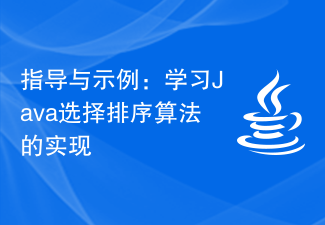 Guidance and Examples: Learn to implement the selection sort algorithm in Java
Feb 18, 2024 am 10:52 AM
Guidance and Examples: Learn to implement the selection sort algorithm in Java
Feb 18, 2024 am 10:52 AM
Java Selection Sorting Method Code Writing Guide and Examples Selection sorting is a simple and intuitive sorting algorithm. The idea is to select the smallest (or largest) element from the unsorted elements each time and exchange it until all elements are sorted. This article will provide a code writing guide for selection sorting, and attach specific Java sample code. Algorithm Principle The basic principle of selection sort is to divide the array to be sorted into two parts, sorted and unsorted. Each time, the smallest (or largest) element is selected from the unsorted part and placed at the end of the sorted part. Repeat the above
 Huawei Cloud Edge Computing Interconnection Guide: Java code examples to quickly implement interfaces
Jul 05, 2023 pm 09:57 PM
Huawei Cloud Edge Computing Interconnection Guide: Java code examples to quickly implement interfaces
Jul 05, 2023 pm 09:57 PM
Huawei Cloud Edge Computing Interconnection Guide: Java Code Samples to Quickly Implement Interfaces With the rapid development of IoT technology and the rise of edge computing, more and more enterprises are beginning to pay attention to the application of edge computing. Huawei Cloud provides edge computing services, providing enterprises with highly reliable computing resources and a convenient development environment, making edge computing applications easier to implement. This article will introduce how to quickly implement the Huawei Cloud edge computing interface through Java code. First, we need to prepare the development environment. Make sure you have the Java Development Kit installed (






