 Web Front-end
Web Front-end
 HTML Tutorial
HTML Tutorial
 Introduction to the difference between html form form submission action and url jumping to actiond_HTML/Xhtml_Web page production
Introduction to the difference between html form form submission action and url jumping to actiond_HTML/Xhtml_Web page production
Introduction to the difference between html form form submission action and url jumping to actiond_HTML/Xhtml_Web page production
The action of the form form is different from the URL jump:
The form form can pass data to the backend, and the request object can be used directly in the backend to request data from the frontend.
There are two ways to transmit data in the form:
method="post": This is used when transmitting a large amount of data. The data will be packaged before the data is transmitted, so this method of transmitting data will be more efficient. It is relatively slow, but the data passed through can be parsed correctly, so there will be no garbled characters when transmitting Chinese.
method="get": passed by URL. Because the length of the address bar is limited, the amount of data is limited, and the data passed must be within the ASCCI code value range. Therefore, there will be garbled characters when transmitting Chinese. Requires special handling.
URL jumps to action and data can only be passed through the parameters of the URL. action?Parameter name = parameter value&... In the background, you can also use the request object to request the parameter value of the URL from the front desk (URL is passed in Chinese) Parameters require special processing)

Hot AI Tools

Undresser.AI Undress
AI-powered app for creating realistic nude photos

AI Clothes Remover
Online AI tool for removing clothes from photos.

Undress AI Tool
Undress images for free

Clothoff.io
AI clothes remover

Video Face Swap
Swap faces in any video effortlessly with our completely free AI face swap tool!

Hot Article

Hot Tools

Notepad++7.3.1
Easy-to-use and free code editor

SublimeText3 Chinese version
Chinese version, very easy to use

Zend Studio 13.0.1
Powerful PHP integrated development environment

Dreamweaver CS6
Visual web development tools

SublimeText3 Mac version
God-level code editing software (SublimeText3)

Hot Topics
 1664
1664
 14
14
 1423
1423
 52
52
 1317
1317
 25
25
 1268
1268
 29
29
 1243
1243
 24
24
 MySQL transaction processing: the difference between automatic submission and manual submission
Mar 16, 2024 am 11:33 AM
MySQL transaction processing: the difference between automatic submission and manual submission
Mar 16, 2024 am 11:33 AM
MySQL transaction processing: the difference between automatic submission and manual submission. In the MySQL database, a transaction is a set of SQL statements. Either all executions are successful or all executions fail, ensuring the consistency and integrity of the data. In MySQL, transactions can be divided into automatic submission and manual submission. The difference lies in the timing of transaction submission and the scope of control over the transaction. The following will introduce the difference between automatic submission and manual submission in detail, and give specific code examples to illustrate. 1. Automatically submit in MySQL, if it is not displayed
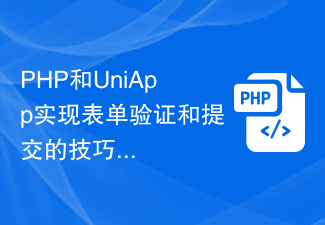 Tips for implementing form validation and submission with PHP and UniApp
Jul 06, 2023 am 10:57 AM
Tips for implementing form validation and submission with PHP and UniApp
Jul 06, 2023 am 10:57 AM
Tips for implementing form validation and submission with PHP and UniApp Introduction: When developing web pages or mobile applications, form validation and submission are essential functions. Form validation is used to check whether the data entered by the user conforms to specific rules, and submission saves or sends the data entered by the user to the server. This article will introduce the techniques of using PHP and UniApp to implement form validation and submission to help developers quickly implement front-end and back-end interaction functions. 1. PHP implements form validation. The following is a PHP form validation sample code for
 Getting Started with Java Git: Exploring Version Control from Scratch
Feb 23, 2024 am 10:25 AM
Getting Started with Java Git: Exploring Version Control from Scratch
Feb 23, 2024 am 10:25 AM
Introduction to git Git is a distributed version control system, which means that each developer has a complete copy of the code base on their computer. This is different from a centralized version control system (such as Subversion or Perforce), which only has a central code repository. The benefit of distributed version control is that it makes collaboration more efficient because developers can work offline and synchronize with the central code base later. Installing Git To use Git, you need to install it on your computer first. You can download the installer for your operating system from the official Git website. After the installation is complete, you can enter git --version in the command line to check whether the installation was successful. Git basic concepts repository: Git
 How to handle complex form submission in Vue
Oct 15, 2023 pm 03:42 PM
How to handle complex form submission in Vue
Oct 15, 2023 pm 03:42 PM
How to handle complex form submissions in Vue requires specific code examples. In Vue, to handle complex form submissions, you can use Vue's form processing methods and other related plug-ins or features to simplify the development process. This article will introduce how to use Vue and some other common plug-ins to handle complex form submissions, and provide specific code examples. 1. Two-way binding of form data One of the core features of Vue is the two-way binding of data. In form processing, we can use Vue instructions to achieve bidirectional communication between form data and views.
 How to handle form data verification and submission in Vue technology development
Oct 09, 2023 am 08:12 AM
How to handle form data verification and submission in Vue technology development
Oct 09, 2023 am 08:12 AM
How to handle form data verification and submission in Vue technology development In Vue technology, processing form data verification and submission is a common and important task. In actual development, we often need to verify the form data entered by the user to ensure that it meets the specified format requirements and can be safely submitted to the back-end server. The following will introduce a common method of processing form data verification and submission, and provide specific code examples. Data verification in Vue, we can use the Vuelidate plug-in for form data
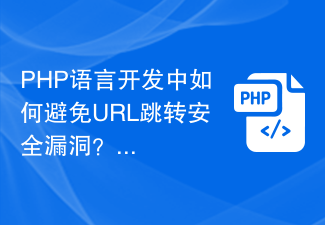 How to avoid URL jump security vulnerabilities in PHP language development?
Jun 10, 2023 pm 06:31 PM
How to avoid URL jump security vulnerabilities in PHP language development?
Jun 10, 2023 pm 06:31 PM
With the rapid development of the Internet, the importance of applications has been paid more and more attention. PHP, as a very popular server-side scripting language, has become the mainstream of Web development. However, along with the emergence of security issues, one of the most important ones is the URL jump security vulnerability. In PHP language development, developers must be able to foresee all security risks and take appropriate measures to ensure the security of the application. Therefore, this article aims to introduce how to avoid URL jump security vulnerabilities in PHP development. Only use relative paths by using
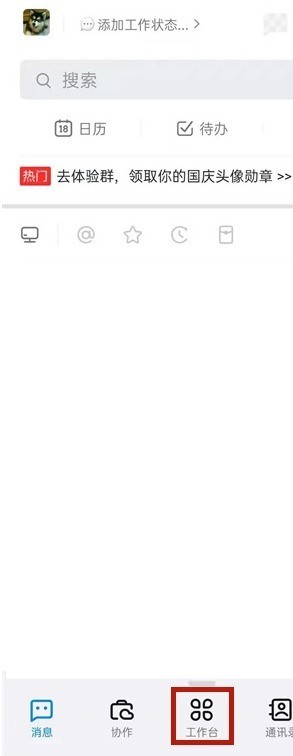 How to Submit a Time Off on DingTalk_Introduction to How to Submit a Time Off on DingTalk
Mar 29, 2024 pm 03:16 PM
How to Submit a Time Off on DingTalk_Introduction to How to Submit a Time Off on DingTalk
Mar 29, 2024 pm 03:16 PM
1. Open DingTalk and click on the workbench. 2. Click Request Leave. 3. Click Adjust Time Off. 4. After setting the rest time, click Submit.
 Submit C++ Assignment
Sep 13, 2023 pm 06:29 PM
Submit C++ Assignment
Sep 13, 2023 pm 06:29 PM
In this tutorial, we have to write an algorithm to find a way to pass the assignment without being detected by the proctor. Each student must submit assignments to the proctor. Student A's assignment is given to Student B, so Student B must return/pass the assignment to Student A without the proctor's attention. All students sit in queue. We need to find a way to pass the assignment back to student A without getting caught. The various requirements for which they can pass the assignment are as follows - Student A (at index i) can pass the assignment to neighbor located at index (i-1) and (i+1) student can submit, accept or reserve the assignment. The proctor is monitoring all students in index [il,rl]. When students are within the surveillance range of proctors, they



