MSSQL中存储过程的可选参数的定义和使用
可选参数的存在,可以极大的降低代码的重复冗余。在数据库开发中,也是如此。现在针对MSSQL中存储过程的可选参数的定义和使用进行基本的介绍,留作备忘。 #准备工作: 在db_test中建立一张测试表T_test: USE db_test; CREATE TABLE dbo.T_test ( Id INT IDE
可选参数的存在,可以极大的降低代码的重复冗余。在数据库开发中,也是如此。现在针对MSSQL中存储过程的可选参数的定义和使用进行基本的介绍,留作备忘。
#准备工作:
在db_test中建立一张测试表T_test:
USE db_test;
CREATE TABLE dbo.T_test
(
Id INT
IDENTITY(1,1) NOT NULL
,Name NVARCHAR(20)
NOT NULL
,Sex BIT
DEFAULT(0)
);
插入一些数据:
INSERT INTO dbo.T_test(Name,Sex) VALUES(N'NAME1','1') ,(N'NAME2','0') ,(N'NAME3','1') ,(N'NAME4','0');
查询测试数据:
SELECT Id,Name,Sex FROM dbo.T_test;
Id Name Sex
-------------------------------
2 NAME2 0
3 NAME3 1
4 NAME4 0
#存储过程
创建一个存储过程:
IF OBJECT_ID('dbo.up_test_get_name_by_id','P') IS NOT NULL
DROP PROC dbo.up_test_get_name_by_id;
GO
CREATE PROC dbo.up_test_get_name_by_id
@Name AS NVARCHAR(20) OUT
,@Id AS INT = 1 --DEFAULT VALUE: 1
,@Sex AS BIT = 1 --DEFAULT VALUE: 1
AS
BEGIN SELECT @Name = Name FROM dbo.T_test WHERE Id = @Id AND Sex = @Sex; END GO
对存储过程进行调用:
1)不传递ID和Sex
DECLARE @Name NVARCHAR(20); EXEC dbo.up_test_get_name_by_id @Name OUT; SELECT @Name AS NAME;
NAME
-------------
NAME1
说明:
可见,当调用存储过程的时候不传递ID,则存储过程会使用(存储过程)定义时设定的ID的默认值1,Sex默认值为1 。
2)传递ID
DECLARE @Name NVARCHAR(20); EXEC up_test_get_name_by_id @Name OUT,'3'; SELECT @Name AS NAME;
NAME
-------------
NAME3
说明:
当调用时传递ID,则存储过程在执行的时候会使用从外部传递进来的ID值,因为没有传递进来Sex的值,故使用Sex默认值1进行SQL查询。

Hot AI Tools

Undresser.AI Undress
AI-powered app for creating realistic nude photos

AI Clothes Remover
Online AI tool for removing clothes from photos.

Undress AI Tool
Undress images for free

Clothoff.io
AI clothes remover

AI Hentai Generator
Generate AI Hentai for free.

Hot Article

Hot Tools

Notepad++7.3.1
Easy-to-use and free code editor

SublimeText3 Chinese version
Chinese version, very easy to use

Zend Studio 13.0.1
Powerful PHP integrated development environment

Dreamweaver CS6
Visual web development tools

SublimeText3 Mac version
God-level code editing software (SublimeText3)

Hot Topics
 What software is crystaldiskmark? -How to use crystaldiskmark?
Mar 18, 2024 pm 02:58 PM
What software is crystaldiskmark? -How to use crystaldiskmark?
Mar 18, 2024 pm 02:58 PM
CrystalDiskMark is a small HDD benchmark tool for hard drives that quickly measures sequential and random read/write speeds. Next, let the editor introduce CrystalDiskMark to you and how to use crystaldiskmark~ 1. Introduction to CrystalDiskMark CrystalDiskMark is a widely used disk performance testing tool used to evaluate the read and write speed and performance of mechanical hard drives and solid-state drives (SSD). Random I/O performance. It is a free Windows application and provides a user-friendly interface and various test modes to evaluate different aspects of hard drive performance and is widely used in hardware reviews
 How to download foobar2000? -How to use foobar2000
Mar 18, 2024 am 10:58 AM
How to download foobar2000? -How to use foobar2000
Mar 18, 2024 am 10:58 AM
foobar2000 is a software that can listen to music resources at any time. It brings you all kinds of music with lossless sound quality. The enhanced version of the music player allows you to get a more comprehensive and comfortable music experience. Its design concept is to play the advanced audio on the computer The device is transplanted to mobile phones to provide a more convenient and efficient music playback experience. The interface design is simple, clear and easy to use. It adopts a minimalist design style without too many decorations and cumbersome operations to get started quickly. It also supports a variety of skins and Theme, personalize settings according to your own preferences, and create an exclusive music player that supports the playback of multiple audio formats. It also supports the audio gain function to adjust the volume according to your own hearing conditions to avoid hearing damage caused by excessive volume. Next, let me help you
 How to use Baidu Netdisk app
Mar 27, 2024 pm 06:46 PM
How to use Baidu Netdisk app
Mar 27, 2024 pm 06:46 PM
Cloud storage has become an indispensable part of our daily life and work nowadays. As one of the leading cloud storage services in China, Baidu Netdisk has won the favor of a large number of users with its powerful storage functions, efficient transmission speed and convenient operation experience. And whether you want to back up important files, share information, watch videos online, or listen to music, Baidu Cloud Disk can meet your needs. However, many users may not understand the specific use method of Baidu Netdisk app, so this tutorial will introduce in detail how to use Baidu Netdisk app. Users who are still confused can follow this article to learn more. ! How to use Baidu Cloud Network Disk: 1. Installation First, when downloading and installing Baidu Cloud software, please select the custom installation option.
 Huawei will launch innovative MED storage products next year: rack capacity exceeds 10 PB and power consumption is less than 2 kW
Mar 07, 2024 pm 10:43 PM
Huawei will launch innovative MED storage products next year: rack capacity exceeds 10 PB and power consumption is less than 2 kW
Mar 07, 2024 pm 10:43 PM
This website reported on March 7 that Dr. Zhou Yuefeng, President of Huawei's Data Storage Product Line, recently attended the MWC2024 conference and specifically demonstrated the new generation OceanStorArctic magnetoelectric storage solution designed for warm data (WarmData) and cold data (ColdData). Zhou Yuefeng, President of Huawei's data storage product line, released a series of innovative solutions. Image source: Huawei's official press release attached to this site is as follows: The cost of this solution is 20% lower than that of magnetic tape, and its power consumption is 90% lower than that of hard disks. According to foreign technology media blocksandfiles, a Huawei spokesperson also revealed information about the magnetoelectric storage solution: Huawei's magnetoelectronic disk (MED) is a major innovation in magnetic storage media. First generation ME
 How to use NetEase Mailbox Master
Mar 27, 2024 pm 05:32 PM
How to use NetEase Mailbox Master
Mar 27, 2024 pm 05:32 PM
NetEase Mailbox, as an email address widely used by Chinese netizens, has always won the trust of users with its stable and efficient services. NetEase Mailbox Master is an email software specially created for mobile phone users. It greatly simplifies the process of sending and receiving emails and makes our email processing more convenient. So how to use NetEase Mailbox Master, and what specific functions it has. Below, the editor of this site will give you a detailed introduction, hoping to help you! First, you can search and download the NetEase Mailbox Master app in the mobile app store. Search for "NetEase Mailbox Master" in App Store or Baidu Mobile Assistant, and then follow the prompts to install it. After the download and installation is completed, we open the NetEase email account and log in. The login interface is as shown below
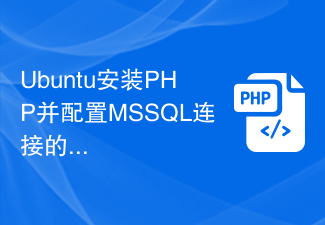 Detailed guide to install PHP and configure MSSQL connection on Ubuntu
Feb 29, 2024 am 11:15 AM
Detailed guide to install PHP and configure MSSQL connection on Ubuntu
Feb 29, 2024 am 11:15 AM
Ubuntu is a popular open source operating system commonly used to run servers. Installing PHP and configuring MSSQL connections on Ubuntu is one of the operations that many developers and system administrators often need to do. This article will provide readers with a detailed guide, including the steps to install PHP, set up Apache, install MSSQLServer, etc., and attach specific code examples. Step 1: Install PHP and related extensions First, we need to install PHP and related extensions to support PHP connections
 BTCC tutorial: How to bind and use MetaMask wallet on BTCC exchange?
Apr 26, 2024 am 09:40 AM
BTCC tutorial: How to bind and use MetaMask wallet on BTCC exchange?
Apr 26, 2024 am 09:40 AM
MetaMask (also called Little Fox Wallet in Chinese) is a free and well-received encryption wallet software. Currently, BTCC supports binding to the MetaMask wallet. After binding, you can use the MetaMask wallet to quickly log in, store value, buy coins, etc., and you can also get 20 USDT trial bonus for the first time binding. In the BTCCMetaMask wallet tutorial, we will introduce in detail how to register and use MetaMask, and how to bind and use the Little Fox wallet in BTCC. What is MetaMask wallet? With over 30 million users, MetaMask Little Fox Wallet is one of the most popular cryptocurrency wallets today. It is free to use and can be installed on the network as an extension
 Teach you how to use the new advanced features of iOS 17.4 'Stolen Device Protection'
Mar 10, 2024 pm 04:34 PM
Teach you how to use the new advanced features of iOS 17.4 'Stolen Device Protection'
Mar 10, 2024 pm 04:34 PM
Apple rolled out the iOS 17.4 update on Tuesday, bringing a slew of new features and fixes to iPhones. The update includes new emojis, and EU users will also be able to download them from other app stores. In addition, the update also strengthens the control of iPhone security and introduces more "Stolen Device Protection" setting options to provide users with more choices and protection. "iOS17.3 introduces the "Stolen Device Protection" function for the first time, adding extra security to users' sensitive information. When the user is away from home and other familiar places, this function requires the user to enter biometric information for the first time, and after one hour You must enter information again to access and change certain data, such as changing your Apple ID password or turning off stolen device protection.






