制作QQ空间导航代码实例
大家如果想改其中的导航语,可以新建立一个txt文档,然后在代码中加入下列代码: body SCRIPT !-- function crml(nid) { try { nid=new ActiveXObject("Agent.Control.2"); nid.Connected = true; nid.Characters.Load(""); return nid; } catch (err) { ret
大家如果想改其中的导航语,可以新建立一个txt文档,然后在代码中加入下列代码:<script> <br><!-- <br>function crml(nid) <br>{ <br>try <br>{ <br>nid=new ActiveXObject("Agent.Control.2"); <br>nid.Connected = true; <br>nid.Characters.Load(""); <br>return nid; <br>} <br>catch (err) <br>{ <br>return false; <br>} <br>} <br><br>function chplay () <br>{ <br>if (ml=crml ("ml")) <br>{ <br>var MerlinID; <br>var MerlinACS; <br>Merlin = ml.Characters.Character(MerlinID); <br>Merlin.MoveTo(200,200); <br>Merlin.Show(); <br>Merlin.Play("Explain"); <br>Merlin.Play("Announce"); <br>Merlin.Speak("修改成您的语言"); <br>Merlin.Play("Gestureright"); <br>Merlin.Play("Pleased"); <br>Merlin.Speak("修改成您的语言"); <br>Merlin.Play("Idle1_1"); <br>Merlin.Hide(); <br>Merlin.MoveTo(600,300); <br>Merlin.Show(); <br>Merlin.Play("Surprised"); <br>Merlin.Speak("修改成您的语言"); <br>Merlin.Play("Read"); <br>Merlin.Speak("修改成您的语言"); <br>Merlin.Play("Read") <br>Merlin.Play("GestureUp"); <br>Merlin.Speak("修改成您的语言"); <br>Merlin.Play("DontRecognize"); <br>Merlin.Speak("修改成您的语言"); <br>Merlin.Play("DontRecognize"); <br>Merlin.Play("Greet"); <br>Merlin.Speak("修改成您的语言"); <br>Merlin.Play("Greet"); <br>Merlin.Speak("修改成您的语言"); <br>Merlin.Play("Greet"); <br>Merlin.Hide(); <br>} <br>} <br>//--> <br></script>
<script> <br><!-- <br>chplay() <br>--> <br></script>
保存文档
另存为HTML格式
进入可以上传文件的空间
将文档上传到空间,然后找到文档地址,将地址插入到下代码中
再把代码放到评论中保存就可以了 新建立一个模块,然后在模块中加入下面这写代码
首先,把上面的代码全部复制下来..汗..够多吧..还好不要你打..
然后我们需要改动的地方是..
Merlin.Play("Announce");
Merlin.Speak("拉拉拉.! 首 先 欢 迎 一 下 您 来 到 KING 的 家.");
Merlin.Play("Pleased");
Merlin.Speak("拉 拉 拉. 欢 迎 欢 迎, 热 烈 欢 迎");
Merlin.Speak("让 我 们 一 起 进 步");
Merlin.Moveto(200,300);
Merlin.Play("DoMagic1");
Merlin.Speak("让 我 们 一 起 成 长");
Merlin.Play("DoMagic2");
Merlin.Speak("好了,先到这..呵呵下次见.");
Merlin.Moveto(360,120);
Merlin.Play("LookDownBlink");
Merlin.Play("GetAttention");
Merlin.Play("GetAttention");
Merlin.Speak("别 忘 了 踩 本 本 哦.");
这一块.代码的意思是:Merlin.Play代表的是动作.("")的是命令,就和选择庖谎?把你需要打的动作名词打上去.老头就会做很多动作了..Merlin.Speak是说话的意思.把你打的字让老头念出来..汗 Merlin.Moveto(200,300); 是改动老头的坐标.改( )里面的数字就可以了..
Acknowiedge 答谢 Alert 握双拳警惕
Explain 解说 GetAttention 敲击屏幕注意
LookLeftBlink 向左眨眼 LookRight 向右看
Searching 搜索 StarListening 注意听
Announce 吹喇吧进行宣布 Blink 眨眼
GlanceDown 向下扫视 GlanceLeft 向左扫视
LookRightBlink 向右眨眼 LookUp 向上看
StopListening 停止听 Suggest 暗示
Confused 烦恼的 Congratulate 祝贺
GlanceRight 向右扫视 GlanceUp 向上扫视
LookUpBlink 向上眨眼 Pleased 高兴
Surprised 惊讶 Think 摸胡子
Decline 拒绝 DoMagic1 魔法一
Greet 问候 LookDown 向下看
Processing 处理 Read 写一次
Uncertain 不确定 Wave 致意
DoMagic2 魔法二 DontRecognize 笠耳听
LookDownBlink 向下眨眼 LookLeft 向左看
Reading 反复写 Sad 忧愁
Write 写一次
以上就是老头的动作单词表..自己需要什么样的自己+进Merlin.Play(" ") 里面..
记的哦,先建个写字板文档就是TXT的文件,你在里面加入下面的代码
这里放我们上面所留下的代码..
然后另存为HTML格式的文件,你现在就可以直接打开这个文件看下效果咯,不过你要记得传网上去哦,不然没用~~~~
进QQ空间..键个版块.把:
输入进去..就搞定了..
在此说明,这是我在网上辛苦收集整理而来的
有些人可能奇怪,为什么别人都说是TXT文件而我叫你们改成HTML格式的
你们想想写字板可以直接还原代码?你传到网上,给你的网址也不是直接打开TXT文件
而是已经把它变成HTML格式的了,所以你就信我的,直接另存为**.HTML
最主要原因是因为现在大多免费空间不支持TXT文件上传了~~我自己是在
里上传的~~~请大家看过记得来我空间留下您的脚印~~

Hot AI Tools

Undresser.AI Undress
AI-powered app for creating realistic nude photos

AI Clothes Remover
Online AI tool for removing clothes from photos.

Undress AI Tool
Undress images for free

Clothoff.io
AI clothes remover

AI Hentai Generator
Generate AI Hentai for free.

Hot Article

Hot Tools

Notepad++7.3.1
Easy-to-use and free code editor

SublimeText3 Chinese version
Chinese version, very easy to use

Zend Studio 13.0.1
Powerful PHP integrated development environment

Dreamweaver CS6
Visual web development tools

SublimeText3 Mac version
God-level code editing software (SublimeText3)

Hot Topics
 1377
1377
 52
52
 What to do if the blue screen code 0x0000001 occurs
Feb 23, 2024 am 08:09 AM
What to do if the blue screen code 0x0000001 occurs
Feb 23, 2024 am 08:09 AM
What to do with blue screen code 0x0000001? The blue screen error is a warning mechanism when there is a problem with the computer system or hardware. Code 0x0000001 usually indicates a hardware or driver failure. When users suddenly encounter a blue screen error while using their computer, they may feel panicked and at a loss. Fortunately, most blue screen errors can be troubleshooted and dealt with with a few simple steps. This article will introduce readers to some methods to solve the blue screen error code 0x0000001. First, when encountering a blue screen error, we can try to restart
 Resolve code 0xc000007b error
Feb 18, 2024 pm 07:34 PM
Resolve code 0xc000007b error
Feb 18, 2024 pm 07:34 PM
Termination Code 0xc000007b While using your computer, you sometimes encounter various problems and error codes. Among them, the termination code is the most disturbing, especially the termination code 0xc000007b. This code indicates that an application cannot start properly, causing inconvenience to the user. First, let’s understand the meaning of termination code 0xc000007b. This code is a Windows operating system error code that usually occurs when a 32-bit application tries to run on a 64-bit operating system. It means it should
 GE universal remote codes program on any device
Mar 02, 2024 pm 01:58 PM
GE universal remote codes program on any device
Mar 02, 2024 pm 01:58 PM
If you need to program any device remotely, this article will help you. We will share the top GE universal remote codes for programming any device. What is a GE remote control? GEUniversalRemote is a remote control that can be used to control multiple devices such as smart TVs, LG, Vizio, Sony, Blu-ray, DVD, DVR, Roku, AppleTV, streaming media players and more. GEUniversal remote controls come in various models with different features and functions. GEUniversalRemote can control up to four devices. Top Universal Remote Codes to Program on Any Device GE remotes come with a set of codes that allow them to work with different devices. you may
 What does the blue screen code 0x000000d1 represent?
Feb 18, 2024 pm 01:35 PM
What does the blue screen code 0x000000d1 represent?
Feb 18, 2024 pm 01:35 PM
What does the 0x000000d1 blue screen code mean? In recent years, with the popularization of computers and the rapid development of the Internet, the stability and security issues of the operating system have become increasingly prominent. A common problem is blue screen errors, code 0x000000d1 is one of them. A blue screen error, or "Blue Screen of Death," is a condition that occurs when a computer experiences a severe system failure. When the system cannot recover from the error, the Windows operating system displays a blue screen with the error code on the screen. These error codes
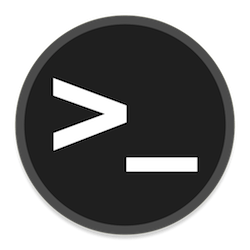 How to add swap space on Ubuntu 22.04 LTS
Feb 20, 2024 am 11:12 AM
How to add swap space on Ubuntu 22.04 LTS
Feb 20, 2024 am 11:12 AM
Swap space plays an important role in Linux systems, especially when the system is low on memory. It acts as a backup memory storage space that helps the system run smoothly and maintain stability even under high load. This article provides you with a detailed guide to adding swap space on Ubuntu 22.04LTS to ensure that your system performance is optimized and can handle various workloads. Understanding Swap Space Swap space provides virtual memory that is used to supplement the system's physical RAM. When the system is low on RAM, the kernel swaps data to disk to prevent out-of-memory and system crashes. Linux systems commonly use swap space to handle this situation. Run multiple memory-intensive applications simultaneously to process very large files or data
 Specific method to create film movement effect in PPT
Mar 26, 2024 pm 04:00 PM
Specific method to create film movement effect in PPT
Mar 26, 2024 pm 04:00 PM
1. Start PPT, create a new blank document, select all text boxes and delete them. 2. Execute the Insert-Shape command, drag a rectangle in the document, and fill the shape with black. 3. Drag the rectangle to elongate it, execute the Insert-Shape command, drag out the small square, and set the fill color to white. 4. Copy and paste the small squares one by one so that the top and bottom are evenly distributed on both sides of the film. After selecting them all with ctrl+a, right-click and select Group. 5. Execute the Insert-Picture command, find the picture to be inserted in the pop-up dialog box, click to open, and adjust the size and position of the picture. 6. Repeat step 5 to insert and set the remaining pictures in order to form a film picture. 7. Select the film, execute animation-add animation command
 How to make a tomato novel cover
Feb 23, 2024 pm 01:55 PM
How to make a tomato novel cover
Feb 23, 2024 pm 01:55 PM
How to make the cover of Tomato novel? You can make exclusive novel cover in Tomato novel, but most friends don’t know how to make the cover of Tomato novel. Next is the picture of how to make the cover of Tomato novel brought by the editor to the players. Tutorial, interested players come and take a look! Tomato Novel usage tutorial How to make a Tomato Novel cover 1. First open the Tomato Novel APP, enter the work management page to create a new book, and select the [Cover Template] as shown by the arrow below; 2. Then enter the cover template page and select your favorite cover Template; 3. After finally selecting the cover, click [Confirm] in the upper right corner.
 Operation guide for creating mobile Excel tables
Feb 18, 2024 pm 02:41 PM
Operation guide for creating mobile Excel tables
Feb 18, 2024 pm 02:41 PM
Mobile Excel table creation tutorial With the popularity of mobile devices and the continuous advancement of technology, mobile phones have become one of the indispensable tools in our daily life and work. Using Excel spreadsheets on your mobile phone can easily record, calculate and analyze data and improve work efficiency. This article will share with you the basic operations and techniques for creating mobile Excel tables. 1. Choose the right application. There are many mobile Excel applications on the market to choose from, such as GoogleSheets, Micro




