社交网络中基于张量分解的好友推荐
社交网络中基于张量分解的好友推荐 摘要 引言 相关研究 问题描述 所提好友推荐方法 实验验证 结论 摘要 社交网络中快速增长的用户对现有好友推荐系统提出了挑战。本文我们用张量分解模型基于用户的标签行为信息提出了一种新的推荐框架,解决社交网络中的好友
社交网络中基于张量分解的好友推荐
- 摘要
- 引言
- 相关研究
- 问题描述
- 所提好友推荐方法
- 实验验证
- 结论
摘要
社交网络中快速增长的用户对现有好友推荐系统提出了挑战。本文我们用张量分解模型基于用户的标签行为信息提出了一种新的推荐框架,解决社交网络中的好友推荐问题。该研究有两个主要贡献:(1)提出了一种新的张量模型来刻画社会化标签系统中用户、用户兴趣和朋友之间的潜在关联;(2)基于上述模型提出了一种新的好友推荐方法。在一个真实数据集上的实验表明所提算法由于当前最优算法。
引言
随着互联网上用户和电子媒体资源(音乐、照片和视频)的爆炸式增长,大量社交网络如Last.fm和Flickr已经使用社会化标签系统来组织大量数据。社会化标签系统允许用户使用他们最喜欢的词称作Tag来标记网上的资源。标签不仅仅可以完善那些难以直接抽取的多媒体数据的元信息,还可以表征用户的兴趣[1]。另一方面,用户想要找到有着相似兴趣的人,如Last.fm中的好友或者是Flickr中的联系人。但是现有好友推荐系统的结果常常不能让人满意。为一个用户找到新的合适的朋友,特别是在快速增长的社交网络中不是一件容易的事。解决该问题会有两个重要意义:首先,它帮助用户找到了新的有趣的多媒体资源。其次,这种推荐服务鼓励有着相似兴趣的用户之间的交流,提高了用户满意度,这也意味着网站更高的广告收益。
本文我们提出一种新的基于张量分解模型来进行用户推荐任务。所提框架包括三个阶段:(a)用张量分解模型构建用户-兴趣-朋友模型;(b)学习最优的模型参数;(c)为用户的新好友进行排序推荐。本文的贡献如下:(1)我们提出一种新的张量分解模型来刻画用户、用户兴趣和朋友之间的潜在关联;(2)基于该模型,我们提出一种新的方法为用户推荐有着相似兴趣的用户作为新朋友。
本文剩余部分结构如下。第二节我们综述了之前的相关工作。在第三节我们形式化定义了问题。我们在第四节介绍了用于好友推荐的框架。在第五节,我们用实验将所提方法与当前最优算法进行了比较。最后在第六节得出了结论
相关工作
到目前为止,社会化标签系统中已经提出了多种好友推荐方法[3]。大量现有的推荐系统是基于协同过滤的方法[4,5],它们广泛应用于Amazon和MovieLens中。此外,Google Follower Finder采用了一种基于社交图的方法[6]。这种方法仅仅利用社交图上的链接信息,基于用户的共同好友来预测新的好友。最近,Zhou[2]提出了一个社会化标签系统的两阶段框架(UR)。这种方法用标签来代表用户的兴趣,基于他们兴趣的
问题描述
通常一个社会化标签系统由实体(用户、标签和资源)和实体之间的关系(如用户之间的友谊)组成。我们定义虽有用户集合
给定一个用户
其中上标N表示的是推荐的用户数目。
所提好友推荐方法
基于张量分解的用户-兴趣-好友模型
之前的研究工作表明社会化标签可以表征用户在Web上的兴趣[1]。因此我们提出如下假设。
假设1. 用户的标签表征用户的兴趣。
在此假设下,我们可以将
假设2. 用户与其他有着相似兴趣的人交友。
结合假设1和2,我们可以构建一个三维张量集合以对用户,用户的兴趣和好友之间的关联进行建模,如命题1所述。
命题1.
一个三维张量

Hot AI Tools

Undresser.AI Undress
AI-powered app for creating realistic nude photos

AI Clothes Remover
Online AI tool for removing clothes from photos.

Undress AI Tool
Undress images for free

Clothoff.io
AI clothes remover

Video Face Swap
Swap faces in any video effortlessly with our completely free AI face swap tool!

Hot Article

Hot Tools

Notepad++7.3.1
Easy-to-use and free code editor

SublimeText3 Chinese version
Chinese version, very easy to use

Zend Studio 13.0.1
Powerful PHP integrated development environment

Dreamweaver CS6
Visual web development tools

SublimeText3 Mac version
God-level code editing software (SublimeText3)

Hot Topics
 1655
1655
 14
14
 1414
1414
 52
52
 1307
1307
 25
25
 1254
1254
 29
29
 1228
1228
 24
24
![WLAN expansion module has stopped [fix]](https://img.php.cn/upload/article/000/465/014/170832352052603.gif?x-oss-process=image/resize,m_fill,h_207,w_330) WLAN expansion module has stopped [fix]
Feb 19, 2024 pm 02:18 PM
WLAN expansion module has stopped [fix]
Feb 19, 2024 pm 02:18 PM
If there is a problem with the WLAN expansion module on your Windows computer, it may cause you to be disconnected from the Internet. This situation is often frustrating, but fortunately, this article provides some simple suggestions that can help you solve this problem and get your wireless connection working properly again. Fix WLAN Extensibility Module Has Stopped If the WLAN Extensibility Module has stopped working on your Windows computer, follow these suggestions to fix it: Run the Network and Internet Troubleshooter to disable and re-enable wireless network connections Restart the WLAN Autoconfiguration Service Modify Power Options Modify Advanced Power Settings Reinstall Network Adapter Driver Run Some Network Commands Now, let’s look at it in detail
 How to solve win11 DNS server error
Jan 10, 2024 pm 09:02 PM
How to solve win11 DNS server error
Jan 10, 2024 pm 09:02 PM
We need to use the correct DNS when connecting to the Internet to access the Internet. In the same way, if we use the wrong dns settings, it will prompt a dns server error. At this time, we can try to solve the problem by selecting to automatically obtain dns in the network settings. Let’s take a look at the specific solutions. How to solve win11 network dns server error. Method 1: Reset DNS 1. First, click Start in the taskbar to enter, find and click the "Settings" icon button. 2. Then click the "Network & Internet" option command in the left column. 3. Then find the "Ethernet" option on the right and click to enter. 4. After that, click "Edit" in the DNS server assignment, and finally set DNS to "Automatic (D
 What should I do if the earth is displayed in the lower right corner of Windows 10 when I cannot access the Internet? Various solutions to the problem that the Earth cannot access the Internet in Win10
Feb 29, 2024 am 09:52 AM
What should I do if the earth is displayed in the lower right corner of Windows 10 when I cannot access the Internet? Various solutions to the problem that the Earth cannot access the Internet in Win10
Feb 29, 2024 am 09:52 AM
This article will introduce the solution to the problem that the globe symbol is displayed on the Win10 system network but cannot access the Internet. The article will provide detailed steps to help readers solve the problem of Win10 network showing that the earth cannot access the Internet. Method 1: Restart directly. First check whether the network cable is not plugged in properly and whether the broadband is in arrears. The router or optical modem may be stuck. In this case, you need to restart the router or optical modem. If there are no important things being done on the computer, you can restart the computer directly. Most minor problems can be quickly solved by restarting the computer. If it is determined that the broadband is not in arrears and the network is normal, that is another matter. Method 2: 1. Press the [Win] key, or click [Start Menu] in the lower left corner. In the menu item that opens, click the gear icon above the power button. This is [Settings].
 Check network connection: lol cannot connect to the server
Feb 19, 2024 pm 12:10 PM
Check network connection: lol cannot connect to the server
Feb 19, 2024 pm 12:10 PM
LOL cannot connect to the server, please check the network. In recent years, online games have become a daily entertainment activity for many people. Among them, League of Legends (LOL) is a very popular multiplayer online game, attracting the participation and interest of hundreds of millions of players. However, sometimes when we play LOL, we will encounter the error message "Unable to connect to the server, please check the network", which undoubtedly brings some trouble to players. Next, we will discuss the causes and solutions of this error. First of all, the problem that LOL cannot connect to the server may be
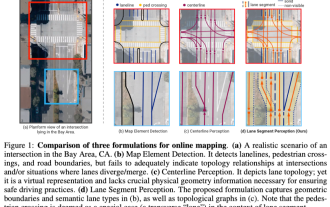 ICLR'24 new ideas without pictures! LaneSegNet: map learning based on lane segmentation awareness
Jan 19, 2024 am 11:12 AM
ICLR'24 new ideas without pictures! LaneSegNet: map learning based on lane segmentation awareness
Jan 19, 2024 am 11:12 AM
Written above & The author’s personal understanding of maps as key information for downstream applications of autonomous driving systems is usually represented by lanes or center lines. However, the existing map learning literature mainly focuses on detecting geometry-based topological relationships of lanes or sensing centerlines. Both methods ignore the inherent relationship between lane lines and center lines, that is, lane lines bind center lines. Although simply predicting two types of lanes in one model are mutually exclusive in the learning objective, this paper proposes lanesegment as a new representation that seamlessly combines geometric and topological information, thus proposing LaneSegNet. This is the first end-to-end mapping network that generates lanesegments to obtain a complete representation of road structure. LaneSegNet has two levels
 How to retrieve deleted WeChat friends How to retrieve deleted WeChat friends
Feb 22, 2024 pm 05:52 PM
How to retrieve deleted WeChat friends How to retrieve deleted WeChat friends
Feb 22, 2024 pm 05:52 PM
In the add friend option of WeChat, enter the other party's WeChat ID and click Add. Tutorial Applicable Model: iPhone13 System: iOS15.3.1 Version: WeChat 8.0.19 Analysis 1 First, click the plus icon in the upper right corner of the WeChat homepage. 2 Then click Add Friends in the pop-up options. 3. Then enter the add friend page and enter the other party’s WeChat ID. 4After searching for the friend, click Add to Address Book to add the friend. Supplement: How to delete WeChat friends 1. First open and log in to WeChat, click on the address book at the bottom of the WeChat main page. 2Click to enter the homepage of the friend you want to delete, and click the three dots icon in the upper right corner of the page. 3 Enter the profile settings and click the delete option at the bottom of the page to delete friends. Summary/Precautions What are the friends deleted by WeChat?
 How to recommend friends to me on Taobao
Feb 29, 2024 pm 07:07 PM
How to recommend friends to me on Taobao
Feb 29, 2024 pm 07:07 PM
In the process of using Taobao, we will often be recommended by some friends we may know. Here is an introduction to how to turn off this function. Friends who are interested should take a look. After opening the "Taobao" APP on your mobile phone, click "My Taobao" in the lower right corner of the page to enter the personal center page, and then click the "Settings" function in the upper right corner to enter the settings page. 2. After coming to the settings page, find "Privacy" and click on this item to enter. 3. There is a "Recommend friends to me" on the privacy page. When it shows that the current status is "on", click on it to close it. 4. Finally, in the pop-up window, there will be a switch button behind "Recommend friends to me". Click on it to set the button to gray.
 What's going on when the network can't connect to the wifi?
Apr 03, 2024 pm 12:11 PM
What's going on when the network can't connect to the wifi?
Apr 03, 2024 pm 12:11 PM
1. Check the wifi password: Make sure the wifi password you entered is correct and pay attention to case sensitivity. 2. Confirm whether the wifi is working properly: Check whether the wifi router is running normally. You can connect other devices to the same router to determine whether the problem lies with the device. 3. Restart the device and router: Sometimes, there is a malfunction or network problem with the device or router, and restarting the device and router may solve the problem. 4. Check the device settings: Make sure the wireless function of the device is turned on and the wifi function is not disabled.




