3.SQLServer数据库状态监控-可用空间
数据库用来存放数据,那么肯定需要存储空间,所以对磁盘空间的监视自然就很有必要了。 一. 磁盘可用空间 1. 操作系统命令或脚本、接口或工具 (1) DOS命令: fsutil volume diskfree C:\windows\system32fsutil volume diskfree C: Total # of free bytes : 97
数据库用来存放数据,那么肯定需要存储空间,所以对磁盘空间的监视自然就很有必要了。
一. 磁盘可用空间
1. 操作系统命令或脚本、接口或工具
(1) DOS命令: fsutil volume diskfree
C:\windows\system32>fsutil volume diskfree C:
Total # of free bytes : 9789493248
Total # of bytes : 64424505344
Total # of avail free bytes : 9789493248
这里用到了fsutil,一个文件系统管理工具(file system utility),应该还有其他一些命令或者脚本也是可以的。
(2) WMI/WMIC: wmic logicaldisk
WMI是个Windows系统的管理接口,在WMIC出现之前,如果要利用WMI管理系统,必须使用一些专门的WMI应用,例如SMS,或者使用WMI的脚本编程API,或者使用象CIM Studio之类的工具。如果不熟悉C++之类的编程语言或VBScript之类的脚本语言,或者不掌握WMI名称空间的基本知识,要用WMI管理系统是很困难的。WMIC改变了这种情况,它为WMI名称空间提供了一个强大的、友好的命令行接口。
C:\windows\system32>wmic logicaldisk get caption,freespace,size
Caption FreeSpace Size
C: 9789071360 64424505344
D: 189013438464 255331397632
这里通过wmic的get命令获取了logicaldisk 的几个参数列。
(3) 性能监视器
LogicalDisk: %Free Space
LogicalDisk: Free Megabytes
总大小 = LogicalDisk: Free Megabytes/ LogicalDisk: %Free Space
性能监视器虽然用于现场诊断还是挺方便的,但实现自动化监控,并不太好用。
2. SQL 语句
(1) 扩展存储过程xp_cmdshell (还是在调用操作系统命令)
DECLARE @Drive TINYINT,
@SQL VARCHAR(100)
DECLARE @Drives TABLE
(
Drive CHAR(1),
Info VARCHAR(80)
)
SET @Drive = 97
WHILE @Drive <= 122
BEGIN
SET @SQL = 'EXEC XP_CMDSHELL ''fsutil volume diskfree ' + CHAR(@Drive) + ':'''
INSERT @Drives
(
Info
)
EXEC(@SQL)
UPDATE @Drives
SET Drive = CHAR(@Drive)
WHERE Drive IS NULL
SET @Drive = @Drive + 1
END
SELECT Drive,
SUM(CASE WHEN Info LIKE 'Total # of bytes%' THEN CAST(REPLACE(SUBSTRING(Info, 32, 48), CHAR(13), '') AS BIGINT) ELSE CAST(0 AS BIGINT) END)/1024.0/1024/1024 AS TotalMBytes,
SUM(CASE WHEN Info LIKE 'Total # of free bytes%' THEN CAST(REPLACE(SUBSTRING(Info, 32, 48), CHAR(13), '') AS BIGINT) ELSE CAST(0 AS BIGINT) END)/1024.0/1024/1024 AS FreeMBytes,
SUM(CASE WHEN Info LIKE 'Total # of avail free bytes%' THEN CAST(REPLACE(SUBSTRING(Info, 32, 48), CHAR(13), '') AS BIGINT) ELSE CAST(0 AS BIGINT) END)/1024.0/1024/1024 AS AvailFreeMBytes
FROM(
SELECT Drive,
Info
FROM @Drives
WHERE Info LIKE 'Total # of %'
) AS d
GROUP BY Drive
ORDER BY Drivexp_cmdshell可以执行操作系统命令行,这段脚本用fsutil volume diskfree命令对26个字母的盘符遍历了一遍,不是很好,改用wmic会方便些,如下:
EXEC xp_cmdshell 'wmic logicaldisk get caption,freespace,size';
(2) 扩展存储过程xp_fixeddrives
--exec xp_fixeddrives
IF object_id('tempdb..#drivefreespace') IS NOT NULL
DROP TABLE #drivefreespace
CREATE TABLE #drivefreespace(Drive CHAR(1), FreeMb bigint)
INSERT #drivefreespace EXEC ('exec xp_fixeddrives')
SELECT * FROM #drivefreespaceDrive FreeMb
C 9316
D 180013
总算不依赖操作系统命令了,不过,这个存储过程只能返回磁盘可用空间,没有磁盘总空间。
(3) DMV/DMF: sys.dm_os_volume_stats
SELECT DISTINCT
@@SERVERNAME as [server]
,volume_mount_point as drive
,cast(available_bytes/ 1024.0 / 1024.0 / 1024.0 AS INT) as free_gb
,cast(total_bytes / 1024.0 / 1024.0 / 1024.0 AS INT) as total_gb
FROM sys.master_files AS f
CROSS APPLY sys.dm_os_volume_stats(f.database_id, f.file_id)
ORDER BY @@SERVERNAME, volume_mount_pointserver drive free_gb total_gb
… C:\ 9 59
… D:\ 175 237
从SQL Server 2008 R2 SP1开始,有了这个很好用的DMF: sys.dm_os_volume_stats,弥补了之前xp_fixeddrives没有磁盘总空间的不足。
不过,看它的参数就可以知道,没被任何数据库使用的磁盘,是查看不了的,所以xp_fixeddrives还有存在的必要。
二. 数据库可用空间
1. 文件可用空间查看
(1) 文件已用空间,当前大小(已分配空间),最大值,如下:
select @@SERVERNAME as server_name
,DB_NAME() as database_name
,case when data_space_id = 0 then 'LOG'
else FILEGROUP_NAME(data_space_id)
end as file_group
,name as logical_name
,physical_name
,type_desc
,FILEPROPERTY(name,'SpaceUsed')/128.0 as used_size_Mb
,size/128.0 as allocated_size_mb
,case when max_size = -1 then max_size
else max_size/128.0
end as max_size_Mb
,growth
,is_percent_growth
from sys.database_files
where state_desc = 'ONLINE'(2) 再算上磁盘的空闲空间,改动如下:
select @@SERVERNAME as server_name
,DB_NAME() as database_name
,case when data_space_id = 0 then 'LOG'
else FILEGROUP_NAME(data_space_id)
end as file_group
,name as logical_name
,physical_name
,type_desc
,FILEPROPERTY(name,'SpaceUsed')/128.0 as used_size_mb
,size/128.0 as allocated_size_mb
,case when max_size = -1 then max_size
else max_size/128.0
end as max_size_mb
,vs.available_bytes/1024.0/1024 as disk_free_mb
,growth
,CAST(is_percent_growth as int) as is_percent_growth
from sys.database_files df
cross apply sys.dm_os_volume_stats(DB_ID(),df.file_id) vs
where state_desc = 'ONLINE'如果是SQL Server 2008 SP1以前的版本,可用xp_fixeddrives生成磁盘空闲空间表,再进行关联。
(3) 结合文件是否自增长,文件最大值,磁盘空间,算出文件可用空间比率,改动如下:
select @@SERVERNAME as server_name
,DB_NAME() as database_name
,case when data_space_id = 0 then 'LOG'
else FILEGROUP_NAME(data_space_id)
end as file_group
,name as logical_name
,physical_name
,type_desc
,FILEPROPERTY(name,'SpaceUsed')/128.0 as used_size_mb
,size/128.0 as allocated_size_mb
,case when max_size = -1 then max_size
else max_size/128.0
end as max_size_mb
,vs.available_bytes/1024.0/1024 as disk_free_mb
,case when growth = 0 then (size - FILEPROPERTY(name,'SpaceUsed'))*1.0/size
when growth > 0 and max_size = -1 then ((size/128.0 + vs.available_bytes/1024.0/1024) - FILEPROPERTY(name,'SpaceUsed')/128.0)/(size/128.0 + vs.available_bytes/1024.0/1024)
when growth > 0 and max_size <> -1 and (max_size/128.0 - vs.available_bytes/1024.0/1024) >= 0 then ((size/128.0 + vs.available_bytes/1024.0/1024) - FILEPROPERTY(name,'SpaceUsed')/128.0)/(size/128.0 + vs.available_bytes/1024.0/1024)
when growth > 0 and max_size <> -1 and (max_size/128.0 - vs.available_bytes/1024.0/1024) < 0 then (max_size - FILEPROPERTY(name,'SpaceUsed'))*1.0/max_size
else null
end as free_space_percent
,growth
,CAST(is_percent_growth as int) as is_percent_growth
from sys.database_files df
cross apply sys.dm_os_volume_stats(DB_ID(),df.file_id) vs
where state_desc = 'ONLINE'(4) 如果有多个数据库,注意fileproperty()和filegroup_name()函数,都只在当前数据库下生效,改动如下:
if object_id('tempdb..#tmp_filesize') is not null
drop table #tmp_filesize
GO
create table #tmp_filesize
(
server_name varchar(256),
database_name varchar(256),
file_group varchar(256),
logical_name varchar(256),
physical_name varchar(1024),
type_desc varchar(128),
used_size_mb float,
allocated_size_mb float,
max_size_mb float,
disk_free_mb float,
free_space_percent float,
growth int,
is_percent_growth int
)
GO
exec sp_msforeachdb 'use [?]
insert into #tmp_filesize
select @@SERVERNAME as server_name
,DB_NAME() as database_name
,case when data_space_id = 0 then ''LOG''
else FILEGROUP_NAME(data_space_id)
end as file_group
,name as logical_name
,physical_name
,type_desc
,FILEPROPERTY(name,''SpaceUsed'')/128.0 as used_size_mb
,size/128.0 as allocated_size_mb
,case when max_size = -1 then max_size
else max_size/128.0
end as max_size_mb
,vs.available_bytes/1024.0/1024 as disk_free_mb
,case when growth = 0 then (size - FILEPROPERTY(name,''SpaceUsed''))*1.0/size
when growth > 0 and max_size = -1 then ((size/128.0 + vs.available_bytes/1024.0/1024) - FILEPROPERTY(name,''SpaceUsed'')/128.0)/(size/128.0 + vs.available_bytes/1024.0/1024)
when growth > 0 and max_size <> -1 and (max_size/128.0 - vs.available_bytes/1024.0/1024) >= 0 then ((size/128.0 + vs.available_bytes/1024.0/1024) - FILEPROPERTY(name,''SpaceUsed'')/128.0)/(size/128.0 + vs.available_bytes/1024.0/1024)
when growth > 0 and max_size <> -1 and (max_size/128.0 - vs.available_bytes/1024.0/1024) < 0 then (max_size - FILEPROPERTY(name,''SpaceUsed''))*1.0/max_size
else null
end as free_space_percent
,growth
,CAST(is_percent_growth as int) as is_percent_growth
from sys.database_files df
cross apply sys.dm_os_volume_stats(DB_ID(),df.file_id) vs
where state_desc = ''ONLINE'''
select * from #tmp_filesize2. 数据库可用空间告警
2.1 告警的格式
数据库可用空间告警,通常不告警某个文件,也不告警整个数据库,而是某个确切的文件组/表空间,日志文件是没有文件组的,所有可以把日志文件合并为LOG这个组。
(1) Oracle可以给表空间设置最大尺寸,表空间里的每个文件逐个使用,直到最后一个文件也没空间时,就会提示空间不足;
(2) SQL Server 无法对文件组设置最大尺寸,只可以给文件组里每个文件指定最大尺寸,所以要先统计:是否当前文件组下所有的文件都已经满了?
将同一个文件组/LOG下的所有文件都检查一下,如果所有文件都满了(以20%为例),那么就满足告警条件了,如下:
--#tmp_filesize 在上面的脚本里生成了
select server_name,
database_name,
file_group,
MAX(free_space_percent) as max_free_space_percent
from #tmp_filesize
group by server_name,database_name,file_group
having MAX(free_space_percent) <= 0.2 --20%邮件告警的格式大致为:
邮件标题:主机名\实例名\数据库名\文件组名,@@servername已经包含了SQL Server实例名;
邮件内容:文件组 ”file group name” 空间不足,已低于20%。
2.2 告警后如何处理?
(1) 告警中的文件组里的文件,所在的磁盘还有空间吗?
exec xp_fixeddrives
如果当前磁盘没空间,可以给当前文件组在其他磁盘上添加新的文件,并关闭老的文件自增长或限制最大值;
如果所有磁盘都没空间,可以考虑删除磁盘上的其他文件,或者收缩数据库文件(数据/日志),或者磁盘扩展空间(加磁盘)。
(2) 如果磁盘有空间,文件是否关闭了自动增长?
可能是在创建文件时,给了文件比较大的size,如500G,并关闭了文件自动增长;
ALTER DATABASE test
ADD FILE
(
NAME = test_02,
FILENAME = 'D:\Program Files (x86)\Microsoft SQL Server\MSSQL10_50.MSSQLSERVER\MSSQL\DATA\test_02.ndf',
SIZE = 500 GB,
FILEGROWTH = 0
)
TO FILEGROUP [PRIMARY];
GO(3) 如果磁盘有空间,自动增长也开了,是不是限制了文件最大值?
限制最大值和关闭自增长,应该都是不想单个文件变得太大,个人觉得一个文件控制在500G以内比较合理,这两种情况,都建议扩展一个新文件。
小结
如果没有监控工具,那么可选择系统视图,扩展存储过程,结合数据库邮件的方式,作自动检查,并告警文件组/日志空闲空间不足。大致步骤如下 :
(1) 部署数据库邮件;
(2) 部署作业:定时检查文件组/日志空闲空间,发邮件告警。

Hot AI Tools

Undresser.AI Undress
AI-powered app for creating realistic nude photos

AI Clothes Remover
Online AI tool for removing clothes from photos.

Undress AI Tool
Undress images for free

Clothoff.io
AI clothes remover

Video Face Swap
Swap faces in any video effortlessly with our completely free AI face swap tool!

Hot Article

Hot Tools

Notepad++7.3.1
Easy-to-use and free code editor

SublimeText3 Chinese version
Chinese version, very easy to use

Zend Studio 13.0.1
Powerful PHP integrated development environment

Dreamweaver CS6
Visual web development tools

SublimeText3 Mac version
God-level code editing software (SublimeText3)

Hot Topics
 1386
1386
 52
52
 Tesla robots work in factories, Musk: The degree of freedom of hands will reach 22 this year!
May 06, 2024 pm 04:13 PM
Tesla robots work in factories, Musk: The degree of freedom of hands will reach 22 this year!
May 06, 2024 pm 04:13 PM
The latest video of Tesla's robot Optimus is released, and it can already work in the factory. At normal speed, it sorts batteries (Tesla's 4680 batteries) like this: The official also released what it looks like at 20x speed - on a small "workstation", picking and picking and picking: This time it is released One of the highlights of the video is that Optimus completes this work in the factory, completely autonomously, without human intervention throughout the process. And from the perspective of Optimus, it can also pick up and place the crooked battery, focusing on automatic error correction: Regarding Optimus's hand, NVIDIA scientist Jim Fan gave a high evaluation: Optimus's hand is the world's five-fingered robot. One of the most dexterous. Its hands are not only tactile
 The U.S. Air Force showcases its first AI fighter jet with high profile! The minister personally conducted the test drive without interfering during the whole process, and 100,000 lines of code were tested for 21 times.
May 07, 2024 pm 05:00 PM
The U.S. Air Force showcases its first AI fighter jet with high profile! The minister personally conducted the test drive without interfering during the whole process, and 100,000 lines of code were tested for 21 times.
May 07, 2024 pm 05:00 PM
Recently, the military circle has been overwhelmed by the news: US military fighter jets can now complete fully automatic air combat using AI. Yes, just recently, the US military’s AI fighter jet was made public for the first time and the mystery was unveiled. The full name of this fighter is the Variable Stability Simulator Test Aircraft (VISTA). It was personally flown by the Secretary of the US Air Force to simulate a one-on-one air battle. On May 2, U.S. Air Force Secretary Frank Kendall took off in an X-62AVISTA at Edwards Air Force Base. Note that during the one-hour flight, all flight actions were completed autonomously by AI! Kendall said - "For the past few decades, we have been thinking about the unlimited potential of autonomous air-to-air combat, but it has always seemed out of reach." However now,
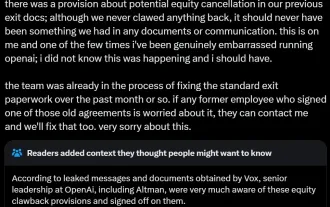 AI startups collectively switched jobs to OpenAI, and the security team regrouped after Ilya left!
Jun 08, 2024 pm 01:00 PM
AI startups collectively switched jobs to OpenAI, and the security team regrouped after Ilya left!
Jun 08, 2024 pm 01:00 PM
Last week, amid the internal wave of resignations and external criticism, OpenAI was plagued by internal and external troubles: - The infringement of the widow sister sparked global heated discussions - Employees signing "overlord clauses" were exposed one after another - Netizens listed Ultraman's "seven deadly sins" Rumors refuting: According to leaked information and documents obtained by Vox, OpenAI’s senior leadership, including Altman, was well aware of these equity recovery provisions and signed off on them. In addition, there is a serious and urgent issue facing OpenAI - AI safety. The recent departures of five security-related employees, including two of its most prominent employees, and the dissolution of the "Super Alignment" team have once again put OpenAI's security issues in the spotlight. Fortune magazine reported that OpenA
 iOS 18 adds a new 'Recovered' album function to retrieve lost or damaged photos
Jul 18, 2024 am 05:48 AM
iOS 18 adds a new 'Recovered' album function to retrieve lost or damaged photos
Jul 18, 2024 am 05:48 AM
Apple's latest releases of iOS18, iPadOS18 and macOS Sequoia systems have added an important feature to the Photos application, designed to help users easily recover photos and videos lost or damaged due to various reasons. The new feature introduces an album called "Recovered" in the Tools section of the Photos app that will automatically appear when a user has pictures or videos on their device that are not part of their photo library. The emergence of the "Recovered" album provides a solution for photos and videos lost due to database corruption, the camera application not saving to the photo library correctly, or a third-party application managing the photo library. Users only need a few simple steps
 Detailed tutorial on establishing a database connection using MySQLi in PHP
Jun 04, 2024 pm 01:42 PM
Detailed tutorial on establishing a database connection using MySQLi in PHP
Jun 04, 2024 pm 01:42 PM
How to use MySQLi to establish a database connection in PHP: Include MySQLi extension (require_once) Create connection function (functionconnect_to_db) Call connection function ($conn=connect_to_db()) Execute query ($result=$conn->query()) Close connection ( $conn->close())
 How to handle database connection errors in PHP
Jun 05, 2024 pm 02:16 PM
How to handle database connection errors in PHP
Jun 05, 2024 pm 02:16 PM
To handle database connection errors in PHP, you can use the following steps: Use mysqli_connect_errno() to obtain the error code. Use mysqli_connect_error() to get the error message. By capturing and logging these error messages, database connection issues can be easily identified and resolved, ensuring the smooth running of your application.
 58 lines of code scale Llama 3 to 1 million contexts, any fine-tuned version is applicable
May 06, 2024 pm 06:10 PM
58 lines of code scale Llama 3 to 1 million contexts, any fine-tuned version is applicable
May 06, 2024 pm 06:10 PM
Llama3, the majestic king of open source, the original context window is only... 8k, which makes me swallow back the words "it smells so good". Today, when 32k is the starting point and 100k is common, is this intentional to leave room for contributions to the open source community? The open source community certainly didn't miss this opportunity: now with just 58 lines of code, any fine-tuned version of Llama370b can automatically scale to 1048k (one million) contexts. Behind the scenes is a LoRA, extracted from a fine-tuned version of Llama370BInstruct that extends good context, and the file is only 800mb. Next, using Mergekit, you can run it with other models of the same architecture or merge it directly into the model. 1048k context used
 70B model generates 1,000 tokens in seconds, code rewriting surpasses GPT-4o, from the Cursor team, a code artifact invested by OpenAI
Jun 13, 2024 pm 03:47 PM
70B model generates 1,000 tokens in seconds, code rewriting surpasses GPT-4o, from the Cursor team, a code artifact invested by OpenAI
Jun 13, 2024 pm 03:47 PM
70B model, 1000 tokens can be generated in seconds, which translates into nearly 4000 characters! The researchers fine-tuned Llama3 and introduced an acceleration algorithm. Compared with the native version, the speed is 13 times faster! Not only is it fast, its performance on code rewriting tasks even surpasses GPT-4o. This achievement comes from anysphere, the team behind the popular AI programming artifact Cursor, and OpenAI also participated in the investment. You must know that on Groq, a well-known fast inference acceleration framework, the inference speed of 70BLlama3 is only more than 300 tokens per second. With the speed of Cursor, it can be said that it achieves near-instant complete code file editing. Some people call it a good guy, if you put Curs




