QQ超市加工厂商品贸易大厅怎么玩?怎么兑换道具?
QQ超市的玩家们最近超市 不仅仅只有火鸡兑换的活动哦!一起来看看还有什么好玩的吧~ QQ超市今天更新了加工厂商品贸易大厅功能,具体内容是什么呢,下面随小编一起来看看吧。 进入加工厂,你会发现多了一栋建筑物——商贸大夏 在加工厂生产的商品,可以在商贸
QQ超市的玩家们最近超市 不仅仅只有火鸡兑换的活动哦!一起来看看还有什么好玩的吧~
QQ超市今天更新了加工厂商品贸易大厅功能,具体内容是什么呢,下面随小编一起来看看吧。
进入加工厂,你会发现多了一栋建筑物——商贸大夏
![QQ超市加工厂商品贸易大厅怎么玩?怎么兑换道具?[多图]图片1](http://www.68idc.cn/help/uploads/allimg/160407/21500H458-0.jpg)
在加工厂生产的商品,可以在商贸大夏兑换道具噢。
![QQ超市加工厂商品贸易大厅怎么玩?怎么兑换道具?[多图]图片2](http://www.68idc.cn/help/uploads/allimg/160407/21500J454-1.jpg)
![QQ超市加工厂商品贸易大厅怎么玩?怎么兑换道具?[多图]图片3](http://www.68idc.cn/help/uploads/allimg/160407/21500LA6-2.jpg)
只要达到兑换要求,就可以兑换道具了。
加工厂商品库
![QQ超市加工厂商品贸易大厅怎么玩?怎么兑换道具?[多图]图片4](http://www.68idc.cn/help/uploads/allimg/160407/21500MK1-3.jpg)
活动规则
![QQ超市加工厂商品贸易大厅怎么玩?怎么兑换道具?[多图]图片5](http://www.68idc.cn/help/uploads/allimg/160407/21500MW8-4.jpg)
记得每天来加工厂兑换道具哦~

Hot AI Tools

Undresser.AI Undress
AI-powered app for creating realistic nude photos

AI Clothes Remover
Online AI tool for removing clothes from photos.

Undress AI Tool
Undress images for free

Clothoff.io
AI clothes remover

Video Face Swap
Swap faces in any video effortlessly with our completely free AI face swap tool!

Hot Article

Hot Tools

Notepad++7.3.1
Easy-to-use and free code editor

SublimeText3 Chinese version
Chinese version, very easy to use

Zend Studio 13.0.1
Powerful PHP integrated development environment

Dreamweaver CS6
Visual web development tools

SublimeText3 Mac version
God-level code editing software (SublimeText3)

Hot Topics
 1386
1386
 52
52
 How to set up the keyboard boot function on a GIGABYTE motherboard (enable keyboard boot mode on GIGABYTE motherboard)
Dec 31, 2023 pm 05:15 PM
How to set up the keyboard boot function on a GIGABYTE motherboard (enable keyboard boot mode on GIGABYTE motherboard)
Dec 31, 2023 pm 05:15 PM
How to set up keyboard startup on Gigabyte's motherboard. First, if it needs to support keyboard startup, it must be a PS2 keyboard! ! The setting steps are as follows: Step 1: Press Del or F2 to enter the BIOS after booting, and go to the Advanced (Advanced) mode of the BIOS. Ordinary motherboards enter the EZ (Easy) mode of the motherboard by default. You need to press F7 to switch to the Advanced mode. ROG series motherboards enter the BIOS by default. Advanced mode (we use Simplified Chinese to demonstrate) Step 2: Select to - [Advanced] - [Advanced Power Management (APM)] Step 3: Find the option [Wake up by PS2 keyboard] Step 4: This option The default is Disabled. After pulling down, you can see three different setting options, namely press [space bar] to turn on the computer, press group
 How to exchange WeChat points for free withdrawal limit_Introduction to the fee-free method for WeChat withdrawal
Mar 21, 2024 am 11:17 AM
How to exchange WeChat points for free withdrawal limit_Introduction to the fee-free method for WeChat withdrawal
Mar 21, 2024 am 11:17 AM
WeChat points are a user reward mechanism where users can accumulate points by using the WeChat platform for daily activities and consumption. So how do you redeem WeChat points for free withdrawals? Come and find out more with the editor. How to exchange WeChat points for free cash withdrawal limit 1. Open WeChat and enter the "WeChat Collection Assistant", and then enter the points mall to view products through the "Receipt with Gifts" entrance. 2. Check the points accumulated through WeChat payment. Only when the points reach 1,000 can you redeem the "free cash withdrawal limit". 3. After the redemption is successful, you can get a free withdrawal coupon corresponding to the amount. The user can use the coupon next time he needs to withdraw cash. 4. Users can earn points by making daily payments and collections. There is a certain limit on the free withdrawal amount for points redemption.
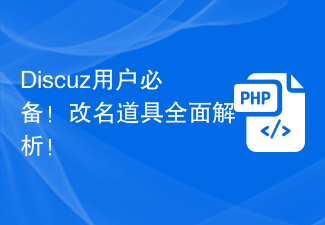 A must-have for Discuz users! Comprehensive analysis of renaming props!
Mar 12, 2024 pm 10:15 PM
A must-have for Discuz users! Comprehensive analysis of renaming props!
Mar 12, 2024 pm 10:15 PM
A must-have for Discuz users! Comprehensive analysis of renaming props! In the Discuz forum, the name change function has always received much attention and demand from users. For some users who need to change their name, name change props can easily modify the user name, and this is also an interesting way of interaction. Let’s take an in-depth look at the renaming props in Discuz, including how to obtain them, how to use them, and solutions to some common problems. 1. Obtain name-changing props in Discuz. Name-changing props are usually purchased through points or the administrator
 How to enable direct connection of independent graphics card on Shenzhou Xuanlong m7e8s3?
Jan 04, 2024 am 09:24 AM
How to enable direct connection of independent graphics card on Shenzhou Xuanlong m7e8s3?
Jan 04, 2024 am 09:24 AM
How to enable the direct connection of the independent graphics card of the Shenzhou Xuanlong m7. To enable the direct connection function of the independent graphics card of the Shenzhou Xuanlong m7, you can follow the following steps: 1. First, make sure that you have installed the driver of the independent graphics card. You can go to the official Shenzhou website or the official website of the independent graphics card manufacturer to download and install the latest driver suitable for your graphics card model. 2. On the computer desktop, right-click a blank space and select "NVIDIA Control Panel" in the pop-up menu (if it is an AMD graphics card, select "AMDRadeon Settings"). 3. In the control panel, find "3D Settings" or a similarly named option and click to enter. 4. In "3D Settings" you need to find "Global Settings" or a similarly named option. Here you can specify the use of a unique
 How to identify genuine and fake shoe boxes of Nike shoes (master one trick to easily identify them)
Sep 02, 2024 pm 04:11 PM
How to identify genuine and fake shoe boxes of Nike shoes (master one trick to easily identify them)
Sep 02, 2024 pm 04:11 PM
As a world-renowned sports brand, Nike's shoes have attracted much attention. However, there are also a large number of counterfeit products on the market, including fake Nike shoe boxes. Distinguishing genuine shoe boxes from fake ones is crucial to protecting the rights and interests of consumers. This article will provide you with some simple and effective methods to help you distinguish between real and fake shoe boxes. 1: Outer packaging title By observing the outer packaging of Nike shoe boxes, you can find many subtle differences. Genuine Nike shoe boxes usually have high-quality paper materials that are smooth to the touch and have no obvious pungent smell. The fonts and logos on authentic shoe boxes are usually clear and detailed, and there are no blurs or color inconsistencies. 2: LOGO hot stamping title. The LOGO on Nike shoe boxes is usually hot stamping. The hot stamping part on the genuine shoe box will show
 What is the resolution of Savior y7000p when playing CF (how to adjust the full screen when playing CF on Savior y7000)
Jan 07, 2024 am 10:13 AM
What is the resolution of Savior y7000p when playing CF (how to adjust the full screen when playing CF on Savior y7000)
Jan 07, 2024 am 10:13 AM
What is the resolution of Savior Y7000P when playing CF? The resolution of Savior Y7000P when playing CF is 1920*1080. Because this computer is equipped with a GTX1650 graphics card and an i5-9300H processor, its performance is relatively good and sufficient to meet the needs of games such as CF. At the same time, 1920*1080 is the current resolution of mainstream e-sports monitors, and the image quality and clarity are sufficient. In addition, if there are players with higher requirements, you can appropriately lower the game image quality settings to obtain a smoother gaming experience. In order to enjoy a clearer visual experience, you can adjust the resolution of the Savior y7000p to 2560*1400. This way, you will be able to enjoy higher quality image display. Equipped with the Savior Y7000P 2022 model
 How to redeem Weibo points for cash red envelopes_Tutorial on how to redeem Weibo points for cash red envelopes
Mar 29, 2024 pm 05:51 PM
How to redeem Weibo points for cash red envelopes_Tutorial on how to redeem Weibo points for cash red envelopes
Mar 29, 2024 pm 05:51 PM
1. First open Weibo and select [Weibo Wallet] on the [My] page. 2. Then click [Points]. 3. After finally entering, redeem red envelopes according to your needs.
 How to roll back version in Win11?
Jun 30, 2023 pm 05:21 PM
How to roll back version in Win11?
Jun 30, 2023 pm 05:21 PM
How to cancel the version of Win11? Many friends think it is not easy to use after upgrading win11, so you can choose to return to the previous version. So you know how to do it? Many users don’t know that the method is actually not difficult. Below, the editor will share with you how to return Win10. Let’s learn together. Share how to return to Win10 1. Enter "Settings". 2. Select "Windows Update" and then click "Restore". 3. Select "Previous Version of Windows" in "Recovery Options" and click "Return". 4. Select the reason and click "Next". 5. You will see a "Check for updates" notification, select "No, thank you". 6. Read what you need to know, and then click "




