qq农场热门疑难问题的技巧大全
1、 新出的农场作物 果实价格太底,基本上种高级作物所有人都种 26以上种杨梅柠檬。怎么办? 答复: 你好,非常感谢你的建议。 果实的价格,和种子价格、作物产量、作物季数等相关。不可否认的是,只有大投入才有大收获。 但是等级越高的作物,性价比越高。
1、新出的农场作物 果实价格太底,基本上种高级作物所有人都种 26以上种杨梅柠檬。怎么办?
答复:
你好,非常感谢你的建议。
果实的价格,和种子价格、作物产量、作物季数等相关。不可否认的是,只有大投入才有大收获。
但是等级越高的作物,性价比越高。
这个性价比,是和当初买种子投资的金币数目及最后所得利润及经验相关。
作物的价格,是游戏的设置,不同的价格,不同的周期,也增加了游戏的可玩性,增加了玩家的选择余地。
建议你可以选择自己需求的作物进行播种,比如考虑时间上是否能及时收获、考虑最近很缺钱那么最贵的杨梅和荔枝可以考虑播种、自己长时间无法打理农场那么可以选择周期长的荔枝樱桃进行播种、自己有许多小号那么蘑菇就是典型的小号适宜播种作物等等方式进行游戏,玩法是多种多样,播种什么作物是随心所欲的,祝你玩得开心。
2、qq农场经常有人长期用外挂秒偷我的菜,怎么办?
答复:
外挂举报专用收集贴
(跟帖回复)
那里将会由专人收集上报,交由技术部处理。
处理速度取决于相关工作人员,请耐心等待。
感谢你对QQ官方应用吧的支持!
3、我想问一下,农场开通了,还能退出吗?
答复:
你好,目前农场无法注销。即便注销空间后,好友也仍能查看到您的QQ农场。若您不希望继续游戏,不再进入游戏即可。给你造成的不便请见谅。
4、打开QQ农场,提示出现脚本错误
答复:
你好,出现这样的对话框,很有可能是你的IE被篡改或者电脑有病毒,导致不兼容。建议你用360安全卫士对电脑进行全面检测,修复IE,清理使用痕迹及系统垃圾。
5、仓库作物第一天上锁,第二天全都自动解锁了,什么毛病。
你好,当你更换上网环境,或者更换电脑的时候,
原先锁定的果实有可能会被自动解锁,只有胡萝卜、牧草是默认锁定模式的。
当你在清仓的时候,务必先确认检查一下,免得造成不必要的损失。
给你造成的不便请原谅,欢迎你有问题再来反馈:)
6、问题 我农场昨天有本来有44万,但到昨天晚上10点左右变了15万(没有消费),今天赚了4万才19万。之后我用我几个小号上去看下我这号,一个显示38万,一个显示15万,一个显示37万。刷新了N此都一样。按计算我现在应该有49万左右了,怎么搞的,等着开地呢!
答复:
建议清除一下IE缓存
工具——internet选项——删除文件——删除所有脱机内容——确定
也可以用Windows优化大师或者360清理
7、把偷菜的拉黑后为什么还能进入我的农场啊?
答复:
你好
由于拉黑后的好友需等待双方都刷新农场好友列表后才能完全解除好友关系,
目前小黑屋已经开始逐量开放,后续将会陆续开放给大家,为大家解决陌生人烦恼。

Hot AI Tools

Undresser.AI Undress
AI-powered app for creating realistic nude photos

AI Clothes Remover
Online AI tool for removing clothes from photos.

Undress AI Tool
Undress images for free

Clothoff.io
AI clothes remover

Video Face Swap
Swap faces in any video effortlessly with our completely free AI face swap tool!

Hot Article

Hot Tools

Notepad++7.3.1
Easy-to-use and free code editor

SublimeText3 Chinese version
Chinese version, very easy to use

Zend Studio 13.0.1
Powerful PHP integrated development environment

Dreamweaver CS6
Visual web development tools

SublimeText3 Mac version
God-level code editing software (SublimeText3)

Hot Topics
 1386
1386
 52
52
 Win11 Tips Sharing: Skip Microsoft Account Login with One Trick
Mar 27, 2024 pm 02:57 PM
Win11 Tips Sharing: Skip Microsoft Account Login with One Trick
Mar 27, 2024 pm 02:57 PM
Win11 Tips Sharing: One trick to skip Microsoft account login Windows 11 is the latest operating system launched by Microsoft, with a new design style and many practical functions. However, for some users, having to log in to their Microsoft account every time they boot up the system can be a bit annoying. If you are one of them, you might as well try the following tips, which will allow you to skip logging in with a Microsoft account and enter the desktop interface directly. First, we need to create a local account in the system to log in instead of a Microsoft account. The advantage of doing this is
 A must-have for veterans: Tips and precautions for * and & in C language
Apr 04, 2024 am 08:21 AM
A must-have for veterans: Tips and precautions for * and & in C language
Apr 04, 2024 am 08:21 AM
In C language, it represents a pointer, which stores the address of other variables; & represents the address operator, which returns the memory address of a variable. Tips for using pointers include defining pointers, dereferencing pointers, and ensuring that pointers point to valid addresses; tips for using address operators & include obtaining variable addresses, and returning the address of the first element of the array when obtaining the address of an array element. A practical example demonstrating the use of pointer and address operators to reverse a string.
 What are the tips for novices to create forms?
Mar 21, 2024 am 09:11 AM
What are the tips for novices to create forms?
Mar 21, 2024 am 09:11 AM
We often create and edit tables in excel, but as a novice who has just come into contact with the software, how to use excel to create tables is not as easy as it is for us. Below, we will conduct some drills on some steps of table creation that novices, that is, beginners, need to master. We hope it will be helpful to those in need. A sample form for beginners is shown below: Let’s see how to complete it! 1. There are two methods to create a new excel document. You can right-click the mouse on a blank location on the [Desktop] - [New] - [xls] file. You can also [Start]-[All Programs]-[Microsoft Office]-[Microsoft Excel 20**] 2. Double-click our new ex
 VSCode Getting Started Guide: A must-read for beginners to quickly master usage skills!
Mar 26, 2024 am 08:21 AM
VSCode Getting Started Guide: A must-read for beginners to quickly master usage skills!
Mar 26, 2024 am 08:21 AM
VSCode (Visual Studio Code) is an open source code editor developed by Microsoft. It has powerful functions and rich plug-in support, making it one of the preferred tools for developers. This article will provide an introductory guide for beginners to help them quickly master the skills of using VSCode. In this article, we will introduce how to install VSCode, basic editing operations, shortcut keys, plug-in installation, etc., and provide readers with specific code examples. 1. Install VSCode first, we need
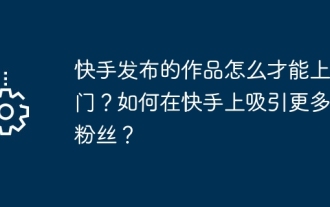 How can works published by Kuaishou become popular? How to attract more fans on Kuaishou?
Mar 21, 2024 pm 11:50 PM
How can works published by Kuaishou become popular? How to attract more fans on Kuaishou?
Mar 21, 2024 pm 11:50 PM
As a popular short video platform, Kuaishou has a huge user base. Many users publish works on the Kuaishou platform, hoping to attract more attention by showing off their talents and sharing their daily life. So, how can works published by Kuaishou become popular? This article will discuss this issue. 1. How can works published by Kuaishou become popular? For a work to be popular, the first condition is that the content must be of high quality. The content must be unique, creative, engaging and interesting to arouse the interest of the audience. In addition, picture quality and editing skills are also important points to pay attention to. Keeping up with trending topics is a great way to increase the visibility of your work. You can choose to follow the hot topics of the moment, or you can try to create attention-grabbing trending topics. Hot events, popular words and trends
 Win11 Tricks Revealed: How to Bypass Microsoft Account Login
Mar 27, 2024 pm 07:57 PM
Win11 Tricks Revealed: How to Bypass Microsoft Account Login
Mar 27, 2024 pm 07:57 PM
Win11 tricks revealed: How to bypass Microsoft account login Recently, Microsoft launched a new operating system Windows11, which has attracted widespread attention. Compared with previous versions, Windows 11 has made many new adjustments in terms of interface design and functional improvements, but it has also caused some controversy. The most eye-catching point is that it forces users to log in to the system with a Microsoft account. For some users, they may be more accustomed to logging in with a local account and are unwilling to bind their personal information to a Microsoft account.
 PHP programming skills: How to jump to the web page within 3 seconds
Mar 24, 2024 am 09:18 AM
PHP programming skills: How to jump to the web page within 3 seconds
Mar 24, 2024 am 09:18 AM
Title: PHP Programming Tips: How to Jump to a Web Page within 3 Seconds In web development, we often encounter situations where we need to automatically jump to another page within a certain period of time. This article will introduce how to use PHP to implement programming techniques to jump to a page within 3 seconds, and provide specific code examples. First of all, the basic principle of page jump is realized through the Location field in the HTTP response header. By setting this field, the browser can automatically jump to the specified page. Below is a simple example demonstrating how to use P
 Tips for using Laravel form classes: ways to improve efficiency
Mar 11, 2024 pm 12:51 PM
Tips for using Laravel form classes: ways to improve efficiency
Mar 11, 2024 pm 12:51 PM
Forms are an integral part of writing a website or application. Laravel, as a popular PHP framework, provides rich and powerful form classes, making form processing easier and more efficient. This article will introduce some tips on using Laravel form classes to help you improve development efficiency. The following explains in detail through specific code examples. Creating a form To create a form in Laravel, you first need to write the corresponding HTML form in the view. When working with forms, you can use Laravel




