QQ农场用外挂被降级的处理办法
QQ农场降级后,需要做如下处理,防止再被惩罚: 1、首先就是扫描好友的时间设置大于120分钟。 2、取消自动除草、自动杀虫自动购买种植功能,降低同一时间内多线程操作。 3、保证流畅的网络。尽量使用的时候不下载,使机器不卡,电脑时间与TX服务器时间同步。
QQ农场降级后,需要做如下处理,防止再被惩罚:
1、首先就是扫描好友的时间设置大于120分钟。
2、取消自动除草、自动杀虫自动购买种植功能,降低同一时间内多线程操作。
3、保证流畅的网络。尽量使用的时候不下载,使机器不卡,电脑时间与TX服务器时间同步。出现验证码的时候用最快的速度输入。。。
4、除草杀虫绝对不能开挂,当操作超过40次,TX系统已经将你列为扫描对象,操作超过90次,列为重点扫描对象,操作超过140次,绝对在系统的假象黑名单里了
5、强行偷有狗的农田系统会自动检测偷取频率,当小于1秒时则会发送警报提示给TX。
6、最危险的时段为 凌晨1-2点,早上8-9点,15-16点,19-20点

Hot AI Tools

Undresser.AI Undress
AI-powered app for creating realistic nude photos

AI Clothes Remover
Online AI tool for removing clothes from photos.

Undress AI Tool
Undress images for free

Clothoff.io
AI clothes remover

AI Hentai Generator
Generate AI Hentai for free.

Hot Article

Hot Tools

Notepad++7.3.1
Easy-to-use and free code editor

SublimeText3 Chinese version
Chinese version, very easy to use

Zend Studio 13.0.1
Powerful PHP integrated development environment

Dreamweaver CS6
Visual web development tools

SublimeText3 Mac version
God-level code editing software (SublimeText3)

Hot Topics
 The operation process of WIN10 service host occupying too much CPU
Mar 27, 2024 pm 02:41 PM
The operation process of WIN10 service host occupying too much CPU
Mar 27, 2024 pm 02:41 PM
1. First, we right-click the blank space of the taskbar and select the [Task Manager] option, or right-click the start logo, and then select the [Task Manager] option. 2. In the opened Task Manager interface, we click the [Services] tab on the far right. 3. In the opened [Service] tab, click the [Open Service] option below. 4. In the [Services] window that opens, right-click the [InternetConnectionSharing(ICS)] service, and then select the [Properties] option. 5. In the properties window that opens, change [Open with] to [Disabled], click [Apply] and then click [OK]. 6. Click the start logo, then click the shutdown button, select [Restart], and complete the computer restart.
 A quick guide to CSV file manipulation
Dec 26, 2023 pm 02:23 PM
A quick guide to CSV file manipulation
Dec 26, 2023 pm 02:23 PM
Quickly learn how to open and process CSV format files. With the continuous development of data analysis and processing, CSV format has become one of the widely used file formats. A CSV file is a simple and easy-to-read text file with different data fields separated by commas. Whether in academic research, business analysis or data processing, we often encounter situations where we need to open and process CSV files. The following guide will show you how to quickly learn to open and process CSV format files. Step 1: Understand the CSV file format First,
 Summary of frequently asked questions about importing Excel data into Mysql: How to deal with error log problems encountered when importing data?
Sep 10, 2023 pm 02:21 PM
Summary of frequently asked questions about importing Excel data into Mysql: How to deal with error log problems encountered when importing data?
Sep 10, 2023 pm 02:21 PM
Summary of frequently asked questions about importing Excel data into Mysql: How to deal with error log problems encountered when importing data? Importing Excel data into a MySQL database is a common task. However, during this process, we often encounter various errors and problems. One of them is the error log issue. When we try to import data, the system may generate an error log listing the specific information about the error that occurred. So, how should we deal with the error log when we encounter this situation? First, we need to know how
 Learn how to handle special characters and convert single quotes in PHP
Mar 27, 2024 pm 12:39 PM
Learn how to handle special characters and convert single quotes in PHP
Mar 27, 2024 pm 12:39 PM
In the process of PHP development, dealing with special characters is a common problem, especially in string processing, special characters are often escaped. Among them, converting special characters into single quotes is a relatively common requirement, because in PHP, single quotes are a common way to wrap strings. In this article, we will explain how to handle special character conversion single quotes in PHP and provide specific code examples. In PHP, special characters include but are not limited to single quotes ('), double quotes ("), backslash (), etc. In strings
 How to crawl and process data by calling API interface in PHP project?
Sep 05, 2023 am 08:41 AM
How to crawl and process data by calling API interface in PHP project?
Sep 05, 2023 am 08:41 AM
How to crawl and process data by calling API interface in PHP project? 1. Introduction In PHP projects, we often need to crawl data from other websites and process these data. Many websites provide API interfaces, and we can obtain data by calling these interfaces. This article will introduce how to use PHP to call the API interface to crawl and process data. 2. Obtain the URL and parameters of the API interface. Before starting, we need to obtain the URL of the target API interface and the required parameters.
 How to handle XML and JSON data formats in C# development
Oct 09, 2023 pm 06:15 PM
How to handle XML and JSON data formats in C# development
Oct 09, 2023 pm 06:15 PM
How to handle XML and JSON data formats in C# development requires specific code examples. In modern software development, XML and JSON are two widely used data formats. XML (Extensible Markup Language) is a markup language used to store and transmit data, while JSON (JavaScript Object Notation) is a lightweight data exchange format. In C# development, we often need to process and operate XML and JSON data. This article will focus on how to use C# to process these two data formats, and attach
 Exception handling and error logging skills in C#
Oct 08, 2023 am 11:51 AM
Exception handling and error logging skills in C#
Oct 08, 2023 am 11:51 AM
Exception handling and error logging skills in C# Introduction: In the software development process, exception handling and error logging are very important links. For C# developers, mastering exception handling skills and error logging methods can help us better track and debug code, and improve the stability and maintainability of the program. This article will introduce commonly used exception handling techniques in C# and provide specific code examples to help readers better understand and apply exception handling and error logging. 1. Basic concepts of exception handling Exceptions refer to the
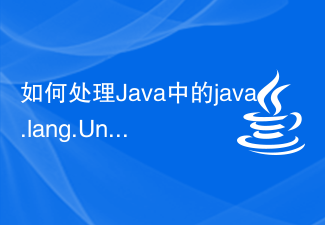 How to handle java.lang.UnsatisfiedLinkError error in Java?
Aug 24, 2023 am 11:01 AM
How to handle java.lang.UnsatisfiedLinkError error in Java?
Aug 24, 2023 am 11:01 AM
The Java.lang.UnsatisfiedLinkError exception occurs at runtime when an attempt to access or load a native method or library fails due to a mismatch between its architecture, operating system, or library path configuration and the referenced one. It usually indicates that there is an incompatibility with the architecture, operating system configuration, or path configuration that prevents success - usually the local library referenced does not match the library installed on the system and is not available at runtime. To overcome this error, the key is to be native The library is compatible with your system and can be accessed through its library path setting. You should verify that library files exist in their specified locations and meet system requirements. java.lang.UnsatisfiedLinkErrorjava.lang






