保证QQ聊天记录安全要注意的地方
QQ聊天记录包含了很多个人信息,黑客们盗号后一旦被用来进行网络诈骗,后果不堪设想。所以我们千万不要认为QQ聊天记录不重要而忽视了它。 一、为什么QQ聊天记录会能被盗取 其实QQ的聊天记录为什么可以被偷窥,这主要是源于一个可以绕过密码在本地登陆的漏洞
QQ聊天记录包含了很多个人信息,黑客们盗号后一旦被用来进行网络诈骗,后果不堪设想。所以我们千万不要认为QQ聊天记录不重要而忽视了它。
一、为什么QQ聊天记录会能被盗取
其实QQ的聊天记录为什么可以被偷窥,这主要是源于一个可以绕过密码在本地登陆的漏洞。当用户在系统登陆QQ以后,就会在QQ安装目录生成一个该QQ号码的文件夹,里面保存了该号码所有的配置信息、聊天记录等。
通过这个漏洞黑客可以绕过远程系统的密码验证,从而突破QQ程序本身的限制,从而获取到记录在本地的信息内容。其实自从腾讯QQ问世以来,所有的QQ以及TM软件都存在这个漏洞。因此无论在本地系统还是远程系统中,只需要获取到该目录中的文件即可。
如果在本地,黑客只需要将相关的黑客程序,解压到QQ的安装目录,然后运行该程序并选择任意一个已经登录过的QQ号码,然后在下面的“QQ密码”中任意的输入密码即可在离线状态下成功登陆。登录成功后就可以用来察看目标QQ号的好友信息、聊天纪录等情况。
如果是远程计算机系统的话,那么就需要通过程序将该目录中的文件移动到本地系统,然后再利用黑客程序来查看其中的聊天内容即可。
而且针对QQ的各种攻击软件层出不穷,例如无敌QQ密码盗取器就是一个后台监控类的软件,获取密码后就可以配合木马立刻查看你的聊天记录。
二、聊天记录防盗技巧
技巧1:首先要加强系统的安全防护能力,避免系统遭到恶意程序的入侵。另外也不要让陌生人使用你的个人电脑,因为他可能会在系统中安装某些恶意程序,比如在电脑维修完成以后。
技巧2:对付这种偷窥好友信息、聊天纪录的工具,最好的防范办法就是对聊天记录进行加密。点击QQ面板中的“系统设置”命令,接着在弹出的“QQ设置”面板中,选择“安全设置”下面的“本地信息安全”选项,选中“启用聊天记录加密”选项,在设置好需要的密码即可。
技巧3:如果是公用电脑的话,既可以QQ登录窗口选择“网吧模式”,也可以在“安全设置”中设置“退出QQ时自动清除聊天记录”选项。这样就可以在退出的时候,让程序自动清除你的聊天记录。
知已知彼是我们一惯的做法,在防范的同时,还应了解对手攻击的手段,在《QQ密码盗取最新手段揭秘》介绍了主流的盗取QQ的一些方法,希望大家在了解的基础上能够更好的加以防范。

Hot AI Tools

Undresser.AI Undress
AI-powered app for creating realistic nude photos

AI Clothes Remover
Online AI tool for removing clothes from photos.

Undress AI Tool
Undress images for free

Clothoff.io
AI clothes remover

AI Hentai Generator
Generate AI Hentai for free.

Hot Article

Hot Tools

Notepad++7.3.1
Easy-to-use and free code editor

SublimeText3 Chinese version
Chinese version, very easy to use

Zend Studio 13.0.1
Powerful PHP integrated development environment

Dreamweaver CS6
Visual web development tools

SublimeText3 Mac version
God-level code editing software (SublimeText3)

Hot Topics
 1376
1376
 52
52
 Do you still have chat history after deleting WeChat friends?
Jun 25, 2023 pm 03:45 PM
Do you still have chat history after deleting WeChat friends?
Jun 25, 2023 pm 03:45 PM
If you delete a WeChat friend, there will be no chat history. WeChat officials have stated more than once that WeChat chat records are saved in the phone and will not be uploaded to the server. When a user deletes a friend, the chat history will also be deleted. After deletion, Due to the lack of backup, recovery cannot be performed. After all, the friendship relationship is no longer there and there is no place to display the recovered data.
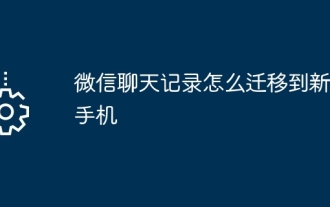 How to migrate WeChat chat history to a new phone
Mar 26, 2024 pm 04:48 PM
How to migrate WeChat chat history to a new phone
Mar 26, 2024 pm 04:48 PM
1. Open the WeChat app on the old device, click [Me] in the lower right corner, select the [Settings] function, and click [Chat]. 2. Select [Chat History Migration and Backup], click [Migrate], and select the platform to which you want to migrate the device. 3. Click [Select chats to be migrated], click [Select all] in the lower left corner, or select chat records yourself. 4. After selecting, click [Start] in the lower right corner to log in to this WeChat account using the new device. 5. Then scan the QR code to start migrating chat records. Users only need to wait for the migration to complete.
 How to recover deleted WeChat chat history
Mar 04, 2024 pm 03:50 PM
How to recover deleted WeChat chat history
Mar 04, 2024 pm 03:50 PM
Methods to recover WeChat chat history: 1. Recover directly through WeChat PC; 2. Use mobile phone data recovery software; 3. Recover from iCloud or other cloud services; 4. Seek professional data recovery services. Detailed introduction: 1. Recover directly through WeChat PC. If you have logged into WeChat on your computer and synchronized data before deleting the chat history, you can try recovery on WeChat PC; 2. Through mobile phone data recovery software, if If it cannot be restored directly through WeChat, you can consider using mobile phone data recovery software and so on.
 Can I still keep chat history after deleting my QQ friends?
Feb 18, 2024 am 10:31 AM
Can I still keep chat history after deleting my QQ friends?
Feb 18, 2024 am 10:31 AM
Will the chat history remain after deleting QQ friends? In today's era of popular social media, it has become normal for people to use instant messaging software such as QQ to keep in touch. Whether it’s communication at work or communication with friends, we use these apps to stay connected. However, sometimes we may ask ourselves a question: Will the chat history be retained after deleting QQ friends? QQ chat history plays an important role in our daily life. They record our conversations with friends, family and colleagues and preserve our thoughts.
 How to completely delete TikTok chat history
May 07, 2024 am 11:14 AM
How to completely delete TikTok chat history
May 07, 2024 am 11:14 AM
1. Open the Douyin app, click [Message] at the bottom of the interface, and click the chat conversation entry that needs to be deleted. 2. Long press any chat record, click [Multiple Select], and check the chat records you want to delete. 3. Click the [Delete] button in the lower right corner and select [Confirm deletion] in the pop-up window to permanently delete these records.
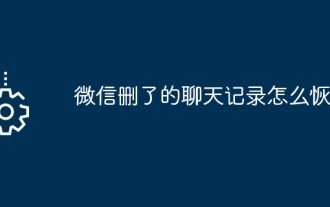 How to recover deleted chat history on WeChat
May 06, 2024 pm 01:29 PM
How to recover deleted chat history on WeChat
May 06, 2024 pm 01:29 PM
1. To recover deleted WeChat chat history, you need to use two mobile phones for data migration. 2. On the old phone, click [Me] → [Settings] → [Chat] → [Chat History Migration and Backup]. 3. Select [Migrate] and set the target device platform. After selecting the chat history to be restored, click [Start]. 4. Then log in to the same account on the new phone and scan the QR code on the old phone to start the migration. 5. After the migration is completed, the deleted chat history will be restored to the new phone.
 How to recover deleted WeChat chat history
Apr 24, 2024 am 11:36 AM
How to recover deleted WeChat chat history
Apr 24, 2024 am 11:36 AM
1. To recover deleted WeChat chat history, you need to use two mobile phones for data migration. 2. On the old phone, click [Me] → [Settings] → [Chat] → [Chat History Migration and Backup]. 3. Select [Migrate] and set the target device platform, select all or check the chat records that need to be restored, and click [Start]. 4. Then log in to the same WeChat account on the new phone and scan the QR code provided on the old phone to start the migration. 5. After the migration is completed, the deleted chat history will be restored to the new phone.
 How to recover deleted private message chat history on Douyin
May 06, 2024 pm 01:47 PM
How to recover deleted private message chat history on Douyin
May 06, 2024 pm 01:47 PM
1. When users delete Douyin private message chat records, usually these records cannot be recovered because it is a permanent deletion. 2. However, users can contact Douyin official and try to communicate to restore the chat history. 3. Open the Douyin app, click on the three horizontal bars in the upper right corner of the [Me] interface, select [Settings], slide down to the bottom, and click [About Douyin]. 4. Find and call the [Customer Service Hotline], or contact Douyin officials through the official email to learn about the possibility of restoring chat records.




