SQLServer2014许可证(六)虚拟化中的授权
一、虚拟化涉及的架构 硬件方面的结构如下: 650) this.width=650;" title="物理结构.png" alt="wKioL1OJ2AnyqMB0AADoRSM0Idg079.jpg" src="http://www.68idc.cn/help/uploads/allimg/151214/100JaA7-0.jpg" /> 注意:在禁用超线程时,硬件线程(hardware th
一、虚拟化涉及的架构
硬件方面的结构如下:

注意:在禁用超线程时,硬件线程(hardware thread)等于“物理核”的数量;启用超线程时,硬件线程等于2倍的物理核的数量。
虚拟化的架构如下:

二、虚拟化授权概述
通过“每核”模式购买许可时,必须为虚拟机中的每一个虚拟核(virtual core)购买独立的许可,而且每一台虚拟机最少要购买4个“每核”许可。
出于许可的目的,一个虚拟核映射到一个硬件线程。当为单个的虚拟机授权时,不考虑核的系数。
注意:当 SQL Server 2014 标准版运行在一个“每核”模式授权的虚拟环境中,为每个独立的虚拟机授权是唯一有效的许可方式。
SQL Server 2012 试算:
(1)某台虚拟机用了2个虚拟核,运行SQL Server 2012 标准版。需要购买4个“每核”许可。因为每台虚拟机最少需要4个“每核”许可。
(2)某台虚拟机用了4个虚拟核,运行SQL Server 2012 标准版。需要购买4个“每核”许可。
(3)某台虚拟机用了6个虚拟核,运行SQL Server 2012 标准版。需要购买6个“每核”许可。

Hot AI Tools

Undresser.AI Undress
AI-powered app for creating realistic nude photos

AI Clothes Remover
Online AI tool for removing clothes from photos.

Undress AI Tool
Undress images for free

Clothoff.io
AI clothes remover

AI Hentai Generator
Generate AI Hentai for free.

Hot Article

Hot Tools

Notepad++7.3.1
Easy-to-use and free code editor

SublimeText3 Chinese version
Chinese version, very easy to use

Zend Studio 13.0.1
Powerful PHP integrated development environment

Dreamweaver CS6
Visual web development tools

SublimeText3 Mac version
God-level code editing software (SublimeText3)

Hot Topics
 Microsoft Wi-Fi Direct Virtual Adapter: What does it do?
Jun 29, 2023 pm 12:33 PM
Microsoft Wi-Fi Direct Virtual Adapter: What does it do?
Jun 29, 2023 pm 12:33 PM
You may be wondering what the Microsoft Wi-Fi Direct Virtual Adapter does on your PC. Better rest assured that this network adapter is Microsoft and completely secure. But if the adapter is messing up your activity and you're wondering if it's worth keeping, this guide will give you everything you need to know. What does the Microsoft Wi-Fi Direct virtual adapter do? As the name suggests, Microsoft Wi-Fi Direct Virtual Adapter helps make your PC a wireless hotspot. This way, other computers can connect to your PC to access the Internet. It does this by virtualizing wireless network adapters. This way, your single physical wireless adapter is converted into two virtual
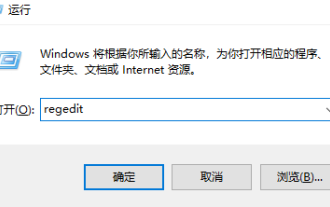 How to upgrade win10 enterprise version 2016 long-term service version to professional version
Jan 03, 2024 pm 11:26 PM
How to upgrade win10 enterprise version 2016 long-term service version to professional version
Jan 03, 2024 pm 11:26 PM
When we no longer want to continue using the current Win10 Enterprise Edition 2016 Long-Term Service Edition, we can choose to switch to the Professional Edition. The method is also very simple. We only need to change some contents and install the system image. How to change win10 enterprise version 2016 long-term service version to professional version 1. Press win+R, and then enter "regedit" 2. Paste the following path directly in the address bar above: Computer\HKEY_LOCAL_MACHINE\SOFTWARE\Microsoft\WindowsNT\CurrentVersion3 , then find the EditionID and replace the content with "professional" to confirm
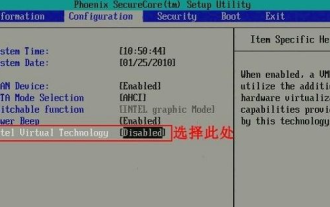 How to enable vt virtualization in Lenovo win7 ultimate version
Jul 22, 2023 am 10:49 AM
How to enable vt virtualization in Lenovo win7 ultimate version
Jul 22, 2023 am 10:49 AM
To enable win7vt virtualization, you must set it in the BIOS. Many friends don’t know how to enable it. Let’s talk about how to enable vt virtualization in win7 system. Method 1: 1. After entering the BIOS settings, switch to the "Configuration" option, move the cursor to "IntelVirtualTechnology" and press Enter. If the VT option is not found or cannot be changed, it means that VT technology is not supported. 2. After opening the options, select "Enabled" and press Enter. 3. At this time, the option will change to Enabled. Press the F10 hotkey to save and exit to enable the VT function. Method two: 1. After entering the bios settings, switch to "Adv
 The source code of 25 AI agents is now public, inspired by Stanford's 'Virtual Town' and 'Westworld'
Aug 11, 2023 pm 06:49 PM
The source code of 25 AI agents is now public, inspired by Stanford's 'Virtual Town' and 'Westworld'
Aug 11, 2023 pm 06:49 PM
Audiences familiar with "Westworld" know that this show is set in a huge high-tech adult theme park in the future world. The robots have similar behavioral capabilities to humans, and can remember what they see and hear, and repeat the core storyline. Every day, these robots will be reset and returned to their initial state. After the release of the Stanford paper "Generative Agents: Interactive Simulacra of Human Behavior", this scenario is no longer limited to movies and TV series. AI has successfully reproduced this scene in Smallville's "Virtual Town" 》Overview map paper address: https://arxiv.org/pdf/2304.03442v1.pdf
 win10vt virtualization enablement guide
Jan 03, 2024 pm 08:09 PM
win10vt virtualization enablement guide
Jan 03, 2024 pm 08:09 PM
After the vt virtualization function is turned on, the mobile game emulator can be run very well, but many friends do not know how to turn it on. Today, we will bring you how to turn on win10vt virtualization for these players. If you like it, come and learn it. How to turn on win10vt virtualization: 1. Press "win+i" to open settings and click "Update and Security". 2. Then click "Recover" in the left taskbar. 3. Click "Restart now" under Advanced startup. 4. After restarting, click "Advanced Options". 5. Enter the advanced options and click "uefi firmware settings". 6. Click "Restart" on the lower right. 7. After restarting, enter the motherboard interface and select "advanced" to confirm and enter. 8. Adjust to vt-d, and then adjust to enable.
 What are the virtualization software?
Feb 23, 2024 pm 02:42 PM
What are the virtualization software?
Feb 23, 2024 pm 02:42 PM
What are the virtualization software? With the continuous development of technology, virtualization technology has become an important concept in the field of modern computer science. The goal of virtualization is to logically divide physical resources such as CPU, memory and storage to form multiple virtual environments so that multiple operating systems and applications can run on the same physical computer at the same time. As a key tool to achieve this goal, virtualization software has received increasing attention and application. This article will introduce some common virtualization software. VMwarevSphere: VMw
 How to use Flask-Security to implement user authentication and authorization
Aug 04, 2023 pm 02:40 PM
How to use Flask-Security to implement user authentication and authorization
Aug 04, 2023 pm 02:40 PM
How to use Flask-Security to implement user authentication and authorization Introduction: In modern web applications, user authentication and authorization are essential functions. To simplify this process, Flask-Security is a very useful extension that provides a series of tools and functions to make user authentication and authorization simple and convenient. This article will introduce how to use Flask-Security to implement user authentication and authorization. 1. Install the Flask-Security extension: at the beginning
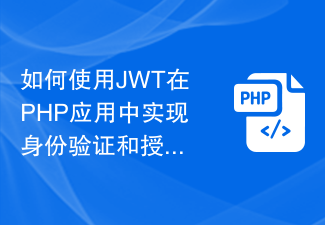 How to implement authentication and authorization in PHP applications using JWT
Aug 03, 2023 pm 10:17 PM
How to implement authentication and authorization in PHP applications using JWT
Aug 03, 2023 pm 10:17 PM
How to use JWT to implement authentication and authorization in PHP applications Introduction: With the rapid development of the Internet, authentication and authorization are becoming increasingly important in web applications. JSONWebToken (JWT) is a popular authentication and authorization mechanism that is widely used in PHP applications. This article will introduce how to use JWT to implement authentication and authorization in PHP applications, and provide code examples to help readers better understand the use of JWT. 1. Introduction to JWT JSONWebTo






