连线被拒,请检查主机名称和埠号,并确定postmaster...的问题
连线被拒,请检查主机名称和埠号,并确定postmaster...的问题 一、postgresql 连线被拒,请检查主机名称和埠号,并确定 postmaster 可以接受 TCP/IP 连线 用jdbc(或者eclipse自带的数据库连接工具)连接Postgresql数据库时经常出现这个错误,然而用pgAdmin
连线被拒,请检查主机名称和埠号,并确定postmaster...的问题
一、postgresql 连线被拒,请检查主机名称和埠号,并确定 postmaster 可以接受 TCP/IP 连线
用jdbc(或者eclipse自带的数据库连接工具)连接Postgresql数据库时经常出现这个错误,然而用pgAdmin III是可以正确连接的,表明用户名和密码都是正确的。
这主要是由于用户密码认证方式引起的,Postgresql数据库安装好后默认采用md5密码加密认证方式。
二、或则是连接其他机器的数据库,也会发生这个问题
www.2cto.com
解决方法:
!、打开Postgresql安装目录下的data文件夹,找到pg_hba.conf文件并打开
在# TYPE DATABASE USER CIDR-ADDRESS METHOD的下面:
加上一句:
host all all 0.0.0.0/0 md5
2、更改postgresql.conf下
#listen_addresses = 'localhost' # what IP address(es) to listen on;
为
listen_addresses = '*' # what IP address(es) to listen on;
记得去掉listen_addresses前的#号

Hot AI Tools

Undresser.AI Undress
AI-powered app for creating realistic nude photos

AI Clothes Remover
Online AI tool for removing clothes from photos.

Undress AI Tool
Undress images for free

Clothoff.io
AI clothes remover

AI Hentai Generator
Generate AI Hentai for free.

Hot Article

Hot Tools

Notepad++7.3.1
Easy-to-use and free code editor

SublimeText3 Chinese version
Chinese version, very easy to use

Zend Studio 13.0.1
Powerful PHP integrated development environment

Dreamweaver CS6
Visual web development tools

SublimeText3 Mac version
God-level code editing software (SublimeText3)

Hot Topics
 3 tips to easily customize your Mac computer name, host name and Bonjour name
Mar 06, 2024 pm 12:20 PM
3 tips to easily customize your Mac computer name, host name and Bonjour name
Mar 06, 2024 pm 12:20 PM
Many Mac users tend to keep the default name of their device and may never consider changing it. Many people choose to stick with the name from the initial setup, such as "Johnny's MacBook Air" or simply "iMac." Learning how to change the name of your Mac is a very useful skill, especially when you have multiple devices, as it can help you quickly distinguish and manage them. Next, we will teach you step by step how to change the computer name, host name and Bonjour name (local host name) in macOS system. Why should you change your Mac name? Changing the name of your Mac can not only show your personality, but also help improve the user experience: Personalize your Mac: The default name may not be to your taste, change it to a name you like.
 How to check if application is open in Python?
Aug 26, 2023 pm 06:49 PM
How to check if application is open in Python?
Aug 26, 2023 pm 06:49 PM
The program being executed is called a process. A process can be an application running on the current operating system or an application related to the operating system. If an application is tied to the operating system, it first creates a process to execute itself. Other applications rely on operating system services for execution. Most applications are operating system services and background applications that maintain the operating system, software, and hardware. In python we have different methods to check if application is open or not. Let’s learn about them in detail one by one. Using the psutil.process_iter() function psutil is a module in Python that provides users with an interface to retrieve information about running processes and system utilization.
 What is the relationship between the domain name of the host and the IP address of the host?
Jan 14, 2021 pm 06:02 PM
What is the relationship between the domain name of the host and the IP address of the host?
Jan 14, 2021 pm 06:02 PM
The relationship between the host's domain name and the host's IP address is: one IP address corresponds to multiple domain names. The IP address uses a digital form to identify the host in the computer network, and the domain name uses a character form to identify the host in the computer network. In the Internet, one domain name can correspond to one IP address, but one IP address can be corresponding to multiple domain names.
 Lenovo YOGA Portal mini host officially announced on July 27, released by ChinaJoy, with built-in 350W power supply
Jul 23, 2024 pm 01:47 PM
Lenovo YOGA Portal mini host officially announced on July 27, released by ChinaJoy, with built-in 350W power supply
Jul 23, 2024 pm 01:47 PM
According to news from this site on July 23, Lenovo’s YOGA Portal high-performance desktop computer, which has been exposed for a long time, is now confirmed to be officially released at ChinaJoy in Shanghai on July 27. It is claimed to be a mini host designed for professional AI creation. It is a performance master and an expert in AI creation of 3D digital people. The AI virtual background is based on the on-site pictures provided by our friend @yuP in Shanghai. The volume of this small host is only 3.7L. It is made of anodized aluminum and is equipped with Intel Core. i7-14700 processor, equipped with 32GBDDR5 memory and 1TB solid state drive. YOGA Portal is both a host and an all-in-one AI creation machine. The high-performance host is combined with an algorithm-optimized camera to form an integrated solution. Just stand in front of the camera i.e.
 MSI showcases MEG Vision
Jun 09, 2024 am 11:15 AM
MSI showcases MEG Vision
Jun 09, 2024 am 11:15 AM
According to news from this site on June 5, MSI participated in the 2024 Taipei International Computer Show and showcased a new flagship gaming computer called MEGVisionXAI. This game console is an extension of the existing Vision series and uses a very eye-catching surround glass design, with internal components clearly visible. The most attractive part is that the front of the host is equipped with an oversized touch screen. MSI staff said that it can synchronize MSI’s exclusive AI applications to further enhance various AI functions. The relevant pictures attached to this site are as follows: MSI has not yet explained more details. From the pictures shared, you can see that a local AI chatbot is running on the screen. Users can interact with it and ask it to complete AI tasks and locate locally stored documents. wait. Source of the above picture:
 How to check if an object is iterable in Python?
Aug 25, 2023 pm 10:05 PM
How to check if an object is iterable in Python?
Aug 25, 2023 pm 10:05 PM
An iterable object is an object whose all elements can be iterated over using a loop or iterable function. Lists, strings, dictionaries, tuples, etc. are all called iterable objects. In Python language, there are various ways to check whether an object is iterable. Let’s take a look one by one. Using Loops In Python, we have two looping techniques, one is using "for" loop and the other is using "while" loop. Using either of these two loops, we can check if a given object is iterable. Example In this example, we will try to iterate an object using "for" loop and check if it is iterated or not. Below is the code. l=["apple",22,"orang
![Spellcheck not working in Teams [Fixed]](https://img.php.cn/upload/article/000/887/227/170968741326618.jpg?x-oss-process=image/resize,m_fill,h_207,w_330) Spellcheck not working in Teams [Fixed]
Mar 06, 2024 am 09:10 AM
Spellcheck not working in Teams [Fixed]
Mar 06, 2024 am 09:10 AM
We've started noticing that sometimes spellcheck stops working for Teams. Spell check is an essential tool for effective communication, and any attack on it can cause considerable disruption to workflow. In this article, we'll explore common reasons why spell check might not be working as expected, and how to restore it to its previous state. So, if spell check is not working in Teams, follow the solutions mentioned in this article. Why doesn't Microsoft spell check work? There may be several reasons why Microsoft spell check is not working properly. These reasons include incompatible language settings, disabled spell check function, damaged MSTeam or MSOffice installation, etc. Also, outdated MSTeams and MSOf
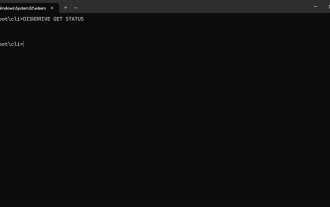 How to check SSD health status in Windows 11? How to check SSD health status on Win11
Feb 14, 2024 pm 08:21 PM
How to check SSD health status in Windows 11? How to check SSD health status on Win11
Feb 14, 2024 pm 08:21 PM
How to check SSD health status in Windows 11? For their fast read, write, and access speeds, SSDs are quickly replacing HDDs, but even though they are more reliable, you still need to check the health of your SSDs in Windows 11. How to operate it? In this tutorial, the editor will share with you the method. Method 1: Use WMIC1, use the key combination Win+R, type wmic, and then press or click OK. Enter2. Now, type or paste the following command to check the SSD health status: diskdrivegetstatus If you receive the "Status: OK" message, your SSD drive is operating normally.






