 Web Front-end
Web Front-end
 JS Tutorial
JS Tutorial
 js debugging tool console.log() method to view the execution of js code_javascript skills
js debugging tool console.log() method to view the execution of js code_javascript skills
js debugging tool console.log() method to view the execution of js code_javascript skills
When I was debugging the code before, I usually checked the execution of the js code by using alert in the code block. Today I also saw a friend using the console.log function to print the output. Functions, variables, objects, the usage of console.log is recorded below. The specific syntax is:
console.log("值为:",fn);console.log() can output variables, functions, arrays, objects, etc.
<html>
<head>
<title>this关键字_函数调用</title>
<meta http-equiv="Content-Type" content="text/html; charset=gb2312"></head>
<body>
<input type="text" id="test1" name="firstname" value="" />
<input type="text" id='lastname' name='lastname' value=''>
</body>
<script type="text/javascript">
var testobj =
{
'id': 1,
'content': 'test',
'firstname': function() {
var EleFirst= document.getElementById('test1');
//document.getElementById('firstname').value = "zhang";
//document.getElementById("test1").value = this.content;
//document.getElementById("test1").setAttribute("value","zhang");
//this.content = val;
EleFirst.setAttribute("value",this.content);
console.log("对象的值为:",test1);//对象的值为:<input type="text" id="test1" name="firstname" value="" />
},
'lastname': function() {
document.getElementById('lastname').value = "ying";
}
};
console.log(testobj);/** 打印对像**/
testobj.firstname();
testobj.lastname();
</script>
</html>
Hot AI Tools

Undresser.AI Undress
AI-powered app for creating realistic nude photos

AI Clothes Remover
Online AI tool for removing clothes from photos.

Undress AI Tool
Undress images for free

Clothoff.io
AI clothes remover

AI Hentai Generator
Generate AI Hentai for free.

Hot Article

Hot Tools

Notepad++7.3.1
Easy-to-use and free code editor

SublimeText3 Chinese version
Chinese version, very easy to use

Zend Studio 13.0.1
Powerful PHP integrated development environment

Dreamweaver CS6
Visual web development tools

SublimeText3 Mac version
God-level code editing software (SublimeText3)

Hot Topics
 How to debug and handle errors in PHP development
Jun 27, 2023 pm 02:30 PM
How to debug and handle errors in PHP development
Jun 27, 2023 pm 02:30 PM
PHP is a popular server-side language used for developing web applications. As a programmer, debugging and error handling are unavoidable. In this article, I will take you through how to debug and handle errors in PHP development. Turn on error reporting In PHP, error reporting is turned off by default. If we want to see errors in PHP code, we need to open error reporting manually. We can use the error reporting function error_reporting() to turn on or off PHP error reporting. example
 How to solve the Linux system crash problem
Jul 01, 2023 am 10:01 AM
How to solve the Linux system crash problem
Jul 01, 2023 am 10:01 AM
How to solve the system crash problem in Linux systems. With the development of technology, Linux operating system has become the first choice for many enterprises and individual users. However, just like other operating systems, Linux systems may also experience system freezes. System crash will not only lead to data loss, but also affect work progress and user experience. Therefore, it is very important to solve the system crash problem in Linux system. In this article, we will explore some methods and steps to solve this problem. 1. Hard inspection
 Discover performance bottlenecks through php-fpm's debugging tools
Jul 07, 2023 am 10:50 AM
Discover performance bottlenecks through php-fpm's debugging tools
Jul 07, 2023 am 10:50 AM
Discover performance bottlenecks through the debugging tool of php-fpm. In recent years, PHP, as a widely used programming language, has become more and more popular among developers. However, as the project scale increases and service traffic increases, we can easily encounter performance bottlenecks. In this case, we need to use some debugging tools to find and solve these problems. This article will focus on the debugging tools of php-fpm to help us locate performance bottlenecks and illustrate them through actual code examples. 1. Introduction to php-fpm php-f
 Debugging tool functions in Vue3: Let you debug Vue3 code more conveniently
Jun 18, 2023 pm 10:40 PM
Debugging tool functions in Vue3: Let you debug Vue3 code more conveniently
Jun 18, 2023 pm 10:40 PM
Vue3 is a popular JavaScript framework that is popular among many developers due to its ease of use and flexibility. For developers, debugging code is an indispensable task, and good debugging tools can help us get twice the result with half the effort. In Vue3, we can use some practical debugging tool functions to debug code more conveniently. This article will introduce some debugging tool functions in Vue3 to help you better debug your Vue3 code. $refs in Vue3, we can use $r
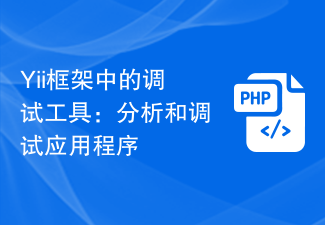 Debugging Tools in the Yii Framework: Profiling and Debugging Applications
Jun 21, 2023 pm 06:18 PM
Debugging Tools in the Yii Framework: Profiling and Debugging Applications
Jun 21, 2023 pm 06:18 PM
In modern web application development, debugging tools are indispensable. They help developers find and solve various problems with their applications. As a popular web application framework, the Yii framework naturally provides some debugging tools. This article will focus on the debugging tools in the Yii framework and discuss how they help us analyze and debug applications. GiiGii is a code generator for the Yii framework. It can automatically generate code for Yii applications, such as models, controllers, views, etc. Using Gii,
 How to solve Python's variable undefined error?
Jun 24, 2023 pm 10:12 PM
How to solve Python's variable undefined error?
Jun 24, 2023 pm 10:12 PM
Python is a high-level programming language whose ease of use and popularity make it the language of choice for many programmers. Like other languages, Python also has some common types of errors, such as variable undefined errors. When we use an undefined variable in Python, the program throws an exception called "NameError". This kind of error usually occurs in the following situations: Spelling errors: It may be that the variable name is spelled incorrectly, resulting in an undefined variable. We need to check carefully.
 Error handling techniques in JavaScript
Jun 16, 2023 am 11:57 AM
Error handling techniques in JavaScript
Jun 16, 2023 am 11:57 AM
JavaScript is a programming language widely used in web development. Its flexibility and ease of mastering make it very useful for developers. However, during the development process, errors in JavaScript may cause abnormal behavior of the code, affecting the user experience and application stability. Therefore, this article will introduce error handling techniques in JavaScript to help developers solve these problems. Try-Catch statement The Try-Catch statement is a commonly used
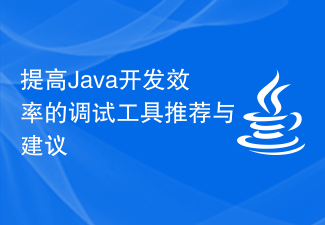 Recommendations and suggestions for debugging tools to improve Java development efficiency
Nov 22, 2023 pm 05:26 PM
Recommendations and suggestions for debugging tools to improve Java development efficiency
Nov 22, 2023 pm 05:26 PM
Recommendations and suggestions for debugging tools to improve Java development efficiency. Debugging is an integral part of the Java development process. Good debugging tools can greatly improve development efficiency and help developers quickly locate and solve problems. This article will introduce some commonly used Java debugging tools and provide some suggestions to help developers choose appropriate tools and improve debugging efficiency. IntelliJIDEAIntelliJIDEA is a powerful integrated development environment with rich built-in debugging functions. it supports





