FileStream应用
FileStream:文件流,为了解决大对象BLOB(Binary Large Objects)的存储问题.对于大对象存储,并且不受2GB的限制. 以往有两种方式: (1)存储在数据库里面,这种方式一般使用image字段,或者varbinary(max)来做,好处是可以统一备份,但实际效率较低; (2)存储在文件系
FileStream:文件流,为了解决大对象BLOB(Binary Large Objects)的存储问题.对于大对象存储,并且不受2GB的限制.
以往有两种方式:
(1)存储在数据库里面,这种方式一般使用image字段,或者varbinary(max)来做,好处是可以统一备份,但实际效率较低;
(2)存储在文件系统,而数据库中存储文件路径,这种方式数据库压力减轻了,但却不方便统一备份和管理.
SQL SERVER 2008新引入的文件流就是两者的统一.文件还是放在文件系统,但由数据库进行管理,可以统一备份和还原.
如何使用FileStream?
一.启用FileStream
(1)在SQL Server配置管理器中打开SQL Server数据库引擎的属性窗口.
(2)切换到FILESTREAM选项卡,选中"针对Transact-SQL访问启用FILESTREAM",其他选项是针对windows进行读写的,都可以选中.
(3)打开SSMS连接到数据库实例(是实例,不是具体的数据库),右击数据库实例,选择"属性"选项,切换到"高级"选项页,在文件流访问级别下拉列表框中选择"已启用完全访问"
二.初始化环境
(1)添加文件组
ALTER DATABASE [DBName] ADD FILEGROUP [FileGrp1] CONTAINS FILESTREAM
(2)添加存放文件的路径
ALTER DATABASE [DBName] ADD FILE(Name=N'filestream',FILENAME=N'C:/FileStream') TO FILEGROUP [FileGrp1]
系统将自动创建C:/FileStream文件夹并在其中写入filestream.hdr文件,该文件是 FILESTREAM容器的头文件不能删除,一定要确保在运行该语句之前C:/FileStream并不存在。
注意:文件组必须定义在NTFS格式分区下的磁盘,并且需要指向本地文件系统位置上,不允许指向网络地址network addressable storage (NAS),除非通过 iSCSI将NAS设备设置为本地NFS卷
原文(the DBA must define a database filegroup that ties an NTFS file system location to a SQL Server database. Note that the filegroup needs to point to a local file system location; filestreams can't live on a remote server or a network addressable storage (NAS) devices unless the NAS device is presented as a local NFS volume via iSCSI)
如数据库之前从未备份过,在执行以上语句时会提示须先备份LOG
三.模拟测试
(1)建表
CREATE TABLE FileStreamTest
(
ID uniqueidentifier ROWGUID NOT NULL UNIQUE DEFAULT NewID(),
FilesName varbinary(max) FILESTREAM NULL
)
FILESTREAM_ON [FileGrp1] --指示存储到哪一个文件流
*如果一个表要使用文件流,则必须有一个GUID列,且作为唯一键列
(2)测试数据
INSERT INTO FileStreamTest(FilesName) VALUES (CAST('Edwin.Koo' AS varbinary(max)))
UPDATE FileStreamTest Set FilesName= (select txt_data From OPEMROWSET( BULK 'C:/temp/file01.txt',SINGLE_CLOB) As F(txt_data)) WHERE ID='BDBF1376-5CFA-43D7-B906-4B7C8E9A7625'
对于T-SQL访问FileStream数据列是完全透明的,就如访问varbinary(max)的方式一样.
值得注意的是:无论是插入数据还是修改数据,SQL Server都将在文件系统中创建新的文件来保存最新的修改文件内容,修改或删除数据后文件系统中的文件将保留,而不会被同时删除。
ALTER DATABASE [DBName] ADD FILEGROUP [FileGrp1] CONTAINS FILESTREAM
ALTER DATABASE [DBName] ADD FILE(Name=N'filestream',FILENAME=N'C:/FileStream') TO FILEGROUP [FileGrp1]
CREATE TABLE FileStreamTest ( ID uniqueidentifier ROWGUID NOT NULL UNIQUE DEFAULT NewID(), FilesName varbinary(max) FILESTREAM NULL ) FILESTREAM_ON [FileGrp1] --指示存储到哪一个文件流
INSERT INTO FileStreamTest(FilesName) VALUES (CAST('Edwin.Koo' AS varbinary(max)))
UPDATE FileStreamTest Set FilesName= (select txt_data From OPEMROWSET( BULK 'C:/temp/file01.txt',SINGLE_CLOB) As F(txt_data)) WHERE ID='BDBF1376-5CFA-43D7-B906-4B7C8E9A7625'
Hot AI Tools

Undresser.AI Undress
AI-powered app for creating realistic nude photos

AI Clothes Remover
Online AI tool for removing clothes from photos.

Undress AI Tool
Undress images for free

Clothoff.io
AI clothes remover

AI Hentai Generator
Generate AI Hentai for free.

Hot Article

Hot Tools

Notepad++7.3.1
Easy-to-use and free code editor

SublimeText3 Chinese version
Chinese version, very easy to use

Zend Studio 13.0.1
Powerful PHP integrated development environment

Dreamweaver CS6
Visual web development tools

SublimeText3 Mac version
God-level code editing software (SublimeText3)

Hot Topics
 What to do if the 0x80004005 error code appears. The editor will teach you how to solve the 0x80004005 error code.
Mar 21, 2024 pm 09:17 PM
What to do if the 0x80004005 error code appears. The editor will teach you how to solve the 0x80004005 error code.
Mar 21, 2024 pm 09:17 PM
When deleting or decompressing a folder on your computer, sometimes a prompt dialog box "Error 0x80004005: Unspecified Error" will pop up. How should you solve this situation? There are actually many reasons why the error code 0x80004005 is prompted, but most of them are caused by viruses. We can re-register the dll to solve the problem. Below, the editor will explain to you the experience of handling the 0x80004005 error code. Some users are prompted with error code 0X80004005 when using their computers. The 0x80004005 error is mainly caused by the computer not correctly registering certain dynamic link library files, or by a firewall that does not allow HTTPS connections between the computer and the Internet. So how about
 The role and practical application of arrow symbols in PHP
Mar 22, 2024 am 11:30 AM
The role and practical application of arrow symbols in PHP
Mar 22, 2024 am 11:30 AM
The role and practical application of arrow symbols in PHP In PHP, the arrow symbol (->) is usually used to access the properties and methods of objects. Objects are one of the basic concepts of object-oriented programming (OOP) in PHP. In actual development, arrow symbols play an important role in operating objects. This article will introduce the role and practical application of arrow symbols, and provide specific code examples to help readers better understand. 1. The role of the arrow symbol to access the properties of an object. The arrow symbol can be used to access the properties of an object. When we instantiate a pair
 How to Undo Delete from Home Screen in iPhone
Apr 17, 2024 pm 07:37 PM
How to Undo Delete from Home Screen in iPhone
Apr 17, 2024 pm 07:37 PM
Deleted something important from your home screen and trying to get it back? You can put app icons back on the screen in a variety of ways. We have discussed all the methods you can follow and put the app icon back on the home screen. How to Undo Remove from Home Screen in iPhone As we mentioned before, there are several ways to restore this change on iPhone. Method 1 – Replace App Icon in App Library You can place an app icon on your home screen directly from the App Library. Step 1 – Swipe sideways to find all apps in the app library. Step 2 – Find the app icon you deleted earlier. Step 3 – Simply drag the app icon from the main library to the correct location on the home screen. This is the application diagram
 From beginner to proficient: Explore various application scenarios of Linux tee command
Mar 20, 2024 am 10:00 AM
From beginner to proficient: Explore various application scenarios of Linux tee command
Mar 20, 2024 am 10:00 AM
The Linuxtee command is a very useful command line tool that can write output to a file or send output to another command without affecting existing output. In this article, we will explore in depth the various application scenarios of the Linuxtee command, from entry to proficiency. 1. Basic usage First, let’s take a look at the basic usage of the tee command. The syntax of tee command is as follows: tee[OPTION]...[FILE]...This command will read data from standard input and save the data to
 Create and run Linux ".a" files
Mar 20, 2024 pm 04:46 PM
Create and run Linux ".a" files
Mar 20, 2024 pm 04:46 PM
Working with files in the Linux operating system requires the use of various commands and techniques that enable developers to efficiently create and execute files, code, programs, scripts, and other things. In the Linux environment, files with the extension ".a" have great importance as static libraries. These libraries play an important role in software development, allowing developers to efficiently manage and share common functionality across multiple programs. For effective software development in a Linux environment, it is crucial to understand how to create and run ".a" files. This article will introduce how to comprehensively install and configure the Linux ".a" file. Let's explore the definition, purpose, structure, and methods of creating and executing the Linux ".a" file. What is L
 What should I do if the lib file is missing in the Linux system?
Mar 19, 2024 pm 03:03 PM
What should I do if the lib file is missing in the Linux system?
Mar 19, 2024 pm 03:03 PM
Title: What should I do if the lib file is missing in the Linux system? When using a Linux system, sometimes you encounter missing lib files, which may cause the program to fail to run properly. This article describes some ways to solve this problem and provides specific code examples. 1. Error prompts: When the program is running in the Linux system, if the necessary dynamic link library (lib) is missing, a prompt similar to the following will appear: errorwhileloadingsharedlibrari
 Explore the advantages and application scenarios of Go language
Mar 27, 2024 pm 03:48 PM
Explore the advantages and application scenarios of Go language
Mar 27, 2024 pm 03:48 PM
The Go language is an open source programming language developed by Google and first released in 2007. It is designed to be a simple, easy-to-learn, efficient, and highly concurrency language, and is favored by more and more developers. This article will explore the advantages of Go language, introduce some application scenarios suitable for Go language, and give specific code examples. Advantages: Strong concurrency: Go language has built-in support for lightweight threads-goroutine, which can easily implement concurrent programming. Goroutin can be started by using the go keyword
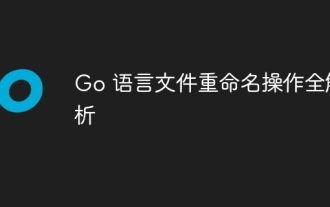 Full analysis of Go language file renaming operation
Apr 08, 2024 pm 03:30 PM
Full analysis of Go language file renaming operation
Apr 08, 2024 pm 03:30 PM
The os.Rename function is used in Go language to rename files. The syntax is: funcRename(oldpath,newpathstring)error. This function renames the file specified by oldpath to the file specified by newpath. Examples include simple renaming, moving files to different directories, and ignoring error handling. The Rename function performs an atomic operation and may only update directory entries when the two files are in the same directory. Renames may fail across volumes or while a file is in use.






