用SQL得到全排列
在表Elements中存放了7个数,要得到这些数的全排列。 无 create table Elements( i int not null primary key)GOinsert into Elementsvalues (1),(2),(3),(4),(5),(6),(7); With ElementsWithWeight as( select i, power(2,(i-1)) as wgt from Elements)selec
在表Elements中存放了7个数,要得到这些数的全排列。create table Elements
(
i int not null primary key
)
GO
insert into Elements
values (1),(2),(3),(4),(5),(6),(7);With ElementsWithWeight as
(
select
i,
power(2,(i-1)) as wgt
from
Elements
)
select
E1.i, E2.i, E3.i, E4.i, E5.i, E6.i, E7.i
from
ElementsWithWeight as E1,
ElementsWithWeight as E2,
ElementsWithWeight as E3,
ElementsWithWeight as E4,
ElementsWithWeight as E5,
ElementsWithWeight as E6,
ElementsWithWeight as E7
where
(E1.wgt + E2.wgt + E3.wgt + E4.wgt + E5.wgt + E6.wgt + E7.wgt) = 127create table users (name char(2),value char(1),id number);
insert into users values('甲','a',1);
insert into users values('乙','b',2);
insert into users values('丙','c',3);
insert into users values('丁','d',4);
commit;select o.p as "排列" from (select replace (sys_connect_by_path( value, ',' ) , ',' ) p from users connect by nocycle value != prior value) o where length(o.p) =2;
select o.p as "排列" from (select replace (sys_connect_by_path( value, ',' ) , ',' ) p from users connect by nocycle value != prior value) o where length(o.p) =3;
select o.p as "排列" from (select replace (sys_connect_by_path( value, ',' ) , ',' ) p from users connect by nocycle value != prior value) o where length(o.p) =4;

Hot AI Tools

Undresser.AI Undress
AI-powered app for creating realistic nude photos

AI Clothes Remover
Online AI tool for removing clothes from photos.

Undress AI Tool
Undress images for free

Clothoff.io
AI clothes remover

AI Hentai Generator
Generate AI Hentai for free.

Hot Article

Hot Tools

Notepad++7.3.1
Easy-to-use and free code editor

SublimeText3 Chinese version
Chinese version, very easy to use

Zend Studio 13.0.1
Powerful PHP integrated development environment

Dreamweaver CS6
Visual web development tools

SublimeText3 Mac version
God-level code editing software (SublimeText3)

Hot Topics
 1386
1386
 52
52
 Do I need to use flexbox in the center of the Bootstrap picture?
Apr 07, 2025 am 09:06 AM
Do I need to use flexbox in the center of the Bootstrap picture?
Apr 07, 2025 am 09:06 AM
There are many ways to center Bootstrap pictures, and you don’t have to use Flexbox. If you only need to center horizontally, the text-center class is enough; if you need to center vertically or multiple elements, Flexbox or Grid is more suitable. Flexbox is less compatible and may increase complexity, while Grid is more powerful and has a higher learning cost. When choosing a method, you should weigh the pros and cons and choose the most suitable method according to your needs and preferences.
 How to calculate c-subscript 3 subscript 5 c-subscript 3 subscript 5 algorithm tutorial
Apr 03, 2025 pm 10:33 PM
How to calculate c-subscript 3 subscript 5 c-subscript 3 subscript 5 algorithm tutorial
Apr 03, 2025 pm 10:33 PM
The calculation of C35 is essentially combinatorial mathematics, representing the number of combinations selected from 3 of 5 elements. The calculation formula is C53 = 5! / (3! * 2!), which can be directly calculated by loops to improve efficiency and avoid overflow. In addition, understanding the nature of combinations and mastering efficient calculation methods is crucial to solving many problems in the fields of probability statistics, cryptography, algorithm design, etc.
 distinct function usage distance function c usage tutorial
Apr 03, 2025 pm 10:27 PM
distinct function usage distance function c usage tutorial
Apr 03, 2025 pm 10:27 PM
std::unique removes adjacent duplicate elements in the container and moves them to the end, returning an iterator pointing to the first duplicate element. std::distance calculates the distance between two iterators, that is, the number of elements they point to. These two functions are useful for optimizing code and improving efficiency, but there are also some pitfalls to be paid attention to, such as: std::unique only deals with adjacent duplicate elements. std::distance is less efficient when dealing with non-random access iterators. By mastering these features and best practices, you can fully utilize the power of these two functions.
 Which of the top ten virtual currency trading apps is the best? Which of the top ten virtual currency trading apps is the most reliable
Mar 19, 2025 pm 05:00 PM
Which of the top ten virtual currency trading apps is the best? Which of the top ten virtual currency trading apps is the most reliable
Mar 19, 2025 pm 05:00 PM
Top 10 virtual currency trading apps rankings: 1. OKX, 2. Binance, 3. Gate.io, 4. Kraken, 5. Huobi, 6. Coinbase, 7. KuCoin, 8. Crypto.com, 9. Bitfinex, 10. Gemini. Security, liquidity, handling fees, currency selection, user interface and customer support should be considered when choosing a platform.
 How to implement adaptive layout of Y-axis position in web annotation?
Apr 04, 2025 pm 11:30 PM
How to implement adaptive layout of Y-axis position in web annotation?
Apr 04, 2025 pm 11:30 PM
The Y-axis position adaptive algorithm for web annotation function This article will explore how to implement annotation functions similar to Word documents, especially how to deal with the interval between annotations...
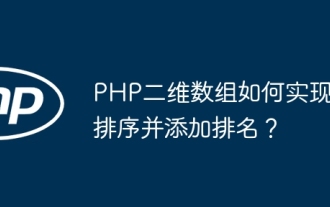 How to implement sorting and add rankings in PHP two-dimensional arrays?
Apr 01, 2025 am 07:00 AM
How to implement sorting and add rankings in PHP two-dimensional arrays?
Apr 01, 2025 am 07:00 AM
Detailed explanation of PHP two-dimensional array sorting and ranking implementation This article will explain in detail how to sort a PHP two-dimensional array and use each sub-array according to the sorting results...
 How to elegantly solve the problem of too small spacing of Span tags after a line break?
Apr 05, 2025 pm 06:00 PM
How to elegantly solve the problem of too small spacing of Span tags after a line break?
Apr 05, 2025 pm 06:00 PM
How to elegantly handle the spacing of Span tags after a new line In web page layout, you often encounter the need to arrange multiple spans horizontally...
 A summary of the top ten virtual currency trading platforms apps, ranking of the top ten virtual currency trading platforms 2025
Mar 19, 2025 pm 05:15 PM
A summary of the top ten virtual currency trading platforms apps, ranking of the top ten virtual currency trading platforms 2025
Mar 19, 2025 pm 05:15 PM
Top 10 virtual currency trading platform apps recommended: 1. OKX, 2. Binance, 3. Gate.io, 4. Kraken, 5. Huobi, 6. Coinbase, 7. KuCoin, 8. Crypto.com, 9. Bitfinex, 10. Gemini. Security, liquidity, handling fees, currency selection, user interface and customer support should be considered when choosing a platform.




