 Web Front-end
Web Front-end
 HTML Tutorial
HTML Tutorial
 3 different ways to clear the option option in the select tag_HTML/Xhtml_Webpage Production
3 different ways to clear the option option in the select tag_HTML/Xhtml_Webpage Production
3 different ways to clear the option option in the select tag_HTML/Xhtml_Webpage Production
Method 1
document.getElementById("selectid" ).options.length = 0;
Method 2
document.formName.selectName.options.length = 0;
Method 3
document.getElementById("selectid").innerHTML = "";

Hot AI Tools

Undresser.AI Undress
AI-powered app for creating realistic nude photos

AI Clothes Remover
Online AI tool for removing clothes from photos.

Undress AI Tool
Undress images for free

Clothoff.io
AI clothes remover

AI Hentai Generator
Generate AI Hentai for free.

Hot Article

Hot Tools

Notepad++7.3.1
Easy-to-use and free code editor

SublimeText3 Chinese version
Chinese version, very easy to use

Zend Studio 13.0.1
Powerful PHP integrated development environment

Dreamweaver CS6
Visual web development tools

SublimeText3 Mac version
God-level code editing software (SublimeText3)

Hot Topics
 1359
1359
 52
52
 How to recover cleared browsing history
Feb 18, 2024 pm 10:05 PM
How to recover cleared browsing history
Feb 18, 2024 pm 10:05 PM
How to restore web page history after it has been cleared Date: June 10, 2022 Introduction: When we use computers or mobile phone browsers daily, we often use the browser's history to find web pages we have visited before. However, sometimes we may accidentally clear our browser history, causing us to be unable to retrieve a specific web page. In this article, I will tell you some ways to recover cleared web history. Method 1: Use the browser recovery function. Most common browsers provide the function of restoring history, such as Google
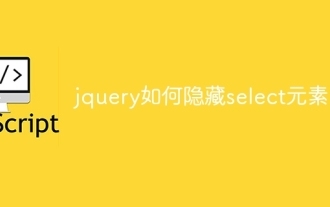 How to hide the select element in jquery
Aug 15, 2023 pm 01:56 PM
How to hide the select element in jquery
Aug 15, 2023 pm 01:56 PM
How to hide the select element in jquery: 1. hide() method, introduce the jQuery library into the HTML page, you can use different selectors to hide the select element, the ID selector replaces the selectId with the ID of the select element you actually use; 2. css() method, use the ID selector to select the select element that needs to be hidden, use the css() method to set the display attribute to none, and replace selectId with the ID of the select element.
 Asynchronous processing method of Select Channels Go concurrent programming using golang
Sep 28, 2023 pm 05:27 PM
Asynchronous processing method of Select Channels Go concurrent programming using golang
Sep 28, 2023 pm 05:27 PM
Asynchronous processing method of SelectChannelsGo concurrent programming using golang Introduction: Concurrent programming is an important area in modern software development, which can effectively improve the performance and responsiveness of applications. In the Go language, concurrent programming can be implemented simply and efficiently using Channels and Select statements. This article will introduce how to use golang for asynchronous processing methods of SelectChannelsGo concurrent programming, and provide specific
 What does option mean in linux documentation?
Mar 07, 2023 am 10:41 AM
What does option mean in linux documentation?
Mar 07, 2023 am 10:41 AM
In Linux, option refers to a command option, which is a switch that adjusts the command execution behavior. That is, different options determine the display results of the command. Options are divided into long options and short options: 1. Short options are guided by "-". When there are multiple short options, spaces are used to separate each option; 2. Long options are complete words. , and usually cannot be combined.
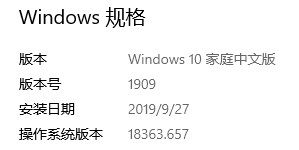 How to deal with desktop loss after KB4532693 update?
Dec 27, 2023 am 11:41 AM
How to deal with desktop loss after KB4532693 update?
Dec 27, 2023 am 11:41 AM
When we use computers with the win10 operating system, sometimes if a problem occurs, we will definitely choose to update the system patch. So for the situation where the desktop clears after the KB4532693 update is installed, the editor thinks that the new patch may not be stable enough, so there is still a probability that problems will occur when using it. We can try to uninstall the patch first. Let’s take a look at the detailed steps to see how the editor did it~ What to do if the desktop is cleared after the KB4532693 update? 1. Microsoft will start pushing the Windows 10 KB4532693 security patch on February 11. 2. The system version number will be updated to 18363.657, but recently some netizens discovered , 3. Installing this update will cause new system problems, Wind
 How to implement change event binding of select elements in jQuery
Feb 23, 2024 pm 01:12 PM
How to implement change event binding of select elements in jQuery
Feb 23, 2024 pm 01:12 PM
jQuery is a popular JavaScript library that can be used to simplify DOM manipulation, event handling, animation effects, etc. In web development, we often encounter situations where we need to change event binding on select elements. This article will introduce how to use jQuery to bind select element change events, and provide specific code examples. First, we need to create a dropdown menu with options using labels:
 How to clear content on Weibo_Tutorial on clearing content on Weibo
Mar 30, 2024 pm 05:51 PM
How to clear content on Weibo_Tutorial on clearing content on Weibo
Mar 30, 2024 pm 05:51 PM
1. First open the Weibo APP and click My in the lower right corner. 2. Then enter the personal center interface and click Weibo in the upper left corner. 3. Finally, enter and delete Weibo messages one by one.
 What is the reason why Linux uses select?
May 19, 2023 pm 03:07 PM
What is the reason why Linux uses select?
May 19, 2023 pm 03:07 PM
Because select allows developers to wait for multiple file buffers at the same time, it can reduce IO waiting time and improve the IO efficiency of the process. The select() function is an IO multiplexing function that allows the program to monitor multiple file descriptors and wait for one or more of the monitored file descriptors to become "ready"; the so-called "ready" state is Refers to: the file descriptor is no longer blocked and can be used for certain types of IO operations, including readable, writable, and exceptions. select is a computer function located in the header file #include. This function is used to monitor file descriptor changes—reading, writing, or exceptions. 1. Introduction to the select function. The select function is an IO multiplexing function.



