Oracle存储过程分离表中的数据
ORACLE数据库sql 无 select rowid from books b;select sec8 from upload_sec;----------------------------------------------------------数据插入create or replace procedure proc_insert( head in varchar2,num in varchar2)isbegininsert into SEC_DETA
ORACLE 数据库sqlselect rowid from books b;
select sec8 from upload_sec;
----------------------------------------------------------数据插入
create or replace procedure proc_insert
(
head in varchar2,
num in varchar2
)
is
begin
insert into SEC_DETAIL values('陕西','西安','029',head||num,sysdate);
commit;
dbms_output.put_line('存储成功');
end;
-------------------------------------------------------------------------------------------------------------------------------------
select * from SEC_DETAIL;
select sysdate from dual;
----------------------------数据插入验证
declare
begin
proc_insert('132','310');
end;
dbms_output.put_line('ooo');
dbms_output.put_line('产品名称:');
select * from sec_detail;
delete from sec_detail;
-------------------------提交数据
Insert into UPLOAD_SEC
(PROVINCE, CITY, AREA_CODE, SEC0, SEC1, SEC4, SEC5, SEC6, SEC8, SEC9, HEAD)
Values
('陕西', '西安', '29', '950-959', '040-049、910-919', '918、920-929', '200-219、240-249', '571-575、578-579', '600-619', '330-339', '131');
Insert into UPLOAD_SEC
(PROVINCE, CITY, AREA_CODE, SEC0, SEC2, SEC4, SEC5, SEC7, SEC8, SEC9, HEAD)
Values
('陕西', '西安', '29', '140-189', '700-709、770-789、800-809', '410', '940-949、970-999', '920-949', '920-939、980-989', '900-913、916-917、919', '132');
Insert into UPLOAD_SEC
(PROVINCE, CITY, AREA_CODE, SEC0, SEC2, SEC9, HEAD)
Values
('陕西', '西安', '29', '290-299、918', '900-909、920-969', '180-189、410-419、460-469、480-499、616-618、640-644、660-669、680-689', '155');
Insert into UPLOAD_SEC
(PROVINCE, CITY, AREA_CODE, SEC2, SEC3, SEC4, SEC6, HEAD)
Values
('陕西', '西安', '29', '670-679、687-689', '680-684、690-695', '460-464、478', '478-499、581-599', '145');
Insert into UPLOAD_SEC
(PROVINCE, CITY, AREA_CODE, SEC0, SEC2, SEC8, SEC9, HEAD)
Values
('陕西', '西安', '29', '290-299、928', '900-909、914-915、919、924-926、928-969', '180-189、194、290-299', '145、148-149、152、155-157、163、180-189、195', '186');
Insert into UPLOAD_SEC
(PROVINCE, CITY, AREA_CODE, SEC0, SEC9, HEAD)
Values
('陕西', '西安', '29', '290-299、920-929', '140-149、175-179、184-189、191-228、250-299', '185');
Insert into UPLOAD_SEC
(PROVINCE, CITY, AREA_CODE, SEC0, SEC1, SEC6, SEC8, SEC9, HEAD)
Values
('陕西', '西安', '29', '920-929', '900-909、920-949', '460-499、700-709', '600-609、620-629、640-649', '140-149、170-199', '156');
COMMIT;
select * from upload_sec;
--------------------------------------
select sec0 from upload_sec;
----------------------------
create or replace procedure proc_find
(
)
is
begin
end;
--------------------------------------------------------------------------------------------------------主操作
create or replace procedure proc_ok
(
row in upload_sec%rowtype
)
is
begin
if row.sec0 is null or row.sec0='' then
dbms_output.put_line('0是空的');
else
proc_el(row.sec0,row.head);
dbms_output.put_line('----------------------------------------0号'||row.sec0);
end if;
if row.sec1 is null or row.sec1='' then
dbms_output.put_line('1是空的');
else
proc_el(row.sec1,row.head);
dbms_output.put_line('----------------------------------------1号'||row.sec1);
end if;
if row.sec2 is null or row.sec2='' then
dbms_output.put_line('2是空的');
else
proc_el(row.sec2,row.head);
dbms_output.put_line('----------------------------------------2号'||row.sec2);
end if;
if row.sec3 is null or row.sec3='' then
dbms_output.put_line('3是空的');
else
proc_el(row.sec3,row.head);
dbms_output.put_line('----------------------------------------3号'||row.sec3);
end if;
if row.sec4 is null or row.sec4='' then
dbms_output.put_line('4是空的');
else
proc_el(row.sec4,row.head);
dbms_output.put_line('----------------------------------------4号'||row.sec4);
end if;
if row.sec5 is null or row.sec5='' then
dbms_output.put_line('5是空的');
else
proc_el(row.sec5,row.head);
dbms_output.put_line('----------------------------------------5号'||row.sec5);
end if;
if row.sec6 is null or row.sec6='' then
dbms_output.put_line('6是空的');
else
proc_el(row.sec6,row.head);
dbms_output.put_line('----------------------------------------6号'||row.sec6);
end if;
if row.sec7 is null or row.sec7='' then
dbms_output.put_line('7是空的');
else
proc_el(row.sec7,row.head);
dbms_output.put_line('----------------------------------------7号'||row.sec7);
end if;
if row.sec8 is null or row.sec8='' then
dbms_output.put_line('8是空的');
else
proc_el(row.sec8,row.head);
dbms_output.put_line('----------------------------------------8号'||row.sec8);
end if;
if row.sec9 is null or row.sec9='' then
dbms_output.put_line('9是空的');
else
proc_el(row.sec9,row.head);
dbms_output.put_line('----------------------------------------9号'||row.sec9);
end if;
end;
------------------------------------------------------------------
select * from sec_detail order by sec;
delete from sec_detail;
select * from upload_sec;
----------------------------------------------------------------------------------------游标取表中数据调proc_ok;
declare
cursor num is select * from upload_sec;
begin
for row in num loop
proc_ok(row);
end loop;
end;
----------------------------------------------输出设置
set serveroutput on size 1000000;
-------------------------------------- 循环插入
create or replace procedure proc_for
(
head in varchar2,
sta in varchar2,
en in varchar2
)
is
a int(10);
b int(10);
nu varchar2(50);
begin
if instr(sta,'0')=1 then
a:=to_number(sta);
dbms_output.put_line(a);
b:=to_number(en);
dbms_output.put_line(b);
for i in a..b loop
select to_char(i) into nu from dual;
proc_insert(head,'0'||nu);
dbms_output.put_line('0'||nu);
end loop;
else
a:=to_number(sta);
dbms_output.put_line(a);
b:=to_number(en);
dbms_output.put_line(b);
for i in a..b loop
select to_char(i) into nu from dual;
dbms_output.put_line(nu);
proc_insert(head,nu);
end loop;
end if;
end;
-----------------------------------------------循环插入验证
declare
begin
proc_for('130','037','042');
end;
select instr('029','0') from dual;
--------------------------------------
-------------------
select *from sec_detail;
select '0'||'0' from dual;
------------------------------------------------------每单元格分拆测试
declare
el varchar2(100);
begin
el:='22-33-44-55-66';
loop
dbms_output.put_line(substr(el,1,instr(el,'-')-1));
el:=substr(el,instr(el,'-')+1);
exit when length(el)=2;
end loop;
dbms_output.put_line(el);
end;
-----------------------------------------------------------------分拆单元格过程并插入
create or replace procedure proc_el
(
see in varchar2,
head in varchar2
)
is
se varchar2(500);
begin
se:=see;
case
when instr(se,'、')=0 then
if instr(se,'-')=0 then
proc_insert(head,se);
else
proc_for(head,substr(se,1,3),substr(se,5,3));
end if;
when instr(se,'、')!=0 then
loop
dbms_output.put_line(substr(se,1,instr(se,'、')-1));
if instr(substr(se,1,instr(se,'、')-1),'-')=0 then
proc_insert(head,substr(se,1,instr(se,'、')-1));
else
proc_for(head,substr(substr(se,1,instr(se,'、')-1),1,3),substr(substr(se,1,instr(se,'、')-1),5,3));
end if;
se:=substr(se,instr(se,'、')+1);
if instr(se,'、')=0 then
exit when length(se)<=7;
else
exit when length(se)<=3;
end if;
end loop;
dbms_output.put_line(se);
if instr(se,'-')=0 then
proc_insert(head,se);
else
proc_for(head,substr(se,1,3),substr(se,5,3));
end if;
end case;
end;
-------------------------------------------------------------------------测试单元格插入
declare
see varchar2(100);
head varchar2(10);
begin
see:='190-193、750-759、891、895、220-229';
proc_el(see,head);
end;
select instr(substr('037-042',1 ,(instr('037-042','、')-1)),'-')=0 from dual;
----------------------------------------------------------------------------------------
------------------------------------------------创建抽象数据类型
create type ty_sec as object(
t1 varchar2(15),
t2 varchar2(15),
t3 varchar2(15),
t4 varchar2(15),
t5 varchar2(15),
t6 varchar2(15),
t7 varchar2(15),
t8 varchar2(15),
t9 varchar2(15),
t10 varchar2(15),
t11 varchar2(15),
t12 varchar2(15),
t13 varchar2(15)
)
-----------------
select substr('abc',1,0) from dual;
Hot AI Tools

Undresser.AI Undress
AI-powered app for creating realistic nude photos

AI Clothes Remover
Online AI tool for removing clothes from photos.

Undress AI Tool
Undress images for free

Clothoff.io
AI clothes remover

AI Hentai Generator
Generate AI Hentai for free.

Hot Article

Hot Tools

Notepad++7.3.1
Easy-to-use and free code editor

SublimeText3 Chinese version
Chinese version, very easy to use

Zend Studio 13.0.1
Powerful PHP integrated development environment

Dreamweaver CS6
Visual web development tools

SublimeText3 Mac version
God-level code editing software (SublimeText3)

Hot Topics
 How long will Oracle database logs be kept?
May 10, 2024 am 03:27 AM
How long will Oracle database logs be kept?
May 10, 2024 am 03:27 AM
The retention period of Oracle database logs depends on the log type and configuration, including: Redo logs: determined by the maximum size configured with the "LOG_ARCHIVE_DEST" parameter. Archived redo logs: Determined by the maximum size configured by the "DB_RECOVERY_FILE_DEST_SIZE" parameter. Online redo logs: not archived, lost when the database is restarted, and the retention period is consistent with the instance running time. Audit log: Configured by the "AUDIT_TRAIL" parameter, retained for 30 days by default.
 How much memory does oracle require?
May 10, 2024 am 04:12 AM
How much memory does oracle require?
May 10, 2024 am 04:12 AM
The amount of memory required by Oracle depends on database size, activity level, and required performance level: for storing data buffers, index buffers, executing SQL statements, and managing the data dictionary cache. The exact amount is affected by database size, activity level, and required performance level. Best practices include setting the appropriate SGA size, sizing SGA components, using AMM, and monitoring memory usage.
 Oracle database server hardware configuration requirements
May 10, 2024 am 04:00 AM
Oracle database server hardware configuration requirements
May 10, 2024 am 04:00 AM
Oracle database server hardware configuration requirements: Processor: multi-core, with a main frequency of at least 2.5 GHz. For large databases, 32 cores or more are recommended. Memory: At least 8GB for small databases, 16-64GB for medium sizes, up to 512GB or more for large databases or heavy workloads. Storage: SSD or NVMe disks, RAID arrays for redundancy and performance. Network: High-speed network (10GbE or higher), dedicated network card, low-latency network. Others: Stable power supply, redundant components, compatible operating system and software, heat dissipation and cooling system.
 70B model generates 1,000 tokens in seconds, code rewriting surpasses GPT-4o, from the Cursor team, a code artifact invested by OpenAI
Jun 13, 2024 pm 03:47 PM
70B model generates 1,000 tokens in seconds, code rewriting surpasses GPT-4o, from the Cursor team, a code artifact invested by OpenAI
Jun 13, 2024 pm 03:47 PM
70B model, 1000 tokens can be generated in seconds, which translates into nearly 4000 characters! The researchers fine-tuned Llama3 and introduced an acceleration algorithm. Compared with the native version, the speed is 13 times faster! Not only is it fast, its performance on code rewriting tasks even surpasses GPT-4o. This achievement comes from anysphere, the team behind the popular AI programming artifact Cursor, and OpenAI also participated in the investment. You must know that on Groq, a well-known fast inference acceleration framework, the inference speed of 70BLlama3 is only more than 300 tokens per second. With the speed of Cursor, it can be said that it achieves near-instant complete code file editing. Some people call it a good guy, if you put Curs
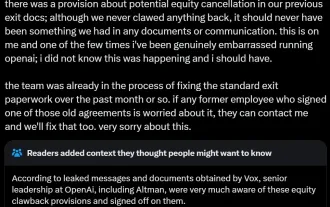 AI startups collectively switched jobs to OpenAI, and the security team regrouped after Ilya left!
Jun 08, 2024 pm 01:00 PM
AI startups collectively switched jobs to OpenAI, and the security team regrouped after Ilya left!
Jun 08, 2024 pm 01:00 PM
Last week, amid the internal wave of resignations and external criticism, OpenAI was plagued by internal and external troubles: - The infringement of the widow sister sparked global heated discussions - Employees signing "overlord clauses" were exposed one after another - Netizens listed Ultraman's "seven deadly sins" Rumors refuting: According to leaked information and documents obtained by Vox, OpenAI’s senior leadership, including Altman, was well aware of these equity recovery provisions and signed off on them. In addition, there is a serious and urgent issue facing OpenAI - AI safety. The recent departures of five security-related employees, including two of its most prominent employees, and the dissolution of the "Super Alignment" team have once again put OpenAI's security issues in the spotlight. Fortune magazine reported that OpenA
 How much memory is needed to use oracle database
May 10, 2024 am 03:42 AM
How much memory is needed to use oracle database
May 10, 2024 am 03:42 AM
The amount of memory required for an Oracle database depends on the database size, workload type, and number of concurrent users. General recommendations: Small databases: 16-32 GB, Medium databases: 32-64 GB, Large databases: 64 GB or more. Other factors to consider include database version, memory optimization options, virtualization, and best practices (monitor memory usage, adjust allocations).
 Oracle scheduled tasks execute the creation step once a day
May 10, 2024 am 03:03 AM
Oracle scheduled tasks execute the creation step once a day
May 10, 2024 am 03:03 AM
To create a scheduled task in Oracle that executes once a day, you need to perform the following three steps: Create a job. Add a subjob to the job and set its schedule expression to "INTERVAL 1 DAY". Enable the job.
 How to start the listening program in oracle
May 10, 2024 am 03:12 AM
How to start the listening program in oracle
May 10, 2024 am 03:12 AM
Oracle listeners are used to manage client connection requests. Startup steps include: Log in to the Oracle instance. Find the listener configuration. Use the lsnrctl start command to start the listener. Use the lsnrctl status command to verify startup.






