MongoDB数组修改器更新数据
MongoDB数组修改器更新数据 这里,我们将了解一下数组修改器。数组,是我们经常看到和使用到的且非常有用的数据结构:它不仅可以通过索进行引用,还可以作为集合来使用。数组修改器,顾名思义,它是用来修改数组的,而不能用来修改整数或者字符串。数组修改
MongoDB数组修改器更新数据
这里,我们将了解一下数组修改器。数组,是我们经常看到和使用到的且非常有用的数据结构:它不仅可以通过索进行引用,还可以作为集合来使用。数组修改器,顾名思义,它是用来修改数组的,而不能用来修改整数或者字符串。数组修改器不多,就那么几个,但熟练掌握它后,将给我们带来非常方便的操作。下面,我们来了解一下:
> db.user.findOne()
{
"_id" : ObjectId("4ffcb2ed65282ea95f7e3304"),
"age" : 23,
"favorite" : {
"1" : "reading",
"2" : "swimming",
"3" : "listening music"
},
"fname" : "jeff",
"height" : 166,
"lname" : "jiang",
"relationships" : [
{
"fname" : "deng",
"lname" : "pan"
},
{
"fname" : "qiang",
"lname" : "he"
},
{
"fname" : "dongren",
"lname" : "zeng"
}
]
}
以上是我的还在完善中的个人信息文档。假设最近我又交了一个好朋友,我想把他加到我的人际关系“relationships”数组中。这时,$push修改器就派上用场了。$push的作用就是,如果指定的键已经存在,它会向已有的数组末尾加入一个元素,要是没有就会创建一个新的数组。下面我们把新朋友加进去。
> db.user.update({"_id" : ObjectId("4ffcb2ed65282ea95f7e3304")},{$push:{"relationships":{"fname":"xiong","lname":"lan"}}})
> db.user.findOne()
{
"_id" : ObjectId("4ffcb2ed65282ea95f7e3304"),
"age" : 23,
"favorite" : {
"1" : "reading",
"2" : "swimming",
"3" : "listening music"
},
"fname" : "jeff",
"height" : 166,
"lname" : "jiang",
"relationships" : [
{
"fname" : "deng",
"lname" : "pan"
},
{
"fname" : "qiang",
"lname" : "he"
},
{
"fname" : "dongren",
"lname" : "zeng"
},
{
"fname" : "xiong",
"lname" : "lan"
}
]
}
有加就有减,那么怎么对数组进行“减”操作呢。能达到对数组“减”目的的修改器有两个,$pop和$pull。$pop和$pull又有区别,我们来分别实验。首先是$pop
> db.user.update({"_id" : ObjectId("4ffcb2ed65282ea95f7e3304")},{$pop:{"relationships":1}})
> db.user.findOne()
{
"_id" : ObjectId("4ffcb2ed65282ea95f7e3304"),
"age" : 23,
"favorite" : {
"1" : "reading",
"2" : "swimming",
"3" : "listening music"
},
"fname" : "jeff",
"height" : 166,
"lname" : "jiang",
"relationships" : [
{
"fname" : "deng",
"lname" : "pan"
},
{
"fname" : "qiang",
"lname" : "he"
},
{
"fname" : "dongren",
"lname" : "zeng"
}
]
}
从上面可以看出,它把我们刚加进去的朋友又删除了,也就是说它从数组的最后删除。那么,如果我们想从数组的开头删除该怎么办呢。很简单,把上面的“1”改成“-1”,它将逆向操作。下面看一下:
> db.user.update({"_id" : ObjectId("4ffcb2ed65282ea95f7e3304")},{$pop:{"relationships":-1}})
> db.user.findOne()
{
"_id" : ObjectId("4ffcb2ed65282ea95f7e3304"),
"age" : 23,
"favorite" : {
"1" : "reading",
"2" : "swimming",
"3" : "listening music"
},
"fname" : "jeff",
"height" : 166,
"lname" : "jiang",
"relationships" : [
{
"fname" : "qiang",
"lname" : "he"
},
{
"fname" : "dongren",
"lname" : "zeng"
}
]
}
从结果可以看出,它达到了我们预期的目的。那么如果我们想删除数组中间的呢。这时,$pull派上用场。首先,我们先将新朋友加进去,这里我不再演示。但我们可以想到“dongren”这个人是在数组的中间。现在我们要将他删除:
> db.user.update({"_id" : ObjectId("4ffcb2ed65282ea95f7e3304")},{$pull:{"relationships":{"fname":"dongren","lname":"zeng"}}})
> db.user.findOne()
{
"_id" : ObjectId("4ffcb2ed65282ea95f7e3304"),
"age" : 23,
"favorite" : {
"1" : "reading",
"2" : "swimming",
"3" : "listening music"
},
"fname" : "jeff",
"height" : 166,
"lname" : "jiang",
"relationships" : [
{
"fname" : "qiang",
"lname" : "he"
},
{
"fname" : "xiong",
"lname" : "lan"
}
]
}
从上面可以看出,$pull可以将数组中间的数据删除。这里还有一点要注意,$pull会将所有匹配到的数据都删除,这里我就不做实验了。下面,我们再来看看$push还有什么特点,我们再往数组里插入一相同的数据,看看会如何:
> db.user.update({"_id" : ObjectId("4ffcb2ed65282ea95f7e3304")},{$push:{"relationships":{"fname":"xiong","lname":"lan"}}})
> db.user.findOne()
{
"_id" : ObjectId("4ffcb2ed65282ea95f7e3304"),
"age" : 23,
"favorite" : {
"1" : "reading",
"2" : "swimming",
"3" : "listening music"
},
"fname" : "jeff",
"height" : 166,
"lname" : "jiang",
"relationships" : [
{
"fname" : "qiang",
"lname" : "he"
},
{
"fname" : "xiong",
"lname" : "lan"
},
{
"fname" : "xiong",
"lname" : "lan"
}
]
}
结果表明,它是能正常插入到数组的。而在实际生产环境中,我们都不想看到这样的结果,那么,这里又出现了两个可以用的修改器:$ne和$addToSet。$ne主要拿来判断,若数组里面有这个值,则不插入;没有才插入。
> db.user.update({"relationships.fname":{$ne:"xiong"}},{$set:{"fname":"xiong","lname":"lan"}})
> db.user.findOne()
{
"_id" : ObjectId("4ffcb2ed65282ea95f7e3304"),
"age" : 23,
"favorite" : {
"1" : "reading",
"2" : "swimming",
"3" : "listening music"
},
"fname" : "jeff",
"height" : 166,
"lname" : "jiang",
"relationships" : [
{
"fname" : "qiang",
"lname" : "he"
},
{
"fname" : "xiong",
"lname" : "lan"
},
{
"fname" : "xiong",
"lname" : "lan"
}
]
}
由结果可以看出,由于该数据在数组中已经存在,所以不再插入。其实,$addToSet比$ne更好用,它可以自己判断数据是否存在,而且它和$each结合使用,还能同时在数组中插入多个数据,这是$ne没办法办到的,下面我们来看一下$addToSet的用法,这里顺便结合了$each的使用:
> db.user.update({"_id" : ObjectId("4ffcb2ed65282ea95f7e3304")},
{$addToSet:{"relationships":{$each:[{"fname":"xiong","lname":"lan"},
{"fname":"dongren","lname":"zeng"}]}}})
> db.user.findOne()
{
"_id" : ObjectId("4ffcb2ed65282ea95f7e3304"),
"age" : 23,
"favorite" : {
"1" : "reading",
"2" : "swimming",
"3" : "listening music"
},
"fname" : "jeff",
"height" : 166,
"lname" : "jiang",
"relationships" : [
{
"fname" : "qiang",
"lname" : "he"
},
{
"fname" : "xiong",
"lname" : "lan"
},
{
"fname" : "xiong",
"lname" : "lan"
},
{
"fname" : "dongren",
"lname" : "zeng"
}
]
}
在修改语句中,我们想同时插入{"fname":"xiong","lname":"lan"},
{"fname":"dongren","lname":"zeng"}两个数据,但在原数组中,
{"fname":"xiong","lname":"lan"}这个数据已经存在,所以它只插入了后面那条。达到了我们想要的目的。所以,我个人更喜欢使用$addToSet。
有时候数组有多个值,而我们只想对其中的一部分进行操作。如果我们把整个文档都抄下来,那太麻烦也太愚蠢了。好在mongodb给我们提供了两种简便方法:通过位置或者操作符“$”。下面我们来分别看看这两种方法怎么使用。首先是通过数组位置来操作。数组都是以0开头的,可以将下标直接作为键来选择元素。例如,我们想给数组的第一个数据加上年龄键值对,我们可以这么操作:
> db.user.update({"_id" : ObjectId("4ffcb2ed65282ea95f7e3304")},{$set:{"relationships.0.age":22}})
> db.user.findOne()
{
"_id" : ObjectId("4ffcb2ed65282ea95f7e3304"),
"age" : 23,
"favorite" : {
"1" : "reading",
"2" : "swimming",
"3" : "listening music"
},
"fname" : "jeff",
"height" : 166,
"lname" : "jiang",
"relationships" : [
{
"age" : 22,
"fname" : "qiang",
"lname" : "he"
},
{
"fname" : "deng",
"lname" : "pan"
},
{
"fname" : "xiong",
"lname" : "lan"
}
]
}
可是很多情况下,不预先查询文档我们就不知道要修改数组的元素的下标。这时定位操作符“$”就很好用了。它就是用来定位查询文档已匹配的元素,并进行更新。我们来看看它怎么用:
> db.user.update({"relationships.fname":"xiong"},{$set:{"relationships.$.age":22}})
> db.user.findOne()
{
"_id" : ObjectId("4ffcb2ed65282ea95f7e3304"),
"age" : 23,
"favorite" : {
"1" : "reading",
"2" : "swimming",
"3" : "listening music"
},
"fname" : "jeff",
"height" : 166,
"lname" : "jiang",
"relationships" : [
{
"age" : 22,
"fname" : "qiang",
"lname" : "he"
},
{
"age" : 22,
"fname" : "deng",
"lname" : "pan"
},
{
"age" : 22,
"fname" : "xiong",
"lname" : "lan"
}
]
}

Hot AI Tools

Undresser.AI Undress
AI-powered app for creating realistic nude photos

AI Clothes Remover
Online AI tool for removing clothes from photos.

Undress AI Tool
Undress images for free

Clothoff.io
AI clothes remover

AI Hentai Generator
Generate AI Hentai for free.

Hot Article

Hot Tools

Notepad++7.3.1
Easy-to-use and free code editor

SublimeText3 Chinese version
Chinese version, very easy to use

Zend Studio 13.0.1
Powerful PHP integrated development environment

Dreamweaver CS6
Visual web development tools

SublimeText3 Mac version
God-level code editing software (SublimeText3)

Hot Topics
 The U.S. Air Force showcases its first AI fighter jet with high profile! The minister personally conducted the test drive without interfering during the whole process, and 100,000 lines of code were tested for 21 times.
May 07, 2024 pm 05:00 PM
The U.S. Air Force showcases its first AI fighter jet with high profile! The minister personally conducted the test drive without interfering during the whole process, and 100,000 lines of code were tested for 21 times.
May 07, 2024 pm 05:00 PM
Recently, the military circle has been overwhelmed by the news: US military fighter jets can now complete fully automatic air combat using AI. Yes, just recently, the US military’s AI fighter jet was made public for the first time and the mystery was unveiled. The full name of this fighter is the Variable Stability Simulator Test Aircraft (VISTA). It was personally flown by the Secretary of the US Air Force to simulate a one-on-one air battle. On May 2, U.S. Air Force Secretary Frank Kendall took off in an X-62AVISTA at Edwards Air Force Base. Note that during the one-hour flight, all flight actions were completed autonomously by AI! Kendall said - "For the past few decades, we have been thinking about the unlimited potential of autonomous air-to-air combat, but it has always seemed out of reach." However now,
 Tesla robots work in factories, Musk: The degree of freedom of hands will reach 22 this year!
May 06, 2024 pm 04:13 PM
Tesla robots work in factories, Musk: The degree of freedom of hands will reach 22 this year!
May 06, 2024 pm 04:13 PM
The latest video of Tesla's robot Optimus is released, and it can already work in the factory. At normal speed, it sorts batteries (Tesla's 4680 batteries) like this: The official also released what it looks like at 20x speed - on a small "workstation", picking and picking and picking: This time it is released One of the highlights of the video is that Optimus completes this work in the factory, completely autonomously, without human intervention throughout the process. And from the perspective of Optimus, it can also pick up and place the crooked battery, focusing on automatic error correction: Regarding Optimus's hand, NVIDIA scientist Jim Fan gave a high evaluation: Optimus's hand is the world's five-fingered robot. One of the most dexterous. Its hands are not only tactile
 Windows cannot access the specified device, path, or file
Jun 18, 2024 pm 04:49 PM
Windows cannot access the specified device, path, or file
Jun 18, 2024 pm 04:49 PM
A friend's computer has such a fault. When opening "This PC" and the C drive file, it will prompt "Explorer.EXE Windows cannot access the specified device, path or file. You may not have the appropriate permissions to access the project." Including folders, files, This computer, Recycle Bin, etc., double-clicking will pop up such a window, and right-clicking to open it is normal. This is caused by a system update. If you also encounter this situation, the editor below will teach you how to solve it. 1. Open the registry editor Win+R and enter regedit, or right-click the start menu to run and enter regedit; 2. Locate the registry "Computer\HKEY_CLASSES_ROOT\PackagedCom\ClassInd"
 Windows permanently pauses updates, Windows turns off automatic updates
Jun 18, 2024 pm 07:04 PM
Windows permanently pauses updates, Windows turns off automatic updates
Jun 18, 2024 pm 07:04 PM
Windows updates may cause some of the following problems: 1. Compatibility issues: Some applications, drivers, or hardware devices may be incompatible with new Windows updates, causing them to not work properly or crash. 2. Performance issues: Sometimes, Windows updates may cause the system to become slower or experience performance degradation. This may be due to new features or improvements requiring more resources to run. 3. System stability issues: Some users reported that after installing Windows updates, the system may experience unexpected crashes or blue screen errors. 4. Data loss: In rare cases, Windows updates may cause data loss or file corruption. This is why before making any important updates, back up your
 70B model generates 1,000 tokens in seconds, code rewriting surpasses GPT-4o, from the Cursor team, a code artifact invested by OpenAI
Jun 13, 2024 pm 03:47 PM
70B model generates 1,000 tokens in seconds, code rewriting surpasses GPT-4o, from the Cursor team, a code artifact invested by OpenAI
Jun 13, 2024 pm 03:47 PM
70B model, 1000 tokens can be generated in seconds, which translates into nearly 4000 characters! The researchers fine-tuned Llama3 and introduced an acceleration algorithm. Compared with the native version, the speed is 13 times faster! Not only is it fast, its performance on code rewriting tasks even surpasses GPT-4o. This achievement comes from anysphere, the team behind the popular AI programming artifact Cursor, and OpenAI also participated in the investment. You must know that on Groq, a well-known fast inference acceleration framework, the inference speed of 70BLlama3 is only more than 300 tokens per second. With the speed of Cursor, it can be said that it achieves near-instant complete code file editing. Some people call it a good guy, if you put Curs
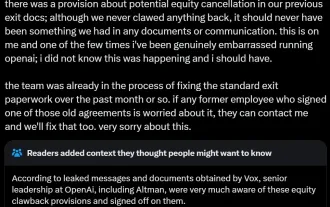 AI startups collectively switched jobs to OpenAI, and the security team regrouped after Ilya left!
Jun 08, 2024 pm 01:00 PM
AI startups collectively switched jobs to OpenAI, and the security team regrouped after Ilya left!
Jun 08, 2024 pm 01:00 PM
Last week, amid the internal wave of resignations and external criticism, OpenAI was plagued by internal and external troubles: - The infringement of the widow sister sparked global heated discussions - Employees signing "overlord clauses" were exposed one after another - Netizens listed Ultraman's "seven deadly sins" Rumors refuting: According to leaked information and documents obtained by Vox, OpenAI’s senior leadership, including Altman, was well aware of these equity recovery provisions and signed off on them. In addition, there is a serious and urgent issue facing OpenAI - AI safety. The recent departures of five security-related employees, including two of its most prominent employees, and the dissolution of the "Super Alignment" team have once again put OpenAI's security issues in the spotlight. Fortune magazine reported that OpenA
 58 lines of code scale Llama 3 to 1 million contexts, any fine-tuned version is applicable
May 06, 2024 pm 06:10 PM
58 lines of code scale Llama 3 to 1 million contexts, any fine-tuned version is applicable
May 06, 2024 pm 06:10 PM
Llama3, the majestic king of open source, the original context window is only... 8k, which makes me swallow back the words "it smells so good". Today, when 32k is the starting point and 100k is common, is this intentional to leave room for contributions to the open source community? The open source community certainly didn't miss this opportunity: now with just 58 lines of code, any fine-tuned version of Llama370b can automatically scale to 1048k (one million) contexts. Behind the scenes is a LoRA, extracted from a fine-tuned version of Llama370BInstruct that extends good context, and the file is only 800mb. Next, using Mergekit, you can run it with other models of the same architecture or merge it directly into the model. 1048k context used
 The role of PHP array grouping function in finding duplicate elements
May 05, 2024 am 09:21 AM
The role of PHP array grouping function in finding duplicate elements
May 05, 2024 am 09:21 AM
PHP's array_group() function can be used to group an array by a specified key to find duplicate elements. This function works through the following steps: Use key_callback to specify the grouping key. Optionally use value_callback to determine grouping values. Count grouped elements and identify duplicates. Therefore, the array_group() function is very useful for finding and processing duplicate elements.






