error: undefined reference collect
作者:金良(golden1314521@gmail.com) csdn博客:http://blog.csdn.net/u012176591 编译动态链接库时,出现了这样的错误: error: undefined reference to 'xxx)' collect2: ld returned 1 exit status 属性1. 我能肯定这与要调用动态库的Java文件没有任何
作者:金良(golden1314521@gmail.com) csdn博客:http://blog.csdn.net/u012176591

编译动态链接库时,出现了这样的错误:
error: undefined reference to 'xxx)' collect2: ld returned 1 exit status
属性1.
我能肯定这与要调用动态库的Java文件没有任何关系,因为我把Java文件删除然后重新编译也是这样的错误。
属性2.
我也能肯定这绝不是因为我没有把要用到的头文件包括进来,而且我试着将另一个函数的头文件注释掉,提示的错误是:
error: 'xxxxx' was not declared in this scope
属性3.
当我把函数名称更改使其前后名称不一致时也提示错误:
error: 'xxxxx' was not declared in this scope
属性4.
甚至我把直接把这个函数写进要调用它的文件里,仍然是这样的错误。
属性5.
已确定不是Android.mk文件的问题
什么情况下会产生“error: undefined reference to 'xxx)' collect2: ld returned 1 exit status“的错误呢?不明白这个函数为什么这么特殊,唯独它出现这样的错误。
明明定义了这个函数,却出现了“error: undefined reference to”的错误?怪哉
方案1.
在网上查到这样一种解决方案,它是这样描述的:
在android.mk中加入 LOCAL_ALLOW_UNDEFINED_SYMBOLS := true
也就是说,对于找不到的函数,编译器将忽略它。
我勒个去,我写这个函数就是要它干活的,你忽略它,虽然编译时过关了,但是我调用这个函数时不还是找不到吗?我还不如直接把这个函数删掉。
方案2.
经过我仔细核对,层层排除,终于发现了问题所在。再次还原一下错误提示
in function render:/BitmapPlayerActivity.cpp:35: error: undefined reference to 'BrightnessFilter(unsigned short*, long, unsigned char)'
collect2: ld returned 1 exit status
make.exe: *** [obj/local/armeabi/libAVIPlayer.so] Error 1
同时贴出出现错误的函数所在的文件BitmapPlayerActivity.cpp:
#ifdef __ARM_NEON__
void BrightnessFilter(
unsigned short* pixels,
long count,
unsigned char brightness)
{
//具体内容忽略
}
static void neonBrightnessFilter(
unsigned short* pixels,
long count,
unsigned char brightness)
{
//具体内容忽略
}
#endif
你看出问题所在了吗?注意第01行和17行的宏#ifdef __ARM_NEON__与#endif,它们配合起来根据变量__ARM_NEON__之前是否被定义而选择编译它们之间的代码;不行的是,本工程中__ARM_NEON__未被定义,故函数BrightnessFilter(unsigned short*, long, unsigned char)未被编译,所以才出现了error: undefined reference的错误。
PS1.
需要注意的是,在同一个cpp文件里如果函数之间存在调用关系,一定要把被调用的函数写在要调用它的函数的前面,例如下面的文件编译时会提示如下错误:
jni/BrightnessFilter.cpp: In function 'void BrightnessFilter(short unsigned int*, long int, unsigned char)':
jni/BrightnessFilter.cpp:7:52: error: 'genericBrightnessFilter'was not declared in this scope
make.exe: *** [obj/local/armeabi/objs/AVIPlayer/BrightnessFilter.o] Error 1
BrightnessFilter.cpp:
#include "BrightnessFilter.h"
void BrightnessFilter(unsigned short* pixels,
long count,
unsigned char brightness)
{
genericBrightnessFilter(pixels, count, brightness);//调用了genericBrightnessFilter(),但函数genericBrightnessFilter()在BrightnessFilter()函数之前并没有实现体,所以出错
}
static void genericBrightnessFilter(
unsigned short* pixels,
long count,
unsigned char brightness)
{
//函数体没有引用其他函数,具体内容略
}
PS2.
jni/Android.mk:11: *** commands commence before first target. Stop.
这是因为Android.mk中LOCAL_SRC_FILES 加载文件时斜杠后有空格,删除即可。在另一处也可能出现类似错误,请参看Android编译ffmpeg遇到的问题、解决方法、相关文件和编译全过程

Hot AI Tools

Undresser.AI Undress
AI-powered app for creating realistic nude photos

AI Clothes Remover
Online AI tool for removing clothes from photos.

Undress AI Tool
Undress images for free

Clothoff.io
AI clothes remover

AI Hentai Generator
Generate AI Hentai for free.

Hot Article

Hot Tools

Notepad++7.3.1
Easy-to-use and free code editor

SublimeText3 Chinese version
Chinese version, very easy to use

Zend Studio 13.0.1
Powerful PHP integrated development environment

Dreamweaver CS6
Visual web development tools

SublimeText3 Mac version
God-level code editing software (SublimeText3)

Hot Topics
 Solution to PHP Fatal error: Call to undefined method PDO::prepare() in
Jun 22, 2023 pm 06:40 PM
Solution to PHP Fatal error: Call to undefined method PDO::prepare() in
Jun 22, 2023 pm 06:40 PM
PHP is a popular web development language that has been used for a long time. The PDO (PHP Data Object) class integrated in PHP is a common way for us to interact with the database during the development of web applications. However, a problem that some PHP developers often encounter is that when using the PDO class to interact with the database, they receive an error like this: PHPFatalerror:CalltoundefinedmethodPDO::prep
 What should I do if 'Uncaught (in promise) Error: Request failed with status code 500' occurs when using axios in a Vue application?
Jun 24, 2023 pm 05:33 PM
What should I do if 'Uncaught (in promise) Error: Request failed with status code 500' occurs when using axios in a Vue application?
Jun 24, 2023 pm 05:33 PM
It is very common to use axios in Vue applications. axios is a Promise-based HTTP client that can be used in browsers and Node.js. During the development process, the error message "Uncaught(inpromise)Error: Requestfailedwithstatuscode500" sometimes appears. For developers, this error message may be difficult to understand and solve. This article will explore this
 Solve the problem of 'error: incomplete type is not allowed' in C++ code
Aug 26, 2023 pm 08:54 PM
Solve the problem of 'error: incomplete type is not allowed' in C++ code
Aug 26, 2023 pm 08:54 PM
Solve the "error:incompletetypeisnotallowed" problem in C++ code. During the C++ programming process, you sometimes encounter some compilation errors. One of the common errors is "error:incompletetypeisnotallowed". This error is usually caused by operating on an incomplete type. This article will explain the cause of this error and provide several solutions. firstly, I
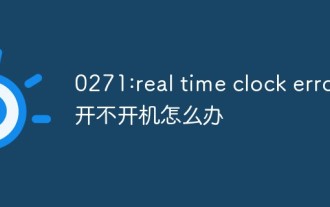 0271: What should I do if the computer cannot be turned on due to real time clock error?
Mar 13, 2023 am 11:30 AM
0271: What should I do if the computer cannot be turned on due to real time clock error?
Mar 13, 2023 am 11:30 AM
Solution to "0271: real time clock error" that cannot boot: 1. Press F1, and in the interface that appears, move the option bar to the third item "Date/Time"; 2. Manually change the system time to the current one time; 3. Press F10 and select yes in the pop-up dialog box; 4. Re-open the notebook to boot normally.
 Solve the 'error: expected initializer before 'datatype'' problem in C++ code
Aug 25, 2023 pm 01:24 PM
Solve the 'error: expected initializer before 'datatype'' problem in C++ code
Aug 25, 2023 pm 01:24 PM
Solve the "error:expectedinitializerbefore'datatype'" problem in C++ code. In C++ programming, sometimes we encounter some compilation errors when writing code. One of the common errors is "error:expectedinitializerbefore'datatype'". This error usually occurs in a variable declaration or function definition and may cause the program to fail to compile correctly or
 How to solve PHP Warning: fopen(): failed to open stream: No such file or directory
Aug 19, 2023 am 10:44 AM
How to solve PHP Warning: fopen(): failed to open stream: No such file or directory
Aug 19, 2023 am 10:44 AM
How to solve PHPWarning:fopen():failedtoopenstream:Nosuchfileordirectory In the process of using PHP development, we often encounter some file operation problems, one of which is "PHPWarning:fopen():failedtoopenstream:Nosuchfileordirectory"
 Solution to PHP Fatal error: Call to undefined function mysqli_connect()
Jun 23, 2023 am 09:40 AM
Solution to PHP Fatal error: Call to undefined function mysqli_connect()
Jun 23, 2023 am 09:40 AM
When writing web applications using PHP, a MySQL database is often used to store data. PHP provides a way to interact with the MySQL database called MySQLi. However, sometimes when using MySQLi, you will encounter an error message, as shown below: PHPFatalerror:Calltoundefinedfunctionmysqli_connect() This error message means that PHP cannot find my
 Solution to PHP Notice: Undefined property:
Jun 22, 2023 pm 02:48 PM
Solution to PHP Notice: Undefined property:
Jun 22, 2023 pm 02:48 PM
When writing code in PHP, we may encounter the error message "Notice: Undefinedproperty". This error means that we are accessing an undefined property, usually because the property has not been initialized in the code. So, how to solve this problem? Here are a few possible solutions: Initialize properties This is the simplest way to solve this problem. Explicitly initializing a property in code ensures that it is defined before use. For example: class






