 Web Front-end
Web Front-end
 HTML Tutorial
HTML Tutorial
 Discussion on the problem of garbled parameters in the page under iframe_HTML/Xhtml_Web page production
Discussion on the problem of garbled parameters in the page under iframe_HTML/Xhtml_Web page production
Discussion on the problem of garbled parameters in the page under iframe_HTML/Xhtml_Web page production
Encountered a very unusual parameter garbled problem
First look at the page 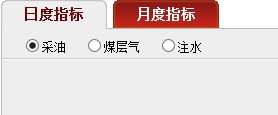
As shown in the picture, there are the same three radios under the monthly indicators.
Below the three radios is an iframe. The effect is that clicking on different radios displays different pages.
When clicked, the web page address with parameters is passed.
(1) The problem came out. When switching between "Daily Indicator" and "Monthly Indicator", because the parameters I passed were Chinese characters, they were obtained as garbled characters in the background.
So I set the parameters. encode and UrlDecode in the background. I was depressingly surprised to find that the code was still garbled.
Then I carefully checked the encoding of the page and found that the page to be opened in the iframe was not encoded.
So add the following sentence to the page
It seems to be fine now, switch "Daily Indicators" and " The "Monthly Indicators" webpage can be displayed normally, and the parameters are also passed.
(2) But a perverted problem occurred. When I switched the radio, an error was reported and the parameters became garbled.
I really don’t know what’s wrong this time. “Daily Indicators”, “Monthly Indicators” and the JS method of clicking to switch pages on the radio use the same JS method.
When I was depressed, I messed around and found the following:
When I clicked "Coalbed Methane", the page was normal, and then when I clicked "Oil Production", the parameters were wrong. I clicked "Oil Production" again when oil production was already selected. , the page is displayed normally
Imagine it shouldn’t be like this
Then I compared "coal bed methane" and "oil production". I have put the "oil production" module on the official page, but the "coal bed methane" module has not been built yet. Randomly hang up the Baidu page. Due to the encoding problem in question (1), the first thing I thought of was the encoding problem. Check the Baidu encoding as follows,
Encoding The format is different. So I also put "coalbed methane" on the page of "oil production" and removed Baidu.
Well, the page is running normally and the parameters are no longer garbled.
Analyze the reason: It seems that when passing parameters, what is obtained is the encoding of the current iframe display page, which has nothing to do with the encoding of the page to be opened.
But, it really shouldn’t be like this. It is an iframe. I assign a URL to the iframe and pass parameters on the parent page of the iframe. What does it matter about the current page of the iframe?

Hot AI Tools

Undresser.AI Undress
AI-powered app for creating realistic nude photos

AI Clothes Remover
Online AI tool for removing clothes from photos.

Undress AI Tool
Undress images for free

Clothoff.io
AI clothes remover

AI Hentai Generator
Generate AI Hentai for free.

Hot Article

Hot Tools

Notepad++7.3.1
Easy-to-use and free code editor

SublimeText3 Chinese version
Chinese version, very easy to use

Zend Studio 13.0.1
Powerful PHP integrated development environment

Dreamweaver CS6
Visual web development tools

SublimeText3 Mac version
God-level code editing software (SublimeText3)

Hot Topics
 1376
1376
 52
52
 How to solve Chinese garbled characters in Linux
Feb 21, 2024 am 10:48 AM
How to solve Chinese garbled characters in Linux
Feb 21, 2024 am 10:48 AM
The Linux Chinese garbled problem is a common problem when using Chinese character sets and encodings. Garbled characters may be caused by incorrect file encoding settings, system locale not being installed or set, and terminal display configuration errors, etc. This article will introduce several common workarounds and provide specific code examples. 1. Check the file encoding setting. Use the file command to view the file encoding. Use the file command in the terminal to view the encoding of the file: file-ifilename. If there is "charset" in the output
 How to solve the problem of Chinese garbled characters in Windows 10
Jan 16, 2024 pm 02:21 PM
How to solve the problem of Chinese garbled characters in Windows 10
Jan 16, 2024 pm 02:21 PM
In the Windows 10 system, garbled characters are common. The reason behind this is often that the operating system does not provide default support for some character sets, or there is an error in the set character set options. In order to prescribe the right medicine, we will analyze the actual operating procedures in detail below. How to solve Windows 10 garbled code 1. Open settings and find "Time and Language" 2. Then find "Language" 3. Find "Manage Language Settings" 4. Click "Change System Regional Settings" here 5. Check the box as shown and click Just make sure.
 Editing method to solve the problem of garbled characters when opening dll files
Jan 06, 2024 pm 07:53 PM
Editing method to solve the problem of garbled characters when opening dll files
Jan 06, 2024 pm 07:53 PM
When many users use computers, they will find that there are many files with the suffix dll, but many users do not know how to open such files. For those who want to know, please take a look at the following details. Tutorial~How to open and edit dll files: 1. Download a software called "exescope" and download and install it. 2. Then right-click the dll file and select "Edit resources with exescope". 3. Then click "OK" in the pop-up error prompt box. 4. Then on the right panel, click the "+" sign in front of each group to view the content it contains. 5. Click on the dll file you want to view, then click "File" and select "Export". 6. Then you can
 Solve the problem of garbled characters in win11 notepad
Jan 05, 2024 pm 03:11 PM
Solve the problem of garbled characters in win11 notepad
Jan 05, 2024 pm 03:11 PM
Some friends want to open a notepad and find that their win11 notepad is garbled and don't know what to do. In fact, we generally only need to modify the region and language. Win11 Notepad is garbled: First step, use the search function, search and open "Control Panel" Second step, click "Change date, time or number format" under Clock and Region Third step, click the "Manage" option above Card. The fourth step is to click "Change System Regional Settings" below. The fifth step is to change the current system regional settings to "Chinese (Simplified, China)" and click "OK" to save.
 Methods and detailed analysis to solve the problem of garbled characters in some win11 software
Jan 30, 2024 pm 03:54 PM
Methods and detailed analysis to solve the problem of garbled characters in some win11 software
Jan 30, 2024 pm 03:54 PM
Many users found that their personal software was garbled after upgrading the win11 system. So how to solve this problem? Now let the editor carefully introduce to users the analysis of garbled code problems in some software in win11. Analysis of garbled characters in some software in win11 1. Click the search box in the taskbar in the lower left corner and enter control panel to open it. 3. Click on the area. 5. Then uncheck the small box for beta version in the window, and finally restart the computer to solve the problem.
 How to solve the problem of garbled characters when importing Chinese data into Oracle?
Mar 10, 2024 am 09:54 AM
How to solve the problem of garbled characters when importing Chinese data into Oracle?
Mar 10, 2024 am 09:54 AM
Title: Methods and code examples to solve the problem of garbled characters when importing Chinese data into Oracle. When importing Chinese data into Oracle database, garbled characters often appear. This may be due to incorrect database character set settings or encoding conversion problems during the import process. . In order to solve this problem, we can take some methods to ensure that the imported Chinese data can be displayed correctly. The following are some solutions and specific code examples: 1. Check the database character set settings In the Oracle database, the character set settings are
 How to solve the problem of garbled font folder names in win10
Dec 30, 2023 am 11:47 AM
How to solve the problem of garbled font folder names in win10
Dec 30, 2023 am 11:47 AM
When many friends find the font folder in the win10 system, they find that the name of the folder has become garbled, which brings trouble to the operation. So how to solve it? Let’s learn the solution together. The win10 font folder name is garbled: 1. Click Start in the lower left corner, select Windows system to open the "Control Panel". 2. Click "Clock and Region". 3. Select "Management" and click "Change System Locale". 4. Change "Current system locale" to "English" and click "OK". 5. Open "Change System Regional Settings" again and set the language back to "Chinese". Friends who have other questions can take a look to learn more about common problems with win10 fonts~
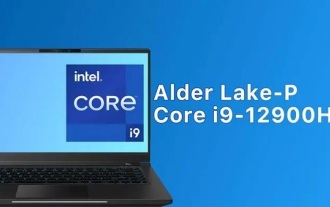 i9-12900H parameter evaluation list
Feb 23, 2024 am 09:25 AM
i9-12900H parameter evaluation list
Feb 23, 2024 am 09:25 AM
i9-12900H is a 14-core processor. The architecture and technology used are all new, and the threads are also very high. The overall work is excellent, and some parameters have been improved. It is particularly comprehensive and can bring users Excellent experience. i9-12900H parameter evaluation review: 1. i9-12900H is a 14-core processor, which adopts the q1 architecture and 24576kb process technology, and has been upgraded to 20 threads. 2. The maximum CPU frequency is 1.80! 5.00ghz, which mainly depends on the workload. 3. Compared with the price, it is very suitable. The price-performance ratio is very good, and it is very suitable for some partners who need normal use. i9-12900H parameter evaluation and performance running scores



