sql2005数据库sa密码忘记了,该怎么办?
很久没有在园子里面冒个泡泡了,一方面,工作太忙(借口);另外一方面,手里有些一些资源,正在着手转为商业用途。忙碌ing。 今天想到修改下数据库服务器的sa登陆密码,可突然忘记了,只好借助其他账户打开查询分析器修改sa的密码了,很简单: 执行: sp_pa
很久没有在园子里面冒个泡泡了,一方面,工作太忙(借口);另外一方面,手里有些一些资源,正在着手转为商业用途。忙碌ing。
今天想到修改下数据库服务器的sa登陆密码,可突然忘记了,只好借助其他账户打开查询分析器修改sa的密码了,很简单:
执行:
sp_password Null,'teracypwd,'sa'
把SA的密码设为“teracypwd”
执行成功后有“Command(s) completed successfully.” OK!
建议那些管理数据库的朋友们将sa账户禁用,开着是灰常灰常的危险。

Hot AI Tools

Undresser.AI Undress
AI-powered app for creating realistic nude photos

AI Clothes Remover
Online AI tool for removing clothes from photos.

Undress AI Tool
Undress images for free

Clothoff.io
AI clothes remover

AI Hentai Generator
Generate AI Hentai for free.

Hot Article

Hot Tools

Notepad++7.3.1
Easy-to-use and free code editor

SublimeText3 Chinese version
Chinese version, very easy to use

Zend Studio 13.0.1
Powerful PHP integrated development environment

Dreamweaver CS6
Visual web development tools

SublimeText3 Mac version
God-level code editing software (SublimeText3)

Hot Topics
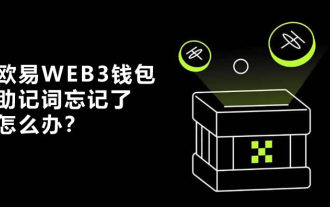 What should I do if I forget my Ouyi Wallet mnemonic phrase? Can it still be found?
Jul 19, 2024 pm 12:13 PM
What should I do if I forget my Ouyi Wallet mnemonic phrase? Can it still be found?
Jul 19, 2024 pm 12:13 PM
In the Web3 world, although it is free, it is full of dangers. Therefore, the first step in the security of Ouyi wallet is to protect the private key and mnemonic phrase. Everyone knows the importance of private keys, and today the emphasis is on mnemonics. The mnemonic phrase can be understood as another form of presentation of the private key. Having the mnemonic phrase is equivalent to owning the private key and controlling the wallet assets. It is also thought that its presence is lower than that of the private key, and users may forget the mnemonic phrase of Ouyi Wallet. So what should I do if I forget the mnemonic phrase of Ouyi Wallet? Can I still retrieve my Ouyi Wallet mnemonic if I forget it? Issues that users need to pay attention to. Generally speaking, if the mnemonic phrase is forgotten, it cannot be retrieved, but try to contact the relevant customer service personnel for help. The editor below will tell you in detail. What should I do if I forget my Ouyi Wallet mnemonic phrase? If you forget the mnemonic phrase of Ouyi Wallet, please try to recall it or contact us.
 Solve the problem of being unable to access the Internet even though the broadband is connected (troubleshooting)
May 05, 2024 pm 06:01 PM
Solve the problem of being unable to access the Internet even though the broadband is connected (troubleshooting)
May 05, 2024 pm 06:01 PM
The Internet has become an indispensable part of people's lives in today's information age. But we can't get online, and sometimes we encounter some troubles. However, for example, the broadband is already connected. And take corresponding solution measures, we need to troubleshoot the problem step by step to restore the network connection in this case. Confirm the device connection status: Whether the mobile phone and other devices have been correctly connected to the broadband network, check the computer to ensure that the wireless network or wired network connection is normal. 2. Restart the broadband device: Reset the device and re-establish the connection, wait a few minutes and then turn it back on again. Try turning off the broadband router or modem. 3. Check the broadband account number and password: To avoid being unable to access the Internet due to incorrect account or password, make sure the broadband account number and password entered are correct. 4. Check D
 What to do if snowflakes appear on your TV (A practical way to solve the problem of snowflakes on your TV)
Jun 01, 2024 pm 09:44 PM
What to do if snowflakes appear on your TV (A practical way to solve the problem of snowflakes on your TV)
Jun 01, 2024 pm 09:44 PM
In our daily lives, TV, as an important entertainment device, often suffers from snowflakes, which affects our viewing experience. This article will introduce you to practical methods to solve the TV snow problem and help you enjoy TV programs better. 1. Analysis of the causes of snowflake problems Snowflakes appearing on TVs are generally caused by signal interference, antenna problems or TV signal sources. 2. Check whether the antenna connection is loose. First, check whether the connection between the TV and the antenna is firm. If it is loose, plug it in again. 3. Choose a suitable antenna to ensure that the position and direction of the antenna are correct. Choosing an antenna with good performance can improve the signal reception quality. 4. Adjust the direction of the antenna. Find the best signal reception direction by rotating or adjusting the angle of the antenna. 5. Use indoor antenna signals
 Tutorial on changing wifi password on mobile phone (simple operation)
Apr 26, 2024 pm 06:25 PM
Tutorial on changing wifi password on mobile phone (simple operation)
Apr 26, 2024 pm 06:25 PM
Wireless networks have become an indispensable part of our lives with the rapid development of the Internet. In order to protect personal information and network security, it is very important to change your wifi password regularly, however. To help you better protect your home network security, this article will introduce you to a detailed tutorial on how to use your mobile phone to change your WiFi password. 1. Understand the importance of WiFi passwords. WiFi passwords are the first line of defense to protect personal information and network security. In the Internet age, understanding its importance can better understand why passwords need to be changed regularly. 2. Confirm that the phone is connected to wifi. First, make sure that the phone is connected to the wifi network whose password you want to change before changing the wifi password. 3. Open the phone’s settings menu and enter the phone’s settings menu.
 What should I do if my Win10 password does not meet the password policy requirements? What to do if my computer password does not meet the policy requirements?
Jun 25, 2024 pm 04:59 PM
What should I do if my Win10 password does not meet the password policy requirements? What to do if my computer password does not meet the policy requirements?
Jun 25, 2024 pm 04:59 PM
In the Windows 10 system, the password policy is a set of security rules to ensure that the passwords set by users meet certain strength and complexity requirements. If the system prompts that your password does not meet the password policy requirements, it usually means that your password does not meet the requirements set by Microsoft. standards for complexity, length, or character types, so how can this be avoided? Users can directly find the password policy under the local computer policy to perform operations. Let’s take a look below. Solutions that do not comply with password policy specifications: Change the password length: According to the password policy requirements, we can try to increase the length of the password, such as changing the original 6-digit password to 8-digit or longer. Add special characters: Password policies often require special characters such as @, #, $, etc. I
 How to solve the rustling sound during TV playback (eliminate TV rustling sound)
Jul 21, 2024 pm 03:29 PM
How to solve the rustling sound during TV playback (eliminate TV rustling sound)
Jul 21, 2024 pm 03:29 PM
With the advancement of technology and people's increasing demand for high-definition picture quality, TV has become an indispensable part of home entertainment. However, sometimes you may hear an annoying rustling sound while watching TV, which not only affects the viewing experience, but may also cause the TV to malfunction. This article will introduce some methods to solve the rustling sound during TV playback, so that you can enjoy a higher quality movie viewing experience. 1: Check whether the audio cable connection is loose. If there is a rustling sound when the TV is playing, first check whether the audio cable connection is firm. Make sure both ends of the audio cable are plugged into the correct connectors and check for loose connections or poor connections. Two: Adjust the TV volume and audio device settings. Appropriately adjusting the TV volume and audio device settings will help eliminate rustling sounds. try
 How to easily get the WiFi password of a connected mobile phone (quickly find the WiFi password saved in the mobile phone)
May 08, 2024 pm 01:10 PM
How to easily get the WiFi password of a connected mobile phone (quickly find the WiFi password saved in the mobile phone)
May 08, 2024 pm 01:10 PM
Our mobile phones have become an integral part of our lives in modern society. Wireless network connections have also become an indispensable tool in our daily lives. However, sometimes we face such a situation: we want to connect to other devices but are unable to do so, we connect to WiFi but forget the password. How to easily get the WiFi password of a connected mobile phone? Find the saved WiFi password on the phone 1. Find the "WiFi" option in the settings, find and click it, and enter the phone's settings interface "WiFi" to enter the WiFi settings page, option. 2. Open the connected WiFi network details, find the name of the connected WiFi network, click to enter the detailed information page of the network, in the WiFi settings page. 3.
 The computer does not have Bluetooth, how to solve it (how to quickly add Bluetooth function and precautions)
Jun 29, 2024 pm 06:57 PM
The computer does not have Bluetooth, how to solve it (how to quickly add Bluetooth function and precautions)
Jun 29, 2024 pm 06:57 PM
In modern society, Bluetooth has become an indispensable technology in our daily lives. However, for some older computers, they may not have built-in Bluetooth functionality. What if your computer does not have Bluetooth and you want to use a Bluetooth device? This article will introduce you to several methods and precautions for quickly adding Bluetooth functionality. 1. Use a Bluetooth adapter - A Bluetooth adapter is an external device that can be connected to a computer through a USB interface. -Purchase a compatible Bluetooth adapter and install the driver according to the instructions. -Plug the Bluetooth adapter into the USB port of your computer and wait for the system to automatically install the driver. 2. Check the driver 1. Check if there is a Bluetooth device on the computer. Open the device manager and check if there is a Bluetooth device. if not






