把图片保存到数据库中和从数据库中读取图片
最近做到一个小项目,其中关系到图片的一些操作。比如:将图片保存到数据库中、从数据库中读取图片、显示图片、打印图片等。此处对这些在项目中遇到的一些琐碎知识加以总结,以便日后查找。 1、将图片作为其中的一个参数保存到数据库中 在项目中,一般是将图
最近做到一个小项目,其中关系到图片的一些操作。比如:将图片保存到数据库中、从数据库中读取图片、显示图片、打印图片等。此处对这些在项目中遇到的一些琐碎知识加以总结,以便日后查找。
1、将图片作为其中的一个参数保存到数据库中
在项目中,一般是将图片转换成二进制流格式,然后保存到数据库中。同时数据库表中存储图片的格式一般为image。此次项目,是将图片作为一个参数,和其他几个参数一起保存到数据库中,和在网上搜索到的图片保存不太一样,此处稍作修改,但都是检测过的。
存储步骤:
1、搜索到图片的路径
2、读取图片并将图片转换成二进制流格式
3、sql语句保存到数据库中。
贴代码:
<span>private</span> <span>void</span> btnWrite_Click(<span>object</span><span> sender, EventArgs e)
{
OpenFileDialog ofd </span>= <span>new</span><span> OpenFileDialog();
ofd.Filter </span>= <span>"</span><span>*jpg|*.JPG|*.GIF|*.GIF|*.BMP|*.BMP</span><span>"</span><span>;
</span><span>if</span> (ofd.ShowDialog() ==<span> DialogResult.OK)
{
</span><span>string</span> filePath = ofd.FileName;<span>//</span><span>图片路径</span>
FileStream fs = <span>new</span><span> FileStream(filePath, FileMode.Open);
</span><span>byte</span>[] imageBytes = <span>new</span> <span>byte</span><span>[fs.Length];
BinaryReader br </span>= <span>new</span><span> BinaryReader(fs);
imageBytes </span>= br.ReadBytes(Convert.ToInt32(fs.Length));<span>//</span><span>图片转换成二进制流</span>
<span>string</span> strSql = <span>string</span>.Format(<span>"</span><span>insert into [SBS].[dbo].[Model] ([M_QRCode],[M_Skills] ) values (@image,'2')</span><span>"</span><span>);
</span><span>int</span> count =<span> Write(strSql,imageBytes );
</span><span>if</span> (count > <span>0</span><span>)
{
MessageBox.Show(</span><span>"</span><span>success</span><span>"</span><span>);
}
</span><span>else</span><span>
{
MessageBox.Show(</span><span>"</span><span>failed</span><span>"</span><span>);
}
}
}</span>数据库连接和保存图片语句:


<span>private</span> <span>int</span> Write(<span>string</span> strSql,<span>byte</span><span>[] imageBytes)
{
</span><span>string</span> connStr = <span>"</span><span>Data Source=192.168.4.132;initial Catalog=SBS;User ID=sa;Password=sa;</span><span>"</span><span>;
</span><span>using</span> (SqlConnection conn = <span>new</span><span> SqlConnection(connStr))
{
</span><span>using</span> (SqlCommand cmd = <span>new</span><span> SqlCommand(strSql, conn))
{
</span><span>try</span><span>
{
conn.Open();
SqlParameter sqlParameter </span>= <span>new</span> SqlParameter(<span>"</span><span>@image</span><span>"</span><span>, SqlDbType.Image);
sqlParameter.Value </span>=<span> imageBytes;
cmd.Parameters.Add(sqlParameter);
</span><span>int</span> rows =<span> cmd.ExecuteNonQuery();
</span><span>return</span><span> rows;
}
</span><span>catch</span><span> (Exception e)
{
</span><span>throw</span><span>;
}
}
}
}</span>
2、从数据库总读取图片
从数据库中读取图片字段,并转换成内存流生成bitmap。
贴代码:
<span>private</span> <span>void</span> btnRead_Click(<span>object</span><span> sender, EventArgs e)
{
</span><span>string</span> strSql = <span>string</span>.Format(<span>"</span><span>select M_QRCode from [SBS].[dbo].[Model] where M_id = 7</span><span>"</span>);<span>//</span><span>图片保存的字段是M_QRCode</span>
<span> Read(strSql);
}
</span><span>private</span> <span>void</span> Read(<span>string</span><span> strSql)
{
</span><span>string</span> connStr = <span>"</span><span>Data Source=192.168.4.132;initial Catalog=SBS;User ID=sa;Password=sa;</span><span>"</span><span>;
</span><span>using</span> (SqlConnection conn = <span>new</span><span> SqlConnection(connStr))
{
</span><span>using</span> (SqlCommand cmd = <span>new</span><span> SqlCommand(strSql, conn))
{
conn.Open();
SqlDataReader sqlDr </span>=<span> cmd.ExecuteReader();
sqlDr.Read();
</span><span>byte</span>[] images = (<span>byte</span>[])sqlDr[<span>"</span><span>M_QRCode</span><span>"</span><span>];
MemoryStream ms </span>= <span>new</span><span> MemoryStream(images);
Bitmap bmp </span>= <span>new</span><span> Bitmap(ms);
pictureBox1.Image </span>=<span> bmp;
}
}
}</span>
3、根据图片路径显示图片
这个比较简单,直接贴出代码
<span>private</span> <span>void</span> btnLoad_Click(<span>object</span><span> sender, EventArgs e)
{
OpenFileDialog ofd </span>= <span>new</span><span> OpenFileDialog();
ofd.Filter </span>= <span>"</span><span>*jpg|*.JPG|*.GIF|*.GIF|*.BMP|*.BMP</span><span>"</span><span>;
</span><span>if</span> (ofd.ShowDialog() ==<span> DialogResult.OK)
{
pictureBox1.Image </span>=<span> Image.FromFile(ofd.FileName);
}
}</span>
4、打印图片
打印图片是在将图片显示在pictureBox的基础上进行的。
步骤:
1、将printDocument控件拖到界面,添加打印代码
2、设置PrintDocument控件的Print_PrintPage事件
<span>private</span> <span>void</span> btnPrint_Click(<span>object</span><span> sender, EventArgs e)
{
PrintDialog printDialog </span>= <span>new</span><span> PrintDialog();
printDialog.Document </span>= <span>this</span><span>.printDocument1;
</span><span>if</span> (printDialog.ShowDialog() ==<span> DialogResult.OK)
{
</span><span>try</span><span>
{
printDocument1.Print();
}
</span><span>catch</span><span> (Exception ex)
{
printDocument1.PrintController.OnEndPrint(printDocument1, </span><span>new</span><span> System.Drawing.Printing.PrintEventArgs());
}
}
}
</span><span>private</span> <span>void</span> printDocument1_PrintPage(<span>object</span><span> sender, System.Drawing.Printing.PrintPageEventArgs e)
{
e.Graphics.DrawImage(pictureBox1.Image, </span><span>30</span>, <span>30</span><span>);
}</span>
附带着将图片转换成二进制和将二进制转换成图片专门写出来,以便于查看。
<span>public</span> <span>byte</span>[] ConvertBinary(<span>string</span><span> filePath)
{
FileStream fs </span>= <span>new</span> FileStream(filePath, FileMode.Open, FileAccess.Read);<span>//</span><span>以文件流形式读取图片</span>
BinaryReader br = <span>new</span> BinaryReader(fs);<span>//</span><span>转换成二进制流</span>
<span>byte</span>[] imageBytes = br.ReadBytes((<span>int</span>)fs.Length);<span>//</span><span>保存到字节数组中</span>
<span>return</span><span> imageBytes;
}
</span><span>public</span> <span>void</span> ShowImage(<span>byte</span><span>[] imageBytes)
{
MemoryStream ms </span>= <span>new</span><span> MemoryStream(imageBytes);
pictureBox1.Image </span>=<span> Image.FromStream(ms);
}</span>
在pictureBox中显示图片的三种方式:
<span>public</span> <span>void</span><span> Method()
{
MemoryStream ms;
pictureBox1.Image </span>=<span> Image.FromStream(ms);
Bitmap bitmap;
pictureBox1.Image </span>=<span> bitmap;
</span><span>string</span><span> filePath;
pictureBox1.Image </span>=<span> Image.FromFile(filePath);
}</span>
winform中控件combobox控件使用:
<span>public</span> <span>void</span><span> BindCombobox()
{
DataTable dt </span>= <span>new</span><span> DataTable();
dt.Columns.Add(</span><span>new</span> DataColumn(<span>"</span><span>id</span><span>"</span>, <span>typeof</span>(<span>int</span><span>)));
dt.Columns.Add(</span><span>new</span> DataColumn(<span>"</span><span>value</span><span>"</span>, <span>typeof</span>(<span>string</span><span>)));
</span><span>for</span> (<span>int</span> i = <span>0</span>; i 3; i++<span>)
{
DataRow dr </span>=<span> dt.NewRow();
dr[</span><span>"</span><span>id</span><span>"</span>] =<span> i;
dr[</span><span>"</span><span>value</span><span>"</span>] = <span>10</span> +<span> i;
dt.Rows.Add(dr);
}
</span><span>this</span>.comboBox1.DataSource =<span> dt;
</span><span>this</span>.comboBox1.DisplayMember = <span>"</span><span>value</span><span>"</span><span>;
</span><span>this</span>.comboBox1.ValueMember = <span>"</span><span>id</span><span>"</span><span>;
}
</span><span>public</span> <span>void</span><span> ShowValue()
{
</span><span>this</span>.textBox1.Text = <span>this</span><span>.comboBox1.Text;
</span><span>this</span>.textBox2.Text = <span>this</span><span>.comboBox1.SelectedValue.ToString();
}</span>
以上就是一些琐碎的总结,谨作为日后学习工作使用。

Hot AI Tools

Undresser.AI Undress
AI-powered app for creating realistic nude photos

AI Clothes Remover
Online AI tool for removing clothes from photos.

Undress AI Tool
Undress images for free

Clothoff.io
AI clothes remover

AI Hentai Generator
Generate AI Hentai for free.

Hot Article

Hot Tools

Notepad++7.3.1
Easy-to-use and free code editor

SublimeText3 Chinese version
Chinese version, very easy to use

Zend Studio 13.0.1
Powerful PHP integrated development environment

Dreamweaver CS6
Visual web development tools

SublimeText3 Mac version
God-level code editing software (SublimeText3)

Hot Topics
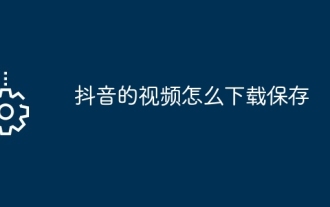 How to download and save Douyin videos
Mar 29, 2024 pm 02:16 PM
How to download and save Douyin videos
Mar 29, 2024 pm 02:16 PM
1. Open the Douyin app, find the video you want to download and save, and click the [Share] button in the lower right corner. 2. In the pop-up window that appears, slide the function buttons in the second row to the right, find and click [Save Local]. 3. A new pop-up window will appear at this time, and the user can see the download progress of the video and wait for the download to complete. 4. After the download is completed, there will be a prompt of [Saved, please go to the album to view], so that the video just downloaded will be successfully saved to the user's mobile phone album.
 How does Go language implement the addition, deletion, modification and query operations of the database?
Mar 27, 2024 pm 09:39 PM
How does Go language implement the addition, deletion, modification and query operations of the database?
Mar 27, 2024 pm 09:39 PM
Go language is an efficient, concise and easy-to-learn programming language. It is favored by developers because of its advantages in concurrent programming and network programming. In actual development, database operations are an indispensable part. This article will introduce how to use Go language to implement database addition, deletion, modification and query operations. In Go language, we usually use third-party libraries to operate databases, such as commonly used sql packages, gorm, etc. Here we take the sql package as an example to introduce how to implement the addition, deletion, modification and query operations of the database. Assume we are using a MySQL database.
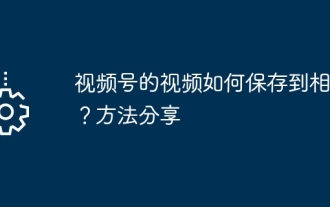 How to save the videos of the video account to the photo album? Method sharing
Mar 26, 2024 am 11:21 AM
How to save the videos of the video account to the photo album? Method sharing
Mar 26, 2024 am 11:21 AM
Video account is a popular short video application that allows users to shoot, edit and share their own videos. However, sometimes we may want to save these amazing videos to our photo album so that we can always look back at them when needed. So, next I will share some methods to teach you how to save the video of the video account to the album. Videos can be saved through the built-in function of the Video Number application. Open the app and find the video you want to save. Click the options icon in the lower right corner of the video, a menu will pop up, select "Save to Album". This will save the video to your phone's photo album. Method two is to save the video by taking a screenshot. This method is relatively straightforward, but the saved image will contain elements such as video control bars, which is not pure enough. you
 How does Hibernate implement polymorphic mapping?
Apr 17, 2024 pm 12:09 PM
How does Hibernate implement polymorphic mapping?
Apr 17, 2024 pm 12:09 PM
Hibernate polymorphic mapping can map inherited classes to the database and provides the following mapping types: joined-subclass: Create a separate table for the subclass, including all columns of the parent class. table-per-class: Create a separate table for subclasses, containing only subclass-specific columns. union-subclass: similar to joined-subclass, but the parent class table unions all subclass columns.
 iOS 18 adds a new 'Recovered' album function to retrieve lost or damaged photos
Jul 18, 2024 am 05:48 AM
iOS 18 adds a new 'Recovered' album function to retrieve lost or damaged photos
Jul 18, 2024 am 05:48 AM
Apple's latest releases of iOS18, iPadOS18 and macOS Sequoia systems have added an important feature to the Photos application, designed to help users easily recover photos and videos lost or damaged due to various reasons. The new feature introduces an album called "Recovered" in the Tools section of the Photos app that will automatically appear when a user has pictures or videos on their device that are not part of their photo library. The emergence of the "Recovered" album provides a solution for photos and videos lost due to database corruption, the camera application not saving to the photo library correctly, or a third-party application managing the photo library. Users only need a few simple steps
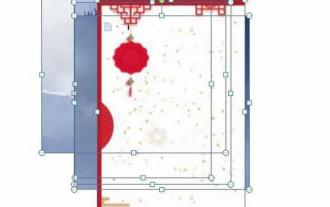 How to insert picture layout hexagonal cluster into PPT
Mar 26, 2024 pm 05:10 PM
How to insert picture layout hexagonal cluster into PPT
Mar 26, 2024 pm 05:10 PM
1. Open the slide and insert all pictures. 2. Click Picture Tools | Format | Picture Layout and select the hexagon cluster. 3. Then type the text content in the text box on the left. 4. Select the image and the system will activate the SmartArt tool menu. 5. Click the Design menu, then find the SmartArt style toolset, and then click the Change Color button. 6. Select the color you want in the pop-up theme color drop-down menu. 7. The effect after the design is completed is as shown in the figure below:
 Detailed tutorial on establishing a database connection using MySQLi in PHP
Jun 04, 2024 pm 01:42 PM
Detailed tutorial on establishing a database connection using MySQLi in PHP
Jun 04, 2024 pm 01:42 PM
How to use MySQLi to establish a database connection in PHP: Include MySQLi extension (require_once) Create connection function (functionconnect_to_db) Call connection function ($conn=connect_to_db()) Execute query ($result=$conn->query()) Close connection ( $conn->close())
 An in-depth analysis of how HTML reads the database
Apr 09, 2024 pm 12:36 PM
An in-depth analysis of how HTML reads the database
Apr 09, 2024 pm 12:36 PM
HTML cannot read the database directly, but it can be achieved through JavaScript and AJAX. The steps include establishing a database connection, sending a query, processing the response, and updating the page. This article provides a practical example of using JavaScript, AJAX and PHP to read data from a MySQL database, showing how to dynamically display query results in an HTML page. This example uses XMLHttpRequest to establish a database connection, send a query and process the response, thereby filling data into page elements and realizing the function of HTML reading the database.






