18个高大上的浏览器小技巧
2、在图片上按住S时点击鼠标右键,启动Google Image搜索相关图片 3、把图片拖放到搜索框时,可以搜索相关图片(实测在打开Google Image时有效) 4、输入网址时,按Ctrl+回车键补全 .com data:text/html,html contenteditable 7、而且这个写字板还可以继续折腾
2、在图片上按住S时点击鼠标右键,启动Google Image搜索相关图片
3、把图片拖放到搜索框时,可以搜索相关图片(实测在打开Google Image时有效)

4、输入网址时,按Ctrl+回车键补全 .com
data:text/html,Copy after loginCopy after login
7、而且这个写字板还可以继续折腾,比如变成暗色调(夜晚模式)。输入以下代码(Chrome有效,Firefox无效):
data:text/html,Copy after loginCopy after login

8、不跳转 Google.com.hk 强制打开 Google.com,只需输入:google.com/ncr
9、Ctrl+Shift+N 打开一个新浏览器窗口
10、关闭Facebook的视频自动播放:打开设置页 facebook.com/settings,点击左边栏的 video,选择 off。

11、Gmail里某联系人纠缠不休,可以点击 more(更多操作)下拉的mute(忽略)将该邮件对话屏蔽

12、在地址栏直接搜索某演员的贝肯数(演艺界的六度分隔指数),输入“人名+Bacon number”即可
13、在Google搜索框里输入“google in 1998”可以打开复古版的Google主页

14、在Google搜索框里输入“do a barrel roll”并搜索可以Google页面表演一个桶滚动作。同样的彩蛋有“tilt”, “recursion”和“anagram”(后面两个测试无效)

15、在 Google Image里搜索“Atari Breakout”会打开一个复古打砖块游戏

16、在Google搜索框里输入“zerg rush”会激活星际争霸的一个相关小游戏,用鼠标点击消灭屏幕上的“O”

17、键盘商 daskeyboard.com 为了推广它的网站做了一个小彩蛋,点击它页脚里Connet的Destroy this Site后会出现一个三角形箭头,可以用方向键或WASD操控,按空格射击来“摧毁”页面元素。

18、煎蛋小编最爱的 Digg.com 也有个彩蛋,在它的首页输入Konami code(上上下下左右左右BA)有奇怪的事情发生,还有会熟悉的魂斗罗音乐响起。
Wired.co.uk 和 Condé Nast UK 也支持 Konami code。

http://www.html5tricks.com/18-broswer-skills.html

Hot AI Tools

Undresser.AI Undress
AI-powered app for creating realistic nude photos

AI Clothes Remover
Online AI tool for removing clothes from photos.

Undress AI Tool
Undress images for free

Clothoff.io
AI clothes remover

AI Hentai Generator
Generate AI Hentai for free.

Hot Article

Hot Tools

Notepad++7.3.1
Easy-to-use and free code editor

SublimeText3 Chinese version
Chinese version, very easy to use

Zend Studio 13.0.1
Powerful PHP integrated development environment

Dreamweaver CS6
Visual web development tools

SublimeText3 Mac version
God-level code editing software (SublimeText3)

Hot Topics
 How to solve the problem of third-party interface returning 403 in Node.js environment?
Mar 31, 2025 pm 11:27 PM
How to solve the problem of third-party interface returning 403 in Node.js environment?
Mar 31, 2025 pm 11:27 PM
Solve the problem of third-party interface returning 403 in Node.js environment. When we use Node.js to call third-party interfaces, we sometimes encounter an error of 403 from the interface returning 403...
 How to avoid being detected by the browser when using Fiddler Everywhere for man-in-the-middle reading?
Apr 02, 2025 am 07:15 AM
How to avoid being detected by the browser when using Fiddler Everywhere for man-in-the-middle reading?
Apr 02, 2025 am 07:15 AM
How to avoid being detected when using FiddlerEverywhere for man-in-the-middle readings When you use FiddlerEverywhere...
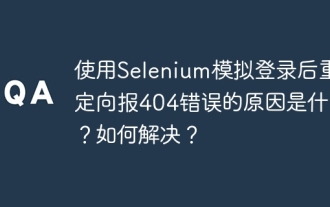 What is the reason for redirecting 404 errors after logging in with Selenium? How to solve it?
Apr 01, 2025 pm 10:54 PM
What is the reason for redirecting 404 errors after logging in with Selenium? How to solve it?
Apr 01, 2025 pm 10:54 PM
Solution to Redirecting 404 Errors after Simulation Login When using Selenium for Simulation Login, we often encounter some difficult problems. �...
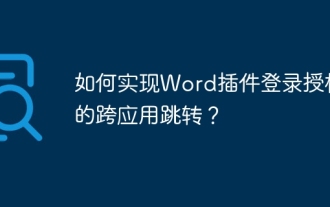 How to implement cross-application jump for Word plug-in login authorization?
Apr 01, 2025 pm 11:27 PM
How to implement cross-application jump for Word plug-in login authorization?
Apr 01, 2025 pm 11:27 PM
How to implement cross-application jump for Word plug-in login authorization? When using certain Word plugins, we often encounter this scenario: click on the login in the plugin...
 How to avoid third-party interfaces returning 403 errors in Node environment?
Apr 01, 2025 pm 02:03 PM
How to avoid third-party interfaces returning 403 errors in Node environment?
Apr 01, 2025 pm 02:03 PM
How to avoid the third-party interface returning 403 error in the Node environment. When calling the third-party website interface using Node.js, you sometimes encounter the problem of returning 403 error. �...
 Why did the small window become blank after scanning the QR code on WeChat? How to solve it?
Apr 01, 2025 pm 03:54 PM
Why did the small window become blank after scanning the QR code on WeChat? How to solve it?
Apr 01, 2025 pm 03:54 PM
Handle the problem of blank small window after scanning the QR code on WeChat. When using WeChat to scan the QR code on WeChat, we often encounter some unexpected problems. A common...
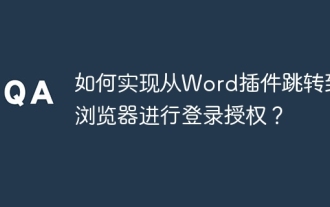 How to jump from Word plug-in to browser for login authorization?
Apr 01, 2025 pm 08:27 PM
How to jump from Word plug-in to browser for login authorization?
Apr 01, 2025 pm 08:27 PM
How to achieve login authorization from within the application to outside the application? In some applications, we often encounter the need to jump from one application to another...
 The Python subprocess module fails to execute the wmic datafile command. How to solve it?
Apr 01, 2025 pm 08:48 PM
The Python subprocess module fails to execute the wmic datafile command. How to solve it?
Apr 01, 2025 pm 08:48 PM
Use Python's subprocess module to execute wmic...






