AdventureWorks数据库的安装
1.去官方网站下载Adventureworks数据库、然后安装数据库,再用两种方法附加到MS SQL Server2005中,ok? 2.定位到n\Program Files\Microsoft SQL Server\90\Tools\Samples\,然后双击 SqlServerSamples.msi 启动安装程序。(SQL 2005联机丛书) 但是大多Adve
1.去官方网站下载Adventureworks数据库、然后安装数据库,再用两种方法附加到MS SQL Server2005中,ok?2.定位到n\Program Files\Microsoft SQL Server\90\Tools\Samples\,然后双击 SqlServerSamples.msi 启动安装程序。(SQL 2005联机丛书)
但是大多Adventureworks 数据库并非随sql2005一起安装,也同时在sql2005的安装目录下面更本找不到什么AdventureWorks OLTP或AdventureWorksDW目录,更别提其安装脚本(instawdb.sql )了,下面就其实践,和大家分享下,希望指点?
步骤:1 获取AdventureWorks数据库
2 运行安装,将AdventureWorks安装(解压)到指定目录
3 将得到的数据库文件(AdventureWorks_Data AdventureWorks_Log)copy到你的Sql2005数据目录下
4 启动sql 2005进入操作界面,在数据库节点上右键->附加(tear off)->浏览指定AdventureWorks_Data->Enter
5 Ok了,现在你就可以使用AdventureWorks了。
详细说明:
1 现在示例数据库Sql Server Sample Database已不在Microsoft Download板块了,而是到了:www.codeplex.com,在其中有sample databases导航,指示你需要sql2008还是sql2005,在此选择sql2005,进入Sql server 2005 sp2a,
其中有很多关于AdventureWorks的Sample Database,分类介绍:看了有15个msi文件,分为X86 、X64、IA64,而每一类别中又有DB(OLTP Sample database)、BI(Data Warehouse)、LT(基于AdventureWorks OLTP的简化版database)还有各自的CI版。请选择其中的下载文件,下载AdventureWorks。
2 接下来的工作就easy了吧

Hot AI Tools

Undresser.AI Undress
AI-powered app for creating realistic nude photos

AI Clothes Remover
Online AI tool for removing clothes from photos.

Undress AI Tool
Undress images for free

Clothoff.io
AI clothes remover

Video Face Swap
Swap faces in any video effortlessly with our completely free AI face swap tool!

Hot Article

Hot Tools

Notepad++7.3.1
Easy-to-use and free code editor

SublimeText3 Chinese version
Chinese version, very easy to use

Zend Studio 13.0.1
Powerful PHP integrated development environment

Dreamweaver CS6
Visual web development tools

SublimeText3 Mac version
God-level code editing software (SublimeText3)

Hot Topics
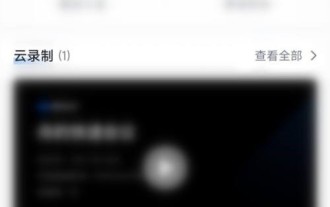 How to download meeting minutes from Tencent Conference_How to download meeting minutes from Tencent Conference
Apr 02, 2024 pm 03:30 PM
How to download meeting minutes from Tencent Conference_How to download meeting minutes from Tencent Conference
Apr 02, 2024 pm 03:30 PM
1. First open Tencent Meeting and click [History Meeting] on the homepage. 2. After entering the meeting, click [Cloud Recording] to download. 3. Finally, to download the cloud recording video, the meeting host needs to enable the download permission and have the permission to view the recording file.
 iOS 18 adds a new 'Recovered' album function to retrieve lost or damaged photos
Jul 18, 2024 am 05:48 AM
iOS 18 adds a new 'Recovered' album function to retrieve lost or damaged photos
Jul 18, 2024 am 05:48 AM
Apple's latest releases of iOS18, iPadOS18 and macOS Sequoia systems have added an important feature to the Photos application, designed to help users easily recover photos and videos lost or damaged due to various reasons. The new feature introduces an album called "Recovered" in the Tools section of the Photos app that will automatically appear when a user has pictures or videos on their device that are not part of their photo library. The emergence of the "Recovered" album provides a solution for photos and videos lost due to database corruption, the camera application not saving to the photo library correctly, or a third-party application managing the photo library. Users only need a few simple steps
 How does Hibernate implement polymorphic mapping?
Apr 17, 2024 pm 12:09 PM
How does Hibernate implement polymorphic mapping?
Apr 17, 2024 pm 12:09 PM
Hibernate polymorphic mapping can map inherited classes to the database and provides the following mapping types: joined-subclass: Create a separate table for the subclass, including all columns of the parent class. table-per-class: Create a separate table for subclasses, containing only subclass-specific columns. union-subclass: similar to joined-subclass, but the parent class table unions all subclass columns.
 Detailed tutorial on establishing a database connection using MySQLi in PHP
Jun 04, 2024 pm 01:42 PM
Detailed tutorial on establishing a database connection using MySQLi in PHP
Jun 04, 2024 pm 01:42 PM
How to use MySQLi to establish a database connection in PHP: Include MySQLi extension (require_once) Create connection function (functionconnect_to_db) Call connection function ($conn=connect_to_db()) Execute query ($result=$conn->query()) Close connection ( $conn->close())
 An in-depth analysis of how HTML reads the database
Apr 09, 2024 pm 12:36 PM
An in-depth analysis of how HTML reads the database
Apr 09, 2024 pm 12:36 PM
HTML cannot read the database directly, but it can be achieved through JavaScript and AJAX. The steps include establishing a database connection, sending a query, processing the response, and updating the page. This article provides a practical example of using JavaScript, AJAX and PHP to read data from a MySQL database, showing how to dynamically display query results in an HTML page. This example uses XMLHttpRequest to establish a database connection, send a query and process the response, thereby filling data into page elements and realizing the function of HTML reading the database.
 How to handle database connection errors in PHP
Jun 05, 2024 pm 02:16 PM
How to handle database connection errors in PHP
Jun 05, 2024 pm 02:16 PM
To handle database connection errors in PHP, you can use the following steps: Use mysqli_connect_errno() to obtain the error code. Use mysqli_connect_error() to get the error message. By capturing and logging these error messages, database connection issues can be easily identified and resolved, ensuring the smooth running of your application.
 How to download 360 Secure Browser on your computer
Apr 12, 2024 pm 01:52 PM
How to download 360 Secure Browser on your computer
Apr 12, 2024 pm 01:52 PM
How to download 360 Secure Browser on your computer? It is a very secure web browser software. This browser is very rich in functions and very simple to operate. Using 360 Secure Browser to browse the web can protect user privacy and security very well. Many people like to use this browser. Browser office, but many people still don’t know how to download and install 360 Secure Browser on their computers. This article will give you a detailed introduction to the installation process of the 360 Safe Browser PC version, hoping to help you solve the problem. Overview of the installation process under the computer version of 360 Secure Browser 1. On the computer’s main page, find “360 Software Manager” and enter (as shown in the picture). 2. Open 360 Software Manager and find the search box (as shown in the picture). 3. Click Search
 How to download cad floor plans from Kujiale_How to download cad floor plans from Kujiale
Apr 02, 2024 pm 01:25 PM
How to download cad floor plans from Kujiale_How to download cad floor plans from Kujiale
Apr 02, 2024 pm 01:25 PM
1. Import from the pop-up window of the home-building tool when you first enter it. Click [Start Design] in Cloud Design, enter the tool page and select CAD import. Note: Currently only DWG/DXF format is supported, DWG does not exceed 5MB, and DXF does not exceed 10MB. 2. Import from the House Plan Tool. Click [Import]-[Import CAD] on the House Plan Tool page. Step 2: Adjust the imported CAD house plan. After importing into CAD, as shown in the figure below, there are some walls that have not been generated. Click the wall drawing tool in the upper left corner of the house plan interface to fill it (the red box position in the figure). After drawing the wall, on the left Select the door and window model and drag it to the wall for decoration. Note: 3D decoration design cannot be carried out for units that are not closed. After adjusting the positions of doors and windows and the door opening direction, remember to assign commands to each room.






