vs2013编译zlib 1.2.8
原标题为【How to compile zLib 1.2.8 (WINAPI / WAPI / STDCALL version)】 来源于【http://www.tannerhelland.com/5076/compile-zlib-winapi-wapi-stdcall/】 摘录部分内容如下 【 compile zLib yourself: Extract the entire zLib file and navigate to t
原标题为【How to compile zLib 1.2.8 (WINAPI / WAPI / STDCALL version)】
来源于【http://www.tannerhelland.com/5076/compile-zlib-winapi-wapi-stdcall/】
摘录部分内容如下
【
compile zLib yourself:
- Extract the entire zLib file and navigate to the /contrib/masmx86 folder. Open the “bld_ml32.bat” file in a text editor.
- Add the “/safeseh” switch to both lines in that file (e.g. “ml /safeseh /coff /Zi /c /Flmatch686.lst match686.asm”). Then save and exit.
- Navigate to the /contrib/vstudio/vc11/ folder. Open the zlibvc.sln file in your newly installed Visual Studio 2012 Express.
- In the Solution Explorer (top-right by default), right-click “zlibstat” then select “Properties” at the bottom.
- Go to Configuration Properties -> C/C++ -> Preprocessor, and in the Preprocessor Definitions line remove “ZLIB_WINAPI;” (don’t forget to remove the trailing semicolon).
- Now, we need to fix a recently introduced problem that relies on Win8 functionality. In the Solution Explorer, navigate to zlibvc -> iowin32.c. Double-click to open the file.
- Find the line of text that reads “#if WINAPI_FAMILY_PARTITION(WINAPI_PARTITION_APP)”. Change this line to “#if WINAPI_FAMILY_ONE_PARTITION(WINAPI_FAMILY_DESKTOP_APP, WINAPI_PARTITION_APP)”. (Thanks to this link for this fix.)
- zLib uses a Version number declaration that can cause the build process to fail. To fix this, go back to the Solution Explorer, then navigate to zlibvc -> zlibvc.def. Double-click to open.
- Change the line that reads “VERSION 1.2.8″ to read “VERSION 1.28″.
- Finally, go to the Build -> Configuration Manager menu and change the Active Solution Configuration to “Release”.
- Exit that window and press F7 (or click the Build -> Build Solution menu). The project should successfully build.
- You can find your newly compiled zlibwapi.dll file in the /contrib/vstudio/vc11/x86/ZlibDllRelease/ folder.
严格按照以上步骤可以编译成功,别轻视第9步

Hot AI Tools

Undresser.AI Undress
AI-powered app for creating realistic nude photos

AI Clothes Remover
Online AI tool for removing clothes from photos.

Undress AI Tool
Undress images for free

Clothoff.io
AI clothes remover

AI Hentai Generator
Generate AI Hentai for free.

Hot Article

Hot Tools

Notepad++7.3.1
Easy-to-use and free code editor

SublimeText3 Chinese version
Chinese version, very easy to use

Zend Studio 13.0.1
Powerful PHP integrated development environment

Dreamweaver CS6
Visual web development tools

SublimeText3 Mac version
God-level code editing software (SublimeText3)

Hot Topics
 C++ compilation error: undeclared identifier, how to solve it?
Aug 22, 2023 pm 03:34 PM
C++ compilation error: undeclared identifier, how to solve it?
Aug 22, 2023 pm 03:34 PM
When programming in C++, we often encounter the problem of undeclared identifiers. This usually occurs when undefined variables, functions, or classes are used, causing the compiler to fail to recognize these identifiers, resulting in compilation errors. This article describes common causes of undeclared identifier problems and how to resolve them. Common Causes Undeclared identifier problems usually arise from the following reasons: Variables, functions, or classes are not declared correctly: You should declare variables, functions, or classes before using them. If the variable is not declared or function
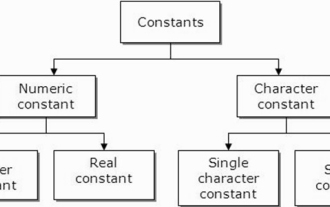 What are constants in C language? Can you give an example?
Aug 28, 2023 pm 10:45 PM
What are constants in C language? Can you give an example?
Aug 28, 2023 pm 10:45 PM
A constant is also called a variable and once defined, its value does not change during the execution of the program. Therefore, we can declare a variable as a constant referencing a fixed value. It is also called text. Constants must be defined using the Const keyword. Syntax The syntax of constants used in C programming language is as follows - consttypeVariableName; (or) consttype*VariableName; Different types of constants The different types of constants used in C programming language are as follows: Integer constants - For example: 1,0,34, 4567 Floating point constants - Example: 0.0, 156.89, 23.456 Octal and Hexadecimal constants - Example: Hex: 0x2a, 0xaa.. Octal
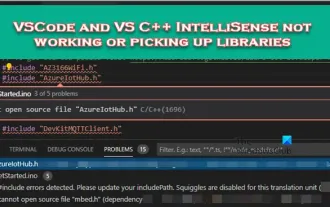 VSCode and VS C++ IntelliSense not working or picking up libraries
Feb 29, 2024 pm 01:28 PM
VSCode and VS C++ IntelliSense not working or picking up libraries
Feb 29, 2024 pm 01:28 PM
VS Code and Visual Studio C++ IntelliSense may not be able to pick up libraries, especially when working on large projects. When we hover over #Include<wx/wx.h>, we see the error message "CannotOpen source file 'string.h'" (depends on "wx/wx.h") and sometimes, autocomplete Function is unresponsive. In this article we will see what you can do if VSCode and VSC++ IntelliSense are not working or extracting libraries. Why doesn't my Intellisense work in C++? When working with large files, IntelliSense sometimes
 Why does my Go program take longer to compile?
Jun 09, 2023 pm 06:00 PM
Why does my Go program take longer to compile?
Jun 09, 2023 pm 06:00 PM
In recent years, Go language has become the choice of more and more developers. However, compared to other programming languages, the compilation speed of Go language is not fast enough. Many developers will encounter this problem when compiling Go programs: Why does my Go program take longer to compile? This article will explore this issue from several aspects. The compiler architecture of Go language The compiler architecture of Go language adopts a three-stage design, which are front-end, middle layer and back-end. The front-end is responsible for translating the source code into intermediate code in Go language, and the middle layer will
 Compilation and decompilation techniques in Java
Jun 09, 2023 am 09:43 AM
Compilation and decompilation techniques in Java
Jun 09, 2023 am 09:43 AM
Java is a very popular programming language that is widely used to develop various types of software. In Java development, compilation and decompilation technology are very important links. Compilation technology is used to convert Java code into executable files, while decompilation technology allows one to convert executable files back into Java code. This article will introduce compilation and decompilation techniques in Java. 1. Compilation technology Compilation is the process of converting high-level language (such as Java) code into machine language. in Java
 Why does Linux need to compile source code?
Mar 17, 2023 am 10:21 AM
Why does Linux need to compile source code?
Mar 17, 2023 am 10:21 AM
Reasons: 1. There are many versions of Linux, but each version uses different software or kernel versions, and the environment that the binary package depends on may not be able to run normally, so most software directly provides source code for compilation and installation. 2. Easy to customize to meet different needs. 3. Convenient for operation and maintenance and developer maintenance; source code can be packaged as binary, but packaging this software will require costly extra work, including maintenance, so if it is source code, the software manufacturer will maintain it directly.
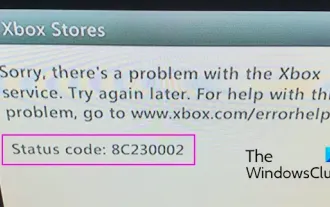 Fix Xbox error code 8C230002
Feb 27, 2024 pm 03:55 PM
Fix Xbox error code 8C230002
Feb 27, 2024 pm 03:55 PM
Are you unable to purchase or watch content on your Xbox due to error code 8C230002? Some users keep getting this error when trying to purchase or watch content on their console. Sorry, there's a problem with the Xbox service. Try again later. For help with this issue, visit www.xbox.com/errorhelp. Status Code: 8C230002 This error code is usually caused by temporary server or network problems. However, there may be other reasons, such as your account's privacy settings or parental controls, that may prevent you from purchasing or viewing specific content. Fix Xbox Error Code 8C230002 If you receive error code 8C when trying to watch or purchase content on your Xbox console
 Recursive program to find minimum and maximum elements of array in C++
Aug 31, 2023 pm 07:37 PM
Recursive program to find minimum and maximum elements of array in C++
Aug 31, 2023 pm 07:37 PM
We take the integer array Arr[] as input. The goal is to find the largest and smallest elements in an array using a recursive method. Since we are using recursion, we will iterate through the entire array until we reach length = 1 and then return A[0], which forms the base case. Otherwise, the current element is compared to the current minimum or maximum value and its value is updated recursively for subsequent elements. Let’s look at various input and output scenarios for this −Input −Arr={12,67,99,76,32}; Output −Maximum value in the array: 99 Explanation &mi






