
Today, due to project requirements, js is required to control the submission of the form, and verify and process the data before submitting. 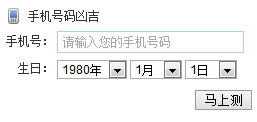
html code is as follows:
...
 Usage of Type keyword in Go
Usage of Type keyword in Go
 Reasons why excel table cannot be opened
Reasons why excel table cannot be opened
 How to solve the problem that cad cannot be copied to the clipboard
How to solve the problem that cad cannot be copied to the clipboard
 The memory cannot be written solution
The memory cannot be written solution
 telnet command usage
telnet command usage
 What are the Python artificial intelligence frameworks?
What are the Python artificial intelligence frameworks?
 What to do if the specified module cannot be found
What to do if the specified module cannot be found
 What software is Twitter?
What software is Twitter?
 Is FIL worth holding for the long term?
Is FIL worth holding for the long term?




