How to Add the JVM Component to an Existing Oracle Database
Applies to: Oracle Server - Enterprise Edition - Version 11.2.0.1.0 and later Information in this document applies to any platform. This article details how to install the JVM in an existing Oracle11g Release 2 database. Goal Add the Oracl
Applies to:
Oracle Server - Enterprise Edition - Version 11.2.0.1.0 and laterInformation in this document applies to any platform.
This article details how to install the JVM in an existing Oracle11g Release 2 database.
Goal
Add the Oracle JVM component to an existing Oracle Database or instance.
As with all destructive actions, Oracle Corporation strongly advises taking a FULL COLD BACKUP of the database before these actions are performed.
Fix
There are two options:
Option 1. Add the Oracle JVM component using the Database Configuration Assistant Utility
a. Start the Database Configuration Assistant and Click Next at the Welcome screen.
b. Choose the option to configure a database. Click Next

c. Select the database service name to configure. Click Next

c. Click the Button labeled "Standard Database Components" and check or enable the box "Oracle JVM". Click Ok.

d. Click Next and then Finish to complete the action.

Option 2. Manually Add the JVM Component by executing the initjvm.sql script.
The following steps need to be executed precisely as listed below to ensure that they complete successfully:
a. Verify the following system requirements are available:
The Shared Pool has at least 96Mb of free space.
The Java Pool has at least 50Mb of free space
The SYSTEM tablespace has at least 70Mb of free space
The SYSTEM RBS has at least 100Mb of free space
The initjvm.sql script in 11g will check these resources are available when it is run, and if they aren't available the execution of the script will terminate with an error indicating which resource needs to be increased.
b. Shutdown the instance and then create and run the following sql script from a new sqlplus session:
-- Start of File full_jvminst.sql<br>
spool full_jvminst.log;<br>
set echo on<br>
connect / as sysdba<br>
startup mount<br>
alter system set "_system_trig_enabled" = false scope=memory;<br>
alter database open;<br>
select obj#, name from obj$<br>
where type#=28 or type#=29 or type#=30 or namespace=32;<br>
<span>@?/javavm/install/initjvm.sql</span><br>
select count(*), object_type from all_objects<br>
where object_type like '%JAVA%' group by object_type;<br>
<span>@?/xdk/admin/initxml.sql</span><br>
select count(*), object_type from all_objects<br>
where object_type like '%JAVA%' group by object_type;<br>
<span>@?/xdk/admin/xmlja.sql</span><br>
select count(*), object_type from all_objects<br>
where object_type like '%JAVA%' group by object_type;<br>
<span>@?/rdbms/admin/catjava.sql</span><br>
select count(*), object_type from all_objects<br>
where object_type like '%JAVA%' group by object_type;<br>
<span>@?/rdbms/admin/catexf.sql</span><br>
select count(*), object_type from all_objects<br>
where object_type like '%JAVA%' group by object_type;<br>
shutdown immediate<br>
set echo off<br>
spool off<br>
exit<br>
-- End of File full_jvminst.sql
c. Once the database has been restarted, resolve any invalid objects.
This can be performed by running the utlrp.sql script e.g.:
@?/rdbms/admin/utlrp.sql

Hot AI Tools

Undresser.AI Undress
AI-powered app for creating realistic nude photos

AI Clothes Remover
Online AI tool for removing clothes from photos.

Undress AI Tool
Undress images for free

Clothoff.io
AI clothes remover

AI Hentai Generator
Generate AI Hentai for free.

Hot Article

Hot Tools

Notepad++7.3.1
Easy-to-use and free code editor

SublimeText3 Chinese version
Chinese version, very easy to use

Zend Studio 13.0.1
Powerful PHP integrated development environment

Dreamweaver CS6
Visual web development tools

SublimeText3 Mac version
God-level code editing software (SublimeText3)

Hot Topics
 1377
1377
 52
52
 After 2 months, the humanoid robot Walker S can fold clothes
Apr 03, 2024 am 08:01 AM
After 2 months, the humanoid robot Walker S can fold clothes
Apr 03, 2024 am 08:01 AM
Editor of Machine Power Report: Wu Xin The domestic version of the humanoid robot + large model team completed the operation task of complex flexible materials such as folding clothes for the first time. With the unveiling of Figure01, which integrates OpenAI's multi-modal large model, the related progress of domestic peers has been attracting attention. Just yesterday, UBTECH, China's "number one humanoid robot stock", released the first demo of the humanoid robot WalkerS that is deeply integrated with Baidu Wenxin's large model, showing some interesting new features. Now, WalkerS, blessed by Baidu Wenxin’s large model capabilities, looks like this. Like Figure01, WalkerS does not move around, but stands behind a desk to complete a series of tasks. It can follow human commands and fold clothes
 Interviewer: The difference between @Configuration and @Component
Aug 15, 2023 pm 04:29 PM
Interviewer: The difference between @Configuration and @Component
Aug 15, 2023 pm 04:29 PM
Calling the @Bean annotated method in the @Configuration class returns the same example; calling the @Bean annotated method in the @Component class returns a new instance.
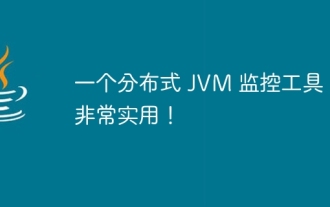 A distributed JVM monitoring tool, very practical!
Aug 15, 2023 pm 05:15 PM
A distributed JVM monitoring tool, very practical!
Aug 15, 2023 pm 05:15 PM
This project is designed to facilitate developers to monitor multiple remote host JVMs faster. If your project is Spring boot, it is very easy to integrate. Just introduce the jar package. If it is not Spring boot, don’t be discouraged. You can quickly initialize a Spring boot program and introduce it yourself. Jar package is enough
 How vue3 uses defineAsyncComponent and component tags to implement dynamic rendering components
May 12, 2023 pm 05:55 PM
How vue3 uses defineAsyncComponent and component tags to implement dynamic rendering components
May 12, 2023 pm 05:55 PM
1. Basic dynamic introduction of components: Simple dynamic introduction means that the front end knows which components to introduce, and introduces multiple components into the parent component, but does not render it. After certain conditions are met, it will be rendered at a certain location. specified component. import{reactive,ref,shallowReactive,onActivated,defineAsyncComponent,}from'vue';constcustomModal=defineAsyncComponent(()=>import('./modal/CustomM
 How to add mod to openiv
Feb 22, 2024 pm 09:54 PM
How to add mod to openiv
Feb 22, 2024 pm 09:54 PM
When playing games such as Grand Theft Auto V, many players like to use Mods to increase the fun and playability of the game. As a well-known Mod management tool, OpenIV can simplify the Mod installation and management process. So, let’s take a look at how to add Mod to OpenIV. First, you need to make sure you have downloaded and installed OpenIV. It can be found on the official website of OpenIV (https://openiv.com/)
 Tips on using mixin, extend, component and other APIs to implement component customization in Vue
Jun 25, 2023 pm 03:28 PM
Tips on using mixin, extend, component and other APIs to implement component customization in Vue
Jun 25, 2023 pm 03:28 PM
Vue.js is a popular front-end framework that provides many APIs for component customization. This article will introduce the mixin, extend, component and other APIs in Vue to help you master the skills of component customization. Mixin Mixin is a way to reuse component code in Vue. It allows us to reuse already written code into different components, thereby reducing the need to write duplicate code. For example, we can use mixins to help us combine multiple groups
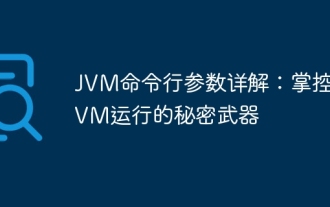 Detailed explanation of JVM command line parameters: the secret weapon to control JVM operation
May 09, 2024 pm 01:33 PM
Detailed explanation of JVM command line parameters: the secret weapon to control JVM operation
May 09, 2024 pm 01:33 PM
JVM command line parameters allow you to adjust JVM behavior at a fine-grained level. The common parameters include: Set the Java heap size (-Xms, -Xmx) Set the new generation size (-Xmn) Enable the parallel garbage collector (-XX:+UseParallelGC) Reduce the memory usage of the Survivor area (-XX:-ReduceSurvivorSetInMemory) Eliminate redundancy Eliminate garbage collection (-XX:-EliminateRedundantGCs) Print garbage collection information (-XX:+PrintGC) Use the G1 garbage collector (-XX:-UseG1GC) Set the maximum garbage collection pause time (-XX:MaxGCPau
 JVM memory management key points and precautions
Feb 20, 2024 am 10:26 AM
JVM memory management key points and precautions
Feb 20, 2024 am 10:26 AM
Key points and precautions for mastering JVM memory usage JVM (JavaVirtualMachine) is the environment in which Java applications run, and the most important one is the memory management of the JVM. Properly managing JVM memory can not only improve application performance, but also avoid problems such as memory leaks and memory overflows. This article will introduce the key points and considerations of JVM memory usage and provide some specific code examples. JVM memory partitions JVM memory is mainly divided into the following areas: Heap (He




