cisco路由器SSH登陆基本配置
cisco 路由器 SSH 登陆 基本 配置 1、username sunchao password cisco 2、ip domain-name sunchao.com (这个可以随便定义) www.2cto.com 3、crypto key generate rsa (至于加密位数自己随意选,默认是512) 4、access-list 10 permit 192.168.1.0 0.0.0.255
cisco路由器SSH登陆基本配置
1、username sunchao password cisco
2、ip domain-name sunchao.com (这个可以随便定义)
www.2cto.com
3、crypto key generate rsa (至于加密位数自己随意选,默认是512)
4、access-list 10 permit 192.168.1.0 0.0.0.255 (允许一个网段访问)
或者 允许单个ip地址 www.2cto.com
access-list 10 remark Hosts allowed to SSH
access-list 10 permit host 192.168.1.1
access-list 10 permit host 192.168.1.2
R2(config)#line vty 0 4
R2(config-line)#login local
R2(config-line)#transport input ssh
R2(config-line)#access-class 10 in
R2(config)#ip ssh time-out 30 超时30秒
R2(config)#ip ssh version 2
R1登陆
>enable
#ssh ?
R1#ssh -l sunchao 192.168.1.1
Open
Password:

Hot AI Tools

Undresser.AI Undress
AI-powered app for creating realistic nude photos

AI Clothes Remover
Online AI tool for removing clothes from photos.

Undress AI Tool
Undress images for free

Clothoff.io
AI clothes remover

AI Hentai Generator
Generate AI Hentai for free.

Hot Article

Hot Tools

Notepad++7.3.1
Easy-to-use and free code editor

SublimeText3 Chinese version
Chinese version, very easy to use

Zend Studio 13.0.1
Powerful PHP integrated development environment

Dreamweaver CS6
Visual web development tools

SublimeText3 Mac version
God-level code editing software (SublimeText3)

Hot Topics
 1382
1382
 52
52
 PlayStation network login fails, but internet connection succeeds
Feb 19, 2024 pm 11:33 PM
PlayStation network login fails, but internet connection succeeds
Feb 19, 2024 pm 11:33 PM
Some players are experiencing a strange issue on PS4 or PS5 at launch. For example, this can cause distress when their PlayStation Network login fails, but their internet connection is fine. You may encounter errors when entering your login information and may not be able to join PSParty chat. If you encounter a similar problem, this guide may help you solve it. Next to PlayStationNetworkSign-in, you will see the error message ‘AnErrorHaveAreAre’ and it will say ‘Failure’. Other parameters like getting IP address, internet connection and connection speed were successful. So, what could be the problem here? I will give you a job
 Fix AADSTS7000112, Application is disabled Microsoft account login error
Feb 19, 2024 pm 06:27 PM
Fix AADSTS7000112, Application is disabled Microsoft account login error
Feb 19, 2024 pm 06:27 PM
The AADSTS7000112 error may prevent you from logging into the app using your Microsoft account, causing you inconvenience. This article will provide you with solutions to help you resolve this issue and restore a normal login experience. Login: Sorry, you are having trouble logging in. AADSTS7000112: Application disabled. Fortunately, you can fix the error by following some simple suggestions. What is error code AADSTS7000112? Error code AADSTS7000112 indicates a problem with the connection to Microsoft's Azure Active Directory. Typically, this may be due to the Microsoft application trying to log in being blocked.
 How to log in to corporate WeChat email
Mar 10, 2024 pm 12:43 PM
How to log in to corporate WeChat email
Mar 10, 2024 pm 12:43 PM
How to log in to the email address of Enterprise WeChat? You can log in to the email address in the Enterprise WeChat APP, but most users don’t know how to log in to the email address. Next is the graphic tutorial on how to log in to the email address of Enterprise WeChat brought by the editor for interested users. Come and take a look! Enterprise WeChat usage tutorial How to log in to the Enterprise WeChat email 1. First open the Enterprise WeChat APP, go to the [Workbench] at the bottom of the main page and click to come to the special area; 2. Then in the workbench area, select the [Enterprise Mailbox] service; 3. Then jump to the corporate email function page, click [Bind] or [Change Email] at the bottom; 4. Finally, enter [QQ Account] and [Password] on the page shown below to log in to the email.
 What are the benefits of turning on ipv6 on the router 'Advantages of using the latest IPv6'
Feb 06, 2024 pm 05:34 PM
What are the benefits of turning on ipv6 on the router 'Advantages of using the latest IPv6'
Feb 06, 2024 pm 05:34 PM
Students who know computers all know that if our computer wants to connect to the network, it must have an IP address. This IP address can be manually configured, such as 172.16.19.20; it can also be automatically obtained by the DHCP server of the computer network card, such as 192.168.1.100 etc. These IP addresses are what we often call IPV4 addresses, and the corresponding IPV6 is also a type of IP address. What is IPV6 IPV6 is a new IP address that emerged in response to the exhaustion of IPV4 address resources. Its full name is "Internet Protocol Version 6", and its Chinese name is the sixth generation of Internet Protocol. The number of IPv6 addresses is theoretically 2^128
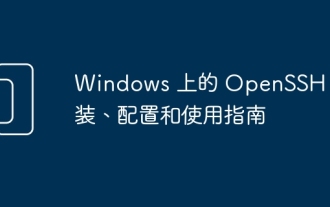 OpenSSH on Windows: Installation, Configuration, and Usage Guide
Mar 08, 2024 am 09:31 AM
OpenSSH on Windows: Installation, Configuration, and Usage Guide
Mar 08, 2024 am 09:31 AM
For most Windows users, Remote Desktop Protocol (RDP) has always been the first choice for remote management because it provides a friendly graphical interface. However, for system administrators who require more granular control, SSH may better suit their needs. Through SSH, administrators can interact with remote devices through the command line, which can make management work more efficient. The advantage of SSH is its security and flexibility, making it easier for administrators to perform remote management and maintenance work, especially when dealing with a large number of devices or performing automated tasks. So while RDP excels in terms of user-friendliness, for system administrators, SSH is superior in terms of power and control. Previously, Windows users needed to borrow
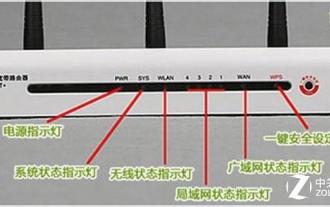 How many lights on the router are normal? 'Recommended detailed explanation of the normal status of the router indicator lights'
Feb 06, 2024 pm 09:12 PM
How many lights on the router are normal? 'Recommended detailed explanation of the normal status of the router indicator lights'
Feb 06, 2024 pm 09:12 PM
The first light is on, indicating that the router is powered on. Which port is plugged in, the light of which port is on, and flashing means data is being transmitted. Wireless routers usually have three indicator lights: SYS, LAN and WAN. When the wireless router is powered on, the SYS light will light up. When the wireless router is connected to the network modem, the WAN light will light up. The LAN light corresponds to each interface of the wireless router. As long as the network cable is inserted into the corresponding interface, the corresponding LAN light will light up. 1. If it keeps flashing, it means it is transmitted by data, and the router settings should be normal. 2. If you have always been able to access the Internet, but you can't get online recently; it is probably a problem with the external line, that is, a problem with the operator (usually there is a problem with the line, causing the data signal to attenuate too much, although the line is good)
![GeForce Experience login freezes [Fix]](https://img.php.cn/upload/article/000/887/227/171084420790568.png?x-oss-process=image/resize,m_fill,h_207,w_330) GeForce Experience login freezes [Fix]
Mar 19, 2024 pm 06:30 PM
GeForce Experience login freezes [Fix]
Mar 19, 2024 pm 06:30 PM
This article will guide you to solve the GeForceExperience login crash issue on Windows 11/10. Typically, this can be caused by unstable network connections, corrupted DNS cache, outdated or corrupted graphics card drivers, etc. Fix GeForceExperience Login Black Screen Before starting, make sure to restart your internet connection and computer. Sometimes, the problem may just be due to a temporary issue. If you are still experiencing NVIDIA GeForce Experience login black screen issue, please consider taking the following suggestions: Check your internet connection Switch to another internet connection Disable your
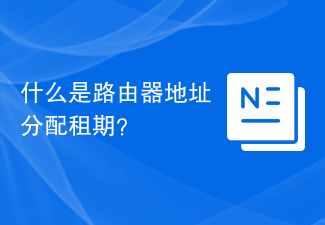 What is a router address assignment lease?
Feb 19, 2024 pm 11:37 PM
What is a router address assignment lease?
Feb 19, 2024 pm 11:37 PM
Router is one of the very important devices in the network, which plays the role of connecting multiple devices and transmitting data. In the configuration of the router, an important parameter is the address lease time (AddressLeaseTime), whose significance is crucial for network connection and management. This article will introduce in detail the meaning and function of router address lease. The address lease period refers to the time period that the router gives the connected device an IP address. After each device is connected to the router, it will automatically obtain a temporary IP address. This address will last for a certain period of time.




