迁移Reporting Services
Reporting Services 的 迁移 过程包括手动步骤和自动步骤。报表服务器 迁移 包括以下任务: 备份数据库、应用程序和配置文件。 备份加密密钥。 安装 SQL Server 2008 的新实例。 如果使用的是相同硬件,则可以将 SQL Server 2008 与现有的 SQL Server 2000
Reporting Services 的迁移过程包括手动步骤和自动步骤。报表服务器迁移包括以下任务:
备份数据库、应用程序和配置文件。
备份加密密钥。
安装 SQL Server 2008 的新实例。 如果使用的是相同硬件,则可以将 SQL Server 2008 与现有的 SQL Server 2000 或 2005 安装并行安 装。请注意,如果您并行安装,则可能需要将 SQL Server 2008 安装为命名实例。
将报表服务 器数据库和其他应用程序文件从 SQL Server 2000 或 2005 安装移到新的 SQL Server 2008 安装中。
将任何自定义应用程序文件移到新安装中。
配置报表服务器。
编辑 RSReportServer.config,使其包括先前安装中的任何自定义设置。
或者,为新的 Reporting Services Windows 服务组配置自定义访问控制列表 (ACL)。
测试安装。
在确认新实例完 全正常之后,删除未使用的应用程序和工具。
请注意,如果要重用在以前的安装中创建的现有报 表服务器数据库,则用于承载报表服务器数据库的 SQL Server 有版本限制。有关详细信息,请参阅创 建报表服务器数据库。
即使要迁移(而不是升级)安装,也要考虑针对现有的安装运行升级顾问 以帮助确定可能会影响迁移的任何问题。如果要迁移尚未安装或配置的报表服务器,则该步骤尤其有用 。通过运行升级顾问,可以查明新 SQL Server 2008 安装可能不支持的自定义设置。
此外,应 当注意 SQL Server 2008 中进行了多项将影响安装迁移方式的重要改动:
IIS 不再是必备组件 。如果要将报表服务器安装迁移到新计算机上,则无需添加 Web 服务器角色。另外,URL 和身份验证的 配置步骤不同于以前的版本,用来诊断和解决问题的方法和工具也是如此。
报表服务器 Web 服 务、报告管理器和报表服务器 Windows 服务合并到一个报表服务器服务中。所有这三个应用程序都在同 一个帐户下运行。所有这三个应用程序都从 RSReportServer.config 文件中读取配置设置,这使得 RSWebApplication.config 被废弃。
为了删除重叠功能而对报表管理器和 SQL Server Management Studio 进行了重新设计。每个工具都支持一组不同的任务;这些工具不再能够互换。
SQL Server 2008 Reporting Services 不支持 ISAPI 筛选器。如果使用 ISAPI 筛选器,则必 须在迁移之前重新设计报表解决方案。
SQL Server 2008 Reporting Services 不支持 IP 地址 限制。如果使用 IP 地址限制,则必须在迁移之前重新设计报表解决方案,或使用诸如防火墙、路由器 或网络地址转换 (NAT) 等技术来配置被禁止访问报表服务器的地址。
SQL Server 2008 Reporting Services 不支持客户端安全套接字层 (SSL) 证书。如果使用客户端 SSL 证书,则必须在迁 移之前重新设计报表解决方案。
如果使用 Windows 集成身份验证之外的身份验证类型,则必须 将 RSReportServer.config 文件中的 元素更新为支持的身份验证类型。支持的身份验证类型包括 NTLM 、Kerberos、Negotiate 和 Basic。SQL Server 2008 Reporting Services 不支持匿名、.NET Passport 和摘要式身份验证。
如果在报表环境中使用自定义级联样式表,则这些样式表不会被 迁移。必须在迁移后对它们进行手动移动。
有关 SQL Server 2008 Reporting Services 中更改 的详细信息,请参阅升级顾问文档和新增功能 (Reporting Services)。
备份文件和数据
在安装新 Reporting Services 实例之前,请确保对当前安装中的所有文件进行备份。
备份报表 服务器数据库的加密密钥。此步骤对于成功迁移至关重要。而且,在迁移过程中,必须还原加密密钥才 能使报表服务器重新获得对加密数据的访问权限。若要备份加密密钥,可以使用 Reporting Services 配置工具(或者,如果要从 SQL Server 2000 迁移的话,可以使用 rskeymgmt 实用工具)。
使 用任一支持的备份 SQL Server 数据库的方法来备份报表服务器数据库。有关详细信息,请参阅将报表 服务器数据库移至其他计算机中有关如何备份报表服务器数据库的说明。
备份报表服务器配置文 件。要备份的文件包括:
◆Rsreportserver.config
◆Rswebapplication.config
◆Rssvrpolicy.config
◆Rsmgrpolicy.config
◆ Reportingservicesservice.exe.config
报表服务器和报表管理器 ASP.NET 应用程序的 Web.config。
ASP.NET 的 Machine.config(如果您为报表服务器操作修改过它)。
安装 SQL Server 2008 Reporting Services
在仅文件模式下安装新的报表服务器实例,以便可以将 它配置为使用非默认值。对于命令行安装,请使用 FilesOnly 参数。在安装向导中,选中“安装 但不配置”选项。
单击下面的链接之一以查看有关如何安装新 Reporting Services 实例 的说明:
1 2 下一页

Hot AI Tools

Undresser.AI Undress
AI-powered app for creating realistic nude photos

AI Clothes Remover
Online AI tool for removing clothes from photos.

Undress AI Tool
Undress images for free

Clothoff.io
AI clothes remover

Video Face Swap
Swap faces in any video effortlessly with our completely free AI face swap tool!

Hot Article

Hot Tools

Notepad++7.3.1
Easy-to-use and free code editor

SublimeText3 Chinese version
Chinese version, very easy to use

Zend Studio 13.0.1
Powerful PHP integrated development environment

Dreamweaver CS6
Visual web development tools

SublimeText3 Mac version
God-level code editing software (SublimeText3)

Hot Topics
 1386
1386
 52
52
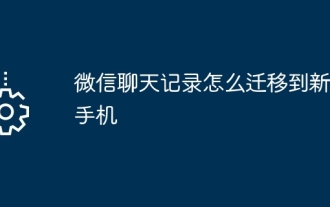 How to migrate WeChat chat history to a new phone
Mar 26, 2024 pm 04:48 PM
How to migrate WeChat chat history to a new phone
Mar 26, 2024 pm 04:48 PM
1. Open the WeChat app on the old device, click [Me] in the lower right corner, select the [Settings] function, and click [Chat]. 2. Select [Chat History Migration and Backup], click [Migrate], and select the platform to which you want to migrate the device. 3. Click [Select chats to be migrated], click [Select all] in the lower left corner, or select chat records yourself. 4. After selecting, click [Start] in the lower right corner to log in to this WeChat account using the new device. 5. Then scan the QR code to start migrating chat records. Users only need to wait for the migration to complete.
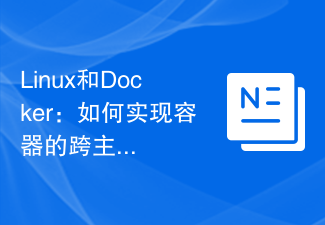 Linux and Docker: How to migrate and synchronize containers across hosts?
Jul 29, 2023 pm 02:52 PM
Linux and Docker: How to migrate and synchronize containers across hosts?
Jul 29, 2023 pm 02:52 PM
Linux and Docker: How to migrate and synchronize containers across hosts? Summary: Docker is a popular containerization technology that provides a lightweight virtualization solution. In a multi-host environment, it is a very common requirement to migrate and synchronize containers across hosts. This article will introduce how to use Linux and Docker to implement cross-host migration and synchronization of containers, and provide some sample code for reference. Introduction The rise of containerization technology makes application deployment and migration more flexible and efficient. on multiple hosts
 How to migrate and integrate projects in GitLab
Oct 27, 2023 pm 05:53 PM
How to migrate and integrate projects in GitLab
Oct 27, 2023 pm 05:53 PM
How to migrate and integrate projects in GitLab Introduction: In the software development process, project migration and integration is an important task. As a popular code hosting platform, GitLab provides a series of convenient tools and functions to support project migration and integration. This article will introduce the specific steps for project migration and integration in GitLab, and provide some code examples to help readers better understand. 1. Project migration Project migration is to migrate the existing code base from a source code management system to GitLab
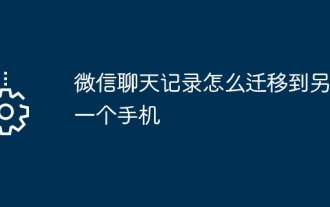 How to transfer WeChat chat history to another mobile phone
May 08, 2024 am 11:20 AM
How to transfer WeChat chat history to another mobile phone
May 08, 2024 am 11:20 AM
1. On the old device, click "Me" → "Settings" → "Chat" → "Chat History Migration and Backup" → "Migrate". 2. Select the target platform device to be migrated, select the chat records to be migrated, and click "Start". 3. Log in with the same WeChat account on the new device and scan the QR code to start chat record migration.
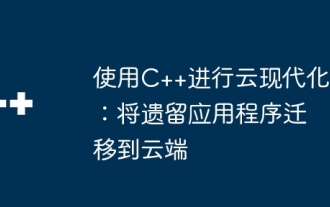 Cloud Modernization with C++: Migrating Legacy Applications to the Cloud
Jun 01, 2024 am 09:21 AM
Cloud Modernization with C++: Migrating Legacy Applications to the Cloud
Jun 01, 2024 am 09:21 AM
The best way to move legacy C++ applications to the cloud: Re-platform: Move the application code to a cloud-native platform (such as Kubernetes) and leverage cloud services. Cloudization: Deploy applications on cloud platforms and utilize cloud services without code refactoring.
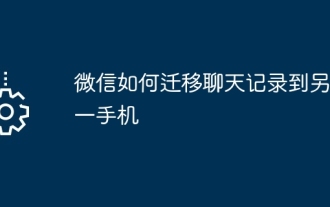 How to transfer WeChat chat history to another phone
Mar 26, 2024 pm 04:50 PM
How to transfer WeChat chat history to another phone
Mar 26, 2024 pm 04:50 PM
By opening WeChat on the old device, selecting "Chat History Migration and Backup" and following the prompts, users can migrate their chat history to the new device. The migration process involves selecting the chats that need to be migrated, scanning the QR code and waiting for the migration to complete.
 How to perform server migration in Linux system
Jun 18, 2023 pm 10:01 PM
How to perform server migration in Linux system
Jun 18, 2023 pm 10:01 PM
In enterprise IT systems, server migration is a regular task, which can help enterprises improve server utilization, meet business needs, update hardware equipment, etc. Although there are certain challenges in server migration in Linux systems, with reasonable planning and implementation, this work can be made simple and efficient. Below, we will introduce some key steps for server migration in Linux systems. Preparation work Before performing server migration, some preparations need to be made on the source server and target server.
 Summary of experience in JavaScript framework upgrade and migration in front-end development
Nov 02, 2023 pm 01:27 PM
Summary of experience in JavaScript framework upgrade and migration in front-end development
Nov 02, 2023 pm 01:27 PM
Summary of experience in JavaScript framework upgrade and migration in front-end development. With the rapid development of the Internet, front-end development technology is also constantly progressing and evolving. JavaScript is one of the most important languages in front-end development. Various JavaScript frameworks are often used in different projects. As time goes by, many frameworks will have version upgrades or need to migrate to other frameworks. This article will summarize some experiences in front-end development and discuss the upgrade and migration of JavaScript frameworks.




