交换机Vlan介绍
以太网端口链路类型介绍 以太网端口有三种链路类型: Access 、 Hybrid 和 Trunk 。 Access 类型的端口只能属于 1 个 VLAN ,一般用于连接计算机的端口; Trunk 类型的端口可以属于多个 VLAN ,可以接收和发送多个 VLAN 的报文,一般用于交换机之间连接的端
以太网端口链路类型介绍
以太网端口有三种链路类型:Access、Hybrid和Trunk。Access类型的端口只能属于1个VLAN,一般用于连接计算机的端口;Trunk类型的端口可以属于多个VLAN,可以接收和发送多个VLAN的报文,一般用于交换机之间连接的端口;Hybrid类型的端口可以属于多个VLAN,可以接收和发送多个VLAN的报文,可以用于交换机之间连接,也可以用于连接用户的计算机。Hybrid端口和Trunk端口的不同之处在于Hybrid端口可以允许多个VLAN的报文发送时不打标签,而Trunk端口只允许缺省VLAN的报文发送时不打标签。
这里的trunk并不是端口干路的概念,即端口汇聚或者链路聚合,而是允许vlan透传的一个概念。如果想使用端口汇聚请参见相关《端口汇聚》章节。
需要注意的是:
l 在一台以太网交换机上,Trunk端口和Hybrid端口不能同时被设置。
l 如果某端口被指定为镜像端口,则不能再被设置为Trunk端口,反之亦然。
缺省情况下,端口为Access端口。
Access端口只属于1个VLAN,所以它的缺省VLAN就是它所在的VLAN,不用设置;Hybrid端口和Trunk端口属于多个VLAN,所以需要设置缺省VLAN ID。如果设置了端口的缺省VLAN ID,当端口接收到不带VLAN Tag的报文后,则将报文转发到属于缺省VLAN的端口;当端口发送带有VLAN Tag的报文时,如果该报文的VLAN ID与端口缺省的VLAN ID相同,则系统将去掉报文的VLAN Tag,然后再发送该报文。
需要注意的是:
l Trunk端口不能和isolate-user-vlan同时配置;Hybrid端口可以和isolate-user-vlan同时配置。但如果缺省VLAN是在isolate-user-vlan中建立了映射的VLAN,则不允许修改缺省VLAN ID,只有在解除映射后才能进行修改。
l 本Hybrid端口或Trunk端口的缺省VLAN ID和相连的对端交换机的Hybrid端口或Trunk端口的缺省VLAN ID必须一致,否则报文将不能正确传输。
缺省情况下,Hybrid端口和Trunk端口的缺省VLAN为VLAN 1,Access端口的缺省VLAN是本身所属于的VLAN。
交换机Vlan介绍
VLAN(Virtual Local Area Network),是一种通过将局域网内的设备逻辑地而不是物理地划分成一个个网段从而实现虚拟工作组的技术。IEEE于1999年颁布了用以标准化VLAN实现方案的IEEE 802.1Q协议标准草案。
VLAN技术允许网络管理者将一个物理的LAN逻辑地划分成不同的广播域(或称虚拟LAN,即VLAN),每一个VLAN都包含一组有着相同需求的计算机,由于VLAN是逻辑地而不是物理地划分,所以同一个VLAN内的各个计算机无须被放置在同一个物理空间里,即这些计算机不一定属于同一个物理LAN网段。
VLAN的优势在于VLAN内部的广播和单播流量不会被转发到其它VLAN中,从而有助于控制网络流量、减少设备投资、简化网络管理、提高网络安全性。

Hot AI Tools

Undresser.AI Undress
AI-powered app for creating realistic nude photos

AI Clothes Remover
Online AI tool for removing clothes from photos.

Undress AI Tool
Undress images for free

Clothoff.io
AI clothes remover

AI Hentai Generator
Generate AI Hentai for free.

Hot Article

Hot Tools

Notepad++7.3.1
Easy-to-use and free code editor

SublimeText3 Chinese version
Chinese version, very easy to use

Zend Studio 13.0.1
Powerful PHP integrated development environment

Dreamweaver CS6
Visual web development tools

SublimeText3 Mac version
God-level code editing software (SublimeText3)

Hot Topics
 Detailed introduction to what wapi is
Jan 07, 2024 pm 09:14 PM
Detailed introduction to what wapi is
Jan 07, 2024 pm 09:14 PM
Users may have seen the term wapi when using the Internet, but for some people they definitely don’t know what wapi is. The following is a detailed introduction to help those who don’t know to understand. What is wapi: Answer: wapi is the infrastructure for wireless LAN authentication and confidentiality. This is like functions such as infrared and Bluetooth, which are generally covered near places such as office buildings. Basically they are owned by a small department, so the scope of this function is only a few kilometers. Related introduction to wapi: 1. Wapi is a transmission protocol in wireless LAN. 2. This technology can avoid the problems of narrow-band communication and enable better communication. 3. Only one code is needed to transmit the signal
![Soundbar detected as monitor screen on Windows PC [Fix]](https://img.php.cn/upload/article/000/465/014/170835733166289.jpg?x-oss-process=image/resize,m_fill,h_207,w_330) Soundbar detected as monitor screen on Windows PC [Fix]
Feb 19, 2024 pm 11:42 PM
Soundbar detected as monitor screen on Windows PC [Fix]
Feb 19, 2024 pm 11:42 PM
On Windows PCs, some users have discovered that the Soundbar is recognized as a monitor when connected to the HDMI port. This may cause some confusion, but the solution is not the only one. How to Connect a Soundbar to a PC via HDMI Most soundbars use HDMI, optical, or 3.5mm audio connections. If your soundbar only supports HDMI connections, it must be connected to an HDMI port labeled HDMIARC. Many TVs or monitors are usually equipped with multiple HDMI ports, one of which should support the ARC protocol that complies with the HDMI standard. In other words, HDMI is an interface used to transmit audio and video. If the device does not have an HDMI port, consider using a monitor.
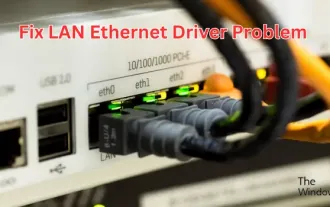 How to fix LAN Ethernet driver issues in Windows 11/10
Feb 19, 2024 pm 08:51 PM
How to fix LAN Ethernet driver issues in Windows 11/10
Feb 19, 2024 pm 08:51 PM
If you encounter problems with the LAN Ethernet driver on Windows PC, this article will guide you to solve these problems. Many Windows users have reported that their Ethernet drivers stopped working. This could be due to various reasons such as outdated/faulty drivers, incorrect network configuration, defective network adapters, etc. How to Fix LAN Ethernet Driver Issues in Windows 11/10 If your LAN or Ethernet driver is not working properly on Windows 11/10, you can follow some standard troubleshooting practices to resolve the issue. Update your Ethernet driver. Automatically or manually reinstall the Ethernet driver. Enable your Ethernet adapter. reset your
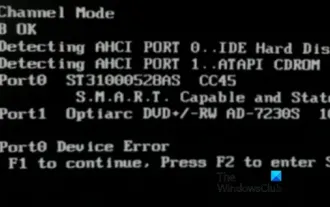 Fix AHCI Port 0 Device Error on Windows Computer
Feb 19, 2024 pm 12:45 PM
Fix AHCI Port 0 Device Error on Windows Computer
Feb 19, 2024 pm 12:45 PM
If you encounter an AHCI port 0 device error every time you start your computer, you need to follow the methods provided in this article to solve the problem. What is AHCI port 0 device error? AHCI device errors are reported by the BIOS. SMART has indicated that the hard drive on port 0 is faulty and may not be accessible. The hard drive may have problems at any time. If it is a desktop computer, it is recommended to try changing the hard drive connection port. If the problem persists, it may be a problem with the hard drive itself. You can run a disk check tool, disable the failed hard drive and check the ports to resolve this issue. Fixing AHCI Port 0 Device Errors on Windows Computers Typically, AHCI Port0 device errors do not originate from operating system issues, but rather from the hard drive failing on port 0.
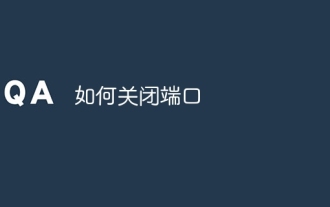 How to close a port
Jan 17, 2024 pm 02:07 PM
How to close a port
Jan 17, 2024 pm 02:07 PM
Methods to close the port: 1. Use a firewall to close the port; 2. Use system configuration to close the port; 3. Use third-party software to close the port; 4. Modify the registry to close the port; 5. Use a router to close the port; 6. Manually stop the service and close it. Port; 7. Use the command line to close the port; 8. Use security software to close the port; 9. Modify the application configuration to close the port; 10. Use network equipment to close the port. Detailed introduction: 1. Use the firewall to close the port, open the "Control Panel", select "Windows Defender Firewall" and so on.
 How to use LSOF to monitor ports in real time
Mar 20, 2024 pm 02:07 PM
How to use LSOF to monitor ports in real time
Mar 20, 2024 pm 02:07 PM
LSOF (ListOpenFiles) is a command line tool mainly used to monitor system resources similar to Linux/Unix operating systems. Through the LSOF command, users can get detailed information about the active files in the system and the processes that are accessing these files. LSOF can help users identify the processes currently occupying file resources, thereby better managing system resources and troubleshooting possible problems. LSOF is powerful and flexible, and can help system administrators quickly locate file-related problems, such as file leaks, unclosed file descriptors, etc. Via LSOF Command The LSOF command line tool allows system administrators and developers to: Determine which processes are currently using a specific file or port, in the event of a port conflict
 Win10 Ethernet no network access solution
Jan 07, 2024 pm 10:10 PM
Win10 Ethernet no network access solution
Jan 07, 2024 pm 10:10 PM
Win10 Ethernet cannot connect to the Internet. How to solve the problem of no network access? I believe many people have encountered this situation. Disconnecting and reconnecting, network reset, repair, resetting dns, and dns server will not work! So how to solve it, the editor will show you below. Win10 Ethernet has no network access rights: 1. First, right-click Windows in the lower left corner and select Run (R). 2. Then manually enter and exit cmd and click OK. 3. Wait until the "Command Prompt" window opens, enter the command "ping the router's internal network address" and press the Enter key to check the connection between the computer network card and the router line. 4. You can then open the Network Center and click Change Adapter Options in the related configuration of Ethernet. 5. Then
 Introducing the latest Win 11 sound tuning method
Jan 08, 2024 pm 06:41 PM
Introducing the latest Win 11 sound tuning method
Jan 08, 2024 pm 06:41 PM
After updating to the latest win11, many users find that the sound of their system has changed slightly, but they don’t know how to adjust it. So today, this site brings you an introduction to the latest win11 sound adjustment method for your computer. It is not difficult to operate. And the choices are diverse, come and download and try them out. How to adjust the sound of the latest computer system Windows 11 1. First, right-click the sound icon in the lower right corner of the desktop and select "Playback Settings". 2. Then enter settings and click "Speaker" in the playback bar. 3. Then click "Properties" on the lower right. 4. Click the "Enhance" option bar in the properties. 5. At this time, if the √ in front of "Disable all sound effects" is checked, cancel it. 6. After that, you can select the sound effects below to set and click






