3个SQL视图搞定所有SqlServer数据库字典
网上有很多 数据库 专区 href="http://dev.yesky.com/devsjk" target=_blank>SQL SERVER 数据库 字典 的SQL语句,七零八落,我在工作整理了一下思路,总结SQL代码如下,只在SQLSERVER2000中测试通过,希望对大家有帮助。 1. SqlServer 数据库 字典 --表结构.
网上有很多数据库专区 href="http://dev.yesky.com/devsjk" target=_blank>SQL SERVER数据库字典的SQL语句,七零八落,我在工作整理了一下思路,总结SQL代码如下,只在SQLSERVER2000中测试通过,希望对大家有帮助。
1. SqlServer数据库字典--表结构.sql
|
以下是引用片段: SELECT TOP 100 PERCENT --a.id, CASE WHEN a.colorder = 1 THEN d.name ELSE '' END AS 表名, CASE WHEN a.colorder = 1 THEN isnull(f.value, '') ELSE '' END AS 表说明, a.colorder AS 字段序号, a.name AS 字段名, CASE WHEN COLUMNPROPERTY(a.id, a.name, 'IsIdentity') = 1 THEN '√' ELSE '' END AS 标识, CASE WHEN EXISTS (SELECT 1 FROM dbo.sysindexes si INNER JOIN dbo.sysindexkeys sik ON si.id = sik.id AND si.indid = sik.indid INNER JOIN dbo.syscolumns sc ON sc.id = sik.id AND sc.colid = sik.colid INNER JOIN dbo.sysobjects so ON so.name = so.name AND so.xtype = 'PK' WHERE sc.id = a.id AND sc.colid = a.colid) THEN '√' ELSE '' END AS 主键, b.name AS 类型, a.length AS 长度, COLUMNPROPERTY(a.id, a.name, 'PRECISION') AS 精度, ISNULL(COLUMNPROPERTY(a.id, a.name, 'Scale'), 0) AS 小数位数, CASE WHEN a.isnullable = 1 THEN '√' ELSE '' END AS 允许空, ISNULL(e.text, '') AS 默认值, ISNULL(g.[value], '') AS 字段说明, d.crdate AS 创建时间, CASE WHEN a.colorder = 1 THEN d.refdate ELSE NULL END AS 更改时间 FROM dbo.syscolumns a LEFT OUTER JOIN dbo.systypes b ON a.xtype = b.xusertype INNER JOIN dbo.sysobjects d ON a.id = d.id AND d.xtype = 'U' AND d.status >= 0 LEFT OUTER JOIN dbo.syscomments e ON a.cdefault = e.id LEFT OUTER JOIN dbo.sysproperties g ON a.id = g.id AND a.colid = g.smallid LEFT OUTER JOIN dbo.sysproperties f ON d.id = f.id AND f.smallid = 0 ORDER BY d.name, a.colorder |
2. SqlServer数据库字典--索引.sql
|
以下是引用片段: SELECT TOP 100 PERCENT --a.id, CASE WHEN b.keyno = 1 THEN c.name ELSE '' END AS 表名, CASE WHEN b.keyno = 1 THEN a.name ELSE '' END AS 索引名称, d.name AS 列名, b.keyno AS 索引顺序, CASE indexkey_property(c.id, b.indid, b.keyno, 'isdescending') WHEN 1 THEN '降序' WHEN 0 THEN '升序' END AS 排序, CASE WHEN p.id IS NULL THEN '' ELSE '√' END AS 主键, CASE INDEXPROPERTY(c.id, a.name, 'IsClustered') WHEN 1 THEN '√' WHEN 0 THEN '' END AS 聚集, CASE INDEXPROPERTY(c.id, a.name, 'IsUnique') WHEN 1 THEN '√' WHEN 0 THEN '' END AS 唯一, CASE WHEN e.id IS NULL THEN '' ELSE '√' END AS 唯一约束, a.OrigFillFactor AS 填充因子, c.crdate AS 创建时间, c.refdate AS 更改时间 FROM dbo.sysindexes a INNER JOIN dbo.sysindexkeys b ON a.id = b.id AND a.indid = b.indid INNER JOIN dbo.syscolumns d ON b.id = d.id AND b.colid = d.colid INNER JOIN dbo.sysobjects c ON a.id = c.id AND c.xtype = 'U' LEFT OUTER JOIN dbo.sysobjects e ON e.name = a.name AND e.xtype = 'UQ' LEFT OUTER JOIN dbo.sysobjects p ON p.name = a.name AND p.xtype = 'PK' WHERE (OBJECTPROPERTY(a.id, N'IsUserTable') = 1) AND (OBJECTPROPERTY(a.id, N'IsMSShipped') = 0) AND (INDEXPROPERTY(a.id, a.name, 'IsAutoStatistics') = 0) ORDER BY c.name, a.name, b.keyno |
3. SqlServer数据库字典--主键.外键.约束.视图.函数.存储过程.触发器.sql
|
以下是引用片段: SELECT DISTINCT TOP 100 PERCENT o.xtype, CASE o.xtype WHEN 'X' THEN '扩展存储过程' WHEN 'TR' THEN '触发器' WHEN 'PK' THEN '主键' WHEN 'F' THEN '外键' WHEN 'C' THEN '约束' WHEN 'V' THEN '视图' WHEN 'FN' THEN '函数-标量' WHEN 'IF' THEN '函数-内嵌' WHEN 'TF' THEN '函数-表值' ELSE '存储过程' END AS 类型, o.name AS 对象名, o.crdate AS 创建时间, o.refdate AS 更改时间, c.text AS 声明语句 FROM dbo.sysobjects o LEFT OUTER JOIN dbo.syscomments c ON o.id = c.id WHERE (o.xtype IN ('X', 'TR', 'C', 'V', 'F', 'IF', 'TF', 'FN', 'P', 'PK')) AND (OBJECTPROPERTY(o.id, N'IsMSShipped') = 0) ORDER BY CASE o.xtype WHEN 'X' THEN '扩展存储过程' WHEN 'TR' THEN '触发器' WHEN 'PK' THEN '主键' WHEN 'F' THEN '外键' WHEN 'C' THEN '约束' WHEN 'V' THEN '视图' WHEN 'FN' THEN '函数-标量' WHEN 'IF' THEN '函数-内嵌' WHEN 'TF' THEN '函数-表值' ELSE '存储过程' END DESC |

Hot AI Tools

Undresser.AI Undress
AI-powered app for creating realistic nude photos

AI Clothes Remover
Online AI tool for removing clothes from photos.

Undress AI Tool
Undress images for free

Clothoff.io
AI clothes remover

AI Hentai Generator
Generate AI Hentai for free.

Hot Article

Hot Tools

Notepad++7.3.1
Easy-to-use and free code editor

SublimeText3 Chinese version
Chinese version, very easy to use

Zend Studio 13.0.1
Powerful PHP integrated development environment

Dreamweaver CS6
Visual web development tools

SublimeText3 Mac version
God-level code editing software (SublimeText3)

Hot Topics
 How to import mdf file into sqlserver
Apr 08, 2024 am 11:41 AM
How to import mdf file into sqlserver
Apr 08, 2024 am 11:41 AM
The import steps are as follows: Copy the MDF file to SQL Server's data directory (usually C:\Program Files\Microsoft SQL Server\MSSQL\DATA). In SQL Server Management Studio (SSMS), open the database and select Attach. Click the Add button and select the MDF file. Confirm the database name and click the OK button.
 What is the difference between HQL and SQL in Hibernate framework?
Apr 17, 2024 pm 02:57 PM
What is the difference between HQL and SQL in Hibernate framework?
Apr 17, 2024 pm 02:57 PM
HQL and SQL are compared in the Hibernate framework: HQL (1. Object-oriented syntax, 2. Database-independent queries, 3. Type safety), while SQL directly operates the database (1. Database-independent standards, 2. Complex executable queries and data manipulation).
 How to recover accidentally deleted database in sqlserver
Apr 05, 2024 pm 10:39 PM
How to recover accidentally deleted database in sqlserver
Apr 05, 2024 pm 10:39 PM
If you accidentally delete a SQL Server database, you can take the following steps to recover: stop database activity; back up log files; check database logs; recovery options: restore from backup; restore from transaction log; use DBCC CHECKDB; use third-party tools. Please back up your database regularly and enable transaction logging to prevent data loss.
 How to delete sqlserver if the installation fails?
Apr 05, 2024 pm 11:27 PM
How to delete sqlserver if the installation fails?
Apr 05, 2024 pm 11:27 PM
If the SQL Server installation fails, you can clean it up by following these steps: Uninstall SQL Server Delete registry keys Delete files and folders Restart the computer
 What is the difference between mysql and sqlserver syntax
Apr 22, 2024 pm 06:33 PM
What is the difference between mysql and sqlserver syntax
Apr 22, 2024 pm 06:33 PM
The syntax differences between MySQL and SQL Server are mainly reflected in database objects, data types, SQL statements and other aspects. Database object differences include the storage engine and how filegroups are specified, and the creation of indexes and constraints. Data type differences involve differences in numeric types, character types, and date and time types. SQL statement differences are reflected in result set limitations, data insertion, update and delete operations, etc. Other differences include how identity columns, views, and stored procedures are created. Understanding these differences is important to avoid errors when using different database systems.
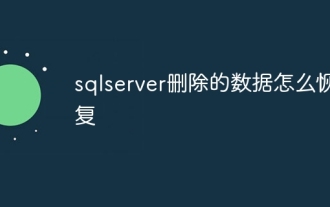 How to recover data deleted from sqlserver
Apr 05, 2024 pm 10:45 PM
How to recover data deleted from sqlserver
Apr 05, 2024 pm 10:45 PM
SQL Server deleted data can be recovered through transaction rollback (rolling back uncommitted transactions). Database log (restore data from log). SQL Server native backup (restore database from backup). Third-party recovery tools (use advanced technology to recover data). Contact Microsoft Support (for dedicated help).
 How to delete database in sqlserver
Apr 05, 2024 pm 11:00 PM
How to delete database in sqlserver
Apr 05, 2024 pm 11:00 PM
To delete a SQL Server database, please perform the following steps in sequence: 1. Log in to SQL Server Management Studio; 2. Expand the database node; 3. Right-click the database to be deleted; 4. Select "Delete"; 5. Confirm the deletion. Note: Deleting the database is irreversible, please make sure you have backed up important data and disconnected other objects.
 Where is the navicat database file?
Apr 23, 2024 am 10:57 AM
Where is the navicat database file?
Apr 23, 2024 am 10:57 AM
The location where the Navicat database configuration files are stored varies by operating system: Windows: The user-specific path is %APPDATA%\PremiumSoft\Navicat\macOS: The user-specific path is ~/Library/Application Support/Navicat\Linux: The user-specific path is ~/ .config/navicat\The configuration file name contains the connection type, such as navicat_mysql.ini. These configuration files store database connection information, query history, and SSH settings.






