GetlastError()――1
信息常数 常数值 对应信息 ERROR_SUCCESS 0 操作成功完成。 NO_ERROR 0 操作成功完成。 ERROR_INVALID_FUNCTION 1 函数不正确。 ERROR_FILE_NOT_FOUND 2 系统找不到指定的文件。 ERROR_PATH_NOT_FOUND 3 系统找不到指定的路径。 ERROR_TOO_MANY_OPEN_FILES 4
信息常数
常数值
对应信息
ERROR_SUCCESS
0
操作成功完成。
NO_ERROR
0
操作成功完成。
ERROR_INVALID_FUNCTION
1
函数不正确。
ERROR_FILE_NOT_FOUND
2
系统找不到指定的文件。
ERROR_PATH_NOT_FOUND
3
系统找不到指定的路径。
ERROR_TOO_MANY_OPEN_FILES
4
系统无法打开文件。
ERROR_ACCESS_DENIED
5
拒绝访问。
ERROR_INVALID_HANDLE
6
句柄无效。
ERROR_ARENA_TRASHED
7
存储控制块被损坏。
ERROR_NOT_ENOUGH_MEMORY
8
存储空间不足,无法处理此命令。
ERROR_INVALID_BLOCK
9
存储控制块地址无效。
ERROR_BAD_ENVIRONMENT
10
环境不正确。
ERROR_BAD_FORMAT
11
试图加载格式不正确的程序。
ERROR_INVALID_ACCESS
12
访问码无效。
ERROR_INVALID_DATA
13
数据无效。
ERROR_OUTOFMEMORY
14
存储空间不足,无法完成此操作。
ERROR_INVALID_DRIVE
15
系统找不到指定的驱动器。
ERROR_CURRENT_DIRECTORY
16
无法删除目录。
ERROR_NOT_SAME_DEVICE
17
系统无法将文件移到不同的驱动器。
ERROR_NO_MORE_FILES
18
没有更多文件。
ERROR_WRITE_PROTECT
19
介质受写入保护。
ERROR_BAD_UNIT
20
系统找不到指定的设备。
ERROR_NOT_READY
21
设备未就绪。
ERROR_BAD_COMMAND
22
设备不识别此命令。
ERROR_CRC
23
数据错误(循环冗余检查)。
ERROR_BAD_LENGTH
24
程序发出命令,但命令长度不正确。
ERROR_SEEK
25
驱动器找不到磁盘上特定区域或磁道。
ERROR_NOT_DOS_DISK
26
无法访问指定的磁盘或软盘。
ERROR_SECTOR_NOT_FOUND
27
驱动器找不到请求的扇区。
ERROR_OUT_OF_PAPER
28
打印机缺纸。
ERROR_WRITE_FAULT
29
系统无法写入指定的设备。
ERROR_READ_FAULT
30
系统无法从指定的设备上读取。
ERROR_GEN_FAILURE
31
连到系统上的设备没有发挥作用。
ERROR_SHARING_VIOLATION
32
另一个程序正在使用此文件,进程无法访问。
ERROR_LOCK_VIOLATION
33
另一个程序已锁定文件的一部分,进程无法访问。
ERROR_WRONG_DISK
34
驱动器中的软盘不对。将 %2 插入(卷序列号: %3)驱动器 %1。
ERROR_SHARING_BUFFER_EXCEEDED
36
用来共享的打开文件过多。
ERROR_HANDLE_EOF
38
已到文件结尾。
ERROR_HANDLE_DISK_FULL
39
磁盘已满。
ERROR_NOT_SUPPORTED
50
不支持请求。
ERROR_REM_NOT_LIST
51
Windows 无法找到网络路径。请确认网络路径正确并且目标计算机不忙或已关闭。 如果 Windows 仍然无法找到网络路径,请与网络管理员联系。
ERROR_DUP_NAME
52
由于网络上有重名,没有连接。请到“控制面板”中的“系统”更改计算机名,然后重试。
ERROR_BAD_NETPATH
53
找不到网络路径。
ERROR_NETWORK_BUSY
54
网络很忙。
ERROR_DEV_NOT_EXIST
55
指定的网络资源或设备不再可用。
ERROR_TOO_MANY_CMDS
56
已达到网络 BIOS 命令限制。
ERROR_ADAP_HDW_ERR
57
网络适配器硬件出错。
ERROR_BAD_NET_RESP
58
指定的服务器无法运行请求的操作。
ERROR_UNEXP_NET_ERR
59
出现了意外的网络错误。
ERROR_BAD_REM_ADAP
60
远程适配器不兼容。
ERROR_PRINTQ_FULL
61
打印机队列已满。
ERROR_NO_SPOOL_SPACE
62
服务器上没有储存等待打印的文件的空间。
ERROR_PRINT_CANCELLED
63
已删除等候打印的文件。
ERROR_NETNAME_DELETED
64
指定的网络名不再可用。
ERROR_NETWORK_ACCESS_DENIED
65
拒绝网络访问。
ERROR_BAD_DEV_TYPE
66
网络资源类型不对。
ERROR_BAD_NET_NAME
67
找不到网络名。
ERROR_TOO_MANY_NAMES
68
超出本地计算机网络适配器卡的名称限制。
ERROR_TOO_MANY_SESS
69
超出了网络 BIOS 会话限制。
ERROR_SHARING_PAUSED
70
远程服务器已暂停,或正在启动过程中。
ERROR_REQ_NOT_ACCEP
71
已达到计算机的连接数最大值,无法再同此远程计算机连接。
ERROR_REDIR_PAUSED
72
已暂停指定的打印机或磁盘设备。
ERROR_FILE_EXISTS
80
文件存在。
ERROR_CANNOT_MAKE
82
无法创建目录或文件。
ERROR_FAIL_I24
83
INT 24 上的故障。
ERROR_OUT_OF_STRUCTURES
84
无法取得处理此请求的存储空间。
ERROR_ALREADY_ASSIGNED
85
本地设备名已在使用中。
ERROR_INVALID_PASSWORD
86
指定的网络密码不正确。
ERROR_INVALID_PARAMETER
87
参数不正确。
ERROR_NET_WRITE_FAULT
88
网络上发生写入错误。
ERROR_NO_PROC_SLOTS
89
系统无法在此时启动另一个进程。
ERROR_TOO_MANY_SEMAPHORES
100
无法创建另一个系统信号灯。
ERROR_EXCL_SEM_ALREADY_OWNED
101
另一个进程拥有独占的信号灯。
ERROR_SEM_IS_SET
102
已设置信号灯,无法关闭。
ERROR_TOO_MANY_SEM_REQUESTS
103
无法再设置信号灯。
ERROR_INVALID_AT_INTERRUPT_TIME
104
无法在中断时请求独占的信号灯。
ERROR_SEM_OWNER_DIED
105
此信号灯的前一个所有权已结束。
ERROR_SEM_USER_LIMIT
106
在驱动器 %1 上插入软盘。
ERROR_DISK_CHANGE
107
由于没有插入另一个软盘,程序停止。
ERROR_DRIVE_LOCKED
108
磁盘在使用中,或被另一个进程锁定。
ERROR_BROKEN_PIPE
109
管道已结束。
ERROR_OPEN_FAILED
110
系统无法打开指定的设备或文件。
ERROR_BUFFER_OVERFLOW
111
文件名太长。
ERROR_DISK_FULL
112
磁盘空间不足。
ERROR_NO_MORE_SEARCH_HANDLES
113
没有更多的内部文件标识符。
ERROR_INVALID_TARGET_HANDLE
114
目标内部文件标识符不正确。
ERROR_INVALID_CATEGORY
117
应用程序发出的 IOCTL 调用不正确。
ERROR_INVALID_VERIFY_SWITCH
118
验证写入的切换参数值不正确。
ERROR_BAD_DRIVER_LEVEL
119
系统不支持请求的命令。
ERROR_CALL_NOT_IMPLEMENTED
120
这个系统不支持该功能。
ERROR_SEM_TIMEOUT
121
信号灯超时时间已到。
ERROR_INSUFFICIENT_BUFFER
122
传递给系统调用的数据区域太小。
ERROR_INVALID_NAME
123
文件名、目录名或卷标语法不正确。
ERROR_INVALID_LEVEL
124
系统调用级别不正确。
ERROR_NO_VOLUME_LABEL
125
磁盘没有卷标。
ERROR_MOD_NOT_FOUND
126
找不到指定的模块。
ERROR_PROC_NOT_FOUND
127
找不到指定的程序。
ERROR_WAIT_NO_CHILDREN
128
没有等候的子进程。
ERROR_CHILD_NOT_COMPLETE
129
%1 应用程序无法在 Win32 模式中运行。
ERROR_DIRECT_ACCESS_HANDLE
130
试图使用操作(而非原始磁盘 I/O)的已打开磁盘分区的文件句柄。
ERROR_NEGATIVE_SEEK
131
试图将文件指针移到文件开头之前。
ERROR_SEEK_ON_DEVICE
132
无法在指定的设备或文件上设置文件指针。
ERROR_IS_JOIN_TARGET
133
包含先前加入驱动器的驱动器无法使用 JOIN 或 SUBST 命令。
ERROR_IS_JOINED
134
试图在已被合并的驱动器上使用 JOIN 或 SUBST 命令。
ERROR_IS_SUBSTED
135
试图在已被合并的驱动器上使用 JOIN 或 SUBST 命令。
ERROR_NOT_JOINED
136
系统试图解除未合并驱动器的 JOIN。
ERROR_NOT_SUBSTED
137
系统试图解除未替代驱动器的 SUBST。
ERROR_JOIN_TO_JOIN
138
系统试图将驱动器合并到合并驱动器上的目录。
ERROR_SUBST_TO_SUBST
139
系统试图将驱动器替代为替代驱动器上的目录。
ERROR_JOIN_TO_SUBST
140
系统试图将驱动器合并到替代驱动器上的目录。
ERROR_SUBST_TO_JOIN
141
系统试图替代驱动器为合并驱动器上的目录。
ERROR_BUSY_DRIVE
142
系统无法在此时运行 JOIN 或 SUBST。
ERROR_SAME_DRIVE
143
系统无法将驱动器合并到或替代为相同驱动器上的目录。
ERROR_DIR_NOT_ROOT
144
目录不是根目录下的子目录。
ERROR_DIR_NOT_EMPTY
145
目录不是空的。
ERROR_IS_SUBST_PATH
146
指定的路径已在替代中使用。
ERROR_IS_JOIN_PATH
147
资源不足,无法处理此命令。
ERROR_PATH_BUSY
148
指定的路径无法在此时使用。
ERROR_IS_SUBST_TARGET
149
企图将驱动器合并或替代为驱动器上目录是上一个替代的目标的驱动器。
ERROR_SYSTEM_TRACE
150
系统跟踪信息未在 CONFIG.SYS 文件中指定,或不允许跟踪。
ERROR_INVALID_EVENT_COUNT
151
为 DosMuxSemWait 指定的信号灯事件数量不正确。
ERROR_TOO_MANY_MUXWAITERS
152
DosMuxSemWait 没有运行;已设置过多的信号灯。
ERROR_INVALID_LIST_FORMAT
153
DosMuxSemWait 列表不正确。
ERROR_LABEL_TOO_LONG
154
输入的卷标超过目标文件系统的长度限制。
ERROR_TOO_MANY_TCBS
155
无法创建另一个线程。
ERROR_SIGNAL_REFUSED
156
接收人进程拒绝此信号。
ERROR_DISCARDED
157
段已被放弃且无法锁定。
ERROR_NOT_LOCKED
158
段已解除锁定。
ERROR_BAD_THREADID_ADDR
159
线程 ID 的地址不正确。
ERROR_BAD_ARGUMENTS
160
至少有一个参数不正确。
ERROR_BAD_PATHNAME
161
指定的路径无效。
ERROR_SIGNAL_PENDING
162
信号已暂停。
ERROR_MAX_THRDS_REACHED
164
无法在系统中创建更多的线程。
ERROR_LOCK_FAILED
167
无法锁定文件区域。
ERROR_BUSY
170
请求的资源在使用中。
ERROR_CANCEL_VIOLATION
173
对于提供取消区域进行锁定的请求已完成。
ERROR_ATOMIC_LOCKS_NOT_SUPPORTED
174
文件系统不支持锁定类型的最小单元更改。
ERROR_INVALID_SEGMENT_NUMBER
180
系统检测出错误的段号。
ERROR_INVALID_ORDINAL
182
操作系统无法运行 %1。

Hot AI Tools

Undresser.AI Undress
AI-powered app for creating realistic nude photos

AI Clothes Remover
Online AI tool for removing clothes from photos.

Undress AI Tool
Undress images for free

Clothoff.io
AI clothes remover

AI Hentai Generator
Generate AI Hentai for free.

Hot Article

Hot Tools

Notepad++7.3.1
Easy-to-use and free code editor

SublimeText3 Chinese version
Chinese version, very easy to use

Zend Studio 13.0.1
Powerful PHP integrated development environment

Dreamweaver CS6
Visual web development tools

SublimeText3 Mac version
God-level code editing software (SublimeText3)

Hot Topics
 1382
1382
 52
52
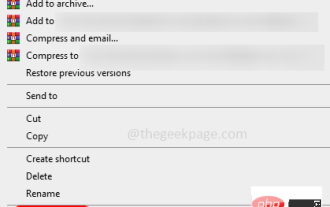 How to remove author and last modified information in Microsoft Word
Apr 15, 2023 am 11:43 AM
How to remove author and last modified information in Microsoft Word
Apr 15, 2023 am 11:43 AM
Microsoft Word documents contain some metadata when saved. These details are used for identification on the document, such as when it was created, who the author was, date modified, etc. It also has other information such as number of characters, number of words, number of paragraphs, and more. If you might want to remove the author or last modified information or any other information so that other people don't know the values, then there is a way. In this article, let’s see how to remove a document’s author and last modified information. Remove author and last modified information from Microsoft Word document Step 1 – Go to
![Xbox System Error E200 [Fixed]](https://img.php.cn/upload/article/000/465/014/170832475129577.jpg?x-oss-process=image/resize,m_fill,h_207,w_330) Xbox System Error E200 [Fixed]
Feb 19, 2024 pm 02:39 PM
Xbox System Error E200 [Fixed]
Feb 19, 2024 pm 02:39 PM
This article will explain how to resolve system error E200 on your Xbox console. Typically, this error occurs when your Xbox console gets interrupted while trying to install the latest console operating system update. This error may also occur if the system update is interrupted due to a power outage or network problem. Fix Xbox System Error E200 Use the following fix to fix System Error E200 on your Xbox console: Turn your Xbox console off and on again Perform a system update factory reset your console Let’s get started. 1] Turning your Xbox console off and on again Resetting the power cycle of your Xbox console can effectively eliminate potential temporary glitches and resolve some issues. Follow these steps to turn off and reopen Xbox Control
 What is e in the calculator
Oct 19, 2022 am 11:23 AM
What is e in the calculator
Oct 19, 2022 am 11:23 AM
The e in the calculator represents the power of 10, which means the exponent with base 10. For example, 1.99714E13 is equal to 19971400000000; expressing a number in the form of a multiplied by the nth power of 10 is called scientific notation. Notation: When we want to mark or operate something larger or smaller with a large number of digits, we can use scientific notation to avoid wasting a lot of space and time.
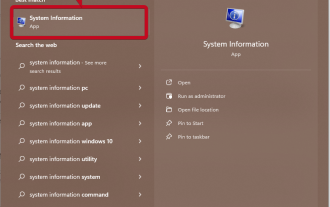 How to get the GPU in Windows 11 and check the graphics card details
Nov 07, 2023 am 11:21 AM
How to get the GPU in Windows 11 and check the graphics card details
Nov 07, 2023 am 11:21 AM
Using System Information Click Start and enter System Information. Just click on the program as shown in the image below. Here you can find most of the system information, and one thing you can find is graphics card information. In the System Information program, expand Components, and then click Show. Let the program gather all the necessary information and once it's ready, you can find the graphics card-specific name and other information on your system. Even if you have multiple graphics cards, you can find most content related to dedicated and integrated graphics cards connected to your computer from here. Using the Device Manager Windows 11 Just like most other versions of Windows, you can also find the graphics card on your computer from the Device Manager. Click Start and then
 How to share contact details with NameDrop: How-to guide for iOS 17
Sep 16, 2023 pm 06:09 PM
How to share contact details with NameDrop: How-to guide for iOS 17
Sep 16, 2023 pm 06:09 PM
In iOS 17, there's a new AirDrop feature that lets you exchange contact information with someone by touching two iPhones. It's called NameDrop, and here's how it works. Instead of entering a new person's number to call or text them, NameDrop allows you to simply place your iPhone near their iPhone to exchange contact details so they have your number. Putting the two devices together will automatically pop up the contact sharing interface. Clicking on the pop-up will display a person's contact information and their contact poster (you can customize and edit your own photos, also a new feature of iOS17). This screen also includes the option to "Receive Only" or share your own contact information in response.
 The single-view NeRF algorithm S^3-NeRF uses multi-illumination information to restore scene geometry and material information.
Apr 13, 2023 am 10:58 AM
The single-view NeRF algorithm S^3-NeRF uses multi-illumination information to restore scene geometry and material information.
Apr 13, 2023 am 10:58 AM
Current image 3D reconstruction work usually uses a multi-view stereo reconstruction method (Multi-view Stereo) that captures the target scene from multiple viewpoints (multi-view) under constant natural lighting conditions. However, these methods usually assume Lambertian surfaces and have difficulty recovering high-frequency details. Another approach to scene reconstruction is to utilize images captured from a fixed viewpoint but with different point lights. Photometric Stereo methods, for example, take this setup and use its shading information to reconstruct the surface details of non-Lambertian objects. However, existing single-view methods usually use normal map or depth map to represent the visible
 How NameDrop works on iPhone (and how to disable it)
Nov 30, 2023 am 11:53 AM
How NameDrop works on iPhone (and how to disable it)
Nov 30, 2023 am 11:53 AM
In iOS17, there is a new AirDrop feature that allows you to exchange contact information with someone by touching two iPhones at the same time. It's called NameDrop, and here's how it actually works. NameDrop eliminates the need to enter a new person's number to call or text them so they have your number, you can simply hold your iPhone close to their iPhone to exchange contact information. Putting the two devices together will automatically pop up the contact sharing interface. Clicking on the popup will display a person's contact information and their contact poster (a photo of your own that you can customize and edit, also new to iOS 17). This screen also includes "Receive Only" or share your own contact information in response
 What's the reason for the delay in receiving messages on WeChat?
Sep 19, 2023 pm 03:02 PM
What's the reason for the delay in receiving messages on WeChat?
Sep 19, 2023 pm 03:02 PM
The reason for the delay in WeChat receiving information may be network problems, server load, version problems, device problems, message sending problems or other factors. Detailed introduction: 1. Network problems. The delay in receiving information on WeChat may be related to the network connection. If the network connection is unstable or the signal is weak, it may cause delays in information transmission. Please ensure that the mobile phone is connected to a stable network and the network signal strength is good. ; 2. Server load. When the WeChat server load is high, it may cause delays in information transmission, especially during busy periods or when a large number of users use WeChat at the same time, etc.




