【Nutch2.2.1基础教程之2.1】集成Nutch/Hbase/Solr构建搜索引擎
1、下载相关软件,并解压 版本号如下: (1)apache-nutch-2.2.1 (2) hbase-0.90.4 (3)solr-4.9.0 并解压至/usr/search 2、Nutch的配置 (1)vi /usr/search/apache-nutch-2.2.1/conf/nutch-site.xml propertynamestorage.data.store.class/namevalueorg
1、下载相关软件,并解压
版本号如下:
(1)apache-nutch-2.2.1
(2) hbase-0.90.4
(3)solr-4.9.0
并解压至/usr/search
2、Nutch的配置
(1)vi /usr/search/apache-nutch-2.2.1/conf/nutch-site.xml
<property> <name>storage.data.store.class</name> <value>org.apache.gora.hbase.store.HBaseStore</value> <description>Default class for storing data</description> </property>
(2)vi /usr/search/apache-nutch-2.2.1/ivy/ivy.xml
默认情况下,此语句被注释掉,将其注释符号去掉,使其生效。
<dependency org="org.apache.gora" name="gora-hbase" rev="0.3" conf="*->default"></dependency>
(3)vi /usr/search/apache-nutch-2.2.1/conf/gora.properties
添加以下语句:
gora.datastore.default=org.apache.gora.hbase.store.HBaseStore
以上三个步骤指定了使用HBase来进行存储。
以下步骤才是构建基本Nutch的必要步骤。
(4)构建runtime
cd /usr/search/apache-nutch-2.2.1/
ant runtime
(5)验证Nutch安装完成
[root@jediael44 apache-nutch-2.2.1]# cd /usr/search/apache-nutch-2.2.1/runtime/local/bin/
[root@jediael44 bin]# ./nutch
Usage: nutch COMMAND
where COMMAND is one of:
inject inject new urls into the database
hostinject creates or updates an existing host table from a text file
generate generate new batches to fetch from crawl db
fetch fetch URLs marked during generate
parse parse URLs marked during fetch
updatedb update web table after parsing
updatehostdb update host table after parsing
readdb read/dump records from page database
readhostdb display entries from the hostDB
elasticindex run the elasticsearch indexer
solrindex run the solr indexer on parsed batches
solrdedup remove duplicates from solr
parsechecker check the parser for a given url
indexchecker check the indexing filters for a given url
plugin load a plugin and run one of its classes main()
nutchserver run a (local) Nutch server on a user defined port
junit runs the given JUnit test
or
CLASSNAME run the class named CLASSNAME
Most commands print help when invoked w/o parameters.
(6)vi /usr/search/apache-nutch-2.2.1/runtime/local/conf/nutch-site.xml 添加搜索任务
<property> <name>http.agent.name</name> <value>My Nutch Spider</value> </property>
(7)创建seed.txt
cd /usr/search/apache-nutch-2.2.1/runtime/local/bin/
vi seed.txt
http://nutch.apache.org/
(8)修改网页过滤器 vi /usr/search/apache-nutch-2.2.1/conf/regex-urlfilter.txt
vi /usr/search/apache-nutch-2.2.1/conf/regex-urlfilter.txt
将
# accept anything else
+.
修改为
# accept anything else
+^http://([a-z0-9]*\.)*nutch.apache.org/
(9)增加索引内容
默认情况下,schema.xml文件中的core及index-basic中的field才会被索引,为索引更多的field,可以通过以下方式添加。
修改nutch-default.xml,新增以下红色内容
include. Any plugin not matching this expression is excluded.
In any case you need at least include the nutch-extensionpoints plugin. By
default Nutch includes crawling just HTML and plain text via HTTP,
and basic indexing and search plugins. In order to use HTTPS please enable
protocol-httpclient, but be aware of possible intermittent problems with the
underlying commons-httpclient library.
或者可以在nutch-site.xml中添加plugin.includes属性,并将上述内容复制过去。注意,在nutch-site.xml中的属性会代替nutch-default.xml中的属性,因此必须将原有的属性也复制过去。
3、Hbase的配置
(1)vi /usr/search/hbase-0.90.4/conf/hbase-site.xml
<?xml version="1.0"?> <?xml-stylesheet type="text/xsl" href="configuration.xsl"?> <configuration> <property> <name>hbase.rootdir</name> <value><your path></your></value> </property> <property> <name>hbase.zookeeper.property.dataDir</name> <value><your path></your></value> </property> </configuration>
注:此步骤可不做。若不做,则使用hbase-default.xml(/usr/search/hbase-0.90.4/src/main/resources/hbase-default.xml)中的默认值。
默认值为:
<property>
<name>hbase.rootdir</name>
<value>file:///tmp/hbase-${user.name}/hbase</value>
<description>The directory shared by region servers and into
which HBase persists. The URL should be 'fully-qualified'
to include the filesystem scheme. For example, to specify the
HDFS directory '/hbase' where the HDFS instance's namenode is
running at namenode.example.org on port 9000, set this value to:
hdfs://namenode.example.org:9000/hbase. By default HBase writes
into /tmp. Change this configuration else all data will be lost
on machine restart.
</description>
</property>但是建议还是把这些属性做好配置,尤其是第二个关于zoopkeeper的,否则会导致各种问题。以下将目录配置在本地文件系统中。
<configuration> <property> <name>hbase.rootdir</name> <value>file:///home/jediael/hbaserootdir</value> </property> <property> <name>hbase.zookeeper.property.dataDir</name> <value>file:///home/jediael/hbasezookeeperdataDir</value> </property> </configuration>
注意,若无前缀file://,则默认是hdfs://
但在0.90.4版本,默认还是本地文件系统。
4、Solr的配置
(1)覆盖solr的schema.xml文件。(对于solr4,应该使用schema-solr4.xml)
cp /usr/search/apache-nutch-2.2.1/conf/schema.xml /usr/search/solr-4.9.0/example/solr/collection1/conf/
(2)若使用solr3.6,则至此已经完成配置,但使用4.9,需要修改以下配置:
修改上述复制过来的schema.xml文件
删除:
增加:
5、启动抓取任务
(1)启动HBase
[root@jediael44 bin]# cd /usr/search/hbase-0.90.4/bin/
[root@jediael44 bin]# ./start-hbase.sh
(2)启动Solr
[root@jediael44 bin]# cd /usr/search/solr-4.9.0/example/
[root@jediael44 example]# java -jar start.jar
(3)启动Nutch,开始抓取任务
[root@jediael44 example]# cd /usr/search/apache-nutch-2.2.1/runtime/local/bin/
[root@jediael44 bin]# ./crawl seed.txt TestCrawl http://localhost:8983/solr 2
大功告成,任务开始执行。
关于上述过程的一些分析请见:
集成Nutch/Hbase/Solr构建搜索引擎之二:内容分析
http://blog.csdn.net/jediael_lu/article/details/37738569
使用crontab来设置Nutch的例行任务时,出现以下错误
JAVA_HOME is not set。
于是创建了一个脚本,用于执行抓取工作:
#!/bin/bash export JAVA_HOME=/usr/java/jdk1.7.0_51 /opt/jediael/apache-nutch-2.2.1/runtime/local/bin/crawl /opt/jediael/apache-nutch-2.2.1/runtime/local/urls/ mainhttp://localhost:8080/solr/ 2 >> ~jediael/nutch.log
然后再配置例行任务
30 0,6,8,10,12,14,16,18,20,22 * * * bash /opt/jediael/apache-nutch-2.2.1/runtime/local/bin/myCrawl.sh

Hot AI Tools

Undresser.AI Undress
AI-powered app for creating realistic nude photos

AI Clothes Remover
Online AI tool for removing clothes from photos.

Undress AI Tool
Undress images for free

Clothoff.io
AI clothes remover

AI Hentai Generator
Generate AI Hentai for free.

Hot Article

Hot Tools

Notepad++7.3.1
Easy-to-use and free code editor

SublimeText3 Chinese version
Chinese version, very easy to use

Zend Studio 13.0.1
Powerful PHP integrated development environment

Dreamweaver CS6
Visual web development tools

SublimeText3 Mac version
God-level code editing software (SublimeText3)

Hot Topics
 Tutorial on how to use Dewu
Mar 21, 2024 pm 01:40 PM
Tutorial on how to use Dewu
Mar 21, 2024 pm 01:40 PM
Dewu APP is currently a very popular brand shopping software, but most users do not know how to use the functions in Dewu APP. The most detailed usage tutorial guide is compiled below. Next is the Dewuduo that the editor brings to users. A summary of function usage tutorials. Interested users can come and take a look! Tutorial on how to use Dewu [2024-03-20] How to use Dewu installment purchase [2024-03-20] How to obtain Dewu coupons [2024-03-20] How to find Dewu manual customer service [2024-03-20] How to check the pickup code of Dewu [2024-03-20] Where to find Dewu purchase [2024-03-20] How to open Dewu VIP [2024-03-20] How to apply for return or exchange of Dewu
 Tutorial on how to turn off the payment sound on WeChat
Mar 26, 2024 am 08:30 AM
Tutorial on how to turn off the payment sound on WeChat
Mar 26, 2024 am 08:30 AM
1. First open WeChat. 2. Click [+] in the upper right corner. 3. Click the QR code to collect payment. 4. Click the three small dots in the upper right corner. 5. Click to close the voice reminder for payment arrival.
 What software is photoshopcs5? -photoshopcs5 usage tutorial
Mar 19, 2024 am 09:04 AM
What software is photoshopcs5? -photoshopcs5 usage tutorial
Mar 19, 2024 am 09:04 AM
PhotoshopCS is the abbreviation of Photoshop Creative Suite. It is a software produced by Adobe and is widely used in graphic design and image processing. As a novice learning PS, let me explain to you today what software photoshopcs5 is and how to use photoshopcs5. 1. What software is photoshop cs5? Adobe Photoshop CS5 Extended is ideal for professionals in film, video and multimedia fields, graphic and web designers who use 3D and animation, and professionals in engineering and scientific fields. Render a 3D image and merge it into a 2D composite image. Edit videos easily
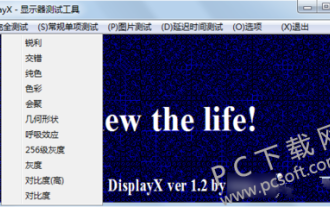 DisplayX (monitor testing software) tutorial
Mar 04, 2024 pm 04:00 PM
DisplayX (monitor testing software) tutorial
Mar 04, 2024 pm 04:00 PM
Testing a monitor when buying it is an essential part to avoid buying a damaged one. Today I will teach you how to use software to test the monitor. Method step 1. First, search and download the DisplayX software on this website, install it and open it, and you will see many detection methods provided to users. 2. The user clicks on the regular complete test. The first step is to test the brightness of the display. The user adjusts the display so that the boxes can be seen clearly. 3. Then click the mouse to enter the next link. If the monitor can distinguish each black and white area, it means the monitor is still good. 4. Click the left mouse button again, and you will see the grayscale test of the monitor. The smoother the color transition, the better the monitor. 5. In addition, in the displayx software we
 In summer, you must try shooting a rainbow
Jul 21, 2024 pm 05:16 PM
In summer, you must try shooting a rainbow
Jul 21, 2024 pm 05:16 PM
After rain in summer, you can often see a beautiful and magical special weather scene - rainbow. This is also a rare scene that can be encountered in photography, and it is very photogenic. There are several conditions for a rainbow to appear: first, there are enough water droplets in the air, and second, the sun shines at a low angle. Therefore, it is easiest to see a rainbow in the afternoon after the rain has cleared up. However, the formation of a rainbow is greatly affected by weather, light and other conditions, so it generally only lasts for a short period of time, and the best viewing and shooting time is even shorter. So when you encounter a rainbow, how can you properly record it and photograph it with quality? 1. Look for rainbows. In addition to the conditions mentioned above, rainbows usually appear in the direction of sunlight, that is, if the sun shines from west to east, rainbows are more likely to appear in the east.
 Experts teach you! The Correct Way to Cut Long Pictures on Huawei Mobile Phones
Mar 22, 2024 pm 12:21 PM
Experts teach you! The Correct Way to Cut Long Pictures on Huawei Mobile Phones
Mar 22, 2024 pm 12:21 PM
With the continuous development of smart phones, the functions of mobile phones have become more and more powerful, among which the function of taking long pictures has become one of the important functions used by many users in daily life. Long screenshots can help users save a long web page, conversation record or picture at one time for easy viewing and sharing. Among many mobile phone brands, Huawei mobile phones are also one of the brands highly respected by users, and their function of cropping long pictures is also highly praised. This article will introduce you to the correct method of taking long pictures on Huawei mobile phones, as well as some expert tips to help you make better use of Huawei mobile phones.
 PHP Tutorial: How to convert int type to string
Mar 27, 2024 pm 06:03 PM
PHP Tutorial: How to convert int type to string
Mar 27, 2024 pm 06:03 PM
PHP Tutorial: How to Convert Int Type to String In PHP, converting integer data to string is a common operation. This tutorial will introduce how to use PHP's built-in functions to convert the int type to a string, while providing specific code examples. Use cast: In PHP, you can use cast to convert integer data into a string. This method is very simple. You only need to add (string) before the integer data to convert it into a string. Below is a simple sample code
 How to cut out pictures in ps - tutorial on cutting out pictures in ps
Mar 04, 2024 pm 12:07 PM
How to cut out pictures in ps - tutorial on cutting out pictures in ps
Mar 04, 2024 pm 12:07 PM
Many friends still don’t know how to cut out pictures in PS, so the editor below explains the tutorial on cutting out pictures in PS. If you are in need, please take a look. I believe it will be helpful to everyone. 1. First, open the picture that needs to be cut out in PS (as shown in the picture). After opening the software, click the Magic Wand tool in the left toolbar. Then, use the mouse to click on the background area of the image and press the inverse selection shortcut key [Ctrl+shift+I] to select the main part of the image. 3. After selecting the subject, press the shortcut key [Ctrl+J] to copy the next layer; then close the background layer and the picture will be cut out (as shown in the picture). The above is all the tutorials on how to cut out pictures in PS brought by the editor. I hope it will be helpful to you.






