You must use the Role Management Tool to install or configur
在 Windows Server 2008 R2 中安装 SQL Server 2012 之前先需要安装 .NET Framework 3.5 SP1 3.5 SP1 - http://www.microsoft.com/en-us/download/details.aspx?id=22(不需要下载, 后面会有说明, 只列出来参考) 安装的过程中出现错误 " You must use the Rol
在 Windows Server 2008 R2 中安装 SQL Server 2012 之前先需要安装 .NET Framework 3.5 SP1
3.5 SP1 - http://www.microsoft.com/en-us/download/details.aspx?id=22 (不需要下载, 后面会有说明, 只列出来参考)
安装的过程中出现错误 "You must use the Role Management Tool to install or configure Microsoft .NET Framework 3.5 SP1"

解决方案 -
在开始菜单中找到 Administrative Tools -> Server Manager
然后选择 Features -> Add Features
就会出现 Add Features Wizard -> 选中 .NET Framework 3.5.1 Features -> NEXT -> NEXT

就会发现它已经自己在安装了

并且默认的选择了Web Server IIS 和其它的一项, 这是安装之后的结果

下面是安装 SQL Server 2012 时出现的检查界面, 检查已经通过了!

OK 这样的话就不需要自己手动下载并安装 .NET Framework 3.5 了!

Hot AI Tools

Undresser.AI Undress
AI-powered app for creating realistic nude photos

AI Clothes Remover
Online AI tool for removing clothes from photos.

Undress AI Tool
Undress images for free

Clothoff.io
AI clothes remover

AI Hentai Generator
Generate AI Hentai for free.

Hot Article

Hot Tools

Notepad++7.3.1
Easy-to-use and free code editor

SublimeText3 Chinese version
Chinese version, very easy to use

Zend Studio 13.0.1
Powerful PHP integrated development environment

Dreamweaver CS6
Visual web development tools

SublimeText3 Mac version
God-level code editing software (SublimeText3)

Hot Topics
 After 2 months, the humanoid robot Walker S can fold clothes
Apr 03, 2024 am 08:01 AM
After 2 months, the humanoid robot Walker S can fold clothes
Apr 03, 2024 am 08:01 AM
Editor of Machine Power Report: Wu Xin The domestic version of the humanoid robot + large model team completed the operation task of complex flexible materials such as folding clothes for the first time. With the unveiling of Figure01, which integrates OpenAI's multi-modal large model, the related progress of domestic peers has been attracting attention. Just yesterday, UBTECH, China's "number one humanoid robot stock", released the first demo of the humanoid robot WalkerS that is deeply integrated with Baidu Wenxin's large model, showing some interesting new features. Now, WalkerS, blessed by Baidu Wenxin’s large model capabilities, looks like this. Like Figure01, WalkerS does not move around, but stands behind a desk to complete a series of tasks. It can follow human commands and fold clothes
 How to solve 'undefined: template.Must' error in golang?
Jun 24, 2023 pm 09:00 PM
How to solve 'undefined: template.Must' error in golang?
Jun 24, 2023 pm 09:00 PM
Go language is an increasingly popular programming language with its concise syntax, efficient performance, and easy development. The Go language provides a powerful template engine - "text/template", but when using it, some people may encounter the "undefined:template.Must" error. The following is a method to solve this error. Import the correct package. When using the "text/template" template engine, you need to import "text/template
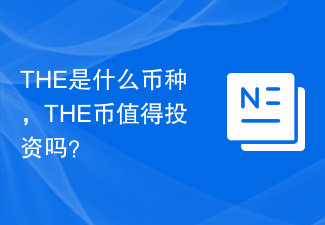 What currency is THE? Is THE coin worth investing in?
Feb 21, 2024 pm 03:49 PM
What currency is THE? Is THE coin worth investing in?
Feb 21, 2024 pm 03:49 PM
What currency is THE? THE (Tokenized Healthcare Ecosystem) is a digital currency that uses blockchain technology to focus on innovation and reform in the healthcare industry. THE coin's mission is to use blockchain technology to improve the efficiency and transparency of the medical industry and promote more efficient cooperation among all parties, including patients, medical staff, pharmaceutical companies and medical institutions. The Value and Characteristics of THE Coin First of all, THE Coin, as a digital currency, has the advantages of blockchain - decentralization, high security, transparent transactions, etc., allowing participants to trust and rely on this system. Secondly, the uniqueness of THE coin is that it focuses on the medical and health industry, using blockchain technology to transform the traditional medical system and improve
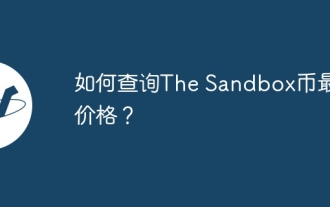 How to check the latest price of The Sandbox coin?
Mar 05, 2024 am 11:52 AM
How to check the latest price of The Sandbox coin?
Mar 05, 2024 am 11:52 AM
How to check the latest price of TheSandbox currency TheSandbox is a decentralized gaming platform built on the Ethereum blockchain. Land, assets and gaming experiences can be purchased using its native token SAND. The steps to check the latest price of SAND are as follows: Choose a reliable price check website or app. Some commonly used price query websites include: CoinMarketCap: https://coinmarketcap.com/Coindesk: https://www.coindesk.com/Binance: https://www.binance.com/ Search on the website or app SAND. View SAND
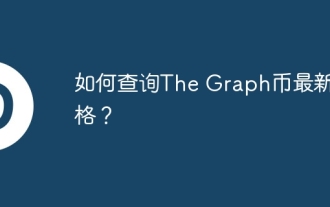 How to check the latest price of The Graph coin?
Mar 05, 2024 am 09:55 AM
How to check the latest price of The Graph coin?
Mar 05, 2024 am 09:55 AM
How to check the latest price of TheGraph coin? TheGraph is a decentralized protocol designed to provide efficient indexing and query services for blockchain data. The protocol is designed to make it easier for developers to build and launch decentralized applications (dApps), and to provide these applications with convenient access to blockchain data. To check the latest price of TheGraph Coin (GRT), you can follow these steps: Choose a reliable price checking website or app. Some commonly used price query websites include: CoinMarketCap: https://coinmarketcap.com/Coindesk: https://www.coind
 How to use PHP7's NameSpace and Use keywords to organize the structure of the code?
Oct 19, 2023 am 08:07 AM
How to use PHP7's NameSpace and Use keywords to organize the structure of the code?
Oct 19, 2023 am 08:07 AM
How to use PHP7's NameSpace and Use keywords to organize the structure of the code? Introduction: In software development, the organizational structure of the code is very important. It is directly related to the readability, maintainability and scalability of the code. With the continuous iteration of PHP versions, PHP7 introduced NameSpace and Use keywords, which provide us with more flexibility and convenience. This article will introduce how to use PHP7's NameSpace and Use keywords to organize the structure of the code, and provide specific code
 Samsung's new foldable screen product exposed, expected to debut in late July
Mar 21, 2024 pm 02:16 PM
Samsung's new foldable screen product exposed, expected to debut in late July
Mar 21, 2024 pm 02:16 PM
Samsung plans to launch a new generation of Galaxy Z Fold and Flip 6 series folding screen smartphones in the second half of this year. Recently, Korean media TheElec and "Jiji Weekly e" revealed more details about these two new products. Samsung Galazy Z Fold6 leaked pictures. Source @chunvn8888 According to TheElec, Samsung Electronics’ supply chain manufacturers are expected to start the production of Galaxy Z Fold6 and Flip 6 related components in early May. In contrast, the production of parts for Galaxy Z Fold5 and Flip 5 started in the second half of May last year. This means that this year’s release schedule for the standard version of the Galaxy Z series is about two to three weeks earlier than last year. go
 Logitech Enterprise Desktop Configuration White Paper
Jul 24, 2024 pm 01:54 PM
Logitech Enterprise Desktop Configuration White Paper
Jul 24, 2024 pm 01:54 PM
Recently, I read the enterprise desktop configuration white paper produced by Logitech in the first half of the year. The knowledge and purchasing logic involved in enterprise-level desktop peripherals gave us a lot of inspiration. Many of these fresh viewpoints are very suitable to be shared with old fans of Zhongguancun. Logitech White Paper: New Thoughts on Purchasing Desktop Peripherals As a leader in the field of desktop peripherals, Logitech’s brand strength and technological innovation are obvious to all. The significance of the release time of the white paper The release time of Logitech’s white paper coincides with the transformation of corporate office models. The popularity of hybrid office models poses new challenges for employer branding and talent attraction. New Trends in Desktop Peripheral Purchasing Previous desktop peripheral purchasing standards may have been too simplistic. Employees in different positions have significantly different needs for keyboards, mice, headsets and cameras. Perspectives in Logitech White Paper Logitech White






