Hadoop2.2.0集群搭建过程
第一部分 Hadoop 2.2 下载 Hadoop我们从Apache官方网站直接下载最新版本Hadoop2.2。官方目前是提供了linux32位系统可执行文件,所以如果需要在64位系统上部署则需要单独下载src源码自行编译(10楼评论中提供了一个解决方法链接)。 下载地址:http://apache.c
第一部分 Hadoop 2.2 下载
Hadoop我们从Apache官方网站直接下载最新版本Hadoop2.2。官方目前是提供了linux32位系统可执行文件,所以如果需要在64位系统上部署则需要单独下载src 源码自行编译(10楼评论中提供了一个解决方法链接)。
下载地址:http://apache.claz.org/hadoop/common/hadoop-2.2.0/
如下图所示,下载红色标记部分即可。如果要自行编译则下载src.tar.gz.

第二部分 集群环境搭建
1、这里我们搭建一个由三台机器组成的集群:
192.168.0.1 hduser/passwd cloud001 nn/snn/rm CentOS6 64bit
192.168.0.2 hduser/passwd cloud002 dn/nm Ubuntu13.04 32bit
192.168.0.3 hduser/passwd cloud003 dn/nm Ubuntu13.0432bit
1.1 上面各列分别为IP、user/passwd、hostname、在cluster中充当的角色(namenode, secondary namenode, datanode , resourcemanager, nodemanager)
1.2 Hostname可以在/etc/hostname中修改(ubuntu是在这个路径下,redhat稍有不同)
1.3 这里我们为每台机器新建了一个账户hduser.这里需要给每个账户分配sudo的权限。(切换到root账户,修改/etc/sudoers文件,增加:hduser ALL=(ALL) ALL )
2、修改/etc/hosts 文件,增加三台机器的ip和hostname的映射关系
192.168.0.1 cloud001
192.168.0.2 cloud002
192.168.0.3 cloud003
3、打通cloud001到cloud002、cloud003的SSH无密码登陆
3.1 安装ssh
一般系统是默认安装了ssh命令的。如果没有,或者版本比较老,则可以重新安装:
sodu apt-get install ssh
3.2设置local无密码登陆
安装完成后会在~目录(当前用户主目录,即这里的/home/hduser)下产生一个隐藏文件夹.ssh(ls -a 可以查看隐藏文件)。如果没有这个文件,自己新建即可(mkdir .ssh)。
具体步骤如下:
1、 进入.ssh文件夹
2、 ssh-keygen -t rsa 之后一路回 车(产生秘钥)
3、 把id_rsa.pub 追加到授权的 key 里面去(cat id_rsa.pub >> authorized_keys)
4、 重启 SSH 服 务命令使其生效 :service sshd restart(这里RedHat下为sshdUbuntu下为ssh)
此时已经可以进行ssh localhost的无密码登陆
【注意】:以上操作在每台机器上面都要进行。
3.3设置远程无密码登陆
这里只有cloud001是master,如果有多个namenode,或者rm的话则需要打通所有master都其他剩余节点的免密码登陆。(将001的authorized_keys追加到002和003的authorized_keys)
进入001的.ssh目录
scp authorized_keys hduser@cloud002:~/.ssh/ authorized_keys_from_cloud001
进入002的.ssh目录
cat authorized_keys_from_cloud001>> authorized_keys
至此,可以在001上面sshhduser@cloud002进行无密码登陆了。003的操作相同。
4、安装jdk(建议每台机器的JAVA_HOME路径信息相同)
注意:这里选择下载jdk并自行安装,而不是通过源直接安装(apt-get install)
4.1、下载jkd( http://www.oracle.com/technetwork/java/javase/downloads/index.html)
4.1.1 对于32位的系统可以下载以下两个Linux x86版本(uname -a 查看系统版本)
4.1.2 64位系统下载Linux x64版本(即x64.rpm和x64.tar.gz)

4.2、安装jdk(这里以.tar.gz版本,32位系统为例)
安装方法参考http://docs.oracle.com/javase/7/docs/webnotes/install/linux/linux-jdk.html
4.2.1 选择要安装java的位置,如/usr/目录下,新建文件夹java(mkdirjava)
4.2.2 将文件jdk-7u40-linux-i586.tar.gz移动到/usr/java
4.2.3 解压:tar -zxvf jdk-7u40-linux-i586.tar.gz
4.2.4 删除jdk-7u40-linux-i586.tar.gz(为了节省空间)
至此,jkd安装完毕,下面配置环境变量
4.3、打开/etc/profile(vim /etc/profile)
在最后面添加如下内容:
JAVA_HOME=/usr/java/jdk1.7.0_40(这里的版本号1.7.40要根据具体下载情况修改)
CLASSPATH=.:$JAVA_HOME/lib.tools.jar
PATH=$JAVA_HOME/bin:$PATH
export JAVA_HOMECLASSPATH PATH
4.4、source /etc/profile
4.5、验证是否安装成功:java–version
【注意】每台机器执行相同操作,最后将java安装在相同路径下(不是必须的,但这样会使后面的配置方便很多)
5、关闭每台机器的防火墙
RedHat:
/etc/init.d/iptables stop 关闭防火墙。
chkconfig iptables off 关闭开机启动。
Ubuntu:
ufw disable (重启生效)
第三部分 Hadoop 2.2安装过程
由于hadoop集群中每个机器上面的配置基本相同,所以我们先在namenode上面进行配置部署,然后再复制到其他节点。所以这里的安装过程相当于在每台机器上面都要执行。但需要注意的是集群中64位系统和32位系统的问题。
1、 解压文件
将第一部分中下载的hadoop-2.2.tar.gz解压到/home/hduser路径下(或者将在64位机器上编译的结果存放在此路径下)。然后为了节省空间,可删除此压缩文件,或将其存放于其他地方进行备份。
注意:每台机器的安装路径要相同!!
2、 hadoop配置过程
配置之前,需要在cloud001本地文件系统创建以下文件夹:
~/dfs/name
~/dfs/data
~/temp
这里要涉及到的配置文件有7个:
~/hadoop-2.2.0/etc/hadoop/hadoop-env.sh
~/hadoop-2.2.0/etc/hadoop/yarn-env.sh
~/hadoop-2.2.0/etc/hadoop/slaves
~/hadoop-2.2.0/etc/hadoop/core-site.xml
~/hadoop-2.2.0/etc/hadoop/hdfs-site.xml
~/hadoop-2.2.0/etc/hadoop/mapred-site.xml
~/hadoop-2.2.0/etc/hadoop/yarn-site.xml
以上个别文件默认不存在的,可以复制相应的template文件获得。
配置文件1:hadoop-env.sh
修改JAVA_HOME值(export JAVA_HOME=/usr/java/jdk1.7.0_40)
配置文件2:yarn-env.sh
修改JAVA_HOME值(exportJAVA_HOME=/usr/java/jdk1.7.0_40)
配置文件3:slaves (这个文件里面保存所有slave节点)
写入以下内容:
cloud002
cloud003
配置文件4:core-site.xml
配置文件5:hdfs-site.xml
配置文件6:mapred-site.xml
配置文件7:yarn-site.xml
3、复制到其他节点
这里可以写一个shell脚本进行操作(有大量节点时比较方便)
cp2slave.sh
#!/bin/bash
scp–r /home/hduser/hadoop-2.2.0 hduser@cloud002:~/
scp–r /home/hduser/hadoop-2.2.0 hduser@cloud003:~/
注意:由于我们集群里面001是64bit 而002和003是32bit的,所以不能直接复制,而采用单独安装hadoop,复制替换相关配置文件:
Cp2slave2.sh
#!/bin/bash
scp /home/hduser/hadoop-2.2.0/etc/hadoop/slaveshduser@cloud002:~/hadoop-2.2.0/etc/hadoop/slaves
scp /home/hduser/hadoop-2.2.0/etc/hadoop/slaveshduser@cloud003:~/hadoop-2.2.0/etc/hadoop/slaves
scp /home/hduser/hadoop-2.2.0/etc/hadoop/core-site.xmlhduser@cloud002:~/hadoop-2.2.0/etc/hadoop/core-site.xml
scp /home/hduser/hadoop-2.2.0/etc/hadoop/core-site.xml hduser@cloud003:~/hadoop-2.2.0/etc/hadoop/core-site.xml
scp /home/hduser/hadoop-2.2.0/etc/hadoop/hdfs-site.xmlhduser@cloud002:~/hadoop-2.2.0/etc/hadoop/hdfs-site.xml
scp /home/hduser/hadoop-2.2.0/etc/hadoop/hdfs-site.xmlhduser@cloud003:~/hadoop-2.2.0/etc/hadoop/hdfs-site.xml
scp /home/hduser/hadoop-2.2.0/etc/hadoop/mapred-site.xmlhduser@cloud002:~/hadoop-2.2.0/etc/hadoop/mapred-site.xml
scp /home/hduser/hadoop-2.2.0/etc/hadoop/mapred-site.xmlhduser@cloud003:~/hadoop-2.2.0/etc/hadoop/mapred-site.xml
scp /home/hduser/hadoop-2.2.0/etc/hadoop/yarn-site.xmlhduser@cloud002:~/hadoop-2.2.0/etc/hadoop/yarn-site.xml
scp /home/hduser/hadoop-2.2.0/etc/hadoop/yarn-site.xmlhduser@cloud003:~/hadoop-2.2.0/etc/hadoop/yarn-site.xml
4、启动验证
4.1 启动hadoop
进入安装目录: cd ~/hadoop-2.2.0/
格式化namenode:./bin/hdfs namenode –format
启动hdfs: ./sbin/start-dfs.sh
此时在001上面运行的进程有:namenode secondarynamenode
002和003上面运行的进程有:datanode
启动yarn: ./sbin/start-yarn.sh
此时在001上面运行的进程有:namenode secondarynamenoderesourcemanager
002和003上面运行的进程有:datanode nodemanaget
查看集群状态:./bin/hdfs dfsadmin –report
查看文件块组成: ./bin/hdfsfsck / -files -blocks
查看HDFS: http://16.187.94.161:50070
查看RM: http:// 16.187.94.161:8088
4.2 运行示例程序:
先在hdfs上创建一个文件夹
./bin/hdfs dfs –mkdir /input
./bin/hadoop jar ./share/hadoop/mapreduce/hadoop-mapreduce-examples-2.2.0.jarrandomwriter input
PS:dataNode 无法启动是配置过程中最常见的问题,主要原因是多次format namenode 造成namenode 和datanode的clusterID不一致。建议查看datanode上面的log信息。解决办法:修改每一个datanode上面的CID(位于dfs/data/current/VERSION文件夹中)使两者一致。

Hot AI Tools

Undresser.AI Undress
AI-powered app for creating realistic nude photos

AI Clothes Remover
Online AI tool for removing clothes from photos.

Undress AI Tool
Undress images for free

Clothoff.io
AI clothes remover

AI Hentai Generator
Generate AI Hentai for free.

Hot Article

Hot Tools

Notepad++7.3.1
Easy-to-use and free code editor

SublimeText3 Chinese version
Chinese version, very easy to use

Zend Studio 13.0.1
Powerful PHP integrated development environment

Dreamweaver CS6
Visual web development tools

SublimeText3 Mac version
God-level code editing software (SublimeText3)

Hot Topics
 1385
1385
 52
52
 How to quickly build a statistical chart system under the Vue framework
Aug 21, 2023 pm 05:48 PM
How to quickly build a statistical chart system under the Vue framework
Aug 21, 2023 pm 05:48 PM
How to quickly build a statistical chart system under the Vue framework. In modern web applications, statistical charts are an essential component. As a popular front-end framework, Vue.js provides many convenient tools and components that can help us quickly build a statistical chart system. This article will introduce how to use the Vue framework and some plug-ins to build a simple statistical chart system. First, we need to prepare a Vue.js development environment, including installing Vue scaffolding and some related plug-ins. Execute the following command in the command line
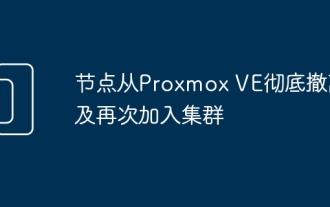 Node completely evacuates from Proxmox VE and rejoins the cluster
Feb 21, 2024 pm 12:40 PM
Node completely evacuates from Proxmox VE and rejoins the cluster
Feb 21, 2024 pm 12:40 PM
Scenario description for nodes to completely evacuate from ProxmoxVE and rejoin the cluster. When a node in the ProxmoxVE cluster is damaged and cannot be repaired quickly, the faulty node needs to be kicked out of the cluster cleanly and the residual information must be cleaned up. Otherwise, new nodes using the IP address used by the faulty node will not be able to join the cluster normally; similarly, after the faulty node that has separated from the cluster is repaired, although it has nothing to do with the cluster, it will not be able to access the web management of this single node. In the background, information about other nodes in the original ProxmoxVE cluster will appear, which is very annoying. Evict nodes from the cluster. If ProxmoxVE is a Ceph hyper-converged cluster, you need to log in to any node in the cluster (except the node you want to delete) on the host system Debian, and run the command
 Can buildings be built in the wild in Mistlock Kingdom?
Mar 07, 2024 pm 08:28 PM
Can buildings be built in the wild in Mistlock Kingdom?
Mar 07, 2024 pm 08:28 PM
Players can collect different materials to build buildings when playing in the Mistlock Kingdom. Many players want to know whether to build buildings in the wild. Buildings cannot be built in the wild in the Mistlock Kingdom. They must be within the scope of the altar. . Can buildings be built in the wild in Mistlock Kingdom? Answer: No. 1. Buildings cannot be built in the wild areas of the Mist Lock Kingdom. 2. The building must be built within the scope of the altar. 3. Players can place the Spirit Fire Altar by themselves, but once they leave the range, they will not be able to construct buildings. 4. We can also directly dig a hole in the mountain as our home, so we don’t need to consume building materials. 5. There is a comfort mechanism in the buildings built by players themselves, that is to say, the better the interior, the higher the comfort. 6. High comfort will bring attribute bonuses to players, such as
 How to use Docker to manage and expand multi-node clusters
Nov 07, 2023 am 10:06 AM
How to use Docker to manage and expand multi-node clusters
Nov 07, 2023 am 10:06 AM
In today's cloud computing era, containerization technology has become one of the most popular technologies in the open source world. The emergence of Docker has made cloud computing more convenient and efficient, and has become an indispensable tool for developers and operation and maintenance personnel. The application of multi-node cluster technology is widely used based on Docker. Through multi-node cluster deployment, we can utilize resources more efficiently, improve reliability and scalability, and also be more flexible in deployment and management. Next, we will introduce how to use Docker to
 Optimization method of database in PHP high concurrency environment
Aug 11, 2023 pm 03:55 PM
Optimization method of database in PHP high concurrency environment
Aug 11, 2023 pm 03:55 PM
PHP database optimization method in high concurrency environment With the rapid development of the Internet, more and more websites and applications need to face high concurrency challenges. In this case, database performance optimization becomes particularly important, especially for systems that use PHP as the back-end development language. This article will introduce some database optimization methods in PHP high concurrency environment and give corresponding code examples. Using connection pooling In a high-concurrency environment, frequent creation and destruction of database connections may cause performance bottlenecks. Therefore, using connection pooling can
 Best practices and precautions for building a web server under CentOS 7
Aug 25, 2023 pm 11:33 PM
Best practices and precautions for building a web server under CentOS 7
Aug 25, 2023 pm 11:33 PM
Best practices and precautions for building web servers under CentOS7 Introduction: In today's Internet era, web servers are one of the core components for building and hosting websites. CentOS7 is a powerful Linux distribution widely used in server environments. This article will explore the best practices and considerations for building a web server on CentOS7, and provide some code examples to help you better understand. 1. Install Apache HTTP server Apache is the most widely used w
 What are the common clusters in php?
Aug 31, 2023 pm 05:45 PM
What are the common clusters in php?
Aug 31, 2023 pm 05:45 PM
Common clusters in PHP include LAMP cluster, Nginx cluster, Memcached cluster, Redis cluster and Hadoop cluster. Detailed introduction: 1. LAMP cluster. LAMP refers to a combination of Linux, Apache, MySQL and PHP. It is a common PHP development environment. In a LAMP cluster, multiple servers run the same application and are balanced through a load balancer. Requests are distributed to different servers; 2. Nginx cluster, Nginx is a high-performance web server and so on.
 How to use MongoDB to implement data clustering and load balancing functions
Sep 19, 2023 pm 01:22 PM
How to use MongoDB to implement data clustering and load balancing functions
Sep 19, 2023 pm 01:22 PM
How to use MongoDB to implement data clustering and load balancing functions Introduction: In today's big data era, the rapid growth of data volume has put forward higher requirements for database performance. In order to meet these requirements, data clustering and load balancing have become indispensable technical means. As a mature NoSQL database, MongoDB provides rich functions and tools to support data clustering and load balancing. This article will introduce how to use MongoDB to implement data clustering and load balancing functions, and provide specific code




