Unity2D多分辨率屏幕适配方案
此文将阐述一种简单有效的Unity2D多分辨率屏幕适配方案,该方案适用于基于原生开发的Unity2D游戏,即没有使用第三方2D插件,如Uni2D,2D toolkit等开发的游戏,NGUI插件不受这个方案影响,可以完美和此方案配合使用。 --------------------------------------
此文将阐述一种简单有效的Unity2D多分辨率屏幕适配方案,该方案适用于基于原生开发的Unity2D游戏,即没有使用第三方2D插件,如Uni2D,2D toolkit等开发的游戏,NGUI插件不受这个方案影响,可以完美和此方案配合使用。
---------------------------------------正式开始的分割线-----------------------------------------
先说明一些基本的概念:
1.屏幕的宽高比Aspect Ratio = 屏幕宽度/屏幕高度
2.Unity2D中摄像机镜头的尺寸决定了我们实际看到游戏内容的多少,在编辑器中我们可以通过调整摄像机Camera的orthographicSize属性值来调整摄像机的大小。如下图所示,当摄像机orthographicSize属性值等于当前屏幕高度单位的一半时,摄像机大小正好与屏幕大小相等。注意这里提到的是屏幕单位高度的一半,这个数值是经过像素到单位比即Pixels To Units换算的,Unity2D中这个比例的默认值是100,即100像素等于1单位。如果我们的游戏屏幕有640像素高,那么实际换算成单位高度则是6.4个单位,当我们摄像机的orthographicSize值是3.2时,摄像机大小刚好与屏幕大小相等。


(可以通过此选项调整每张图片的像素单位比)
看到这里你可能会发出疑问,Unity编辑器中只能直接调整摄像机的高度,那摄像机的宽度是如何确定的呢?答案就是我们最前面提到的屏幕宽高比。Unity会根据当前屏幕实际的宽高比和摄像机的orthographicSize值来计算出摄像机的宽度值,即:
摄像机实际宽度 = 摄像机orthographicSize * 2 * 屏幕宽高比
也即是
摄像机实际宽度 = 摄像机高度 * 屏幕宽高比
我举个例子说明一下,iPhone4的屏幕像素为640*960,宽高比为2:3,假设Pixels To Units值为100,那么如果设摄像机高度size值为4.8,那么摄像机实际宽度按照公式算出6.4,刚好就是屏幕的单位宽度。
---------------------------------------渐入佳境的分割线------------------------------------------
好了,讲了以上的东西我们就知道为何我们的游戏会在不同的屏幕分辨率的设备上有不同的显示了。
不同的屏幕分辨率,相同的摄像机orthographicSize值会产生不同的摄像机尺寸,不同的摄像机尺寸导致实际显示的游戏内容的不同。
接下来我再提出两个概念,为了方便后文的说明:
1.游戏有效内容,指游戏中一定需要完整显示在屏幕上的内容;
2.游戏实际内容,指全部的游戏内容,包括有效内容和主要是为了适配多分辨率的或其他不重要的目的而增加的内容。
我们的开发一般都会选择在一个固定的设计分辨率上进行,比如常用的iOS竖屏游戏设计分辨率640*960,我们就以这个设计分辨率为例。通常情况下,设计分辨率尺寸就是我们游戏有效内容的尺寸。
采用这个分辨率,我们将摄像机的orthographicSize值设为4.8。假设我们不做任何多分辨率的适配处理,使我们游戏的有效内容区域和实际内容区域尺寸相同,都为6.4*9.6(已经做过像素到单位的换算,下同),让这个游戏运行在一款iPhone5设备上(即屏幕是640*1136)时,我们来看看会发生什么情况。
为了更好的说明,我们先设变量:

1 2 3 4 5 6 7 |
|

接着开始计算:

1 2 3 4 5 6 7 |
|

根据计算,我们得到实际摄像机的宽度为5.4,而游戏有效内容宽度是6.4,摄像机宽度小于游戏有效内容宽度,即cameraSize.width 这时游戏内容被摄像机裁减!
以下以我做的一个小游戏为例子,我们可以更清楚的看到这个问题:
第一张是在640*960的设备上运行时的效果,一切正常。第二张是在640*1136的设备上运行的效果,可以看到游戏内容被剪得很明显,右上角的按钮都快没有了。


如何解决这个问题呢?最直接的想法是,如果我们的游戏在640*1136屏幕的设备上,摄像机宽度依然保持是6.4,那肯定就不会剪切了。为了做到这一点,我们必须在运行时来调整camera的orthographicSize值。方法很简单,还是套用上面讲到的公式:

1 2 3 4 5 6 7 |
|

我们再一次运行游戏,动态修改camera的orthographicSize值为5.69,可以看到:

宽的方面是完全显示出来了,可是上下都出现了的“黑边”(这里是蓝边,呵呵)。这是因为摄像机的高度已经大于了游戏内容的高度,所以自然会出现没有内容的区域,即“黑边”。为了解决这个问题,我们就需要给游戏增加上下边,直接上和黑边同尺寸的图是一种方法,但是还有一种更简易的办法,直接将游戏背景放大一些,以盖住黑边!这个游戏比较简单,我们就用这个简易的方法,我们将游戏背景放大到1.3倍,如下图:

OK!现在我们的游戏看起来已经很正常了,已经完成了iPhone5的适配。
注意到这个时候我们游戏的有效内容区域已经不等于实际内容区域了,我们放大了背景图片,实际上等于为游戏增加了一层外边缘。如图,在白框内部的就是有效内容区域,在白框外部的就是无效内容区域。整体实际游戏内容区域已经大于了有效内容区域。

-----------------------------------------最终结论的分割线------------------------------------------
根据以上解决分辨率问题的过程,我们可以得出,实际的分辨率适配问题与三个尺寸相关,他们分别是:摄像机尺寸,游戏内容尺寸(包括有效内容尺寸和无效内容尺寸)和实际屏幕尺寸。为了能够显示我们需要的有效内容,并且不显示黑边,我们必须要保证:
摄像机的尺寸既必须要小于或等于游戏实际内容尺寸,又必须要大于或等于游戏有效内容尺寸。如下图,蓝色的线框表示摄像机的尺寸,我们即只要保证蓝色框在白框外,在图内就能保证游戏内容的显示正确。

只要能够确保以上这一点,那么我们的游戏就能够应对几乎所有的屏幕分辨率。
按照这种方案,说到底,解决屏幕分辨率适配的问题,其实就是解决如何让游戏摄像机尺寸限定在给定范围的问题。
总结起来,步骤就是:首先,需要确定游戏的有效内容区域和实际内容区域;然后,游戏启动时,根据实际的屏幕宽高比将你的摄像机尺寸调整到合适你游戏的大小即可。
-----------------------------------------最后的分割线------------------------------------------
最近写了很多小游戏,用这个方案一劳永逸地解决了多分辨率适配特别是Android设备适配的问题。这种方法的好处一方面是只要理解了,操作起来很简单,另外一方面不同于缩放游戏内容的方案,这种方法保证了游戏内容的原汁原味。当然,缺点可能也是有的,暂时能想到的可能是对于一些需要依赖摄像机做效果或者操作的游戏,改变摄像机的大小可能会造成一些影响。目前这方面经验还比较少,希望以后可以不断地完善这个方案。
最后上一下自己写的一段简单的调整orthographicSize值的脚本,用于保证camera的width值不会小于游戏有效内容宽度,有效内容尺寸为6.4*9.6。这个脚本只要附加在游戏的Camera上就可以生效。

1 2 3 4 5 6 7 8 9 10 11 12 13 14 15 16 17 18 19 20 21 22 23 24 25 26 27 28 29 30 31 32 33 34 35 36 37 38 39 |
|

好了,就先写这么多吧,有问题的朋友可以留言或者发短信给我。

Hot AI Tools

Undresser.AI Undress
AI-powered app for creating realistic nude photos

AI Clothes Remover
Online AI tool for removing clothes from photos.

Undress AI Tool
Undress images for free

Clothoff.io
AI clothes remover

Video Face Swap
Swap faces in any video effortlessly with our completely free AI face swap tool!

Hot Article

Hot Tools

Notepad++7.3.1
Easy-to-use and free code editor

SublimeText3 Chinese version
Chinese version, very easy to use

Zend Studio 13.0.1
Powerful PHP integrated development environment

Dreamweaver CS6
Visual web development tools

SublimeText3 Mac version
God-level code editing software (SublimeText3)

Hot Topics
 1392
1392
 52
52
 36
36
 110
110
 Another Snapdragon 8Gen3 tablet ~ OPPOPad3 exposed
Jul 29, 2024 pm 04:26 PM
Another Snapdragon 8Gen3 tablet ~ OPPOPad3 exposed
Jul 29, 2024 pm 04:26 PM
Last month, OnePlus released the first tablet equipped with Snapdragon 8 Gen3: OnePlus Tablet Pro. According to the latest news, the "baby-replacement" version of this tablet, OPPOPad3, will also be released soon. The picture above shows OPPOPad2. According to the Digital Chat Station, the appearance and configuration of OPPOPad3 are exactly the same as those of OnePlus Tablet Pro. Color: gold, blue (different from OnePlus’ green and dark gray). Storage version: 8/12/16GB+512GB. Release date: New products for the same period in the fourth quarter of this year (October-December): Find
 iPhone screenshots not working: How to fix it
May 03, 2024 pm 09:16 PM
iPhone screenshots not working: How to fix it
May 03, 2024 pm 09:16 PM
Screenshot feature not working on your iPhone? Taking a screenshot is very easy as you just need to hold down the Volume Up button and the Power button at the same time to grab your phone screen. However, there are other ways to capture frames on the device. Fix 1 – Using Assistive Touch Take a screenshot using the Assistive Touch feature. Step 1 – Go to your phone settings. Step 2 – Next, tap to open Accessibility settings. Step 3 – Open Touch settings. Step 4 – Next, open the Assistive Touch settings. Step 5 – Turn on Assistive Touch on your phone. Step 6 – Open “Customize Top Menu” to access it. Step 7 – Now you just need to link any of these functions to your screen capture. So click on the first
 How to Undo Delete from Home Screen in iPhone
Apr 17, 2024 pm 07:37 PM
How to Undo Delete from Home Screen in iPhone
Apr 17, 2024 pm 07:37 PM
Deleted something important from your home screen and trying to get it back? You can put app icons back on the screen in a variety of ways. We have discussed all the methods you can follow and put the app icon back on the home screen. How to Undo Remove from Home Screen in iPhone As we mentioned before, there are several ways to restore this change on iPhone. Method 1 – Replace App Icon in App Library You can place an app icon on your home screen directly from the App Library. Step 1 – Swipe sideways to find all apps in the app library. Step 2 – Find the app icon you deleted earlier. Step 3 – Simply drag the app icon from the main library to the correct location on the home screen. This is the application diagram
 6000 mAh silicon negative battery! Xiaomi 15Pro upgrade leaked again
Jul 24, 2024 pm 12:45 PM
6000 mAh silicon negative battery! Xiaomi 15Pro upgrade leaked again
Jul 24, 2024 pm 12:45 PM
According to news on July 23, blogger Digital Chat Station broke the news that the battery capacity of Xiaomi 15 Pro has been increased to 6000mAh and supports 90W wired flash charging. This will be the Pro model with the largest battery in Xiaomi’s digital series. Digital Chat Station previously revealed that the battery of Xiaomi 15Pro has ultra-high energy density and the silicon content is much higher than that of competing products. After silicon-based batteries are tested on a large scale in 2023, second-generation silicon anode batteries have been identified as the future development direction of the industry. This year will usher in the peak of direct competition. 1. The theoretical gram capacity of silicon can reach 4200mAh/g, which is more than 10 times the gram capacity of graphite (the theoretical gram capacity of graphite is 372mAh/g). For the negative electrode, the capacity when the lithium ion insertion amount reaches the maximum is the theoretical gram capacity, which means that under the same weight
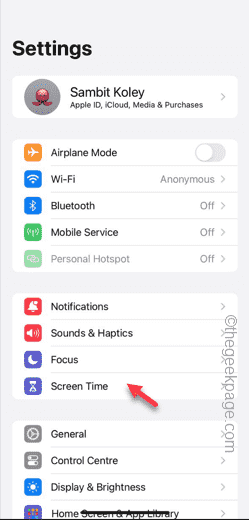 Screen recording goes black: here's the fix
May 03, 2024 pm 09:13 PM
Screen recording goes black: here's the fix
May 03, 2024 pm 09:13 PM
Are you trying to record something on your phone screen and it's going black? Typically, you can initiate screen recording from Control Center. In some cases, you cannot record items on the screen. We have mentioned all the scenarios along with the list of possible solutions that can help you record your screen properly. Reasons why screen recording goes black – If you try to record any DRM (Digital Rights Management) protected content while it’s playing on your iPhone screen, you won’t get anything. The output will be a pitch black screen. All leading OTT platforms like Netflix, Disney+, Hulu, and Peacock have this DRM that blocks any screen recording functionality. 2. Several websites prohibit the use of screen capture
 A surprise is coming! ViewSonic LX700-4K laser home theater has an official rebate of 1,700 yuan, and a 4K TV box is also included!
Apr 25, 2024 pm 05:49 PM
A surprise is coming! ViewSonic LX700-4K laser home theater has an official rebate of 1,700 yuan, and a 4K TV box is also included!
Apr 25, 2024 pm 05:49 PM
If you are considering buying a projector with cinematic quality that can also accommodate large-screen gaming, the ViewSonic LX700-4K is perfect for you. Not only is it bright, it also has 4K resolution and supports XBOX certification. Currently, it has a great discount, with an official subsidy of 1,700 yuan and a free 4K TV box. Click to purchase: https://item.jd.com/100069910253.html ViewSonic LX700-4K adopts the latest third-generation laser light source technology, which effectively reduces damage to the eyes, allowing you to enjoy the visual feast without worrying about your eyes. damaged. With high brightness of 3500 ANSI lumens and cinematic 4K resolution, every detail is clearly visible, allowing you
 Exquisite light and shadow art in spring, Haqu H2 is the cost-effective choice
Apr 17, 2024 pm 05:07 PM
Exquisite light and shadow art in spring, Haqu H2 is the cost-effective choice
Apr 17, 2024 pm 05:07 PM
With the arrival of spring, everything revives and everything is full of vitality and vitality. In this beautiful season, how to add a touch of color to your home life? Haqu H2 projector, with its exquisite design and super cost-effectiveness, has become an indispensable beauty in this spring. This H2 projector is compact yet stylish. Whether placed on the TV cabinet in the living room or next to the bedside table in the bedroom, it can become a beautiful landscape. Its body is made of milky white matte texture. This design not only makes the projector look more advanced, but also increases the comfort of the touch. The beige leather-like material adds a touch of warmth and elegance to the overall appearance. This combination of colors and materials not only conforms to the aesthetic trend of modern homes, but also can be integrated into
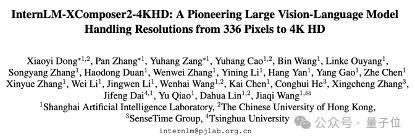 Easily understand 4K HD images! This large multi-modal model automatically analyzes the content of web posters, making it very convenient for workers.
Apr 23, 2024 am 08:04 AM
Easily understand 4K HD images! This large multi-modal model automatically analyzes the content of web posters, making it very convenient for workers.
Apr 23, 2024 am 08:04 AM
A large model that can automatically analyze the content of PDFs, web pages, posters, and Excel charts is not too convenient for workers. The InternLM-XComposer2-4KHD (abbreviated as IXC2-4KHD) model proposed by Shanghai AILab, the Chinese University of Hong Kong and other research institutions makes this a reality. Compared with other multi-modal large models that have a resolution limit of no more than 1500x1500, this work increases the maximum input image of multi-modal large models to more than 4K (3840x1600) resolution, and supports any aspect ratio and 336 pixels to 4K Dynamic resolution changes. Three days after its release, the model topped the HuggingFace visual question answering model popularity list. Easy to handle




