在solairs字符界面下,支持多虚拟操作台
一直希望solaris可以象freebsd和linux那样按alt+功能键切换控制台,今天搞定了,和大家共享一下,只限solairs7和以前的系统 首先说明sun的官方网站是不 支持 的,详细情况请大家看这里 http://access1.sun.com/FAQSets/Solarisx86FAQs.html#19 但是他的FAQ又有介
一直希望solaris可以象freebsd和linux那样按alt+功能键切换控制台,今天搞定了,和大家共享一下,只限solairs7和以前的系统首先说明sun的官方网站是不支持的,详细情况请大家看这里 http://access1.sun.com/FAQSets/Solarisx86FAQs.html#19
但是他的FAQ又有介绍 http://access1.sun.com/cgi-bin/rinfo2html?244502.faq
从Solaris x86 2.4到7,solairs操作系统默认安装都不支持这个功能,可以说很幸运,solairs7以前的系统,没有真正的把这个功能从内核里关掉,还算sun有点人性,不知道sun是怎么想的,可能大脑有问题:),如果我们手工配置一下,就可以支持这个功能了.从solairs8 x86开始,这个功能就被移除了.
我的操作系统solairs7 x86,下面开始工作
首先用grep命令检查设备文件名:
# grep -i chanmux /etc/name_to_major
chanmux
在/dev目录下创建一个设备文件,number这个参数就是上面那个grep命令的结果 :
mknod /dev/vt01 c
mknod /dev/vt02 c
etc...
然后在/etc/inittab里添加:
v1:234:respawn:/usr/lib/saf/ttymon -g -h -p "VT1 Login: " -T AT386 -d /dev/vt01 -l console
v2:234:respawn:/usr/lib/saf/ttymon -g -h -p "VT2 Login: " -T AT386 -d /dev/vt02 -l console
etc...
然后用init命令从读inittab文件,或者reboot,也可以用一下命令:
/usr/sbin/init q
好了,现在可以测试一下了
Alt-PrintScreen F1 切换到VT1
Alt-PrintScreen F2 切换到VT2,
Alt-PrintScreen P 切换到上一个界面.
Alt-PrintScreen N 切换到下一个界面.
Alt-PrintScreen H 切换到X console screen (不是Alt-PrintScreen F8).
注意:这里是"Alt"和"PrintScreen" 一起按,然后在按F2

Hot AI Tools

Undresser.AI Undress
AI-powered app for creating realistic nude photos

AI Clothes Remover
Online AI tool for removing clothes from photos.

Undress AI Tool
Undress images for free

Clothoff.io
AI clothes remover

Video Face Swap
Swap faces in any video effortlessly with our completely free AI face swap tool!

Hot Article

Hot Tools

Notepad++7.3.1
Easy-to-use and free code editor

SublimeText3 Chinese version
Chinese version, very easy to use

Zend Studio 13.0.1
Powerful PHP integrated development environment

Dreamweaver CS6
Visual web development tools

SublimeText3 Mac version
God-level code editing software (SublimeText3)

Hot Topics
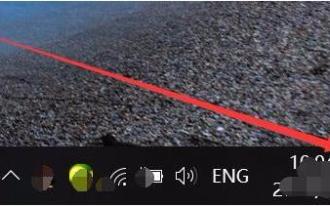 How to fix Windows Hello unsupported camera issue
Jan 05, 2024 pm 05:38 PM
How to fix Windows Hello unsupported camera issue
Jan 05, 2024 pm 05:38 PM
When using Windows Shello, a supported camera cannot be found. The common reasons are that the camera used does not support face recognition and the camera driver is not installed correctly. So let's take a look at how to set it up. Windowshello cannot find a supported camera tutorial: Reason 1: The camera driver is not installed correctly 1. Generally speaking, the Win10 system can automatically install drivers for most cameras, as follows, there will be a notification after plugging in the camera; 2. At this time, we open the device Check the manager to see if the camera driver is installed. If not, you need to do it manually. WIN+X, then select Device Manager; 3. In the Device Manager window, expand the camera option, and the camera driver model will be displayed.
 Does PyCharm Community Edition support enough plugins?
Feb 20, 2024 pm 04:42 PM
Does PyCharm Community Edition support enough plugins?
Feb 20, 2024 pm 04:42 PM
Does PyCharm Community Edition support enough plugins? Need specific code examples As the Python language becomes more and more widely used in the field of software development, PyCharm, as a professional Python integrated development environment (IDE), is favored by developers. PyCharm is divided into two versions: professional version and community version. The community version is provided for free, but its plug-in support is limited compared to the professional version. So the question is, does PyCharm Community Edition support enough plug-ins? This article will use specific code examples to
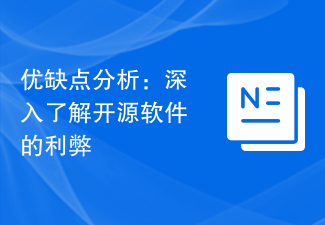 Pros and Cons Analysis: A closer look at the pros and cons of open source software
Feb 23, 2024 pm 11:00 PM
Pros and Cons Analysis: A closer look at the pros and cons of open source software
Feb 23, 2024 pm 11:00 PM
Pros and cons of open source software: Understanding the pros and cons of open source projects requires specific code examples In today’s digital age, open source software is getting more and more attention and respect. As a software development model based on the spirit of cooperation and sharing, open source software is widely used in different fields. However, despite the many advantages of open source software, there are also some challenges and limitations. This article will delve into the pros and cons of open source software and demonstrate the pros and cons of open source projects through specific code examples. 1. Advantages of open source software 1.1 Openness and transparency Open source software
 Correct way to display Chinese characters in matplotlib
Jan 13, 2024 am 11:03 AM
Correct way to display Chinese characters in matplotlib
Jan 13, 2024 am 11:03 AM
Correctly displaying Chinese characters in matplotlib is a problem often encountered by many Chinese users. By default, matplotlib uses English fonts and cannot display Chinese characters correctly. To solve this problem, we need to set the correct Chinese font and apply it to matplotlib. Below are some specific code examples to help you display Chinese characters correctly in matplotlib. First, we need to import the required libraries: importmatplot
 ASUS TUF Z790 Plus is compatible with ASUS MCP79 memory frequency
Jan 03, 2024 pm 04:18 PM
ASUS TUF Z790 Plus is compatible with ASUS MCP79 memory frequency
Jan 03, 2024 pm 04:18 PM
ASUS tufz790plus supports memory frequency. ASUS TUFZ790-PLUS motherboard is a high-performance motherboard that supports dual-channel DDR4 memory and supports up to 64GB of memory. Its memory frequency is very powerful, up to 4800MHz. Specific supported memory frequencies include 2133MHz, 2400MHz, 2666MHz, 2800MHz, 3000MHz, 3200MHz, 3600MHz, 3733MHz, 3866MHz, 4000MHz, 4133MHz, 4266MHz, 4400MHz, 4533MHz, 4600MHz, 4733MHz and 4800MHz. Whether it is daily use or high performance needs
 Compatibility and related instructions between GTX960 and XP system
Dec 28, 2023 pm 10:22 PM
Compatibility and related instructions between GTX960 and XP system
Dec 28, 2023 pm 10:22 PM
Some users use the XP system and want to upgrade their graphics cards to gtx960, but are not sure whether gtx960 supports the xp system. In fact, gtx960 supports xp system. We only need to download the driver suitable for xp system from the official website, and then we can use gtx960. Let’s take a look at the specific steps below. Does gtx960 support XP system: GTX960 is compatible with XP system. Just download and install the driver and you're good to go. First, we need to open the NVIDIA official website and navigate to the home page. We then need to find a label or button above the page, it will probably be labeled "Drivers". Once we find this option we need to click on
 How to use the Hyperf framework for internationalization support
Oct 22, 2023 am 08:14 AM
How to use the Hyperf framework for internationalization support
Oct 22, 2023 am 08:14 AM
How to use the Hyperf framework for international support With the rapid development of globalization, many applications need to have multi-language support functions to meet the needs of users in different countries and regions. As a lightweight, high-performance framework, the Hyperf framework provides international support functions and can help developers quickly develop multi-language applications. This article will introduce how to use internationalization functions in the Hyperf framework and provide corresponding code examples. 1. Configure multi-language support. First, you need to configure the Hyperf configuration file.
 How to use Golang to determine whether a character is a letter
Dec 23, 2023 am 11:57 AM
How to use Golang to determine whether a character is a letter
Dec 23, 2023 am 11:57 AM
How to use Golang to determine whether a character is a letter. In Golang, determining whether a character is a letter can be achieved by using the IsLetter function in the Unicode package. The IsLetter function checks whether the given character is a letter. Next, we will introduce in detail how to use Golang to write code to determine whether a character is a letter. First, you need to create a new Go file in which to write the code. You can name the file "main.go". code






