rate-limit解释
配置指定的访问速率和分布式访问速率策略,你可以使用rate-limit 端口配置命令. 移除rate limit配置,在原命令上加上no移除. 指令: rate-limit {input | output} [access-group [rate-limit] acl-index] bps burst-normal burst-max conform-action conform-a
配置指定的访问速率和分布式访问速率策略,你可以使用rate-limit 端口配置命令. 移除rate limit配置,在原命令上加上no移除.指令:
rate-limit {input | output} [access-group [rate-limit] acl-index] bps burst-normal burst-max conform-action conform-action exceed-action exceed-action
no rate-limit {input | output} [access-group [rate-limit] acl-index] bps burst-normal burst-max conform-action conform-action exceed-action conform-action
参数描述:
input――在入口上对接受的packets应用一个访问速率策略
output―― 在出口上对发送的packets应用一个访问速率策略
access-group 可选项,在指定的访问控制列表上应用访问速率策略 --通常在对指定的ip和应用程序限速的情况下使用
rate-limit 可选项,这个是rate-limit访问控制策略
acl-index 可选项,Access list number.
bps 平均速率(bits/每秒),为8kbp的倍数
burst-normal 普通的最大速率,The minimum values is bps divided by 2000.
burst-max 非正常时的最大速率(单位字节)
conform-action 相应的行为动作
1.continue --Evaluates the next rate-limit command.
2.drop 丢弃该包
3.set-dscp-continue -----Sets the differentiated services code point (DSCP) (0 to 63) and evaluate the next rate-limit command.
4.set-dscp-transmit―------Sends the DSCP and transmit the packet.
5.set-mpls-exp-transmit―--Sets the MPLS experimental bits (0 to 7) and sends the packet.
6.set-prec-continue―---Sets the IP precedence (0 to 7) and evaluates the next rate-limit command.
7.set-qos-continue―---Sets the QoS group ID (1 to 99) and evaluates the next rate-limit command.
8.transmit―---Sends the packet.
exceed-action--------Action to take on packets that exceed the specified rate limit. Specify one of the following keywords:
1.continue―--Evaluates the next rate-limit command.
2.drop―--Drops the packet.
3.set-dscp-continue―--Sets the DSCP (0 to 63) and evaluates the next rate-limit command.
4.set-dscp-transmit―--Sends the DSCP and sends the packet.
5.set-mpls-exp-continue―--Sets the MPLS experimental bits (0 to 7) and evaluates the next rate-limit command.
6.set-mpls-exp-transmit―--Sets the MPLS experimental bits (0 to 7) and sends the packet.
7.set-prec-continue―--Sets the IP precedence (0 to 7) and evaluates the next rate-limit command.
8.set-prec-transmit―--Sets the IP precedence (0 to 7) and sends the packet.
9.set-qos-continue―--Sets the QoS group ID (1 to 99) and evaluates the next rate-limit command.
10.set-qos-transmit―--Sets the QoS group ID (1 to 99) and sends the packet.
11.transmit―--Sends the packet.
默认情况下: 访问速率和分布式访问速率策略are disabled.
命令模式:
Interface configuration
Command History
Release Modification
11.1 CC This command was introduced.
12.1(5)T The conform and exceed actions were added for the MPLS experimental field.
Usage Guidelines
使用多个访问速率策略, 在不同的interface下输入
分布式访问速率策略只在 Cisco 7000 series routers with an RSP7000 或者Cisco 7500 series routers with VIP2-40 or greater interface processor下能够使用. A VIP2-50 interface processor is strongly recommended when the aggregate line rate of the port adapters on the VIP is greater than DS3. A VIP2-50 interface processor is required for OC-3 rates.
访问速率和分布式访问速率策略只能对ip传输可用. 访问速率和分布式访问速率策略不支持Fast EtherChannel, tunnel, 或者 PRI interfaces, 也不支持任何不支持Cisco快速转发(CEF)上的接口.
Cisco快速转发必须在配置访问速率和分布式访问速率策略前先enabled.
Examples
In the following example, the rate is limited by application:
All World Wide Web traffic is sent. However, the MPLS experimental field for web traffic that conforms to the first rate policy is set to 5. For nonconforming traffic, the IP precedence is set to 0 (best effort). See the following commands in the example:
rate-limit input rate-limit access-group 101 20000000 24000 32000 conform-action
set-mpls-exp-transmit 5 exceed-action set-mpls-exp-transmit 0
access-list 101 permit tcp any any eq www
FTP traffic is sent with an MPLS experimental field of 5 if it conforms to the second rate policy. If the FTP traffic exceeds the rate policy, it is dropped. See the following commands in the example:
rate-limit input access-group 102 10000000 24000 32000
conform-action set-mpls-exp-transmit 5 exceed-action drop
access-list 102 permit tcp any any eq ftp
Any remaining traffic is limited to 8 Mbps, with a normal burst size of 16,000 bytes and an excess burst size of 24000 bytes. Traffic that conforms is sent with an MPLS experimental field of 5. Traffic that does not conform is dropped. See the following command in the example:
rate-limit input 8000000 16000 24000 conform-action set-mpls-exp-transmit 5
exceed-action drop
Notice that two access lists are created to classify the web and FTP traffic so that they can be handled separately by the CAR feature:
interface Hssi0/0/0
des cription 45Mbps to R2
rate-limit input rate-limit access-group 101 20000000 24000 32000
conform-action set-mpls-exp-transmit 5 exceed-action set-mpls-exp-transmit 0
rate-limit input access-group 102 10000000 24000 32000
conform-action set-mpls-exp-transmit 5 exceed-action drop
rate-limit input 8000000 16000 24000 conform-action
set-mpls-exp-transmit 5 exceed-action drop
ip address 200.200.14.250 255.255.255.252
!
access-list 101 permit tcp any any eq www
access-list 102 permit tcp any any eq ftp
In the following example, the MPLS experimental field is set and the packet is sent:
interface FastEtheret1/1/0
rate-limit input 8000 1000 1000 access-group conform-action
set mpls-exp-transmit 5 exceed-action set-mpls-exp-transmit 5
相关命令:
access-list --------rate-limit Configures an access list for use with CAR policies.
show access-lists rate-limit--------Displays information about rate-limit access lists.
show interfaces rate-limit--------Displays information about CAR for an interface.
show ip rsvp installed--------- Displays RSVP-related installed filters and corresponding bandwidth information.

Hot AI Tools

Undresser.AI Undress
AI-powered app for creating realistic nude photos

AI Clothes Remover
Online AI tool for removing clothes from photos.

Undress AI Tool
Undress images for free

Clothoff.io
AI clothes remover

Video Face Swap
Swap faces in any video effortlessly with our completely free AI face swap tool!

Hot Article

Hot Tools

Notepad++7.3.1
Easy-to-use and free code editor

SublimeText3 Chinese version
Chinese version, very easy to use

Zend Studio 13.0.1
Powerful PHP integrated development environment

Dreamweaver CS6
Visual web development tools

SublimeText3 Mac version
God-level code editing software (SublimeText3)

Hot Topics
 1386
1386
 52
52
 The perfect combination of PyCharm and PyTorch: detailed installation and configuration steps
Feb 21, 2024 pm 12:00 PM
The perfect combination of PyCharm and PyTorch: detailed installation and configuration steps
Feb 21, 2024 pm 12:00 PM
PyCharm is a powerful integrated development environment (IDE), and PyTorch is a popular open source framework in the field of deep learning. In the field of machine learning and deep learning, using PyCharm and PyTorch for development can greatly improve development efficiency and code quality. This article will introduce in detail how to install and configure PyTorch in PyCharm, and attach specific code examples to help readers better utilize the powerful functions of these two. Step 1: Install PyCharm and Python
 The working principle and configuration method of GDM in Linux system
Mar 01, 2024 pm 06:36 PM
The working principle and configuration method of GDM in Linux system
Mar 01, 2024 pm 06:36 PM
Title: The working principle and configuration method of GDM in Linux systems In Linux operating systems, GDM (GNOMEDisplayManager) is a common display manager used to control graphical user interface (GUI) login and user session management. This article will introduce the working principle and configuration method of GDM, as well as provide specific code examples. 1. Working principle of GDM GDM is the display manager in the GNOME desktop environment. It is responsible for starting the X server and providing the login interface. The user enters
 Understand Linux Bashrc: functions, configuration and usage
Mar 20, 2024 pm 03:30 PM
Understand Linux Bashrc: functions, configuration and usage
Mar 20, 2024 pm 03:30 PM
Understanding Linux Bashrc: Function, Configuration and Usage In Linux systems, Bashrc (BourneAgainShellruncommands) is a very important configuration file, which contains various commands and settings that are automatically run when the system starts. The Bashrc file is usually located in the user's home directory and is a hidden file. Its function is to customize the Bashshell environment for the user. 1. Bashrc function setting environment
 How to configure workgroup in win11 system
Feb 22, 2024 pm 09:50 PM
How to configure workgroup in win11 system
Feb 22, 2024 pm 09:50 PM
How to configure a workgroup in Win11 A workgroup is a way to connect multiple computers in a local area network, which allows files, printers, and other resources to be shared between computers. In Win11 system, configuring a workgroup is very simple, just follow the steps below. Step 1: Open the "Settings" application. First, click the "Start" button of the Win11 system, and then select the "Settings" application in the pop-up menu. You can also use the shortcut "Win+I" to open "Settings". Step 2: Select "System" In the Settings app, you will see multiple options. Please click the "System" option to enter the system settings page. Step 3: Select "About" In the "System" settings page, you will see multiple sub-options. Please click
 How to configure and install FTPS in Linux system
Mar 20, 2024 pm 02:03 PM
How to configure and install FTPS in Linux system
Mar 20, 2024 pm 02:03 PM
Title: How to configure and install FTPS in Linux system, specific code examples are required. In Linux system, FTPS is a secure file transfer protocol. Compared with FTP, FTPS encrypts the transmitted data through TLS/SSL protocol, which improves Security of data transmission. In this article, we will introduce how to configure and install FTPS in a Linux system and provide specific code examples. Step 1: Install vsftpd Open the terminal and enter the following command to install vsftpd: sudo
 MyBatis Generator configuration parameter interpretation and best practices
Feb 23, 2024 am 09:51 AM
MyBatis Generator configuration parameter interpretation and best practices
Feb 23, 2024 am 09:51 AM
MyBatisGenerator is a code generation tool officially provided by MyBatis, which can help developers quickly generate JavaBeans, Mapper interfaces and XML mapping files that conform to the database table structure. In the process of using MyBatisGenerator for code generation, the setting of configuration parameters is crucial. This article will start from the perspective of configuration parameters and deeply explore the functions of MyBatisGenerator.
 Flask installation and configuration tutorial: a tool to easily build Python web applications
Feb 20, 2024 pm 11:12 PM
Flask installation and configuration tutorial: a tool to easily build Python web applications
Feb 20, 2024 pm 11:12 PM
Flask installation and configuration tutorial: A tool to easily build Python Web applications, specific code examples are required. Introduction: With the increasing popularity of Python, Web development has become one of the necessary skills for Python programmers. To carry out web development in Python, we need to choose a suitable web framework. Among the many Python Web frameworks, Flask is a simple, easy-to-use and flexible framework that is favored by developers. This article will introduce the installation of Flask framework,
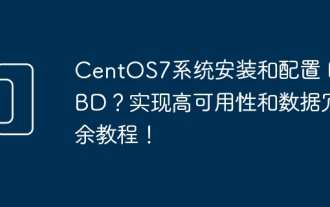 How to install and configure DRBD on CentOS7 system? Tutorial on implementing high availability and data redundancy!
Feb 22, 2024 pm 02:13 PM
How to install and configure DRBD on CentOS7 system? Tutorial on implementing high availability and data redundancy!
Feb 22, 2024 pm 02:13 PM
DRBD (DistributedReplicatedBlockDevice) is an open source solution for achieving data redundancy and high availability. Here is the tutorial to install and configure DRBD on CentOS7 system: Install DRBD: Open a terminal and log in to the CentOS7 system as administrator. Run the following command to install the DRBD package: sudoyuminstalldrbd Configure DRBD: Edit the DRBD configuration file (usually located in the /etc/drbd.d directory) to configure the settings for DRBD resources. For example, you can define the IP addresses, ports, and devices of the primary node and backup node. Make sure there is a network connection between the primary node and the backup node.




